Should I get the RX570 or the RX580? We get asked this a lot in the context of budget and low end gaming builds – and almost always for use with a 1080p monitor. In this article I’ll test AMD’s lower-end heroes together, the RX570 4GB and the next step up, the RX580 8GB at various settings and resolutions to help answer this question.

Some Ground Rules
First of all , let’s talk some numbers and I’ll revisit this at the end once I’ve covered the results. An RX570 4GB graphics card with a factory overclock can be purchased new for around AUD$230 whilst an RX580 with 8GB of memory will set you back an extra $100 at AUD$330. Let’s not fall into the trap of looking at percentages in price differences versus percentages of performance differences. The performance difference is roughly 10% as a general rule of thumb and will depend on the title, the resolution and the graphics quality settings, among other factors. I’ve tested different quality pre-sets at different resolutions to help show what you can expect and help you see what sacrifices you might need to make in order to play these titles at different target-average FPS values.
Keep in mind throughout that the price difference here is AUD$100 so look at the benchmarks in 1080p and 1440p to see if that extra cost is worth it for your needs. The RX570 was generally well-regarded as a capable 1080p gaming card at launch and the RX580 more aimed at the 1440p market with the extra graphics cores and video memory to handle the higher resolution. This was almost 3 years ago but now these cards present some highly compelling value to gamers on a budget.
Declaration: These video cards were provided on-loan by AMD’s PR agent for this article at my request.
Meet The RX570 and RX580 Test Subjects
The specifications of both cards used in our testing are below.
| Sapphire Pulse RX570 4GB | ASUS ROG STRIX RX 580 OC 8G Gaming | |
|---|---|---|
| Graphics Engine | AMD Radeon RX 570 | AMD Radeon RX 580 |
| OpenGL | OpenGL®4.5 | OpenGL®4.5 |
| Video Memory | 4GB GDDR5 | 8GB GDDR5 |
| Engine Clock | Up to 1284 MHz, Boost | Up to 1380 MHz (OC Mode) Up to 1360 MHz (Gaming Mode) |
| Stream Processors | 2048 | 2304 |
| Memory Clock | 7000 MHz effective | 8 Gbps |
| Memory Interface | 256-bit | 256-bit |
| Resolution | • DisplayPort: 5120×2880@60Hz • HDMI: 4096×2160@60Hz • DVI:2560x1600@60Hz | Digital Max Resolution:7680x4320 |
| Interface | 1x DVI-D 2x HDMI 2x DisplayPort 1.4 | DVI Output : Yes x 1 (Native) (DVI-D) HDMI Output : Yes x 2 (Native) (HDMI 2.0b) Display Port : Yes x 2 (DisplayPort 1.4) HDCP Support : Yes (2.2) |
| Max Display Support | 4 | 4 |
| NVlink/ Crossfire Support | No | No |
| Recommended PSU | 500W | 500W |
| Power Connector | 1 x 8-pin | 1 x 8-pin |
| Accessories | 2 x ROG Velcro Hook & Loop 1 x CD 1 x Quick Guide |
|
| Software | Intelligent Fan Control III | ASUS GPU Tweak II & Driver Aura(Graphics Card) Utility |
| Dimensions | 230 X 125 X 40 CM | 29.8 x 13.4 x5.25 CM |
Sapphire RX570 Pulse OC 4GB
The Sapphire RX570 Pulse OC 4GB is a compact dual-fan card with a backplate and a subtle design. It doesn’t make much noise and remained quiet throughout all testing. It felt solid with decent build quality and we didn’t see any issues with either the card or the drivers. I really liked the compact nature of this video card and would be very happy with it for the street price, acoustics and performance.
ASUS RX580 STRIX Gaming OC 8GB
The RX580 we received was an ASUS RX580 STRIX Gaming OC 8GB. ASUS STRIX graphics cards are usually my first choice on a personal level due to their build quality, performance and low noise profile.
It looks just like every other ASUS STRIX Gaming graphics card with the flat black shroud, triple fans, black back plate, dual PWM case fan headers, RGB highlights and it has top level build quality. The fans will stop at idle and only spin when required. If there is one thing that I could say about the ASUS STRIX graphics card coolers it’s that they deliver a consistent experience across all GPUs (NVIDIA or AMD) in terms of quality, low-noise and appearance. Note that this is a 2.5 slot card and it’s longer than average due to the three fans and larger heat sink. The RGB effects and software options add to the premium experience that comes with the ASUS ROG STRIX brand (and price tag).
Both of these cards were powered by a single 8-PIN PCIe power connector.
Testing
The test system was our ASUS STRIX X470 Ryzen 2700X platform per the specs below.
ASUS ROG Test Rig
- AMD Ryzen 7 2700X
- 32GB 2933MHz HyperX Predator RGB (4x8GB)
- Thermaltake Floe Riing 360 water cooler
- Thermaltake Core P3 Curved Test Bench Case
- ASUS ROG STRIX X470-F Gaming Motherboard
- Samsung Evo 840 250GB SSD
- ADATA SX7000 M.2 NVMe 256GB SSD (Boot)
- WD Black 6TB 3.5″ HDD
- Thermaltake TOUGHPOWER I-series RGB 850W PSU
- ASUS TUF M5 Mouse and K5 Keyboard
- Logitech Z533 desktop speakers
- BenQ EL2870U
Please note that the 4GB RX570 did receive memory warning messages in some of the more demanding tests that needed more than the 4GB available.
I was in two minds when including the 4K results but decided to show them for completeness’ sake. If you are going to use a 4K monitor for gaming then it isn’t realistic that most gamers in this position would choose a $220-$320 video card. Having said that, we have received a few queries from people who do content creation at 4K on their PC but also want to do some light gaming and had asked about 4K performance on low-spec cards. Those 4K graphs are for you, guys!
Synthetic Testing
Let’s start with the synthetic benchmarks to get a raw numbers baseline and set some performance expectations. You can download 3DMARK and the UNIGINE benchmark utilities to compare your current system against my results for a rough comparison.
Futuremark 3DMARK testing allows us to get an overall score and also isolate the graphics card performance in different scenarios from the more taxing Firestrike Ultra/Extreme and TimeSpy for DX12 through to the more suitable Firestrike standard testing. I’ve included Sky Diver as a reference point for older, less intensive games.
FIRESTRIKE ULTRA
FIRESTRIKE EXTREME
FIRESTRIKE
TIME SPY
SKY DIVER
The RX580 takes the points with a consistent margin across all tests but this doesn’t show the real value of the RX580 over the RX570 in practical terms.
UNIGINE TESTING
Unigine testing involved a combination of three different benchmarking utilities: Heaven, Valley and Superposition. I’ve used the different pre-sets to stress the RX570 and RX580 and show up some of the performance differences in the clock speeds, cores and video memory.
Unigine Heaven
Unigine Valley
Unigine Superposition
In the more ‘clinical’ benchmarks, above, we can see that the RX580’s improved specifications give it higher scores as expected, so let’s move on to the in-game benchmarks to see what the gaming experience looks like in an environment that’s easier to relate to.
In-Game Benchmarks
The following benchmarks are more typical of gaming experience under controlled conditions.
Rainbow Six Siege
This tactical competitive shooter isn’t overly taxing on graphics hardware and committed gamers tend to chase high frame rates for that extra edge. As an Esports title, both cards will deliver good frame rates at different quality settings. I found the in-game benchmark to be representative of actual game-play experience and both cards deliver good value and performance if you’re into Siege.
At 4K, if the quality is dialled back to high or even medium, 60+ FPS is a reasonable expectation.
Running at 2560×1440 was more interesting and the experience at Ultra settings was 21FPS better on the RX580 which might justify the cost differential for keen Siege players. The video memory was less of a factor once the quality settings dropped down to Very High and the gap was more linear.
If you’re looking for 144FPS at 1080p then you probably want the RX580 for Ultra settings or the RX570 if you can settle for Very High.
Shadow of the Tomb Raider
The standard quality pre-sets were used here at the three resolutions with v-sync off.
This benchmark is a heavy one and demonstrates that these cards are really only up to 1080p with this title.
Hitman 2016
This is an older title but can be a bargain at sale time. It’s always been a hard task master on graphics cards as well so we tested it at Ultra settings for a worst case scenario at the resolutions below. 1080p performance was good for both cards but the RX580 delivers a more playable experience at 1440p.
GTA V
We used max settings here as it’s our standard set – see the gallery below for the specific values. In many cases these settings can be pulled back a little without a noticeable difference.
Both the RX570 and RX580 can deliver an enjoyable experience at 1920×1080 with max settings.
At 2560×1440, the extra grunt of the RX580 delivered an average frame rate of 52FPS that would probably be ok for most people if you could use FreeSync. Given that this is on max quality settings, a few tweaks would have the frame rate in the 60’s without any real noticeable quality difference. Sacrifices are going to be required for a reasonable frame rate at 4K for both cards.
Far Cry 5
This is another great title that can be enjoyed on both cards at 1920×1080 with an average frame rate of over 60FPS at the Ultra pre-set. The framerate does drop in visually demanding periods but if you have a FreeSync monitor this will be less noticeable. Dropping the quality settings to High from Ultra at 1080p resolution will deliver a better frame rate for a minimal difference in detail.
The RX570 falls short at 2560×1440 whilst the RX580 benchmarks at an acceptable rate with Normal or Low quality settings. Again, the real-world experience with a FreeSync display should mitigate the variable frame rate at 1440p for the RX580 at Normal and High settings in this title.
At 4K, the answer here is just no, the expectation of playable performance in Far Cry 5 at this resolution on either of these cards is unreasonable. Look to the next tier.
Tom Clancy’s The Division 2
I used the standard quality pre-sets and DX12 with V-Sync disabled for these tests.
High quality settings at 1920×1080 seems to be the sweet spot for both cards in the 1080p benchmark but the RX580 delivered a better experience by about 10%
Running at 2560×1440, the RX570 scored a technical pass at 60FPS as an average on Medium settings but the RX580 averaged 70FPS for a much better experience.
The RX570 with 4GB of memory was never going to be up to 4K with this title and the RX580 passed the desired 60FPS average by just 5FPS at low settings at the top resolution.
BIOSHOCK INFINITE
BIOSHOCK Infinite is another older title that still comes up as a bargain in Steam Sales. It also has a built-in benchmark for consistent comparisons. I’ve used the Highest settings with DX11 and I modified the script to also include 4K resolution.
The RX570 and RX580 run this title at 132 and 143FPS respectively for a smooth experience. Even at 2560×1440 resolution the frame rates are looking good. When testing at 4K, both cards fall short coming in under 50FPS at the highest quality preset.
Subjective Testing
In the subjective tests, I took typical frame rates from a few games but tried to keep the visual scenario as close as possible but this is far from a controlled benchmark so keep that in mind.
Battlefield V
Training mission, DX12, V-Sync disabled, typical frame rates captured via MSI Afterburner.
RX570: At 1080p we saw typical frame rates of:
- 50-60 FPS at Ultra pre-set
- 75-80 FPS at High pre-set
- 85-100 FPS at Medium pre-set
The image below shows a screen capture of the RX570 at Medium settings.
RX580: At 1080p we saw the following typical frame rates:
- 73-83fps with the average closer to 75 at the Ultra pre-set
- 76-92 FPS with a typical result of 88 at the High pre-set
- 90-108 FPS with a typical average of 104 at the Medium pre-set
When switching the RX580 to 1440p we saw the following results:
- 53-64 FPS with a typical average of 60FPS with notable dips in performance at Ultra settings
- 58-67FPS and a typical average of 62 FPS at the High pre-set but with less performance dips than Ultra
- 72-86 FPS with a more stable average of 77 FPS at medium but the effects still looked good
Verdict: The RX570 delivers decent performance at 1080p with High settings, if you have a FreeSync monitor it will help to smooth out the variation in frame rate. The RX580 with double the memory makes 1440p gaming in this title a legitimate option and delivers much better typical frame rates at 1080p. The $100 difference in price is probably justified in this example.
CS:GO
Max settings, V-Sync disabled, typical frame rates captured via MSI Afterburner.
RX570
- At 1080p on the highest settings the typical FPS is 222-254 FPS with a loose average of 230 FPS
- 1440p performance is also solid with a typical range of 155-170
The image below shows a screen capture of the RX570 at 1080p.
RX580
- The typical 1080p performance at the highest settings was 230-250FPS and an average hovering around the 240 mark.
- When increasing the resolution to 1440p, the experience was 190-205FPS .
Verdict: CS:GO plays well enough with the RX570 and it’s hard to justify the RX580 in this title. Both will give 144FPS at up to 2560×1440 resolution to keep competitive players happy.
Overwatch
Ultra pre-set, V-Sync and max frame rate disabled, typical frame rates captured via MSI Afterburner. The environment was the training level, not online competitive play.
RX570
At 1080p, the RX570 was able to maintain a rough average of 100 FPS for a competitive and enjoyable experience.
RX580
We saw 164-186 FPS with a typical average of 170FPS. When increasing the resolution to 1440p, we saw a drop to 90-116FPS and a typical average of 105.
Verdict: 100FPS in a competitive shooter like Overwatch is smooth and delivers a good result. If you’re seeking a 120, 144 or 165 FPS target, the RX 580 is probably the better option but if the goal is 1080p at 60FPS then the RX570 is going to do just fine.
Witcher 3
This game is an epic and has made many graphics cards cry out in pain since it was launched in May 2015 – fortunately, technology has caught up to the ambitious graphics of this title. The Witcher 3 is also regularly on sale at Steam or GOG and is enjoying a return to popularity thanks to the recent TV Series starring Henry Cavill. In order to test, we ‘relaxed’ the settings to High to see how playable the game was with enough eye-candy enabled for a rich and immersive experience.
Witcher 3 was tested using the ‘High’ pre-set, V-Sync disabled, typical frame rates captured via MSI Afterburner.
RX570: The range was generally 53-67 FPS with a typical average frame rate of 60 FPS.
RX580: At 1080p, the typical range was 68-77 FPS with a typical average noted at 71FPS. When bumping up the resolution to 2560×1440 the range dropped to 48-53 FPS
Verdict: When there was a lot going on such as combat, the frame rate dropped to the lower end of the range and the higher end was seen when the character was static or moving slowly through the landscape.
Final Thoughts
For the extra $100, you can enable higher quality settings in many titles and make use of the extra 4GB of video memory to get better performance. The quality improvement may be more valuable to gamers depending on the title and the level of immersion.
An example of where the quality may not be that critical could be in a fast-paced shooter where you never get a chance to stop and look around at the detailed textures; medium or high might be all you need, as long as you have a steady and higher FPS rate.
Alternatively, if you play adventure or RPG games, especially in an open-world title, the world is there to be explored and the detail is something that many gamers really want to appreciate and take in. The higher quality settings could justify the cost of the RX580 to make those AUD$60-90 games more enjoyable.
There are a lot of older and/or affordable titles that are amazing and play well at 1080p/60fps on either of these cards. You can have a great experience for a modest outlay with either an RX570 or RX580 and a minor splurge on a Steam Sale.
People with a $220 graphics card budget should feel content that the RX570 will give them a good experience at 1080p in most titles. The RX570 is the smarter buy and it typically runs most games well-enough at 1080p although some quality/effects sacrifices might be required.
These are the most logical step up from integrated graphics or a basic discrete GPU like the GT 7xx, GTX1030 or RX550 in terms of value for money.
For the street price I’d happily recommend these cards to any gamer chasing ‘bang for buck’ at the moment.





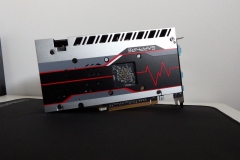







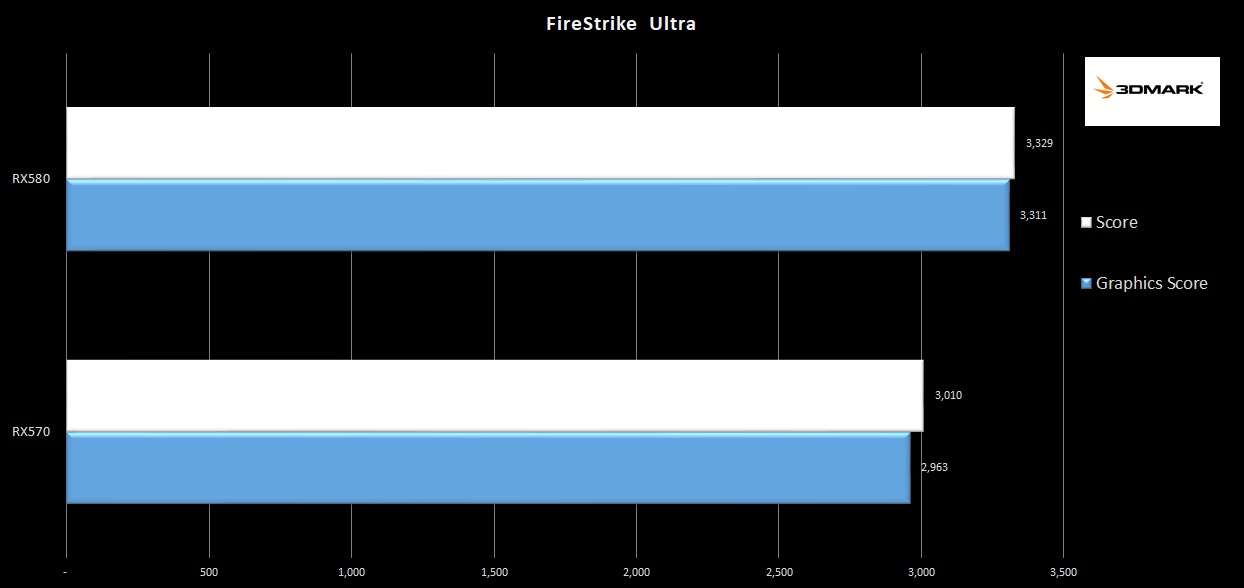
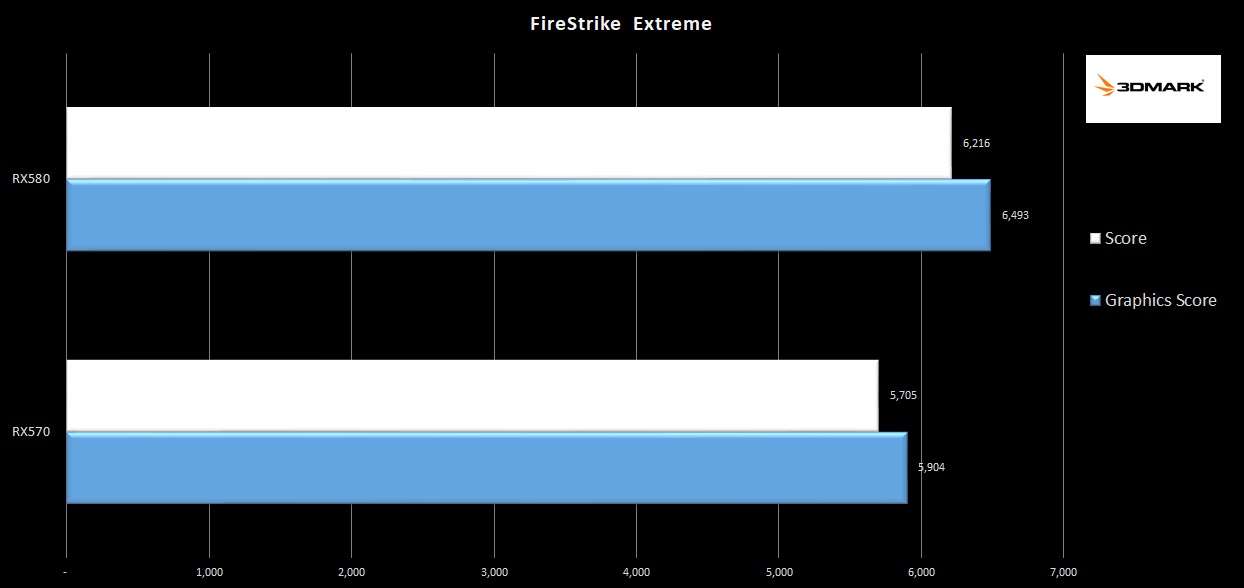
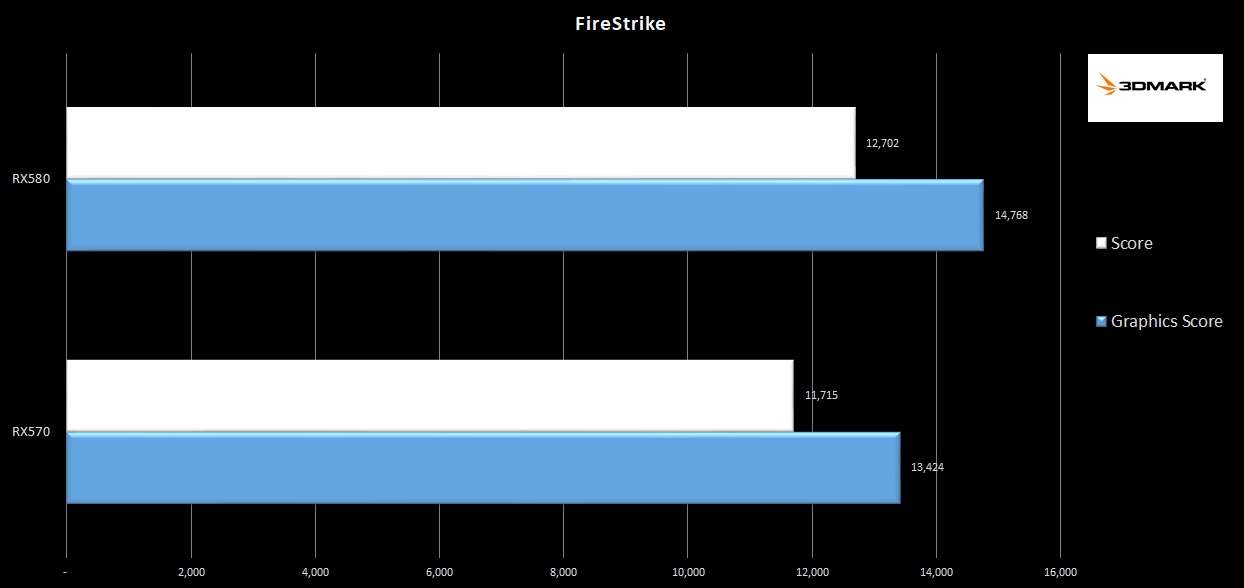
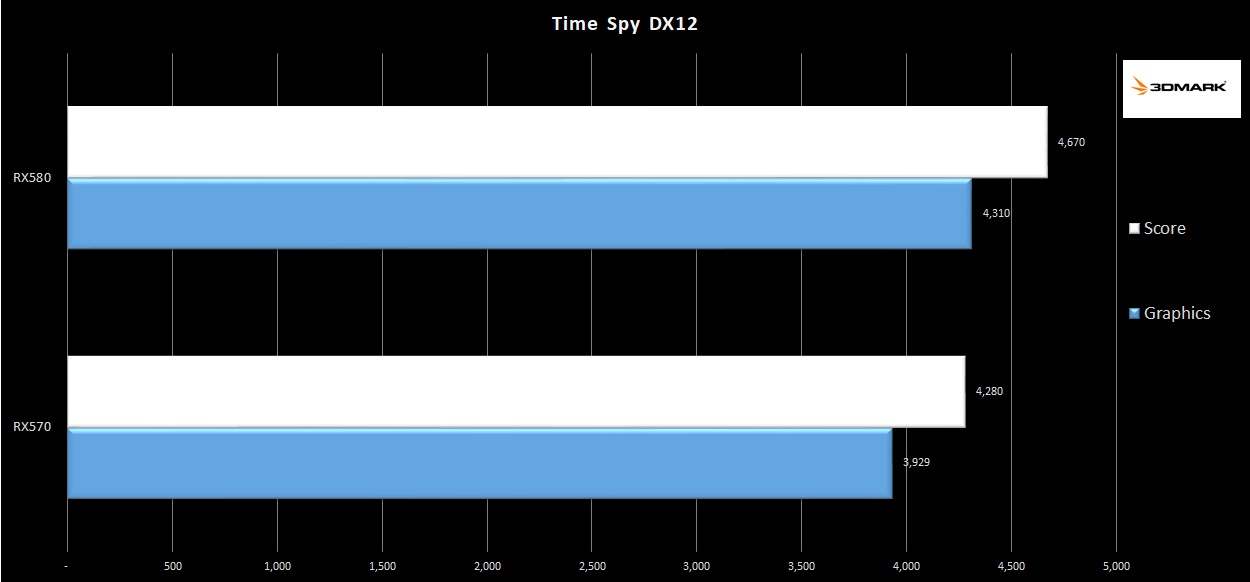
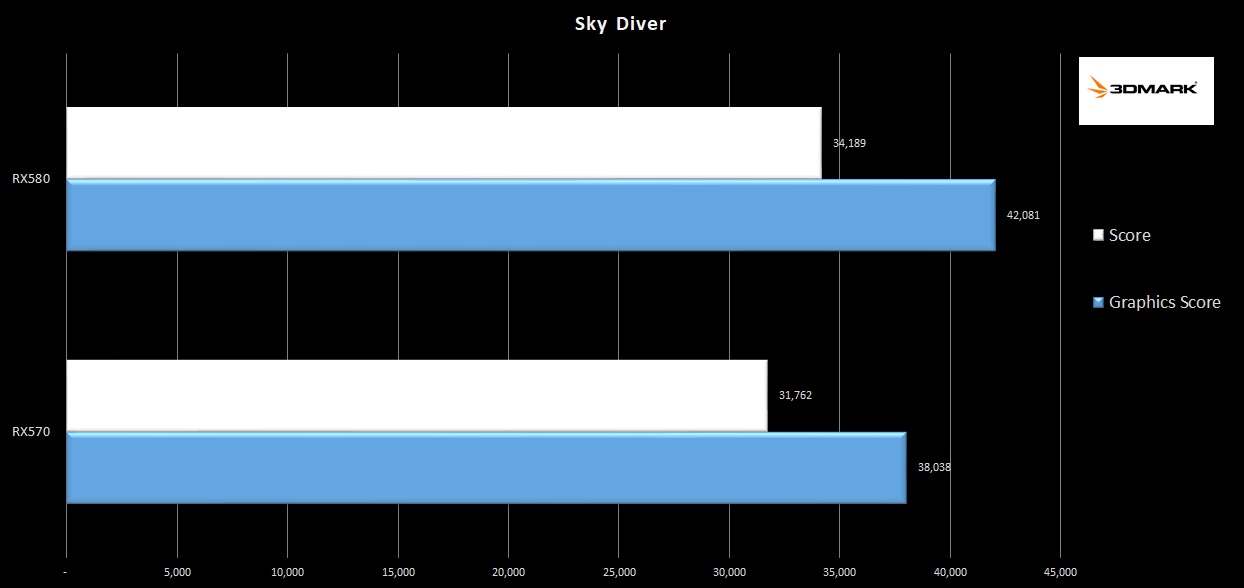
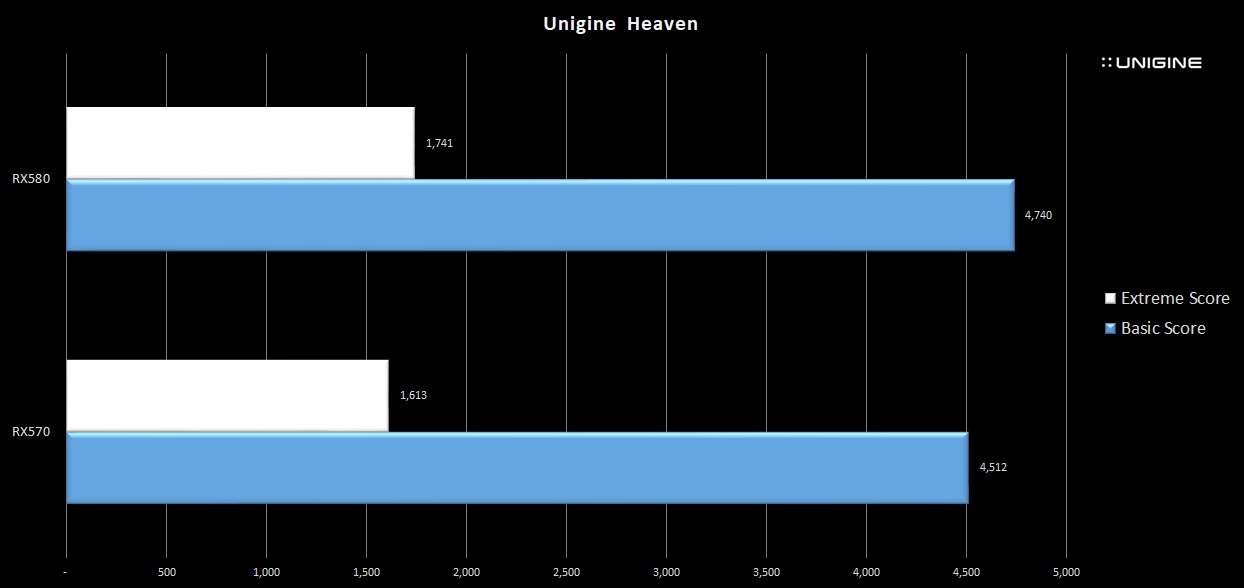
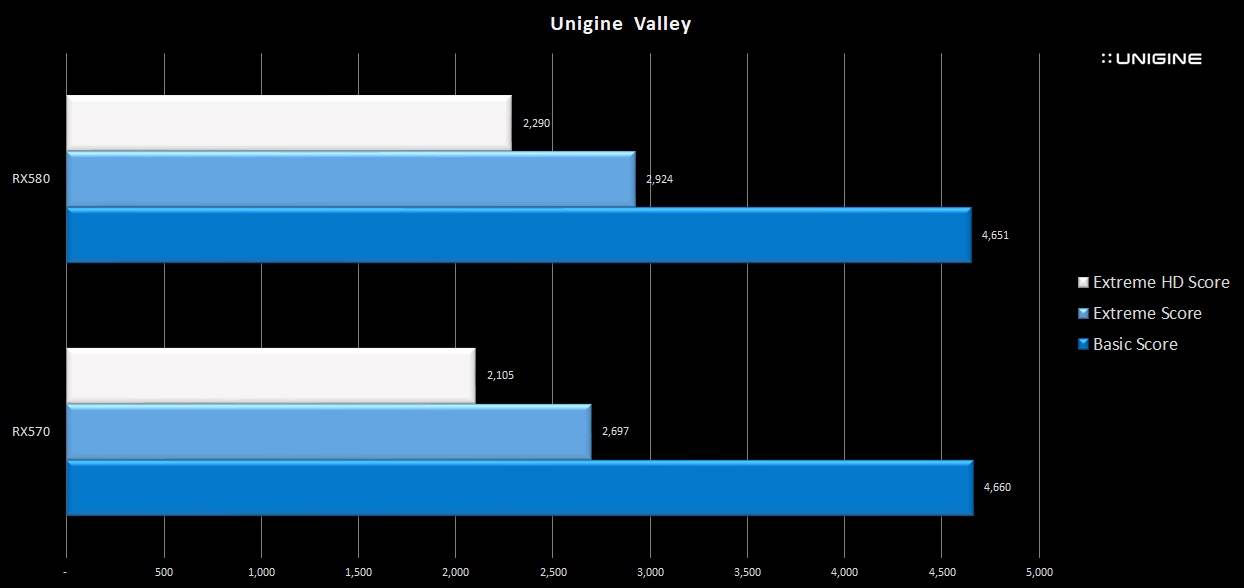
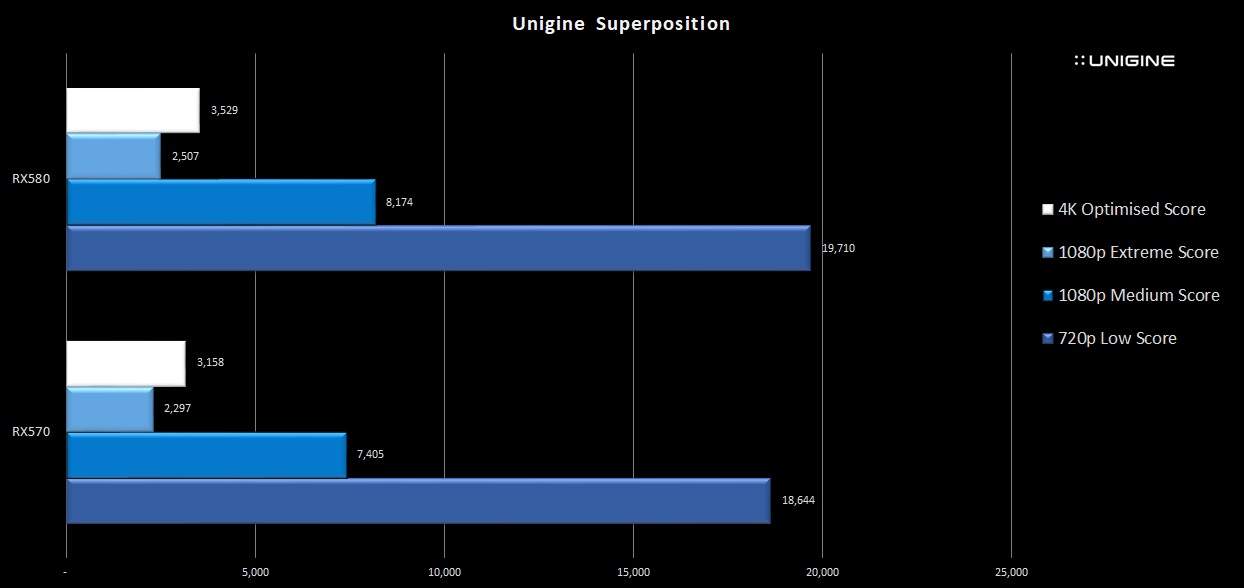
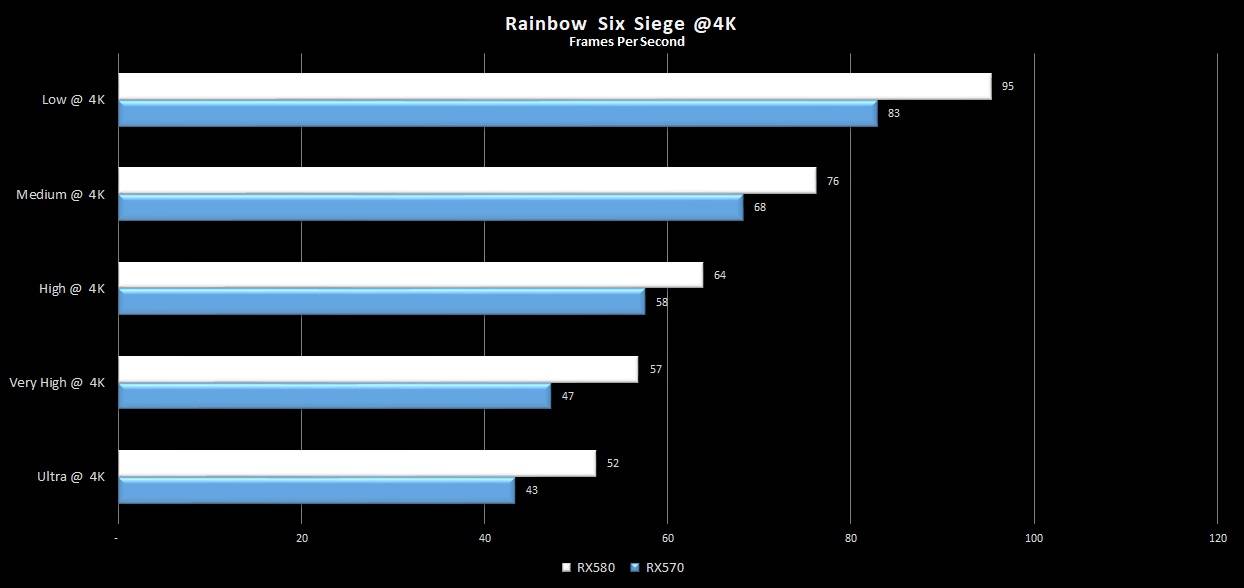
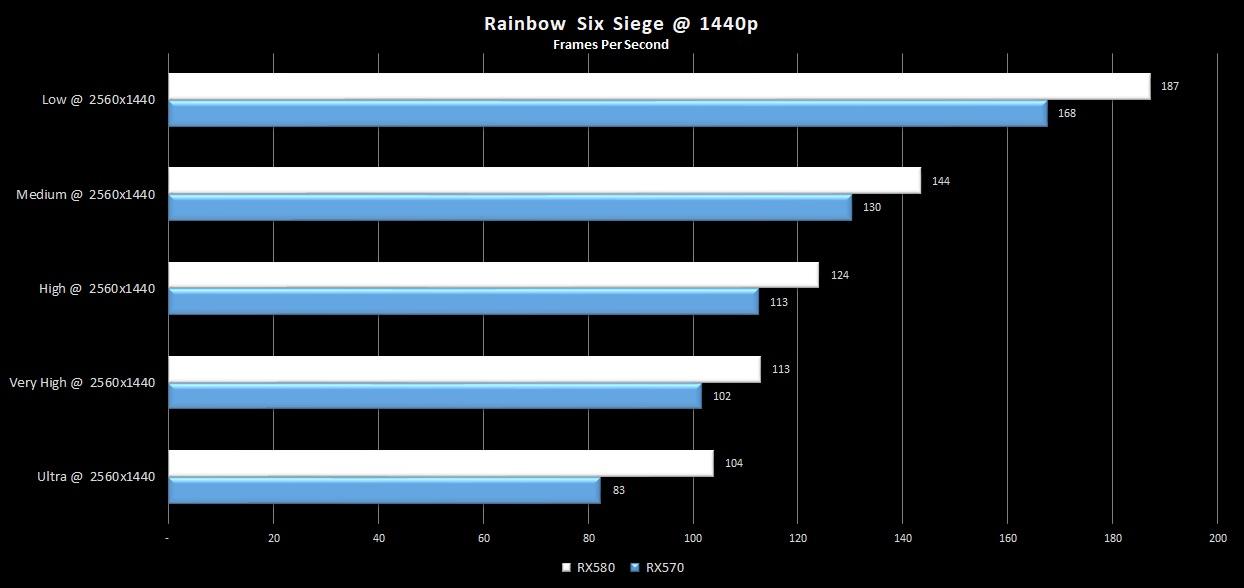
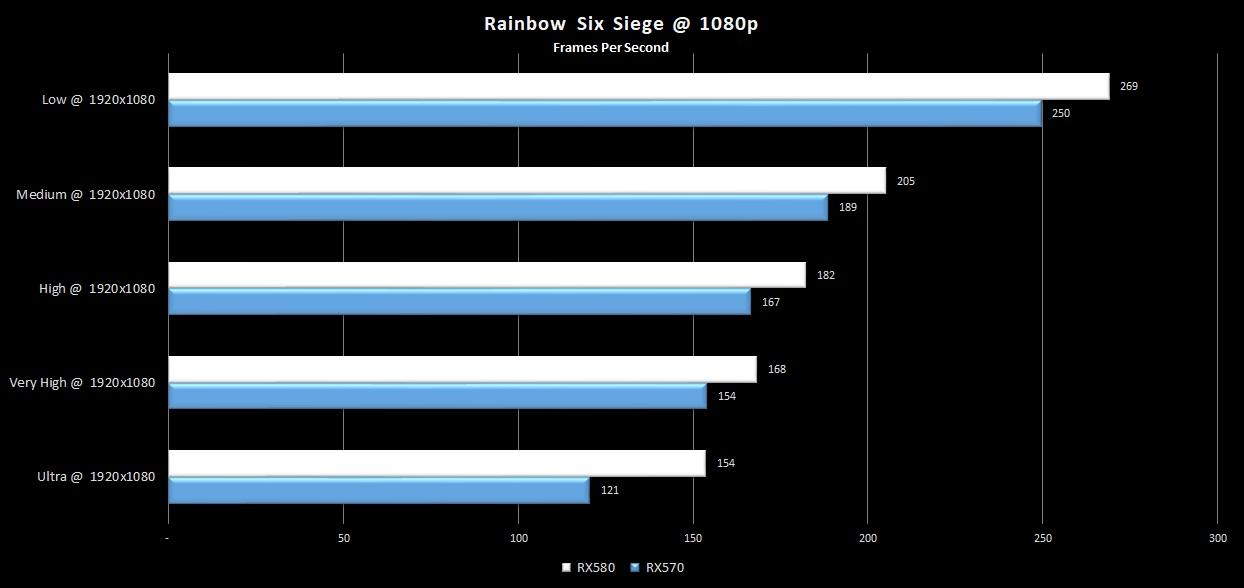
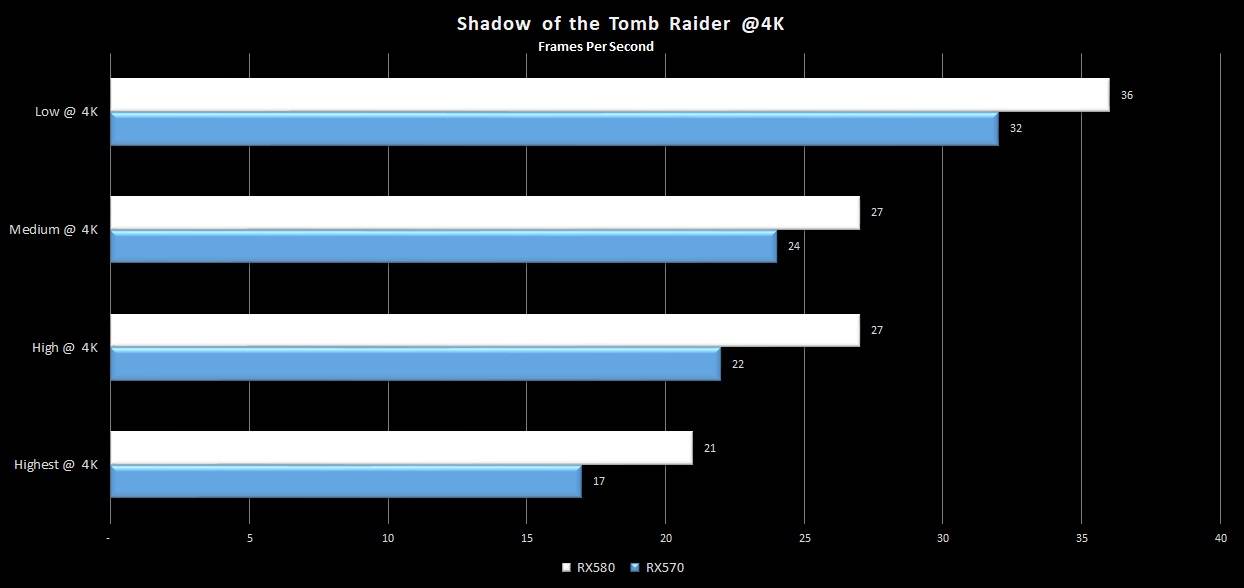
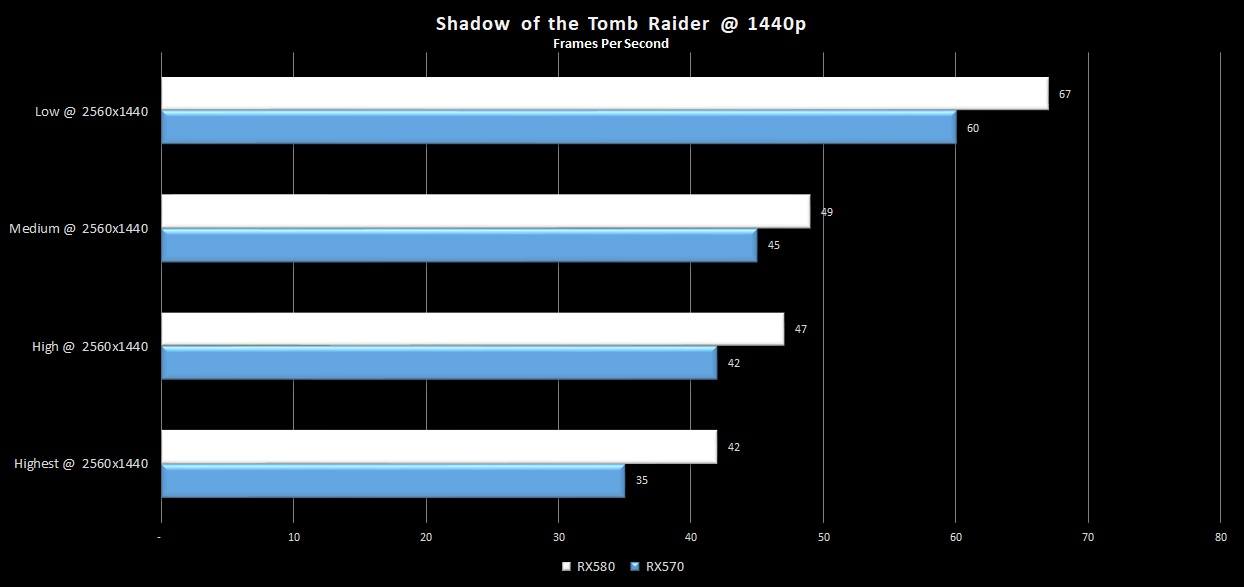
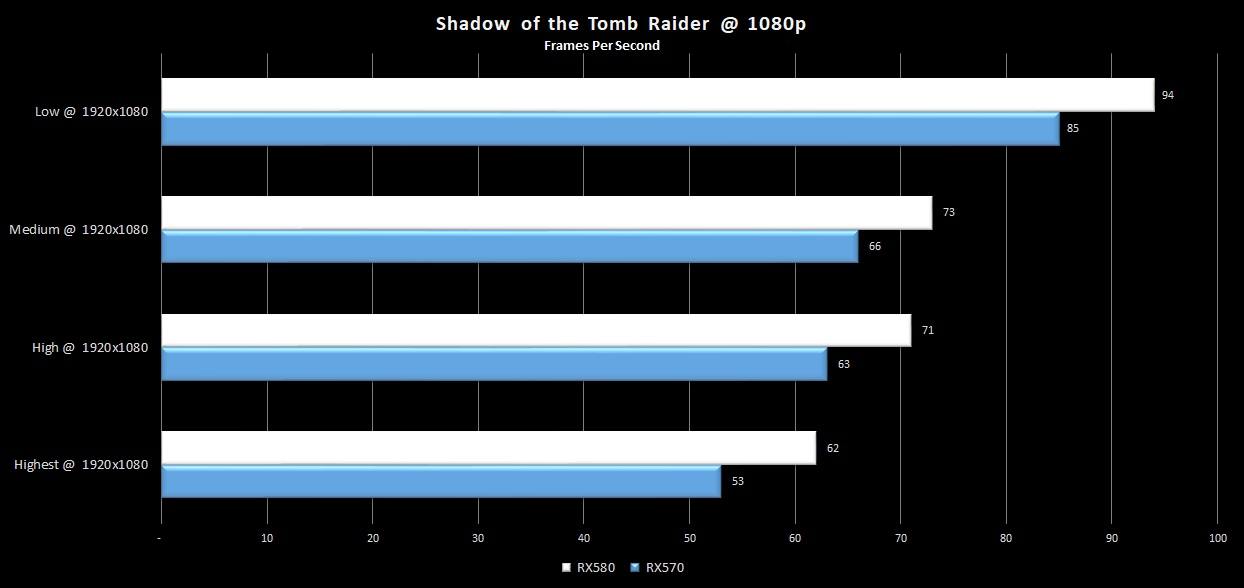
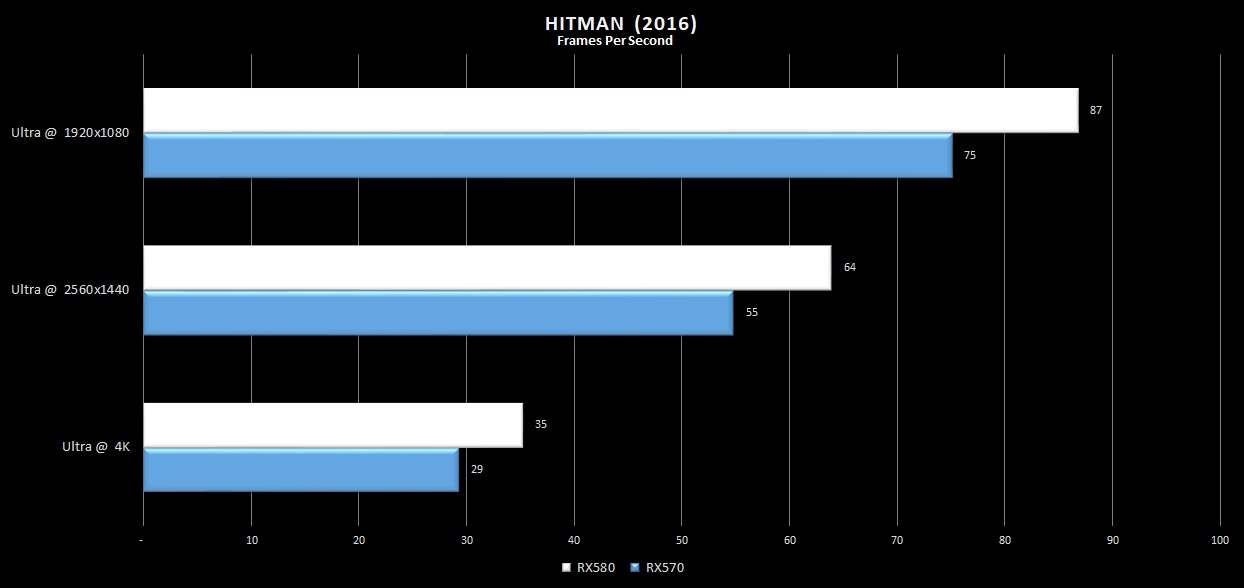




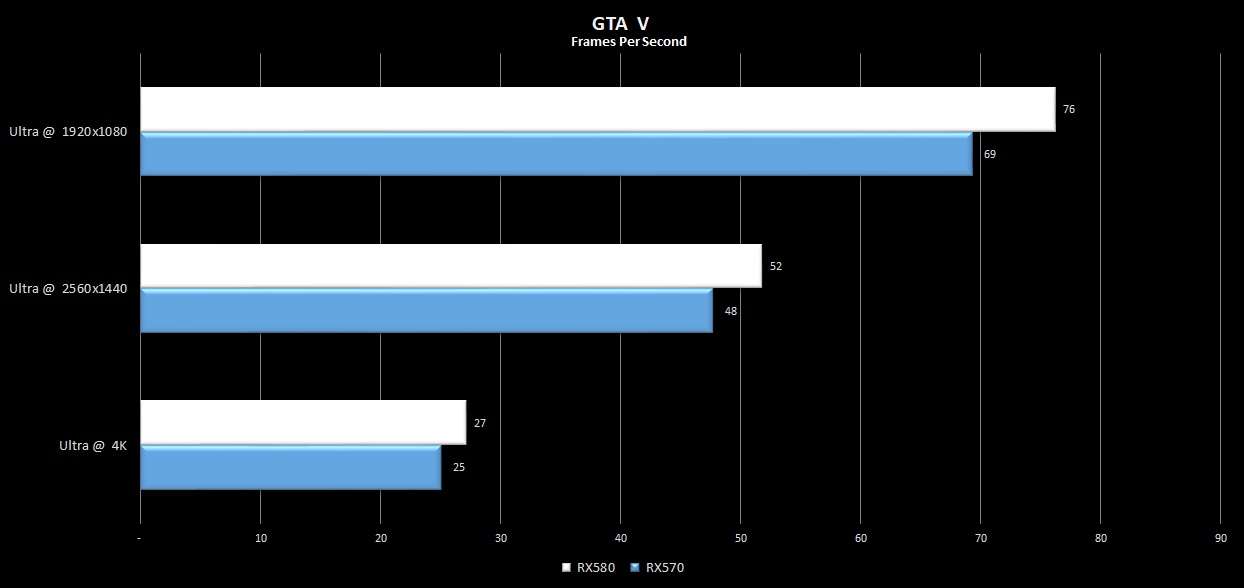
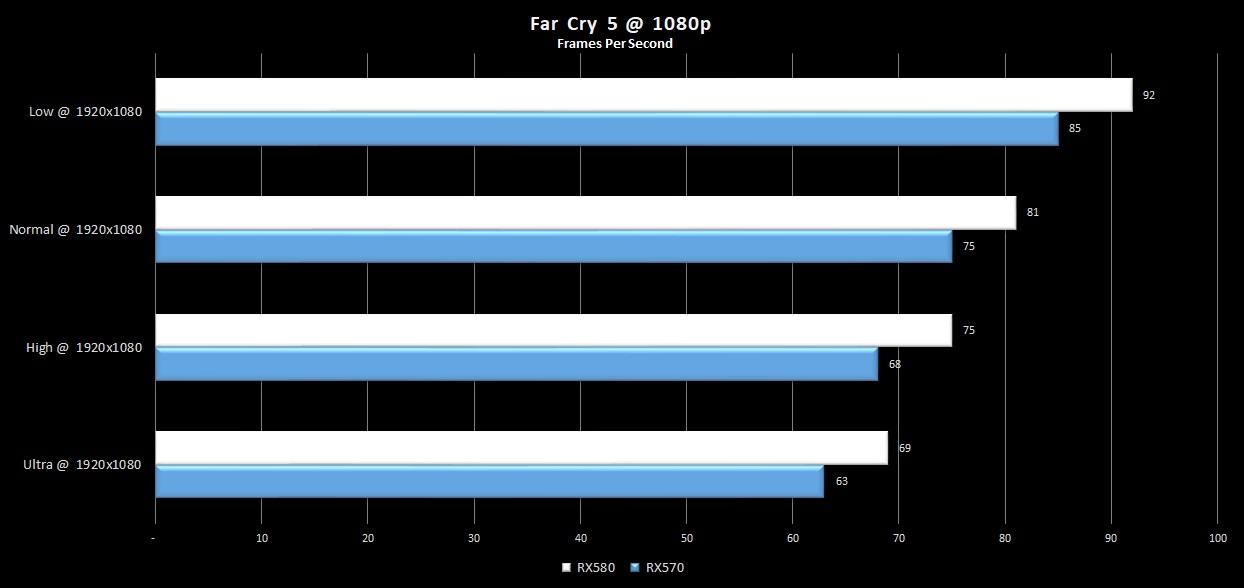
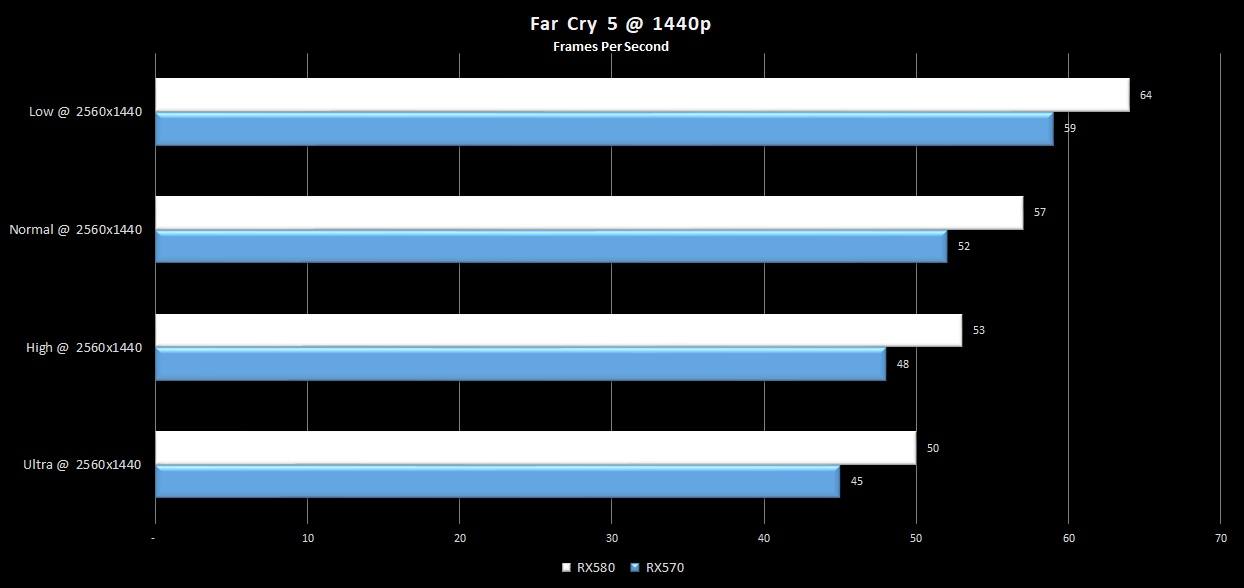
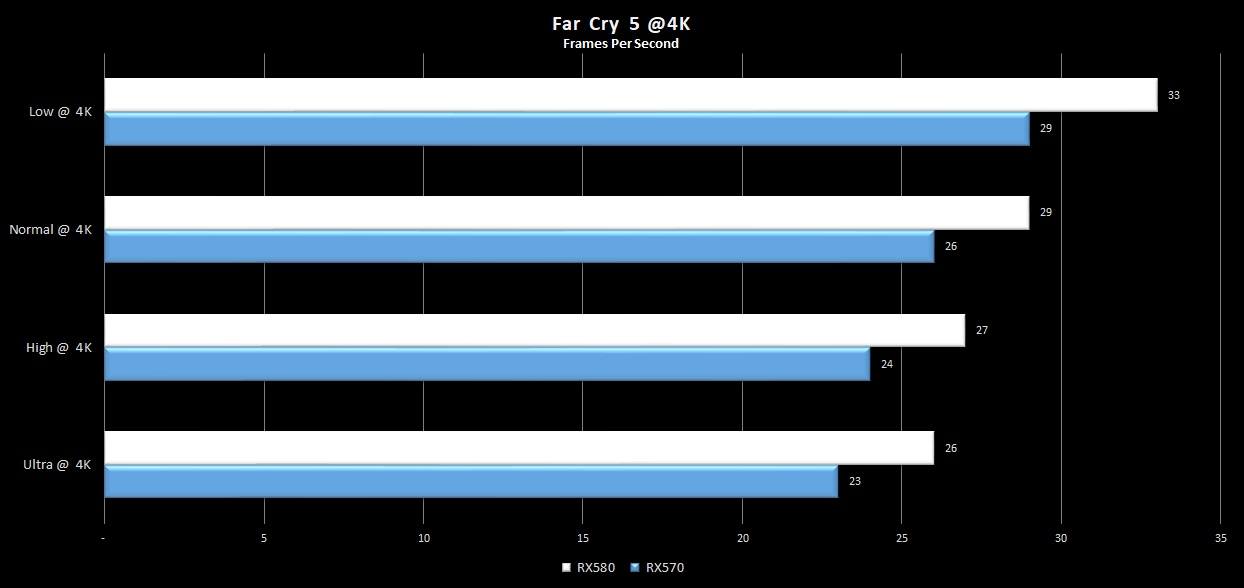
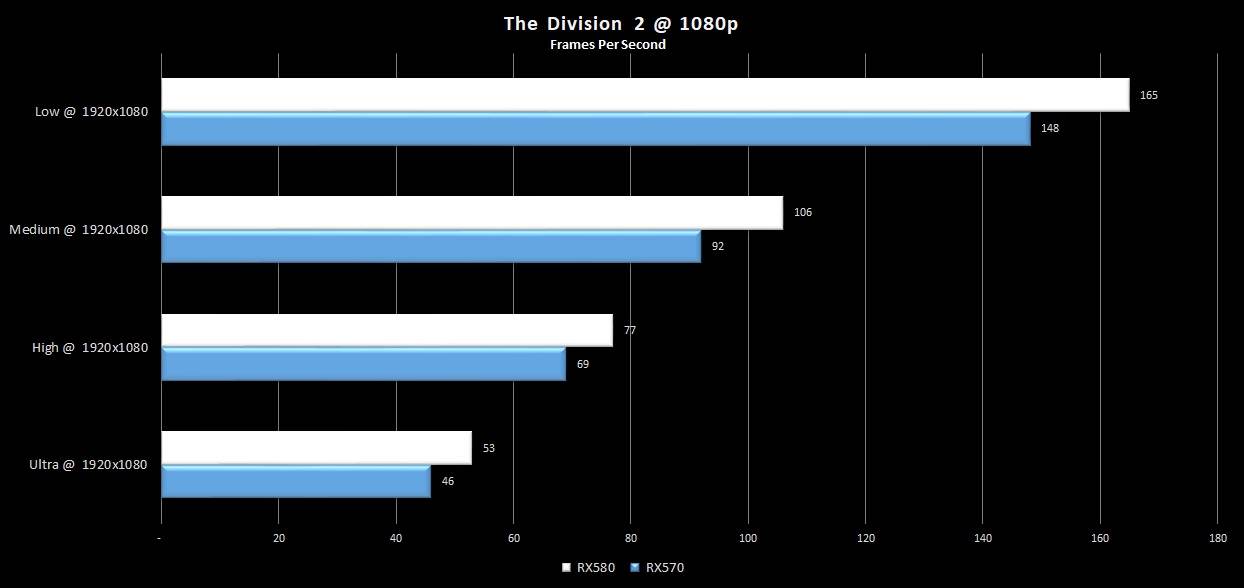
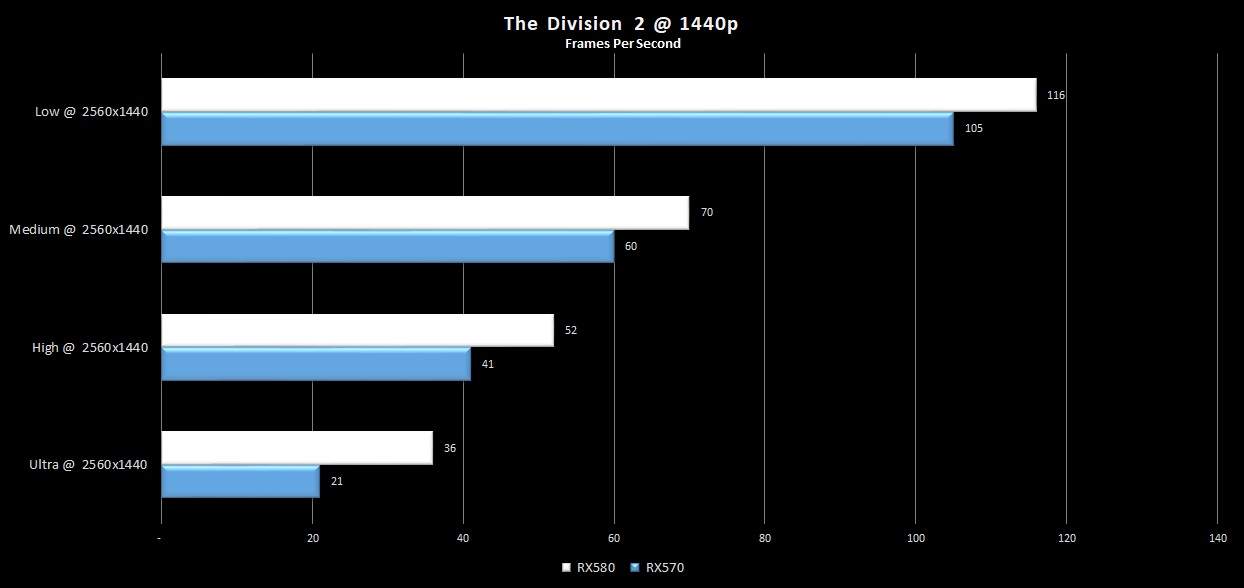
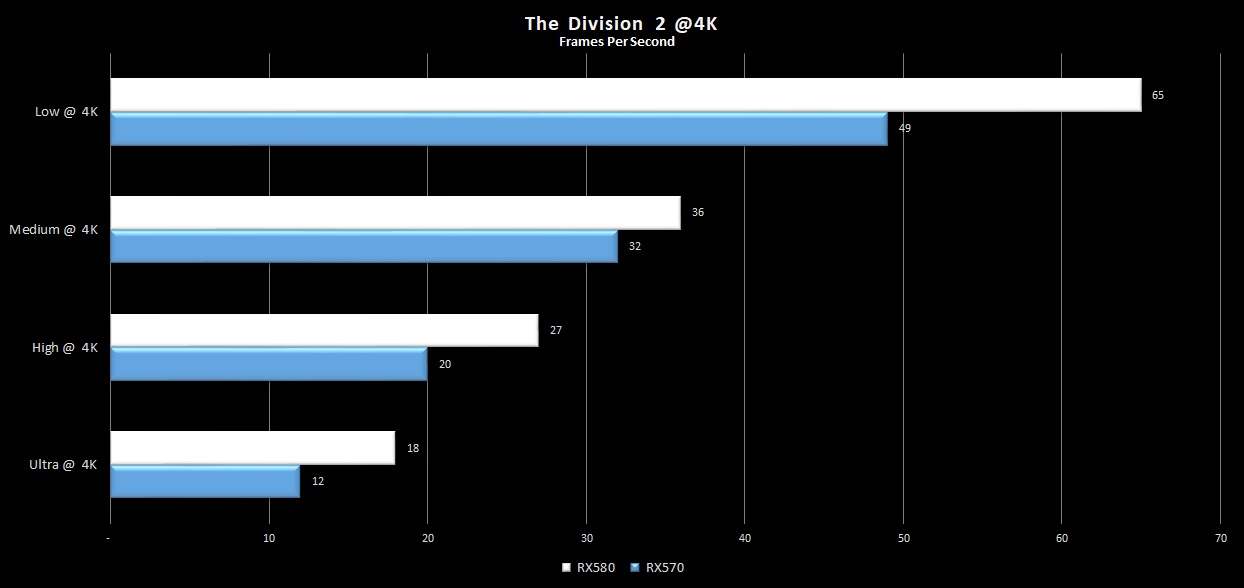
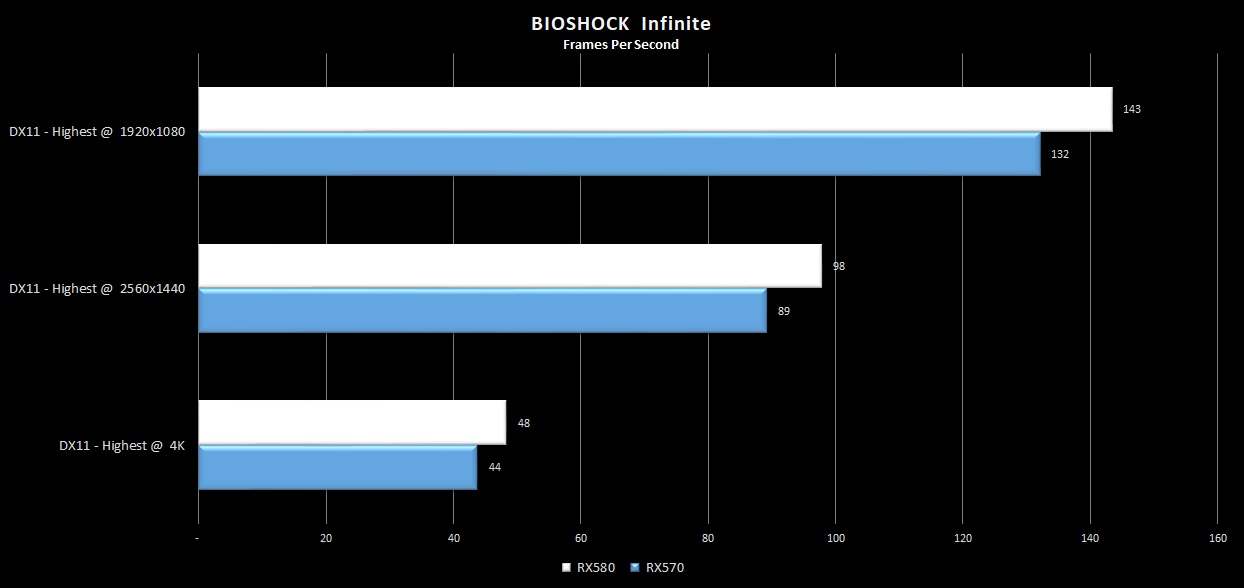








Im looking at upgrading and this article (and the next one related) have helped me confirm my decision for an older machine.
I am curious to know:
Not to retest and whatnot – do you expect any significant gains from an 8gb 570 over a 4gb?
Im only running on 1080p but since you mention texturing being a bit of an issue would double the gpu ram have a sizable impact or is it going to be throttled by the 570s brain itself?
Hi Aaron – I’ll preface this by saying I haven’t seen an RX 570 with 8GB so I’m guessing 😉
I wouldn’t expect any significant gains from 8GB over 4GB with an RX 570. If I was going to stretch the budget, I’d go further for an RX 580 or put any extra towards more SSD storage instead.
I’d expect that the only time you’d notice an improvement would be when playing more demanding games at their highest texture settings and/or >1440p resolutions but then you’re hitting GPU limitations as well. It really depends on the games you play and the frame rate you’re chasing. If you’re aiming for 1080p with 60FPS then I wouldn’t expect VRAM of 4GB or 8GB to be a factor. The graphs from the benchmarks show that a 4GB RX 570 will usually be ok for 1080p@60FPS at the higher end of the quality scale.
The times where I specifically noted an issue with 4GB VRAM limits was in some synthetic and 1440p higher-end benchmarks which is fair enough as you would want a higher-tier GPU in those situations anyway.
Hope this helps
the 8gb model does appear to be far less common, but they exist i promise!
ie; https://www.pccasegear.com/products/47788/sapphire-radeon-rx-570-pulse-8gb
i ended up going with the 4gb for several reasons:
my monitor is 1080p, and im unlikely to be upgrading that since i just spend coin on other bits
i dont play anything competitively (new definition or old) so increased performance for minute gains are irrelevant
i dont play anything super new
ive always been happy enough to dial setting down to get to playable (grew up broke)
in an older machine i didnt figure that that 8gb was going to be the bottleneck
since the 8gb was such a less common model i am guessing that the onboard memory isnt going to be the bottleneck for the card itself either
i ended up going with a 4gb asrock 570, i whacked it in and got an immediate boost. my 3dmark score went up literally 10 fold (yes that also speaks heavily of the rest of the box)
thanks for replying and i wanted to give you that feedback in case it helps another cheapass gamer dad too 🙂
Nice work Aaron – the RX 570 4GB is great for the price.
Enjoy the improvement to your rig, I’m glad this content helped you out!
How did you get the 4 dimms of ram to work? I couldn’t and i know many people who cant either. Its a huge problem that i cant find an answer for.
Hi Neil – I’ve never had an issue with running 4 RAM modules in this board – I tend to just install them, enter the BIOS, choose a D.O.C.P (XMP) profile and reboot without any dramas.
What are your system specs?
Ryzen 5 3600
Msi b450 mortar max
500gb nvme
radeon rx 570
Ram was 2 x 8gb thermaltake h1 at 3200mhz then I got a second pair at the exact same specs to the letter. Cas latency identical. Installed the second set and it recognises in bios but windows randomly crashes or wont reboot.
I gave up trying to solve it and got a 2x 16gb kit but it doesnt look nice and my ocd doesn’t like empty dimm slots. Lol
My mate tried to install 4x 8b of vengeance pro rbg and had the exact same issue on the same CPU but different mobo. He gave up and went 2x 16 with the dummy stick light enhancement kit.
Planning to buy this RX 580 soon, can this card will power a 30″ ultrawide monitor with ease? What could be the best monitor to pair with this graphics card? https://www.thetechnoburst.com/best-monitor-for-rx-580/ , preferably larger screen.