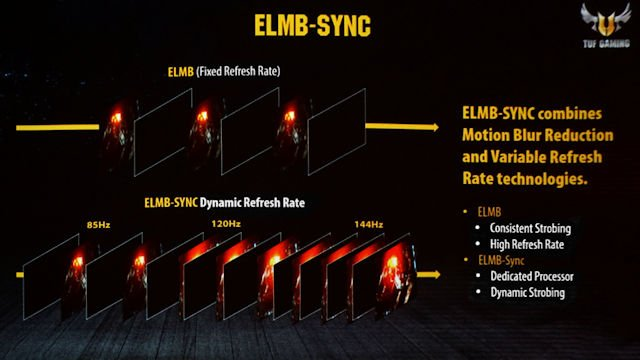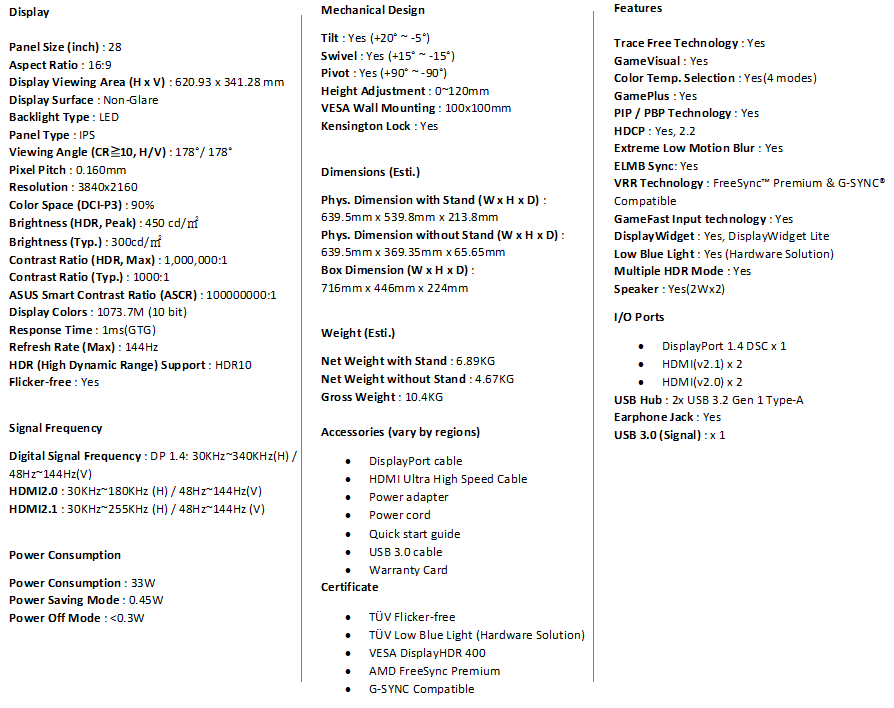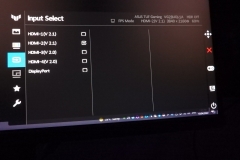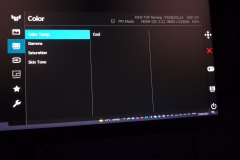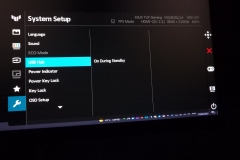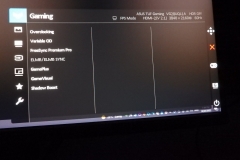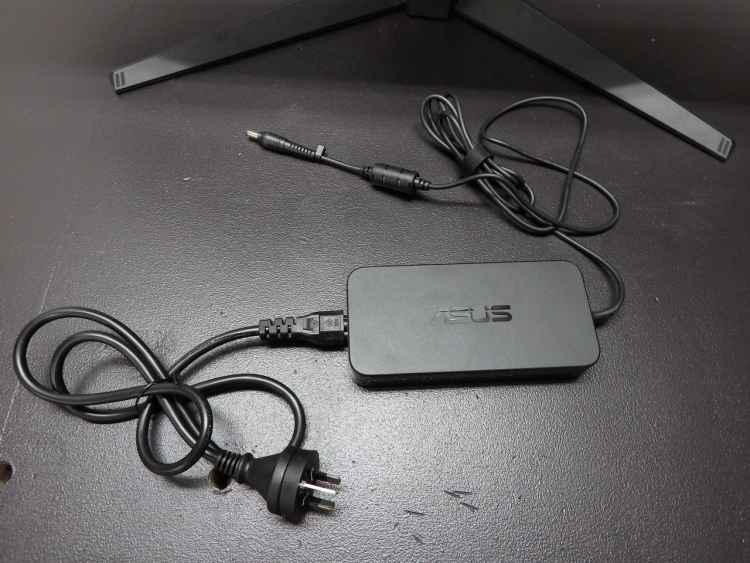Every now and then I review a product that solves a problem I didn’t know I had. The ASUS TUF VG28UQL1A is the latest example, a feature-packed 28-inch 4K IPS gaming monitor with a 144Hz refresh rate – currently available for around $1,050 AUD.
The TUF series delivers quality gaming products at a more affordable price than the more flamboyant STRIX range. The monitor itself is relatively plain but well-built with thin bezels and a very solid stand. Aesthetically, the TUF Gaming VG28UQL1A is black and about as neutral as it gets. There are no RGB LEDs or colourful branding elements to speak of – or pay for. This monitor makes a statement by doing its job of delivering beautiful image quality with some nifty features whilst being available at a reasonable price point.
Don’t let the simple look of the VG28UQL1A fool you, under the hood, this monitor is anything but plain. ASUS has focussed on bang for buck here.

The 144Hz refresh rate is made possible by using Display Port Compression (DSC). The DisplayPort 1.4 standard has a max bandwidth of 32.4 Gbps which doesn’t support 4K resolution at a refresh rate of 144Hz with uncompressed data. DSC compresses the data in a way that doesn’t impact the image quality visually (lossless).
The two HDMI 2.1 ports allow for native 4K 120Hz without chroma subsampling on both PlayStation 5 and Xbox Series X consoles – adding to the versatility.
Variable Refresh Rate support includes both AMD FreeSync Premium and NVIDIA G-SYNC (Compatible certification) which is important because at 4K and even with top shelf hardware, that frame rate is going to fluctuate.
HDR 400 support is also included and looks good in HDR enabled games where the colours really pop. Games like Battlefield V and Tom Clancy’s The Division 2 both looked good with HDR enabled. The experience isn’t as vivid or impressive as a HDR enabled TV and it isn’t intended to compete at that level.
Pixel Pitch matters but what does it mean?
Pixel Pitch is the physical distance (in this case measured in mm) between pixels on the display. The smaller this number, the harder it is to see the individual pixels of a display. Tighter pixel pitch is generally better for desktop monitors but less desirable for displays that are viewed from a distance as the native resolution will be harder to read. The VG28UQL1A has a nice tight pixel pitch of 0.160mm. This has also been measured differently in the past for monitors as DPI (Dots per inch) and PPI (Pixels per inch).
ASUS Extreme Low Motion Blur Sync (ELMB-SYNC)
ASUS ELMB-SYNC technology is a technology designed to eliminate motion blur on the monitor through the use of backlight strobing, synced with the refresh rate. In the past, ASUS ELMB could only be used at fixed refresh rates but ELMB-SYNC (as the name suggests) can be used with variable NVIDIA G-Sync and AMD FreeSync or Adaptive-Sync. The recommendation is that the refresh rate should be above 120Hz and there is a limitation that ELMB-SYNC can’t be used at the same time as HDR – which makes sense given that both of these technologies need to have full control over the backlight.
Viewing Experience
Colours really pop on the VG28UQL1A with a 90% DCI-P3 professional colour gamut and 10-bit colour depth (1,073M colours)
The VG28UQL1A has a typical contrast ratio of 1000:1 with a Grey-to-Grey response time rating of 1ms.
I found the brightness (rated at 350cdm/m3 typical and up to 450cdm/m3 in HDR) more than adequate in both ideal and poor ambient lighting conditions.
The specs and key features come together well, creating an impressive experience across the board in gaming, media consumption, productivity/design, and general use to deliver a true ‘All-Rounder’ monitor – but also one that doesn’t feel like there are any compromises.
Specifications
Warranty
ASUS back the VG28UQL1A with an impressive 3-year pixel warranty – check the details here
ASUS also include a month of Adobe Creative Cloud subscription.
Viewing angles and backlight bleed
The colour shift was not visible to me when looking at the screen from any angle where I could practically be working or gaming. Colour shift only became noticeable outside about 150 degrees horizontally and I can’t see a use case where this would impact my use of a display like this. There were no issues vertically either when viewing the screen (with the panel height set at 80cm from the floor to the bottom bezel) from either actually sitting on the floor or standing up.
I didn’t notice any backlight bleed at all, nor where there any dead or stuck pixels that I could see. Backlight bleed can vary between individual panels. If I received this particular review unit as a retail purchase, I’d be feeling extremely happy with the individual panel.
Menus and Display Widget Software
The hardware menus are feature rich and easy to navigate. There are rear buttons and a 4-way navigation hat on the back. I found the 4-way hat to be the most intuitive but people switching input sources regularly will appreciate the shortcut buttons. The logical visual mode pre-sets are effective for Cinema MOBA, FPS, etc. I didn’t feel the need to adjust any of these immediately, but it doesn’t take long to tune them if needed.
Display Widget Lite Software – This goes a long way to replacing the average hardware menu implementation. I really liked this feature and consider it a welcome ‘quality of life’ addition to the overall package as it would have been an easy element to ‘economise’ out of the package. Essentially, the hardware menu described above becomes available through a Windows software application where you can quickly and easily use the mouse to change visual profiles, enable hardware crosshairs, timers, etc. and adjust overdrive, contrast and brightness. It’s great!
Firmware
I updated the firmware to version V025 following the ASUS guidelines. The process took about 10 minutes, was very straightforward and I didn’t have any issues at all. All testing was undertaken on firmware V025.
Other Features
USB Hub – I used this for my mouse and keyboard for all testing – pardon the excess of cables in some of the photos. I was switching between test systems a lot and neatness gave way to practicality. The USB hub works well, and I didn’t have any issues at all when using a mouse and keyboard through the monitor. If you have multiple devices like a Gaming PC and a laptop, the USB hub will come in handy.
Cable management is available at the back of the stand and it’s ok. Nothing awesome but nothing to complain about either.
The antiglare isn’t grainy and does a good job at reducing ambient light without negatively impacting image quality. I didn’t notice the anti-glare solution obscuring image quality in gameplay or productivity work at any point. Having said that, like every other monitor I’ve used, it isn’t ideal to have a window or light source shining directly on the screen.
I tested the VG28UQL1A in two very different settings
- Some testing and most photos were taken in workshop/lab where it’s unusually bright with 8 double fluorescent lights including one directly over the bench. This environment has about as much white ambient light as you can get and feels like an operating theatre. It’s not great for testing but it’s a better environment for photos.
- Most actual testing was done in the office where the ambient lighting level is much lower. This is more realistic and in-line with how monitors are meant to be used.
Although the workshop was very bright and there was some diffused reflection visible with the screen powered off, the brightness and colours still looked excellent when gaming so in a bright environment without any direct light shining on the screen, the VG28UQL1A will be just fine.
In a typical study or bedroom with lower ambient lighting or a darkened room with very little, the VG28UQL1A looks great and is a dream to use.
The connectivity is solid. With 1xDP 2xHDMI 2.0 and 2x HDMI 2.1, the inputs should keep everyone happy. USB-C input is missing but this looks to be a design decision with the focus on the more mainstream gaming device connectivity options.
There are two 2W speakers. These are better than I’d expected and although they can’t be considered anything other than ‘integrated 2W monitor speakers’, they’d do in a pinch for gaming and general Windows audio. If you game with headphones and use integrated speakers for standard Windows tasks / alerts plus the odd YouTube or content viewing, then the integrated speakers could certainly be considered adequate.
The Stand and Power Brick
If the ‘V’ style of stand isn’t for you, it can be removed, and you could opt for a 3rd party VESA mount. As someone who tends to mount monitors on a VESA wall bracket this is important to me but there is absolutely nothing wrong with the stand. I’d consider the stand design and execution to be near perfect in that it’s extremely stable and desk-bumps don’t cause any noticeable wobble, but the legs do take up a wide (although not deep) footprint.
Power ‘brick’ adapters are common in monitors, and I was pleased to see that ASUS used one here. The cable from the adapter is a lot thinner than a typical 3-pin kettle plug, making for easier routing and concealment. I didn’t note the power pack getting beyond mildly warm at any point in my testing.
Testing
Testing Note: My main testing experience was on the ASUS Maximus XII Extreme platform (i9-10900K) with an AMD 6800XT graphics card. I also tested with an ASUS STRIX RTX 2080 TI to check out GSYNC, however all of the experiences below were primarily based on my experience with FreeSync and the AMD 6800 XT platform.
Gaming Experience
First Person Shooters
Fast Refresh Rates like 144Hz and above are more noticeable when playing first person shooters like COD Modern Warfare, the Battlefield series, Borderlands 3 and Metro Exodus. I consistently noticed the difference in visual smoothness between a traditional 60Hz 4K panel and the 144Hz VG28UQL1A in FPS titles. At 144Hz movement is smoother overall and aiming seems more natural and precise so I’d consider the jump in refresh rate worth the price hike from a slower monitor.
As an aside, 4K is a demanding resolution for most titles – even on modern hardware. There are community-created optimisation guides for tuning most games to get the highest frame rates at 1440p and 4K with the minimal visual sacrifice, so if you do buy a fast 4K monitor look these up to make the most of the monitor’s capabilities.
The image quality in terms of sharpness, accurate colours and shadows all came together for an immersive experience. Being able to take advantage of AMD FreeSync Premium and NVIDIA G-SYNC made FPS gaming on the ASUS TUF Gaming VG28UQL1A a smooth and worthy step up from an older 60Hz TN type 4K display. Frame dips are far less apparent, so they don’t impact on the gamer’s concentration in competitive online shooters.
3rd Person Gaming
Red Dead Redemption felt very immersive with the detail and smooth gameplay. I still rate RDR2 as one of the most aesthetically appealing titles I’ve seen, and this was possibly the most impressive visual gaming experience overall. The lighting and water effects stood out and FreeSync seemed to smooth out the frame rate so as not to break the moment with the dreaded tearing. RDR2 might be an older title but it’s still a demanding beast at 4K.
Fortnite looked great with the vivid colour palate and smooth frame rate. I noticed the silky frame rate more in this title than the other 3rd person games.
Elder Scrolls Online is something that I only use for testing now due to its visuals and soundtrack. The landscapes and effects are stunning on the VG28UQL1A where the sharp image quality, colours and contrast do the title justice.
Tom Clancy’s The Division 2 is another example of 3rd person open world gaming but with HDR which also looked effective on the VG28UQL1A.
Strategy (RTS & Turn Based)
All Strategy games looked beautiful on this monitor. The sharpness and colour reproduction served up a fantastic experience. Although I used about 6 different Strategy titles, my focus was on both Civilization VI and Age of Empires IV, and I found myself appreciating the visual detail almost constantly. From the launch of the games, I noted the sharp menus and user interface with gameplay effects that feel like it’s exactly the experience the developers intended. The speakers performed well enough for these games as there is less going on compared to an FPS title or RPG where footsteps, bass and a broader range are more important to immersion. Some audio effects such as explosions and music felt a little light due to the lack of bass which is to be expected with integrated speakers.
Productivity and Content Consumption
The VG28UQL1A didn’t disappoint at native 100% scaling for everything from spreadsheets, word processing, website work, Linux command line sessions and video calls. This monitor was just as ideal for work as it was for play. Whilst the brightness can be adjusted for comfort, I didn’t find myself needing to do anything in this regard.
I asked a digital design student what they thought of the experience when building an environment in Unreal Engine. She felt that the menus, coding windows and tools were easy to see, the colours looked exactly as she expected and the physical footprint for 3840×2160 was great at 28”.
Movies, YouTube and other content also looked sharp with great colour reproduction, and I didn’t notice any issues with glare or different ambient lighting levels over the course of each day in a study/bedroom type of environment. The limited testing that I did in an unusually bright space demonstrated that the VG28UQL1A should be suitable for a well-lit commercial office environment as well.
Who is it for?
In short, enthusiasts and gamers with around $1K AUD to spend. At the end of my testing, I found that this monitor is actually the perfect specification for … well actually… myself. People that game at 4K but also use their workstation for productivity tasks – perhaps people with multiple PCs (and a console) that are looking for one monitor to ‘do it all’.
I’m going to discuss some older monitors that are similar to what some readers may be considering upgrading from to illustrate the next point. These monitors are
- BenQ EW3270U (32″, VA Panel, 60Hz, 3840×2160) Typical example of larger UHD media displays
- BenQ EL2870U (28″, TN Panel, 60Hz, 3840×2160) Typical of less expensive multi-purpose 4K monitors
- ViewSonic XG2701 (27″, IPS Panel, G-SYNC, 165Hz, 2560×1440) Typical example of 27″ QHD Gaming monitors
The above monitors cover off different pixel densities, resolutions, refresh rates and panel types. I like each of these for a different reason.
- The XG2701 has a very smooth 165Hz and great colour reproduction thanks to the IPS panel but its resolution is 2560×1440 and the pixels are visible at a standard viewing distance.
- The EL2870U has very sharp image quality due to the tight pixel density but the TN panel delivers a reduced viewing angle without colour shift and the 60Hz is less than ideal for gaming. The colours on this model are pretty good for a TN panel.
- The EW3270U is more comfortable to look at for long periods of time due to the pixel density being looser than the EL2870U which is great for productivity, but gaming suffers as the larger screen requires more head/eye movement. The gaming experience also suffers due to the 60Hz refresh rate. In terms of sharpness, a 32” 4K display is similar to the 27″ XG2701 gaming display. The colour reproduction of the VA panel is nice but not as good as IPS screens I’ve seen.
With the above in mind, I consider the ASUS VG28UQL1A an upgrade in all cases. The specification upgrade shouldn’t require much explanation in the case of the above BenQ 4K monitors, The VG28UQL1A is faster, has better colours, viewing angle and Variable Refresh Rate compatibility. It is simply a newer and technologically superior monitor that is built for gaming where the other models were ‘also’ able to game.
Whilst my end-of-life XG2701-G has a faster refresh rate of 165Hz, the difference in reduction to 144Hz is not noticeable when switching to the VG28UQL1A, unlike the incredible jump in from QHD to UHD resolutions. The additional sharpness of the VG28UQL1A delivers a far superior experience to a 27″ QHD gaming display – so long as your GPU has the power to keep up.
When looking at all of the use cases I have for a monitor and why I like each of the above older displays, the ASUS VG28UQL1A actually meets all of these needs. This is a very compelling idea, particularly when considering that there are 5 inputs available for adding a console, laptop etc. in addition to my primary workstation.
Final Thoughts
After using this monitor every day for about a month, I really like it. The lack of a USB-C video input isn’t a deal breaker as my laptops have HDMI output and I have a type-C to HDMI adapter for my Surface GO. I did appreciate the 5 video inputs (1xDP, 2xHDMI 2.0, 2xHDMI 2.1) as I regularly have multiple PCs, a laptop and a NUC to manage.
I’d consider the 2x2W speakers to be more than adequate for ‘monitor speakers’. Whilst I’d rather have speakers than not, for a quality gaming or content consumption experience I’d recommend buying either a decent set of desktop speakers or headphones. The integrated speakers do well for their size but if you’re spending over $1,000 on a monitor, consider investing a little extra in some dedicated desktop audio as well as it will make a material difference to the overall gaming experience.
The ASUS TUF Gaming VGUQL1A has a pixel pitch of a 0.160mm (28″ 4K) which delivers a noticeably sharper experience at native resolution than either a 32″ 4K panel (typically ~0.185mm) or 27″ QHD panel (~0.234mm).
I appreciated the software monitor controls as an alternative to using manual hardware switches, the application is very easy to use and shouldn’t be dismissed as a gimmick because this feature is extremely practical and I used it regularly.
FPS gaming had me sold with 144Hz at 4K.
Finally, at around the $1,050 AUD mark, this is at a price point that I can justify for the specification and features on offer. It isn’t cheap but the VG28UQL1A is priced appropriately in the market when compared to other similar displays.
For seriously competitive (eSports) gamers, I’d probably still be recommending the 360Hz 1080p ASUS ROG SWIFT PG259QN or a 27″ 2650×1440 display with a refresh rate even higher than 144Hz.
The TUF series VG28UQL1A is the more affordable “jack of all trades” monitor that meets the brief for a broad range of consumers from casual to enthusiast gaming and serious productivity.
The VG28UQL1A would take up less desk space than my current 32″ 4K ’daily driver‘. The 144Hz performance with ELMB-SYNC is a big jump from the 60Hz that I currently have and the colours of the VG28UQL1A seem more accurate. I also appreciated the extra sharpness of a 28” panel size with reduced pixel pitch, 5 display inputs and USB hub. These are all compelling enough reasons for me to seriously consider dropping the cash and buy one for myself.