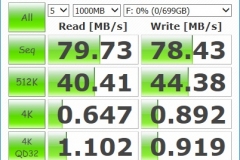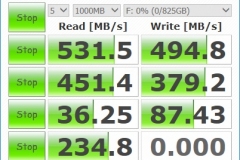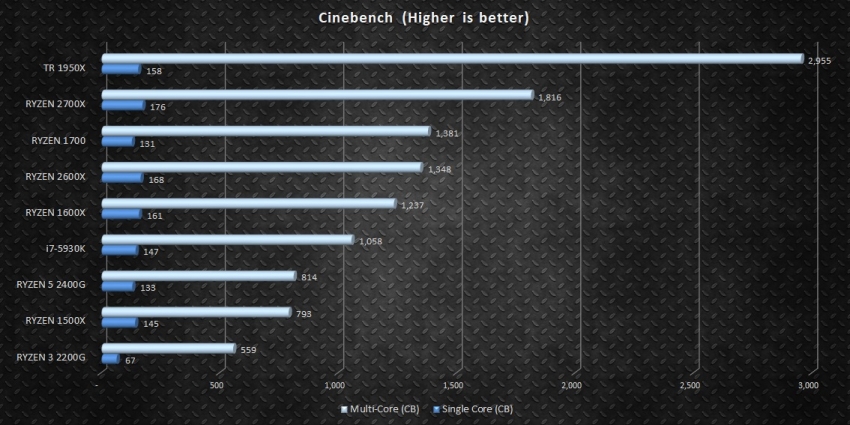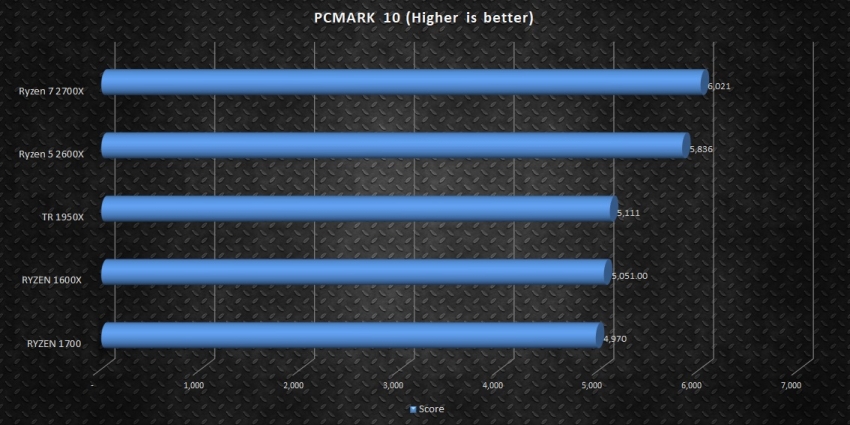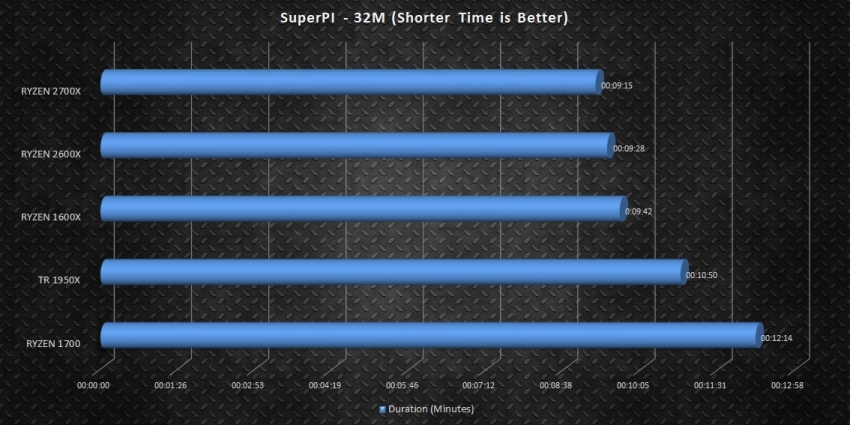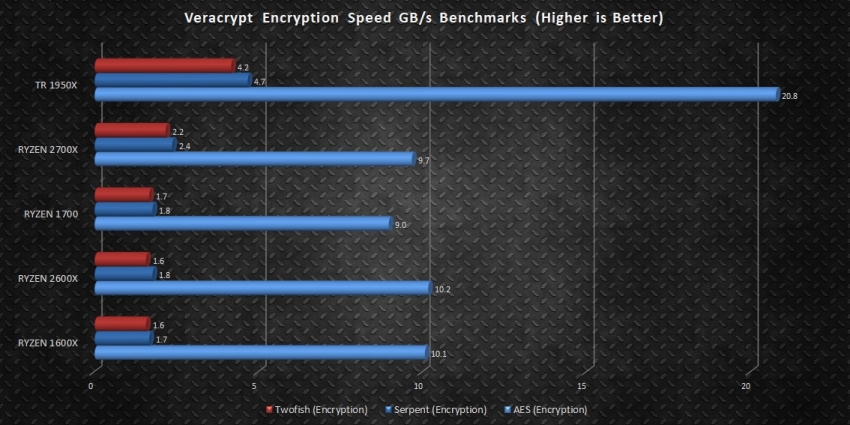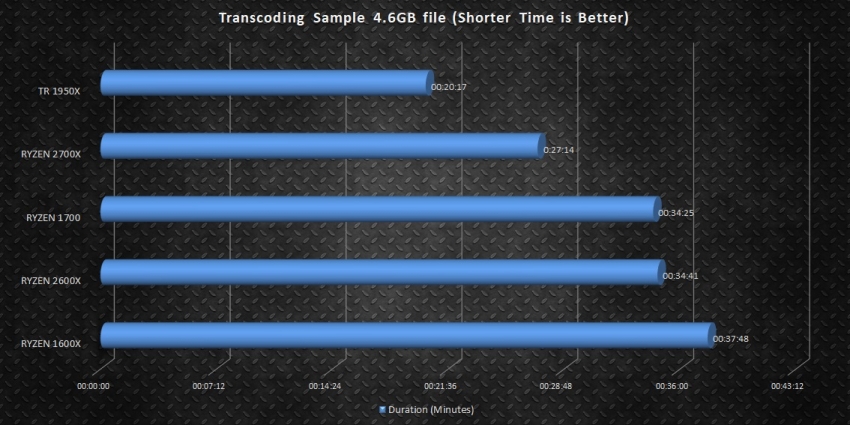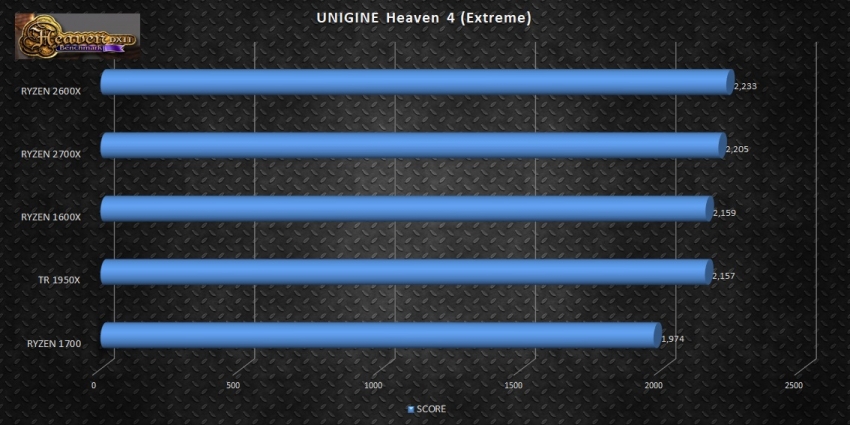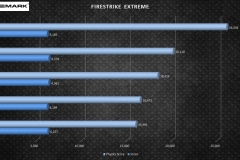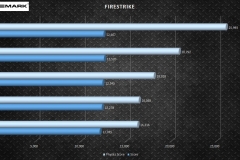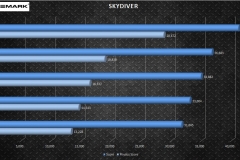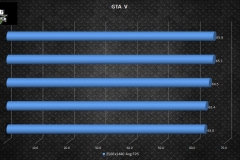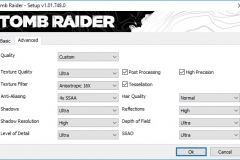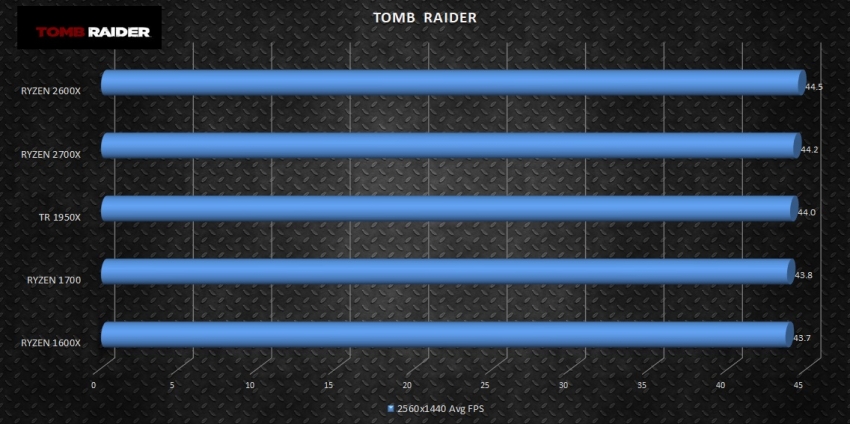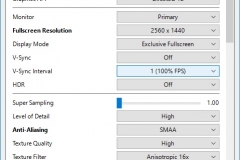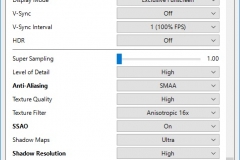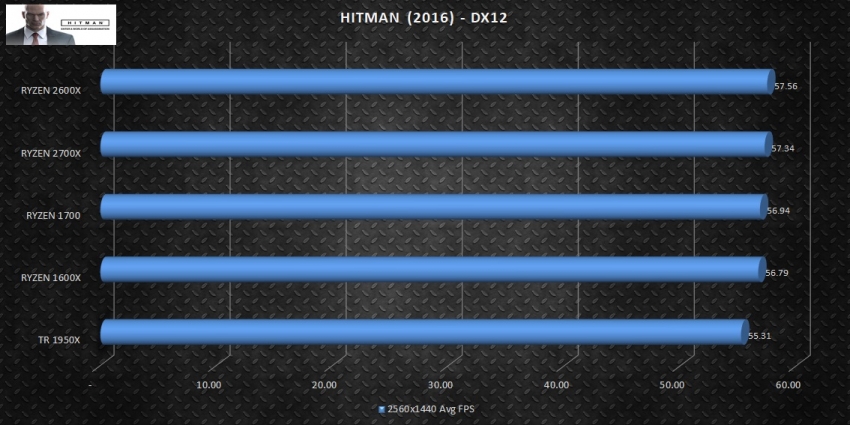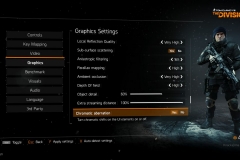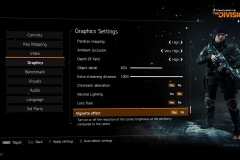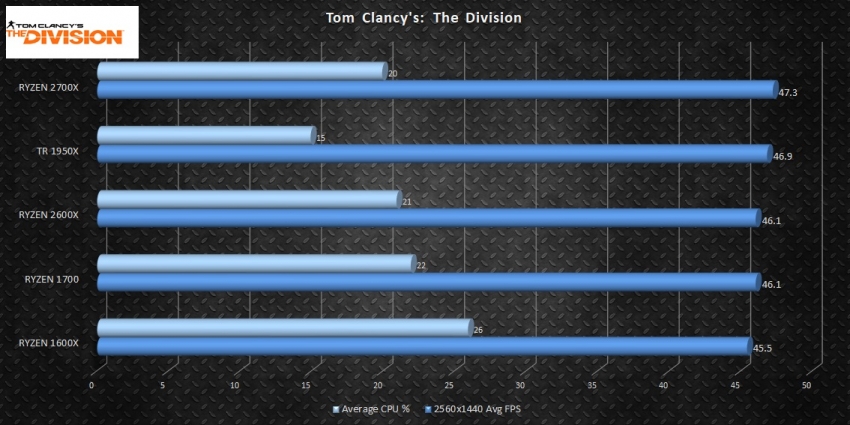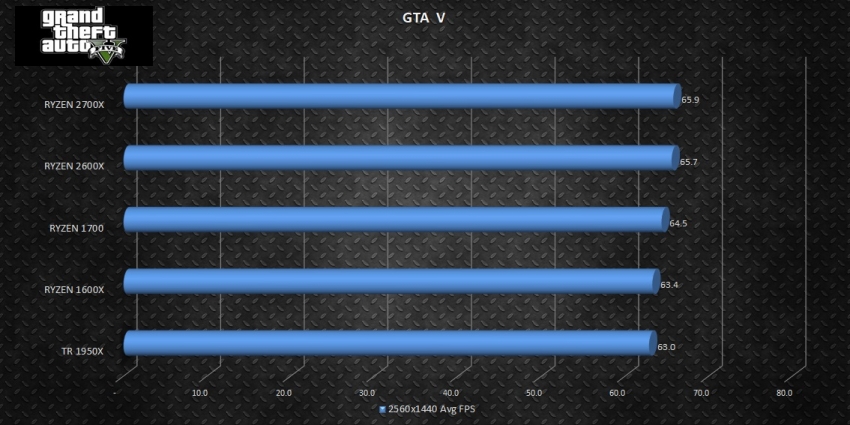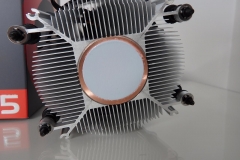2nd Generation RYZEN CPUs have been unveiled with the Zen+ architecture, giving a healthy bump in performance for PC builders in 2018. AMD’s RYZEN architecture was well received a little over a year ago and has provided some much-needed competition in the CPU space from entry-level with RYZEN 3 through APUs with Vega graphics to the monster 32-threaded ‘Threadripper’ CPU. 
Let’s meet the stars of the show
The 2700X supersedes both the first generation 1800X and 1700X at the top of the RYZEN 7 hierarchy whilst the 2600X replaces the Ryzen 5 1600X.
| AMD Ryzen 7 2700X | AMD Ryzen 5 2600X | |
|---|---|---|
| CPU Cores | 8 Cores, 16 Threads (2 CCX: 4+4) | 8 Cores, 16 Threads (2 CCX: 4+4) |
| CPU Max Boost Clock | Up to 4.3GHz | Up to 4.2GHz |
| CPU Base Clock | 3.7GHz | 3.6GHz |
| L1 Cache | 64K Instruction, 32K Data | 64K Instruction, 32K Data |
| L2 Cache | 512K per core | 512K per core |
| L3 Cache | 16MB Shared | 16MB Shared |
| TDP | 105W | 95W |
| DRAM Supported | Up to DDR4-2933 (Dual Channel) | Up to DDR4-2933 (Dual Channel) |
| Transistors and Die Size | 213mm2 / ~4.8 billion | 213mm2 / ~4.8 billion |
| Supplied Cooler | Wraith Prism (LED) | Wraith Spire |
| Price $(AUD) | $469 | $319 |
There are also Ryzen 2nd Gen 2700 and 2600 model CPUs that lack the XFR functionality, operate at lower clock speeds and have lower power requirements. It’s worth noting that these non-XFR CPUs are still unlocked, meaning that they can be overclocked so long as your motherboard chipset allows it. We saw good value and results when overclocking our RYZEN 7 1700 CPU to a stable 3.9-4GHz across all cores in our testing and ongoing use of the previous generation. The expected price of these other second-generation CPUs is $425(Ryzen 7 2700) and $279 (Ryzen 5 2600)
The packaging is the same as the previous generation of Ryzen Processors and aside from the model sticker, the boxes look identical.
What is “Zen+” ?
The second generation of RYZEN CPUs are built using a 12nm GLOBALFOUNDARIES LP (“Leading Performance”) process. AMD states that “This process offers transistor performance that is 10-15% better than preceding nodes, which extends the clock speed range of the Ryzen design and reduces the current at all points along the V/f [Voltage/frequency] curve.” The impact on IPC performance is touted as a modest 3% increase but Ryzen has always been about strength in numbers and by numbers, I mean cores/threads.
This change helps to explain the increase in clock speed that we see in the specification table above compared to the previous generation but also the improved performance with regard to multiple core boosts and all-core overclocking. In the conceptual diagram from AMD below, you can see that the Precision Boost 2 curve allows more threads to function at higher clock speeds at a gradually reducing rate than Precision Boost allowed in the first generation of Ryzen CPUs. The area in between the yellow and orange lines represents the extra performance potential of the second generation Ryzen CPUs in multi-threaded operations.

Zen+ also delivers reductions in L1, L2, L3 and DRAM Latency while increasing single-threaded IPC performance and adds official support for JEDEC DDR4-2933. These improvements are good news for gamers in particular but any performance-hungry PC user will benefit from the 2nd gen RYZEN CPUs.
Time for a quick recap of the Zen Microarchitecture
Despite the change to the manufacturing process and some welcome tweaks, the underlying microarchitecture is essentially the same. Each Core Complex (CCX) package contains 4cores/8 threads – AMD have incorporated 2 CCX packages with a shared cache. This is why the Ryzen Master application requires cores to be disabled in pairs and not individually.
 DDR4 Memory support is now officially rated up to 2933MHz and Dual Channel we but have already seen this number climb and our test platform was rocking along with a GSKILL SNIPER X 3400MHz kit on an XMP profile without any issues at all.
DDR4 Memory support is now officially rated up to 2933MHz and Dual Channel we but have already seen this number climb and our test platform was rocking along with a GSKILL SNIPER X 3400MHz kit on an XMP profile without any issues at all.
Aside from the 2200G, Ryzen 2nd generation has SMT or Simultaneous Multi-Threading (two threads per physical core) with some intelligent cache and prefetch instructions. The cache is broken down as a 64KB (instruction) and 32KB (data) for Level 1 with 512KB dedicated L2 cache per core then an 8MB shared L3 cache that is accessible by all 4 cores of the CCX package (this expands to 16MB shared cache as 2 CCX packages are in use).
The CCXs use an interconnect called Infinity Fabric that allows the Zen architecture to scale and integrate to other AMD technology in the chip. In the example of Ryzen CPUs we see Infinity Fabric connecting 2 CCX packages and in the recent Ryzen with Vega series (2200G and 2400G) we saw it used to merge a single Ryzen CCX with Vega graphics.
The pre-fetching algorithms were designed and implemented to enhance the throughput of the cache and execution engines.
- AMD SENSEMI technology has the task of monitoring and managing the power/thermals of the processor. AMD breaks the explanation down to Pure Power, Precision Boost, Extended Frequency Range (XFR – designated by an X suffix on the model number), Neural Net Prediction and Smart Prefetch.
- Pure Power monitors the power draw, temperature and usage of the CPU to optimise the power draw for the workload which can result in reduced heat and noise (from cooling).
- Precision Boost 2 tunes performance with 25MHz incremental adjustments to the clock speed in real time. In an improvement over the previous generation, Precision Boost 2 uses a different algorithm to attain the highest frequency across all active cores until one of the following conditions is met
- A thermal or electrical limit is reached
- The rated frequency of the part is reached
- Extended Frequency Range 2 (XFR2)
- XFR2 now operates across all cores and threads like Precision Boost 2.
- Neural Net Prediction looks at how the applications are using the CPU and prepares the fastest processor pathways for the application instructions based on past behaviour.
- Smart Prefetch is achieved with learning algorithms that can identify the data used by applications and then manage access to that data by preloading it.
The RyzenMaster application has also had some work done. In version 1.3, The Ryzen Master application has some new features to help us understand how close to the limits our Ryzen processor is operating and therefore, how much headroom we have to increase the performance.
– Package Power Tracking (PPT) indicates the percentage distance to maximum power that can be delivered to the socket.
– Thermal Design Current (TDC) indicates the percentage of maximum current that can be delivered by the motherboard regulators once they have been heated to a state through sustained operation.
– Electrical Design Current (EDC) indicates the percentage of the maximum current that can be delivered by the motherboard regulators in a peak/transient condition.
– Fastest Core Detection indicates the fastest cores within each CCX. The stars indicate the fastest cores in the CPU, the circles identify the second fastest cores within the CCXes.
– Per CCX Overclocking allows people to independently control the clock speed of each CCX.
These enhancements may not appeal to everyone but AMD has at least made an already very useful application even better with more control available to the operator.
As with the last generation, we were able to overclock our 2700X using just Ryzen Master without going into the BIOS at all. There are two profile slots to save configurations.
Same socket, new chipset
AMD has also announced the new X470 motherboard chipset to replace the X370 enthusiast level AM4 socket chipset of 2017. By keeping the same socket, it is possible for existing Ryzen CPU owners to upgrade just their motherboard and keep the same CPU. This also means that with a BIOS update, existing Ryzen owners can upgrade their CPU without needing to replace their motherboard. Either way, upgrades and repairs will remain cheaper while the backward/forward compatibility of the AM4 socket remains in place.
The X470 chipset is optimised for the second generation Ryzen processors but it will support all AM4 processors. The X470 also has a lower Thermal Design Power (TDP) rating than the X370 in terms of the chipset silicon. The most interesting feature improvement is the support for AMD’s new StoreMI technology that allows for the combination of SSDs and mechanical hard drives in a way that the operating system sees them as a fused/single storage device.
| I/O Source | USB 3.1 Gen2 | USB 3.1 Gen1 | USB 2.0 | PCIe Gen3 | GPP PCIe Gen2 | SATA |
|---|---|---|---|---|---|---|
| AMD Ryzen SOC | 0 | 4 | 0 | 20x | 0x | 2* |
| X470/370 | 2 | 6 | 6 | 0x | 8x | 2* |
| B350 | 2 | 2 | 6 | 0x | 6x | 6** |
| A320 | 2 | 2 | 6 | 0x | 4x | 6** |
StoreMI
As someone who regularly shuffles files around from hard drive to SSD this feature caught my interest and we took the opportunity to set up a virtual disk with an older 750GB HDD and a newer SSD – then de-couple the drives to see how easy the process was to reverse. The process itself is surprisingly easy, the interface is bland and simple but it works well. You can either use the SSD to expand the available space or you can use it to cache the drive and keep to the capacity of the slower HDD storage. There is also a provision to use 2GB of system memory and decide how the SSD is initially populated.
We tested it with Crystal Disk Mark first and then used it with one of our larger games, Fallout 4 which has a massive footprint of about 93GB. The first run wasn’t that impressive at 2 minutes, 14 seconds but the time taken to load Fallout 4 from Steam and get into a save game improved each time we used it until clearly most of the files we needed were on the SSD where load time was less than 30 seconds.
The performance of the old Seagate Barracuda wasn’t much to look at when running stock standard. The tests were progressively faster.
We’ll be looking at this in more detail at a later time but it works as advertised, is easy to setup and also easy to reverse without losing data.
Test System
Test Platform Highlights
G.Skill Sniper X DDR4 3400MHz 2x8GB kit
The AMD testing kit came with 2x8GB sticks of G.Skill SNIPER X DDR4 3400MHz RAM, CL16-16-16-36 at 1.35v. The first kit of G.Skill sniper that I ever saw had the rifle-shaped heat spreader but this kit was less ‘weapon’ themed and had a simple but tasteful camo pattern on it. Throughout the testing, the heat sink never even felt warm, let alone hot.
ASRock X470 Taichi Ultimate motherboard
We don’t have a street price for the ASRock X470 Taichi Ultimate and whilst we don’t expect it to come cheap, we are expecting to see some good value and a competitive price based on ASRock’s track record. This board has everything an enthusiast or gamer would want and a nice look to it, as well. The RGB lighting is more subdued than the Gigabyte X470 Aorus Gaming 7 WIFI that we also received in our test kit but it works for the layout, keeping true to other Taichi series motherboards. The chipset heatsink is a step above the last version we saw on the Threadripper X399 Taichi with more detail and layers – for those into watches or steam-punk, the X470 Taichi Ultimate could be your board.
In terms of features, the X470 Taichi Ultimate has:
- Aquantia 10Gb LAN, Intel 1Gb LAN, Dual band WIFI, Bluetooth
- 2x M.2 NVMe slots, 8x SATA3 ports
- ALC1220 audio with 120dB SNR and gold plated 3.5mm jacks
- 8 rear USB ports and motherboard USB 2, 3 and 3.1Gen2 headers
As expected, ASRock gave the X470 Taichi Ultimate the Super Alloy treatment for longevity. The headers are all in the right places and easy to get to with a clear area around the socket. The included software is simple but useful and covers the essentials.
The experience when testing with this board was solid and gaming was immersive. The X470 Taichi Ultimate has everything we could envisage needing in the medium term so we are keen to see the street price from a value perspective.
Gigabyte X470 Aorus Gaming 7 WIFI motherboard
At ~$450 this board will likely be out of reach for most – but wow! It’s impressive with so much to like that we couldn’t help but want to own one. Let’s start with the VRM heatsinks around the CPU socket area – Gigabyte has implemented a heat-pipe design with 2 arrays of vertical fins to maximise the available surface area. During testing, these fin arrays didn’t feel hot to touch at all and we had minimal active airflow across the socket in our test system.
The LED lighting is the first thing you are likely to notice when looking at the board and the options are extensive, but if RGB LED bling isn’t your thing you can tone it down or switch it off completely.
Power switches on motherboards can be very handy for reviewers but if your case is closed, they are of limited value. Gigabyte has moved the board mounted power switch to the rear I/O area above the CLR CMOS button and they also built in the rear I/O shield so you don’t have to install the plate into the case and then line up the ports with the plate.
The Audio is ALC1220 based with 110dB SNR via the front panel and 120dB SNR via the rear ports. From our limited testing so far, the audio experience has been clear and true.
Dual band WIFI, Bluetooth and gigabit LAN round out the communications while there are 10 USB ports of different types on the back and USB 2.0, 3.0 and 3.1 Gen2 headers on the motherboard. There are also 2 LED-lit M.2 NVMe slots on the board with large, integrated heat sinks to protect the SSDs.
Fan headers are important and the X470 Aorus Gaming 7 WIFI has them in bulk as well as thermal sensors to make tuning the cooling simple.
There will be a follow-up review with more detail but at this stage, we can’t help but be impressed by Gigabyte’s high-end X470 offering.
Test Rig Specification
- AMD Ryzen 7 2700X & 2600X
- EK XLC-240 Predator AIO water cooler & Wraith Prism Stock LED cooler
- 16GB G.Skill Sniper X 3400MHz DDR4
- Gigabyte X470 Aorus Gaming 7 WIFI & ASRock X470 Taichi Ultimate motherboards
- MSI GTX 980 Gaming 4G 4GB
- Samsung Evo 840 250GB SSD
- ADATA SX930 480GB SSD
- WD Black 6TB 3.5″ HDD
- Aerocool Project 7 750W 80 Platinum PSU
- In Win 509 Case
- Logitech G910 keyboard
- Logitech G900 mouse
- Logitech Z533 desktop speakers
- Kingston HyperX Cloud Revolver headset
- ViewSonic XG2703-GS Monitor – (G-SYNC disabled for benchmarking)
Unfortunately, we didn’t have a 1700X or 1800X to test the improvement of the 2700X but we did have the Ryzen 7 1700 and 1600X CPUs on hand and retested them against the 2600X and 2700X with Threadripper 1950X included for good measure.
We executed all 2600X & 2700X benchmark tests on both motherboards (yes, we ran all test runs twice per CPU!) to make sure that the results were consistent.
Test Results
Cinebench Testing – Single and Multi-Thread
Cinebench is a good way to test both single and multi-core performance. What we see in the graph below is that the new 2600X outperforms the 8C/16T 1700 from the previous generation and the 2700X really flexes its muscles in both single core performance and more so in the multi-threaded test. The 2700X is a beast.
PCMARK 10 – Overall PC experience
PCMark 10 testing shows the Gen 2 Ryzen CPUs at the top of the table, and by a significant margin.
You can download PCMark 10 from Futuremark here and test your setup against our test systems.
SuperPI
SuperPI is a single threaded benchmark that puts the CPUs into a single core, single thread foot race. As the results show, Threadripper’s 16 cores and 32 threads don’t help it here and the new Ryzen CPUs take the points at the top of the graph with the lowest times.
Veracrypt Encryption Benchmark
The encryption benchmarks show marginal improvement between the new and the old Ryzen CPUs. The free Veracrypt application has a benchmark utility that you can run on your own CPU for comparison purposes.
Handbrake Transcoding
The following graph shows the time taken when using Handbrake to convert the same 4.3GB MKV file to an MP4. The results here surprised me with the 2600X almost catching the 1700 – despite the 1700 having a 2C/4T advantage. It was also surprising to see the 2700X finishing only 7 minutes behind the 1950X despite having only half the cores and threads. The faster clock speed and improved Precision Boost 2 seems to give Ryzen Gen 2 CPUs a serious shot in the arm for multi-threaded heavy lifting. We also see this in the 3DMark benchmarks with the physics scores.
Gaming and Physics results
Unigine Heaven 4.0 Extreme
The Unigine Heaven benchmark scores show the Ryzen 1700 CPU as the odd one out with the rest of the field very close together.
3DMark
The Firestrike results are consistent and whilst the overall scores are close, the physics scores tell a very different story with the 2600X and 2700X really stretching out and taking the shine off Threadripper by reducing its dominance.
Time Spy also shows the CPU lead that the new Ryzen processors have over the last generation. The CPU score results follow a similar pattern to what we see in the previous transcoding results with the 2600X pulling away from the 1600X and almost catching the 1700. The 2700X also looks to be punching out of its weight class against Threadripper 1950X.
Tomb Raider
Tomb Raider is an older DX11 benchmark and we were expecting to see the GTX 980 bottleneck the scores. We used the following settings:
As expected, the scores were tightly matched but the trend was the same as what we have seen in the other tests – despite the difference being within margin for error.
Hitman (2016)
The DX12 performance at 2560×1440 on the settings below:
The 2600X and 2700X take the points again here showing that we need to give these CPUs a faster GPU to do them justice.
The Division
We used the settings as per the gallery below.
Whilst the benchmark shows a tight spread here, the frame rate comparison is a little misleading and demonstrates a GPU bottleneck, but the CPU usage shows that 2nd generation Ryzen has a little more in reserve for streaming or multitasking.
GTA V
Grand Theft Auto V was tested using the settings below.
The performance again is very close but the trend is familiar with the second generation Ryzen CPUs at the top.
Overclocking
Overclocking results were the same on both X470 motherboards with our Ryzen 2700X CPU achieving 4.25GHz on all cores at 1.425v. Thermally, we had more headroom but the volts were getting a little high for my liking. We managed 4.3GHz at 1.425v but it wasn’t stable when stress testing so we backed down to 4.25GHz.
The 2600X fared a little better in that we had a stable overclock at 4.15GHz on all cores at 1.4v but we saw a game-stable overclock of 4.25GHz on all cores at 1.425v. The latter overclock wasn’t up to an OCCT run or Handbrake transcoding session but it didn’t crash with games like Battlefield 1 or GTA V.
After using these CPUs for almost 10 days, I couldn’t see myself overclocking them. Sure, you CAN overclock and it will help with transcoding times etc but for gaming and general use, the return on investment has been reduced with PB2 and XFR2.
The XFR2 and Precision Boost 2 features mean that you get better boosts and higher clocks when you need it compared to the previous generation without the hassle of tinkering. For gamers and the more demanding users, the performance ‘out of the box’ for the new X series Ryzen CPUs should be just fine thanks to Precision Boost 2.
I’ll be interested to see how the 2600 and 2700 non-‘X’ models perform at stock and with an overclock because our Ryzen 1700 CPU has been running a permanent 3.9GHz overclock on all cores for about a year without any issues. That tweak was worthwhile and provided great value compared to a 1700X or 1800X.
Thermals and Noise
I can’t stress how glad I am that AMD appear to be as scarred by their older CPU coolers as we are. The Wraith series CPU coolers are the best ‘stock’ coolers that I have ever seen. Aftermarket coolers will almost always be better but AMD seriously reduced the gap and made their CPU coolers valuable to the point where system builders need to consider how much they really need to buy that aftermarket cooler and decide whether or not to redirect the CPU cooler budget to a better graphics card or SSD.
The Wraith Spire seems the same as the previous generation but the Wraith Prism is an improvement on the Wraith Max with a performance and an aesthetic boost. The Wraith Prism is now the best-looking stock cooler I’ve ever seen with an opaque LED-lit fan and 2 RGB LED rings embedded in the shroud, encircling the fan. The fan is rated at 39dB(A) but for the most part, I struggled to hear it over the ambient room or system noise from over a metre away. Under sustained load and when overclocking, the fan is loud and we recorded 42dB(A) at 60cm using an open case. Overclocking aside, the Wraith Prism did a good job of keeping the 2700X at around 75C for sustained gaming and benchmarking tasks but generally, we saw the temps around the 60C mark for day-to-day typical use.
The Wraith Prism was easy to fit/remove and didn’t infringe on the space needed for the first PCIe slot or memory. My only critisism of both coolers is that the pre-applied thermal paste is a little sticky to remove but in my experience, this is the same for most (if not all) pre-applied thermal paste on heat sinks and water blocks. The bottom of the Prism cooler isn’t smooth like the older Wraith Max which is a shame but under stock conditions, it does the job.
For benchmark testing, we used the EK XLC-240 Predator AIO water cooler with Noctua NT-H1 thermal compound. This provides the best conditions for the CPU to perform. We noted that the XLC-240 ran about 15-20C cooler than the Wraith Prism in general.
All things considered, if I had financial constraints, I’d rather tip the ~$100+ AUD required for an alternate cooler into a better graphics card where I’ll see the performance in games. As good as the EK XLC-240 cooler is, the system performance gain was only slightly better on average under stock conditions. That particular water cooler retailed for over $200 AUD when it was available new.
The power consumption of the CPUs under a CPU intensive load with OCCT, (no intentional GPU load) gave us the following max power draw from the wall on our test platform.
- 2700X – 235W
- 2600X – 221W
Graphics cards can significantly alter the power draw of a system, hence why we tested power draw while applying only a CPU load to the test bench. Please keep this in mind when comparing to benchmarks recorded by other reviewers.
Final Thoughts & Conclusion
We don’t know if AMD plan to release a 2500X and/or 2800X to succeed the RYZEN 1500X and 1800X CPUs. The current 2000 series line-up looks good as it is with a CPU/APU at all the key price/performance points so AMD could probably leave the offerings as they are, but stranger things have happened.
The pricing of these CPUs is competitive on launch but it will be interesting to see both how the prices stabilise and what the availability/demand is.
This is an incremental upgrade – the Zen+ architecture is not a drastic change but a step forward that gives the 2018 Ryzen family a shot in the arm. This shot in the arm is backwards compatible with the 2017 AM4 motherboards and delivered at similar prices to the first generation CPUs. Higher clock speeds are always good but the improvements to Extended Frequency Range 2(XFR2) and Precision Boost 2 are the game changer. Better boost capabilities see consumers receive improved performance from more of their 6 or 8 cores at once in multi-threaded workloads. There is a saying that “many hands make light work” – well when more of those “hands” (cores) are able to simultaneously operate at higher clock speeds that workload is going to get done more quickly.
A ~3% IPC bump and lower latency will be attractive to gamers in particular and it will be interesting to see how the retail sales play out.
Currently, high RAM and graphics card prices are placing system budgets under strain and forcing many to make compromises that they didn’t have to worry about 12 months ago. AMD’s decision to bundle in decent Wraith coolers is a good one and for some people, this will free up some cash to get a better performing system. It might not seem like much, and historically stock coolers have been taken for granted, but the Wraith Spire and Prism coolers are true value additions unless you plan to push beyond stock settings.
The 2700X is a solid option for people who multi-task or undertake regular content creation without the budget for Threadripper. Having said that, AMD’s 2600X is my pick of the new series and it’s replacing the 1600X as the “Gamer’s Ryzen”. The 2600X will deliver good gaming and productivity performance at $319 whilst also providing strong-enough content creation grunt for most casual/semi-pro users.
We still have more testing to do with the X470 chipset and the 2600X/2700X CPUs as we spend more time with the ASRock X470 Taichi Ultimate, Gigabyte X470 Aorus Gaming 7 and ASUS ROG STRIX X470-F Gaming motherboards.
| Ryzen 5 2600X | Ryzen 7 2700X | |
|
PROS |
||
|
CONS |
– Limited Overclocking | – Wraith Prism can only support modest overclocking – Limited Overclocking |
| Awards |