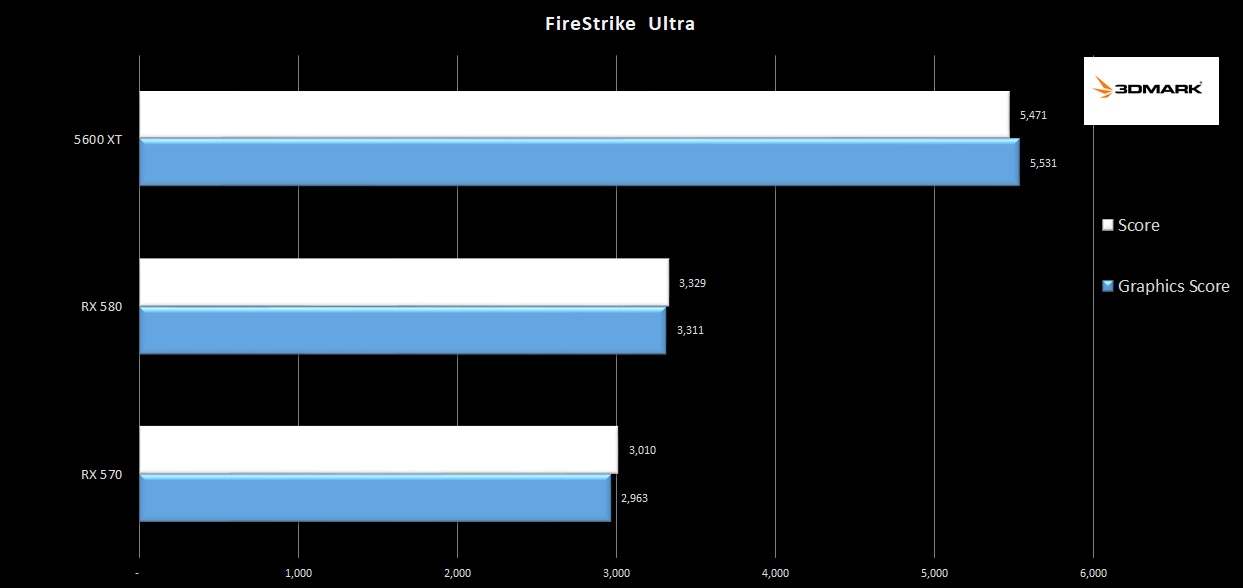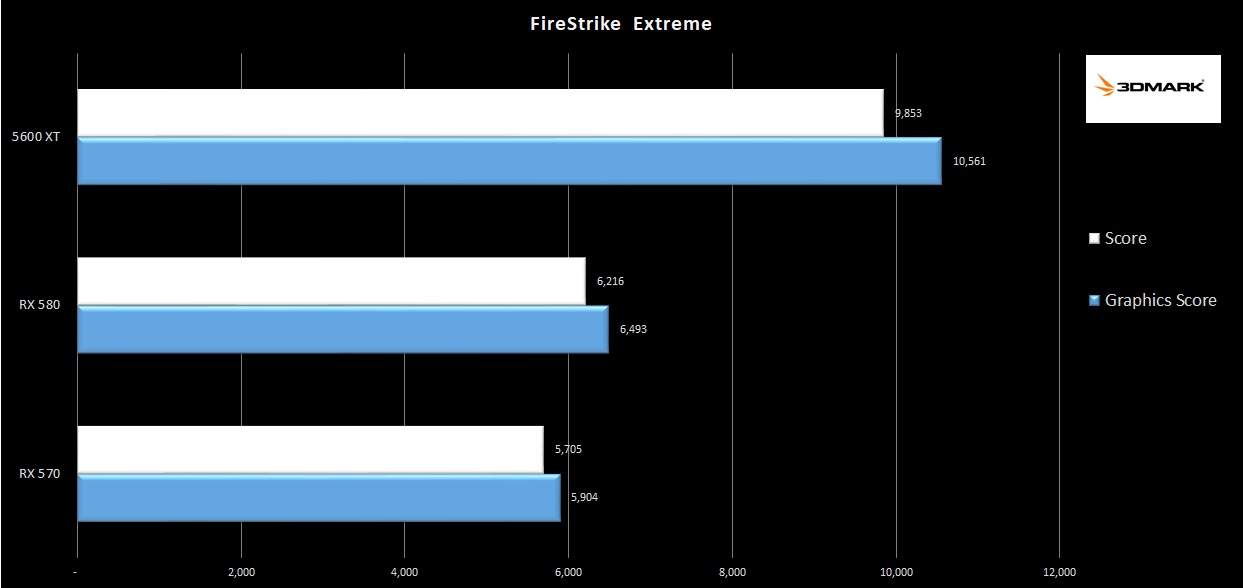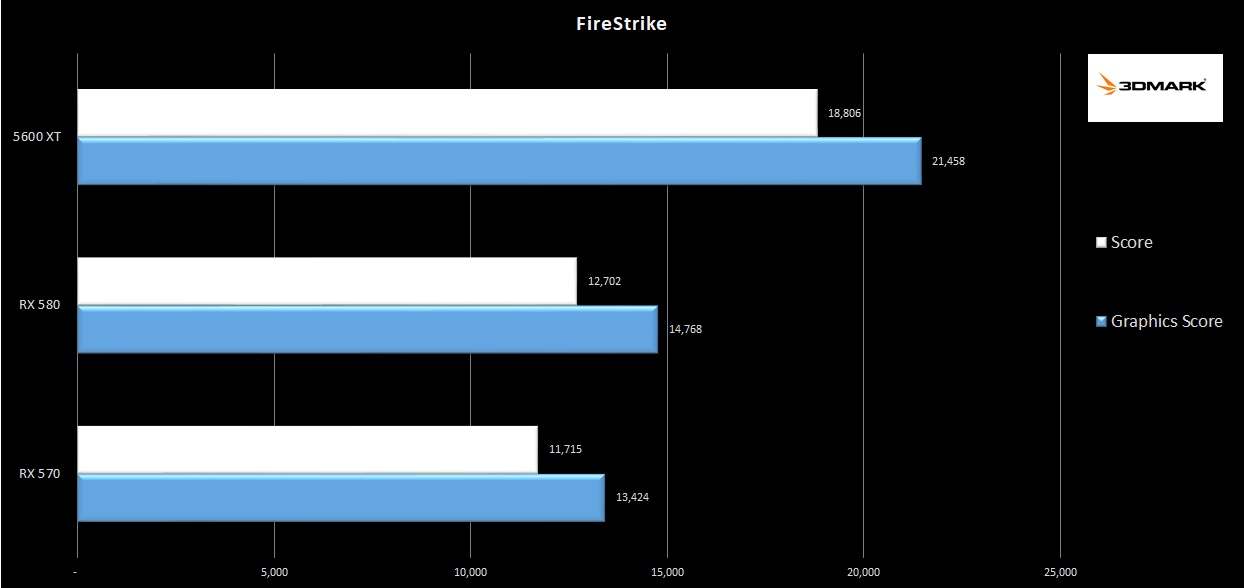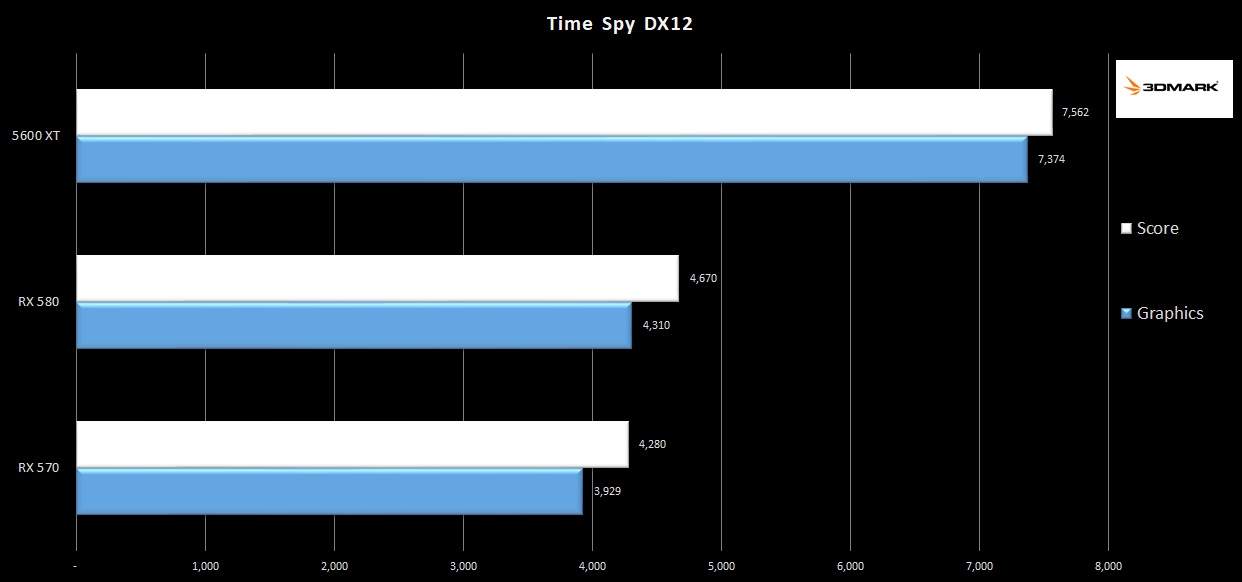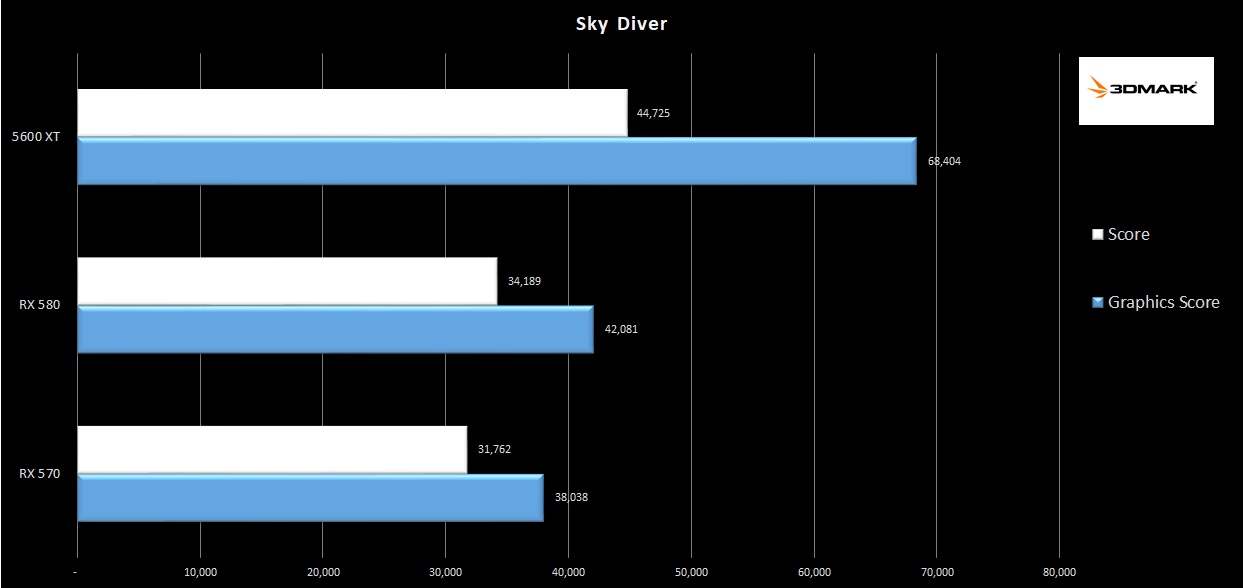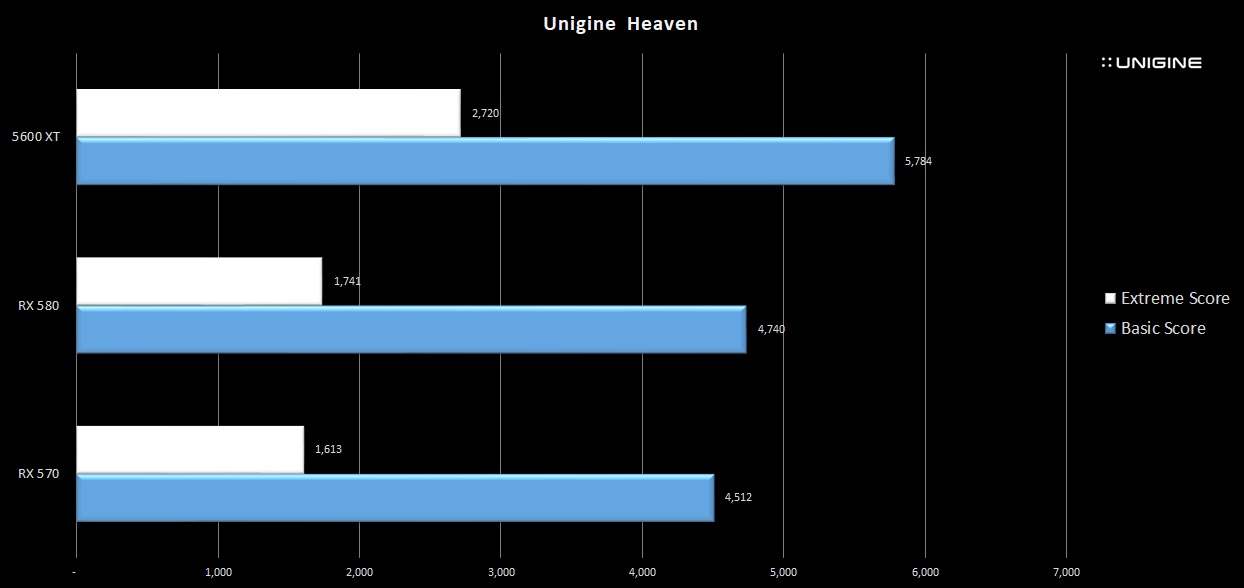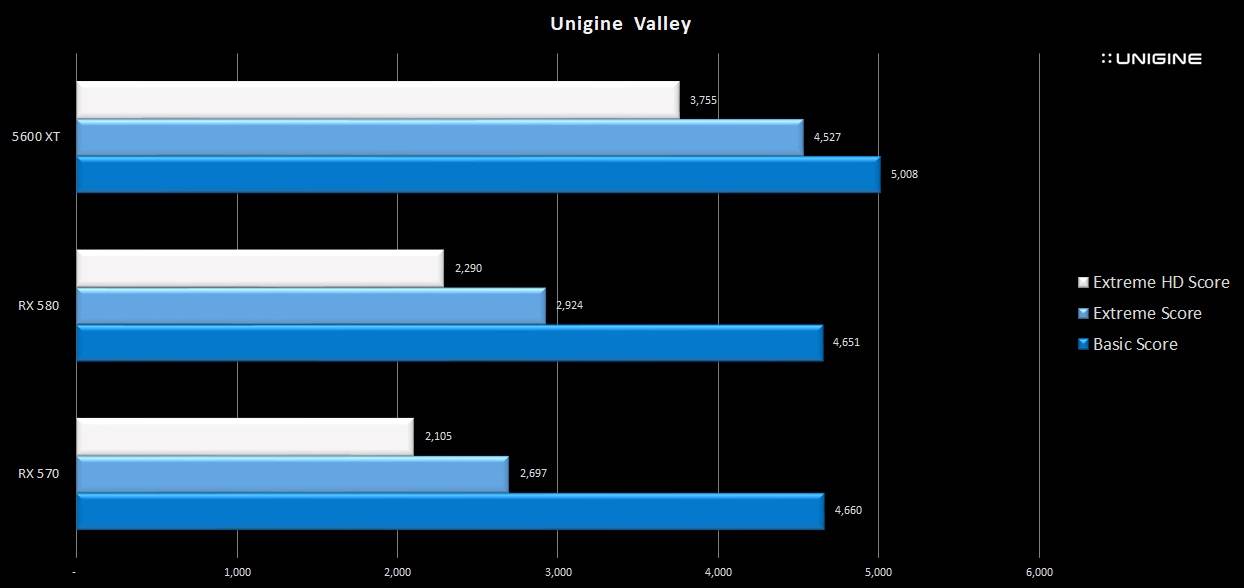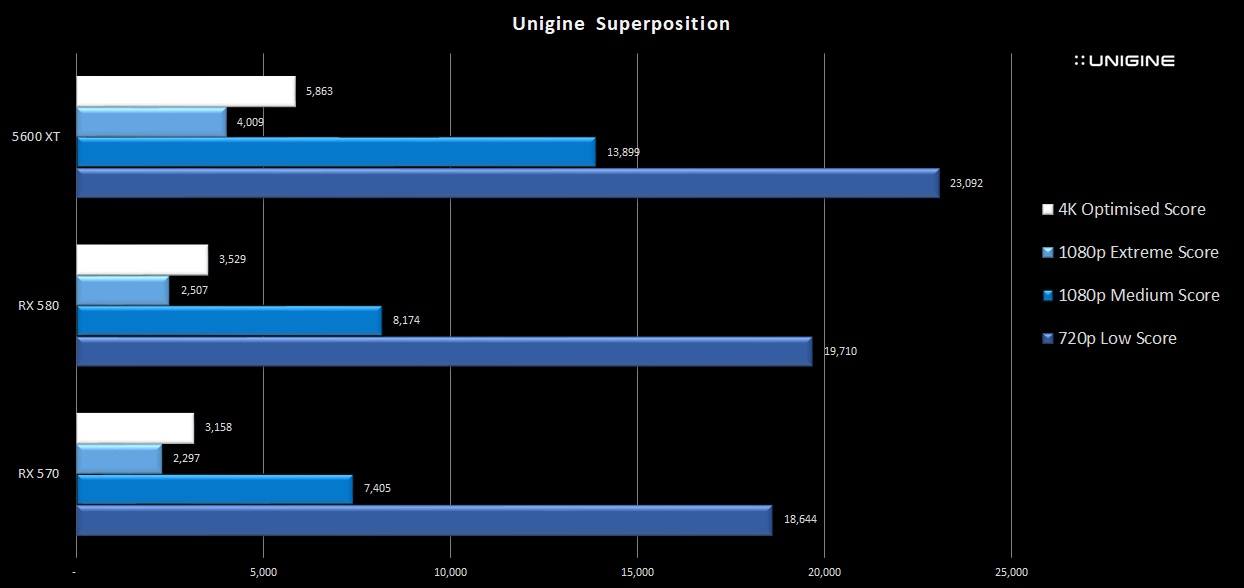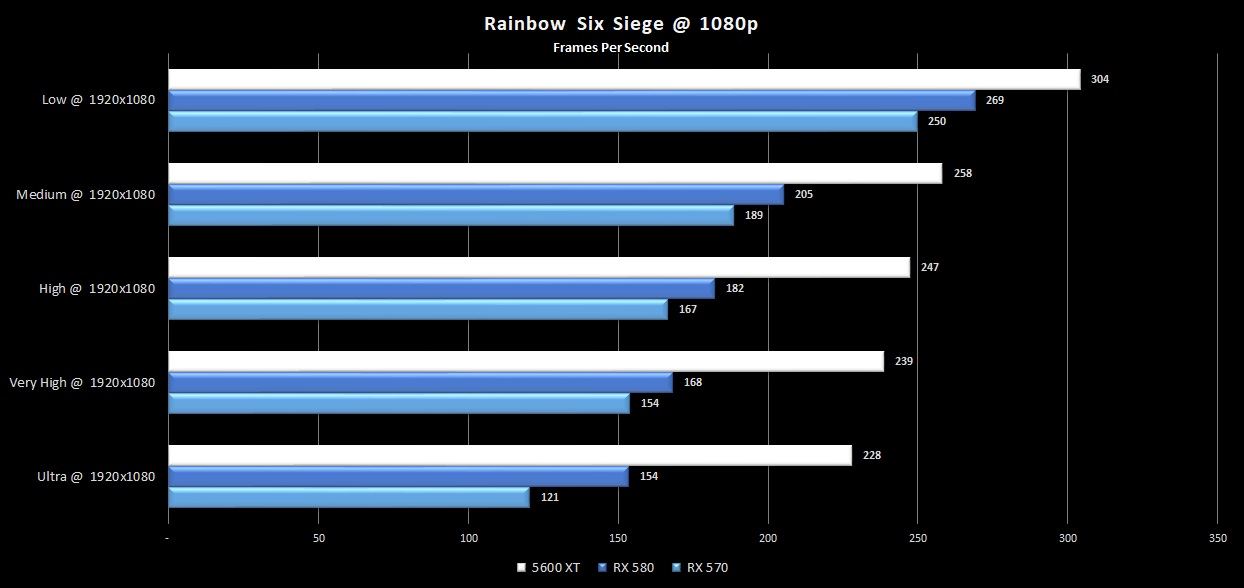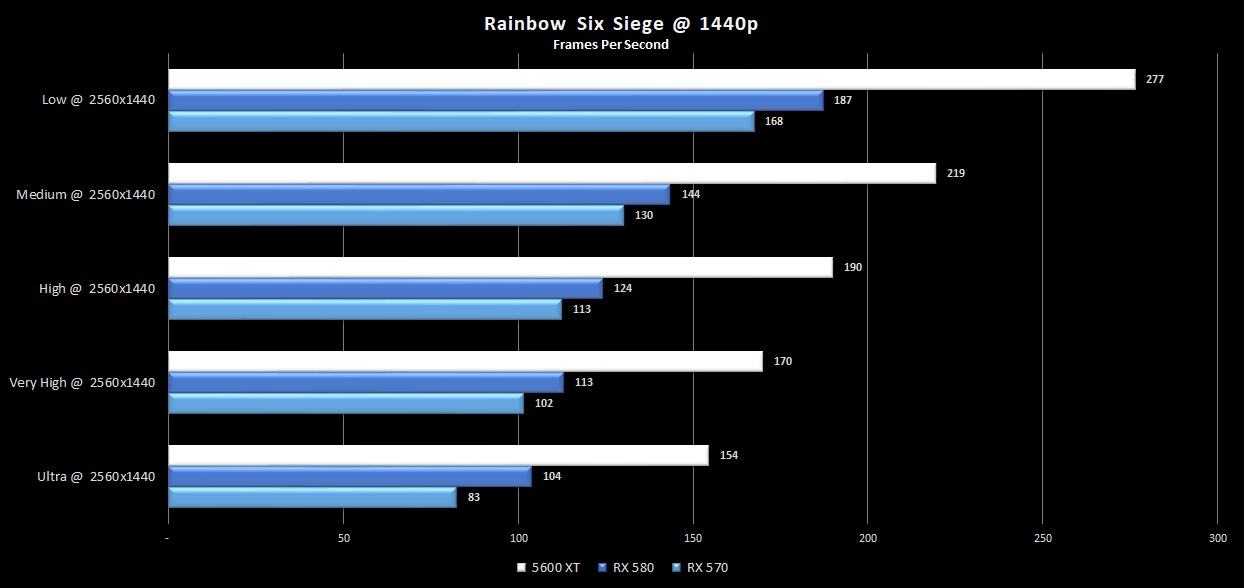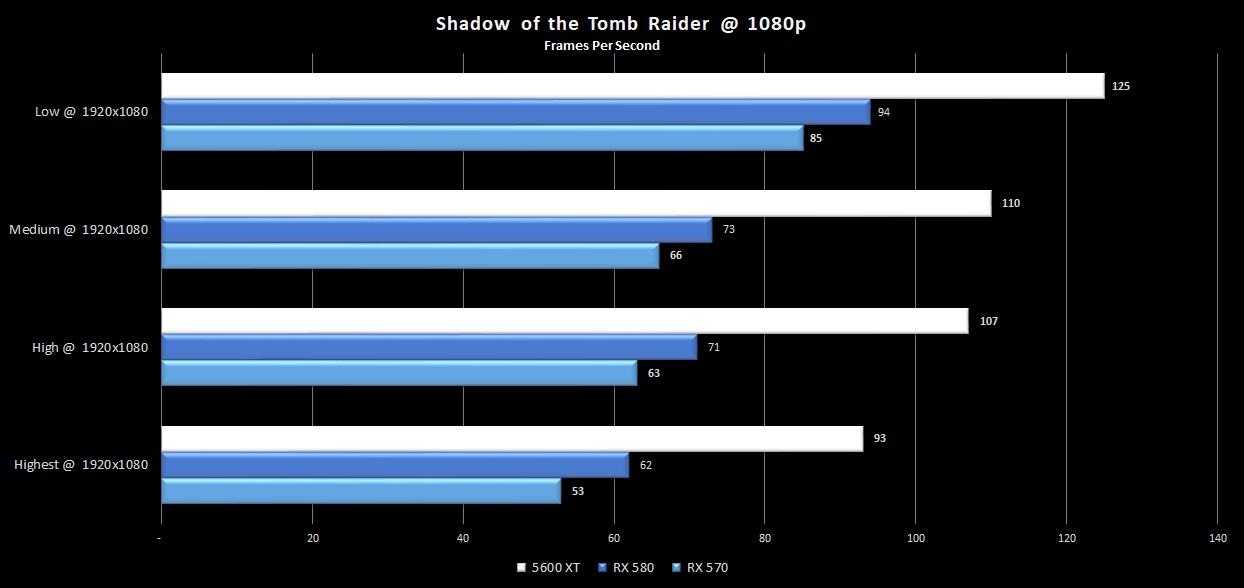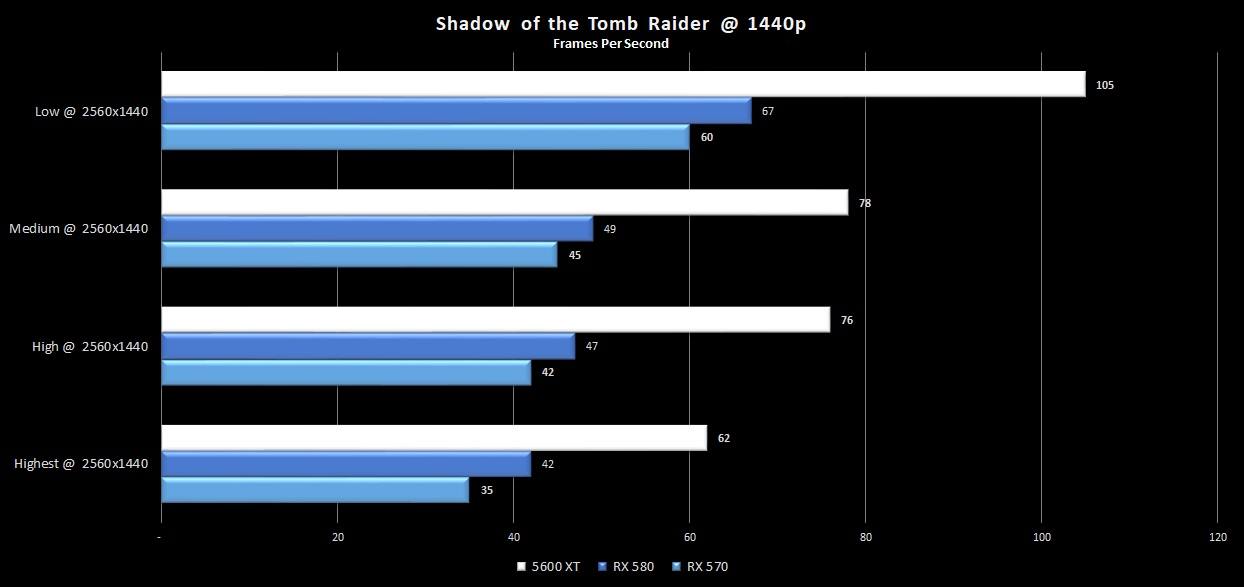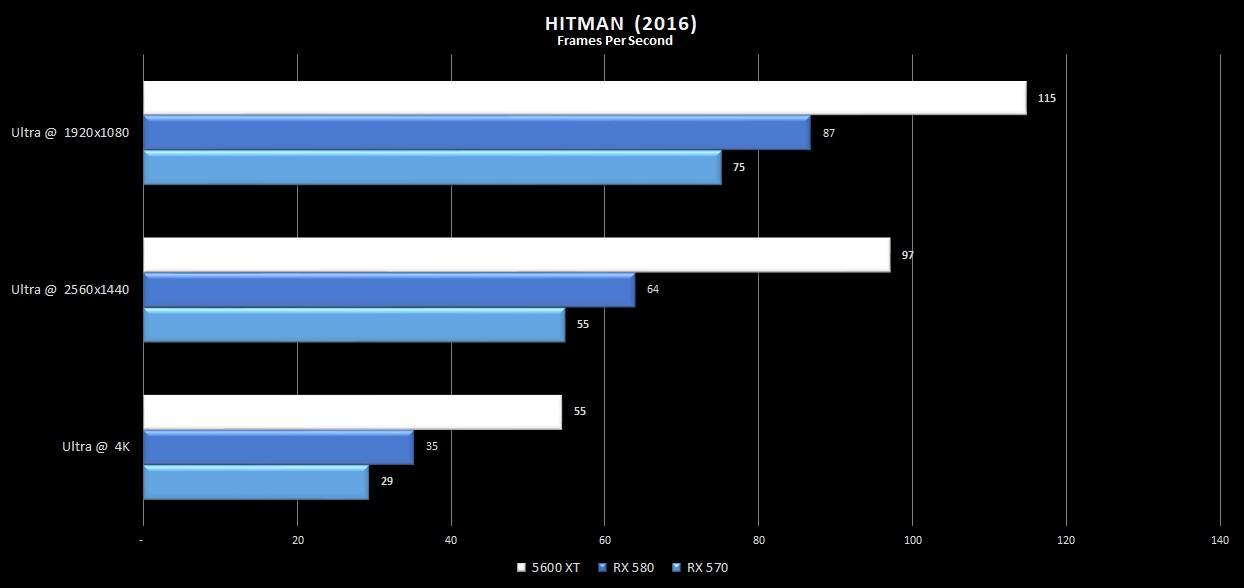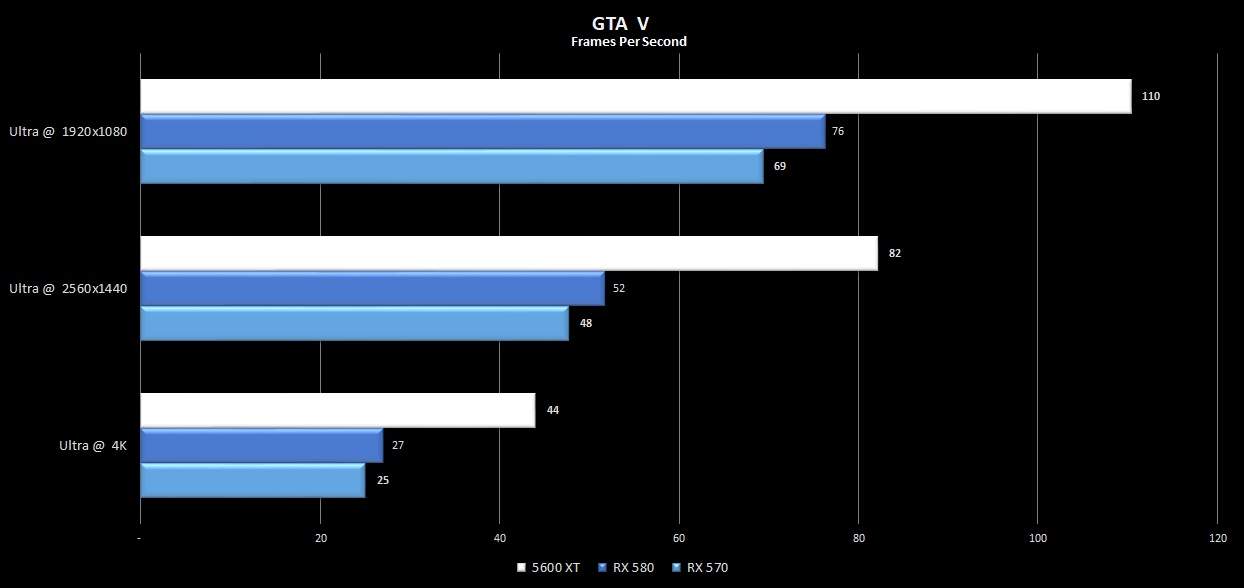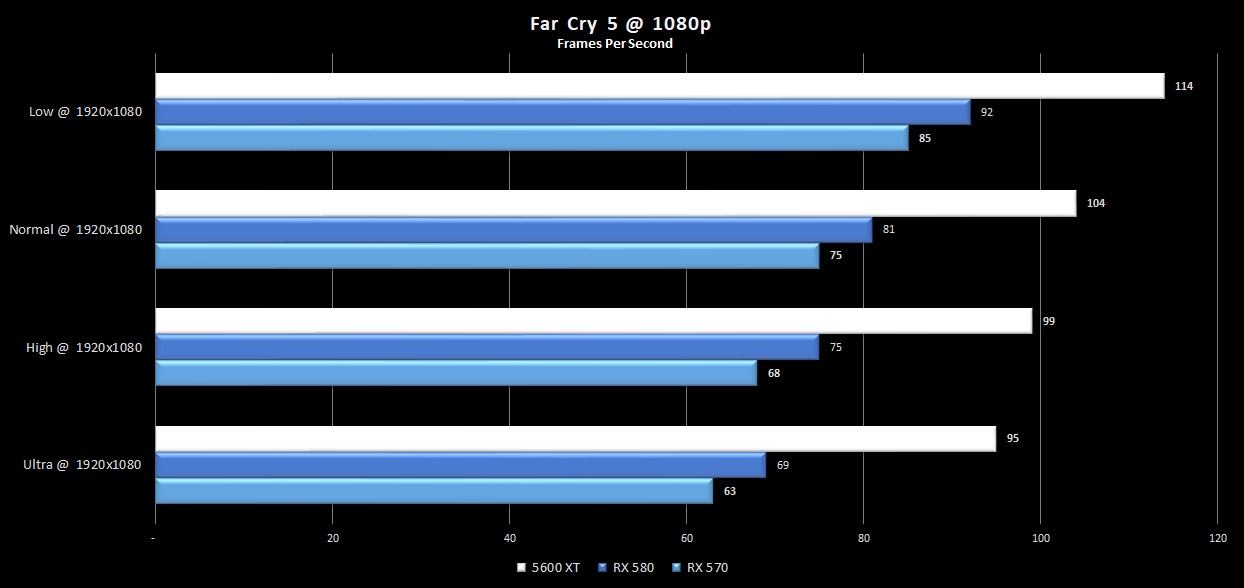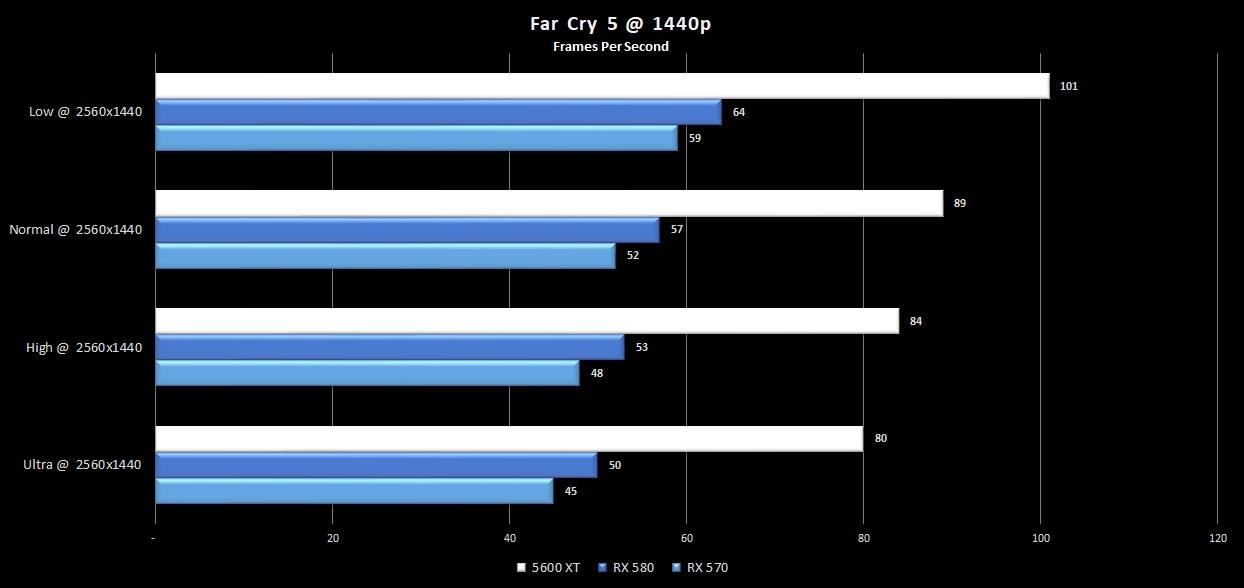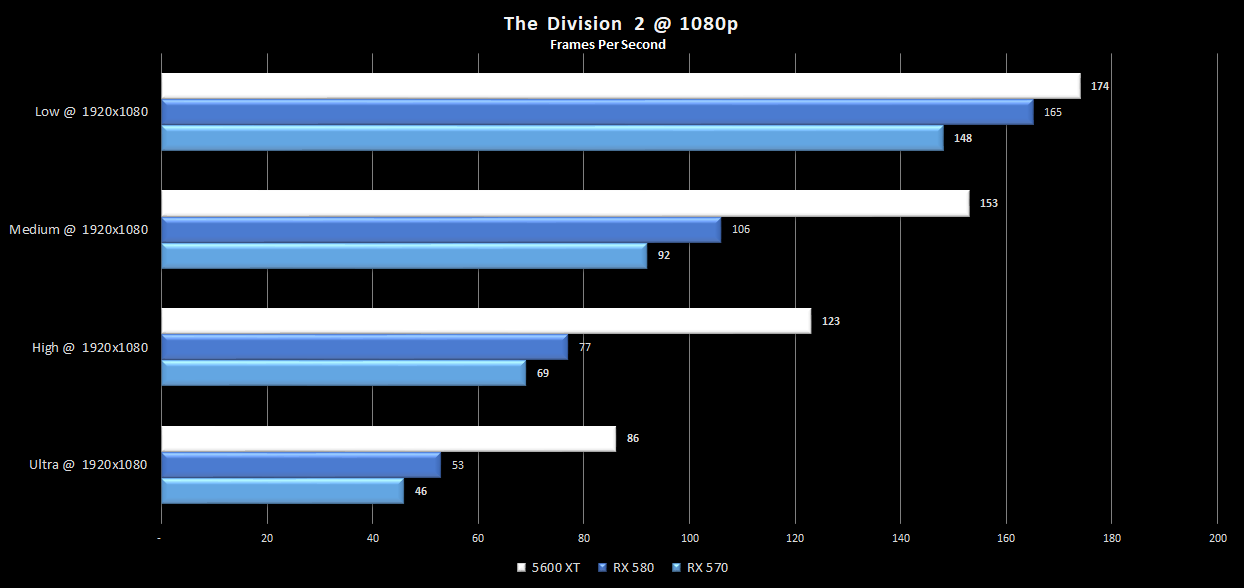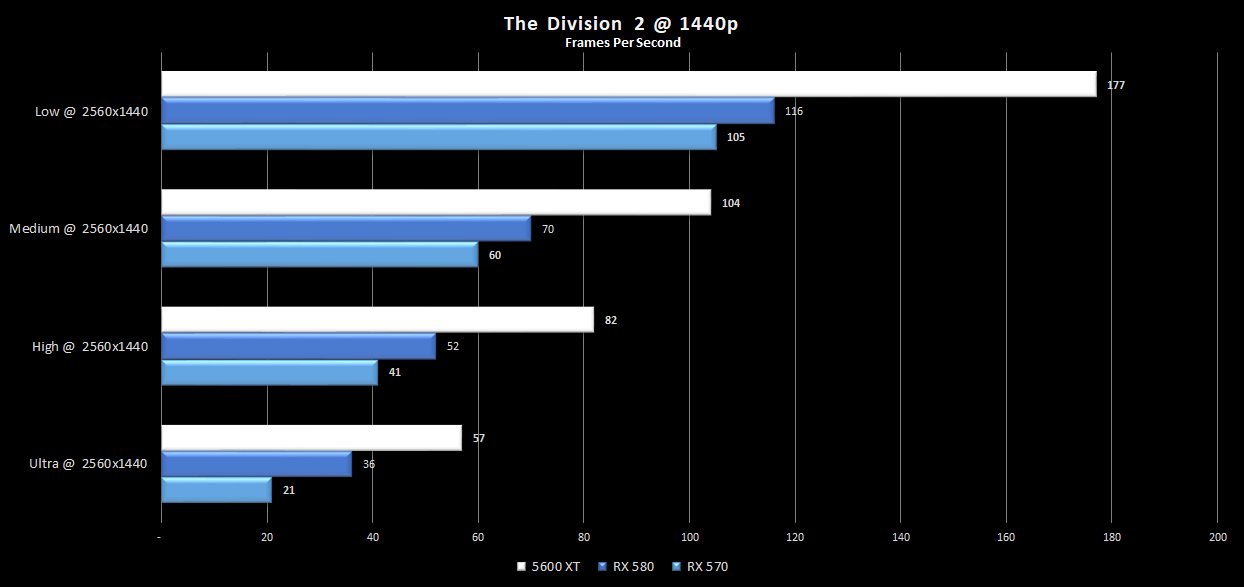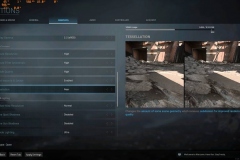The AMD Radeon 5600 XT is a compelling mid-tier option for gamers in terms of both price and performance. No need to wait until the conclusion, the 5600 XT is easy to recommend and nails the sweet spot for PC gaming in 2020.
The market segment is important in the case of the AMD Radeon 5600 XT as it disrupts the concept of tiering a little. AMD markets the GPU with the wording “The Ultimate Graphics Card for 1080p Gaming… Ultra Settings. Ultra performance. The ultimate gaming experience”.
 The expectations at 1080p should be high with decent quality settings at resolutions beyond that considered a bonus. In our testing, we will be testing all settings at 1080p and 1440p to show what you can expect if you make the decision to buy one.
The expectations at 1080p should be high with decent quality settings at resolutions beyond that considered a bonus. In our testing, we will be testing all settings at 1080p and 1440p to show what you can expect if you make the decision to buy one.
The 5600 XT would be otherwise considered a mid-tier option for gamers in terms of both price and performance. The 6GB of GDDR6 video memory suits the target market of high-end 1080p gaming or mid-range 1440p gaming. In my testing I found the 5600 XT to be more capable than I’d expected in the 2560×1440 space. With a street price ranging from $530-$630AUD the 5600 XT is about $200AUD more than an RX 580 8GB graphics card but the performance difference in games is significant.
The Radeon RX 5600 XT implements the core technologies from AMD outlined in the following paragraphs. Whilst some vendors will add different coolers and provide additional software utilities, these technologies will be present in all AMD Radeon RX 5600 XT cards:
Adrenalin 2020 Edition
I’ve used this software a lot recently and it’s very easy to enable or disable different functions. The interface is intuitive and I like how it provides full control over the different options like FreeSync, Radeon Chill, Radeon Boost, Sharpening, Enhanced Sync, Surface Format Optimisation and other handy features. You can also enable some on-screen display metrics like frame rate and there is functionality to record games and look at past performance metrics of games with suggestions for tuning.
RDNA
7nm RDNA architecture is the current generation of AMD Radeon graphics that delivers more performance while using less power than previous Radeon technology. In support of this, we can see the RX 5600XT still using a single 8-pin power connector like the RX 580 Polaris generation GPU but with significantly more performance and without generating more heat.
Radeon Image Sharpening
When enabled though the Adrenalin control panel, Radeon Image Sharpening will improve the visuals for a crisper result though a combination of GPU upscaling and contrast-adaptive sharpening. The difference is very subtle and will be more noticeable in some titles over others but it can be used with very minimal if any performance drop.
GPU scaling and Integer Scaling
These functions use the GPU to scale up lower resolutions to fit the display, the Integer scaling will sharpen some lower resolution pixilation to improve the appearance. This is useful if you still like older titles or indie games that are designed for resolutions lower than the native resolution of your display.
The Sapphire 5600 XT PULSE OC 6GB
The specifications of the Sapphire 5600 XT Pulse OC used for review and testing are listed below. The 6GB of GDDR6 is telling of how this card is aimed at high performance 1080p gaming but also a moderate 1440p experience. In our testing, I didn’t see the 6GB of video memory presenting a problem at any point. Also note that this card has 14Gb/s of memory bandwidth.
| Sapphire Pulse RX 5600 XT 6GB OC | |
|---|---|
| Graphics Engine | AMD Radeon RX 5600 XT 2nd Gen 7nm GPU RDNA Architecture |
| Engine Clock | Boost clock: Up to 1750 MHz, Game Clock: Up to 1615 MHz Game Clock is the expected GPU clock when running typical applications, set to typical TGP(Total Graphics Power) Actual individual game clock results may vary. |
| Stream Processors | 2304 |
| Video Memory size/bus | 6GB/192 bit GDDR6 |
| Memory Clock | 14 Gbps effective |
| Max Display Support | 4 |
| Resolution | HDMI™: 4096×2160@60Hz DisplayPort1.4: 5120×2880@60Hz |
| Interface | PCI-Express 4.0 |
| Output | 1x DVI-D 2x HDMI 2x DisplayPort 1.4 |
| BIOS Support | DUAL UEFI |
| API | Vulkan® OpenGL® 4.6 OpenCL 2.0 DirectX® 12 Shader Model 6.4 |
| Game Index | Extreme 1080P, 1440P Entry |
| AMD Features | -RDNA Architecture -2nd Gen 7nm GPU -GDDR6 Memory -Power Efficiency -PCI Express 4.0 Support -Video Streaming up to 8K -Display Port 1.4 (HBR3) / DSC -Radeon™ Software -Radeon™ Boost -Radeon™ Image Sharpening -Radeon™ Anti-Lag -AMD FidelityFx -Async Compute -Radeon™ Rays Audio + True Audio Next -Radeon™ FreeSync™ 2 HDR |
| Recommended PSU | Recommended: 500W Minimum: 450W |
| Power Connector | 1 x 8-pin |
| Power Consumption | 160W |
| OS | Linux®, Windows® 10, Windows® 7 64bit operating system required |
| Dimensions | 2.3 slot, ATX Dimension: 254 x 135 x 46.5(mm) |
Sapphire’s clock speed description is a little vague but in actual gameplay testing, under full load, the clock speed was typically 1721-1725MHz on this sample. I did not overclock this card.
Sapphire has implemented a compact dual-fan cooler, full coverage metal backplate and red LED lighting for the ‘Sapphire’ branding along the top edge of the card. It felt solid with decent build quality and I didn’t see any issues with either the card or the drivers (which were current, non-beta during May 2020).
The 5600 XT Pulse OC 6GB doesn’t make much noise and remained quiet throughout all testing. Even at full load it was difficult to distinguish the sound of the graphics card over the rest of the system. I could hear the WD Black 6TB hard drive operating over the noise of the graphics card and would happily select this edition for my own rig.
Testing
The test system was our ASUS STRIX X470 Ryzen 2700X platform per the specs below.
ASUS ROG Test Platform
- AMD Ryzen 7 2700X
- 32GB 2933MHz HyperX Predator RGB (4x8GB)
- Thermaltake Floe Riing 360 water cooler
- Thermaltake Core P3 Curved Test Bench Case
- ASUS ROG STRIX X470-F Gaming Motherboard
- Samsung Evo 840 250GB SSD
- ADATA SX7000 M.2 NVMe 256GB SSD (Boot)
- WD Black 6TB 3.5″ HDD
- Thermaltake TOUGHPOWER I-series RGB 850W PSU
- ASUS TUF M5 Mouse and K5 Keyboard
- Logitech Z533 desktop speakers
- BenQ EL2870U
In addition to the BenQ EL2870U, which is a 60Hz 4K monitor, I also tested the Radeon RX 5600 XT on a 27” ViewSonic XG2703 165Hz IPS panel for some of the subjective tests. Whilst this isn’t a FreeSync panel, I did get to experience the higher frame rates in those titles where there were no in-game benchmarks.
Synthetic Testing
Let’s start with the synthetic benchmarks to get a raw numbers baseline and set some performance expectations. You can download 3DMARK and the UNIGINE benchmark utilities to assess your current system against my results for a rough comparison.
Futuremark 3DMARK testing allows us to get an overall score and also isolate the graphics card performance in different scenarios from the more taxing Firestrike Ultra/Extreme and TimeSpy for DX12 through to the more suitable Firestrike standard testing. I’ve included Sky Diver as a reference point for older, less intensive games.
FIRESTRIKE ULTRA
FIRESTRIKE EXTREME
FIRESTRIKE
TIME SPY
SKY DIVER
The 5600 XT demonstrates a significant boost in synthetic performance over the budget friendly RX 580.
UNIGINE TESTING
Unigine testing involved a combination of three different benchmarking utilities: Heaven, Valley and Superposition. I’ve used the different pre-sets to illustrate the difference between lower-end and mid-level offerings with various intensity/stress levels.
Unigine Heaven
Unigine Valley
Unigine Superposition
In every synthetic benchmark, the 5600 XT shows that it really is in a different class to the older RX 570/580 cards.
The idea of showing these graphs wasn’t to bash the lower-tier Radeon offerings but to demonstrate the synthetic gap between the budget-friendly but still compelling RX 570/580 and the more expensive 5600 XT.
As you will see in the next section, the in-game benchmarks also demonstrate a similar trend to the synthetic results and consistency is the goal.
In-Game Benchmarks
The following benchmarks are more typical of gaming experience under controlled conditions.
Rainbow Six Siege
This tactical competitive shooter isn’t overly taxing on graphics hardware and committed gamers tend to chase high frame rates for that extra edge.
This card may seem overkill at 1080p for Rainbow Six: Siege but when you step up to 1440p the 5600 XT still pushes out more than 144FPS at Ultra settings with an average of 154. Back off the quality pre-set to Very High at Ultra and you’re going to see about 170FPS at 1440p.
Shadow of the Tomb Raider
The standard quality pre-sets were used here at the three resolutions with V-Sync off.
This benchmark is hard on graphics cards and it’s a good way to demonstrate what you get by moving up from the RX 570/580 to the 5600 XT.
Producing almost 100FPS with the highest settings at 1080p the gaming experience is going to be up to scratch and the 5600 XT even manages to nudge past 60FPS at 1440p on the highest pre-set.
Hitman 2016
This is an older title but can be a bargain at sale time. Historically, it’s also been a hard task master on graphics cards as well so we tested it at Ultra settings for a worst case scenario at the resolutions below. 115FPS at 1080p hits the brief but seeing 97 on average at 1440p gives the 5600 XT more credibility in the mid-tier market than initially expected.
GTA V
We used max settings here as it’s our standard set – see the gallery below for the specific values. In many cases these settings can be pulled back a little without a noticeable difference.
As expected, the 5600 XT performed well in 1080p and 1440p in GTA V. Sure, this is an older title but it’s still a masterpiece and something that you can truly enjoy at even 1440p with the 5600 XT without compromising the eye candy. 110FPS at 1080p in GTA V is a good experience but knowing that you can push the resolution higher is handy insurance against buyer’s remorse.
Far Cry 5
Far Cry 5 is a lot of fun and the open world can be enjoyed at almost 100FPS on Ultra settings at 1080p with the Radeon 5600 XT.
Surprisingly, the drop in frame rate when increasing the resolution to 1440p was only about 15FPS at Ultra Settings. I’d consider this very playable and a win for the 5600 XT considering the price tag.
At 1080p we see a difference of about 25FPS and then at 1440p there’s about 30FPS between the RX 580 and the 5600 XT. Basically we’re looking at about 33% up on the 580 at 1080p and close to 50% at 1440p. This trend is similar in the Division 2 and demonstrates the value of stretching the budget by $200 from the RX 580 to the 5600 XT. This level of difference is noticeable.
Tom Clancy’s The Division 2
I used the standard quality pre-sets and DX12 with V-Sync disabled for these tests.
Hitting over 80FPS on average in the Division 2 with Ultra quality settings at 1080p really is next-level to the sub 60FPS performance of the RX 580.
Running at 2560×1440, the 5600 XT fell short of the target 60FPS minimum for Ultra settings at 1440p but it does hit over 80FPS when you drop the pre-set to High. Again, this is a 30FPS improvement over the RX 580 and shows the difference between the tiers – even at the outer limits of its comfort zone with 1440p.
Subjective Testing
In the subjective tests, I took typical frame rates from a few games but tried to keep the visual scenario as close as possible, however, this is far from a controlled benchmark so keep that in mind.
This testing was done on the ViewSonic XG2703 165Hz monitor as it has a much better refresh rate than the 60Hz BenQ EL2870U 4K display. Given the target market for the Radeon RX 5600 XT being top-end 1080p gaming, that’s where I focused my attention.
Battlefield V
Training mission, Ultra, DX12, V-Sync disabled, typical frame rates captured via MSI Afterburner.
I played the training mission to remove online variables so expect online gameplay to provide a little lower performance as there is more going on during the rounds. Typical frame rates for 1080p with Ultra settings were between 100 and 120FPS with the high-end being seen only when standing still in a relatively static environment – so not that typical. The example below is running down a road and was captured at about 110FPS.
Verdict: The RX 5600 XT will play Battlefield V with Ultra settings at 1080p and the framerate will be variable due to the nature of the game but 100-120FPS is a good experience and I was happy with how it played overall.
Overwatch
Ultra pre-set, V-Sync and max frame rate disabled, typical frame rates captured via MSI Afterburner. The environment was the training level, not online competitive play.
At 1080p, we saw a blistering 165-175 typical frame rate with over 180FPS when standing still at times.
Verdict: The RX 5600 XT feels like overkill for Overwatch but gamers with a 144 or 165Hz monitor will benefit from this GPU.
Witcher 3
Tested using the ‘High’ pre-set, V-Sync disabled, typical frame rates captured via MSI Afterburner.
The range was generally 110-125 FPS with a typical average frame rate of 115 FPS depending on the time of day in-game (lighting).
Verdict: The RX 5600 XT allows gamers to play Witcher 3 as it was meant to be played without any notable FPS drops and with full immersion.
COD: Modern Warfare / Warzone
At 1080p, seeing frame rates up to 144FPS when indoors with low light and around the 100-120 outdoors was impressive. I used the training run for consistency and to eliminate network/ping as a factor.
Verdict: You can have a smooth ride at 1080p with COD: Warzone with the eye-candy enabled as the developers intended it to be played.
Fortnite
At Ultra settings, Fortnight played between 105-130FPS when outside and up to 150FPS when inside.
The higher FPS results are when static but if you’re just moving around normally then expect to get about 120FPS outside and 135 inside at 1080p.
Verdict: Fortnite is a game I only play when benchmarking so don’t consider me an aficionado on all things Fortnite, but the experience here was smooth and snappy. I can’t see anyone being disappointed with Fortnite 1080p performance on the RX 5600XT.
Final Thoughts
I’ll preface this by saying that I’ve had a lot of queries about buying an RX 5600 XT instead of an RX 580, specifically whether it is worth the extra cost; people have been asking if the typical gamer would really notice the difference. This review and my final thoughts look at the Radeon RX 5600 XT through that lens.
After finishing the benchmarks I switched the 5600 XT into my AMD 2950X workstation with a FreeSync display and enabled the RDNA features through the Adrenaline software. The gaming experience has been solid at 1440p – I’d go so far as to say AMD set a reasonable expectation with the tone and content of their marketing but then exceeded it when they let this GPU ‘walk the walk’. The more I’ve used it, the more I’ve appreciated it – particularly for the price / tier level.
I liked the compact nature of this video card and would be happy with it for the street price, acoustics and performance. I can’t see any risk of buyer’s remorse on this one.
So, should you stretch for the 5600 XT from the RX 580?
If you can, the stretch is worth it and a solid improvement. $200 more buys you a lot in terms of a raw FPS boost but also options moving forward if you ever want to grow from 1080p into 1440p territory. The 14Gb/s of the GDDR6 memory and 7nm architecture is a big step forward from the older Polaris cards.
I’m convinced that the value is certainly there for the RX 5600 XT, despite the price tag of at least $529AUD. It’s competitive against the offerings from Team Green but even in the isolation of AMD’s own product stack the jump in performance from the $329+ RX 580 justifies the retail price.
When you factor in the price and consider the improved visual quality and frame rates available across your entire game library compared to the RX 570/580, the jump of $200 isn’t unreasonable – in fact it’s money well spent if you can afford it.
The Gamer’s Choice?
This card feels like it was made for the typical gamer and while it will deliver an excellent experience at 1080p it is also very capable at 1440p. I can envisage a large number of 5600 XT owners holding on to this card for a while.
After using the Sapphire Pulse OC version of the 5600 XT for the best part of a month I have no hesitation in recommending it. The cooler is quiet, compact and effective with minimal bling aside from the LED branding on the top edge. It also only needs a single 8-pin power connector.
This feels like “The Gamer’s GPU” to me – not to be confused with ‘The Enthusiast’s GPU’ that belongs in the next tier for the more hardcore visual requirements and budgets. The gaming performance is solid and at 1080p where it’s designed to deliver, it does exactly that. I’d even be happy with this card at 1440p despite that resolution belonging to the next tier up.
The RX 570 and RX 580 cards do well for those on a budget but AMD’s RX 5600 XT really is the sweet spot for 1080p gaming with all eye candy enabled or for 1440p gaming with a few visual sacrifices.
| AMD RADEON RX 5600 XT | |
|
PROS |
|
|
CONS |
– None noted |
| Awards |  |