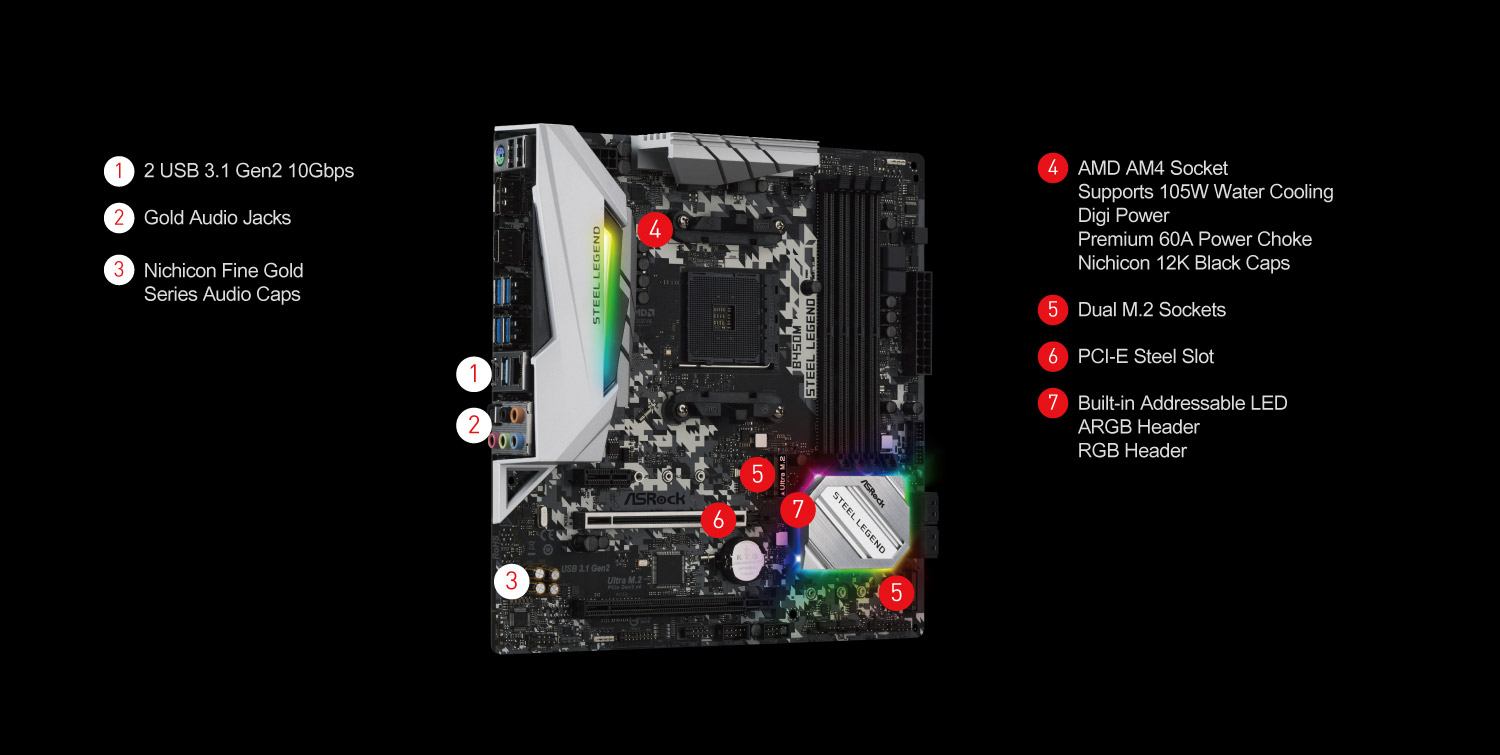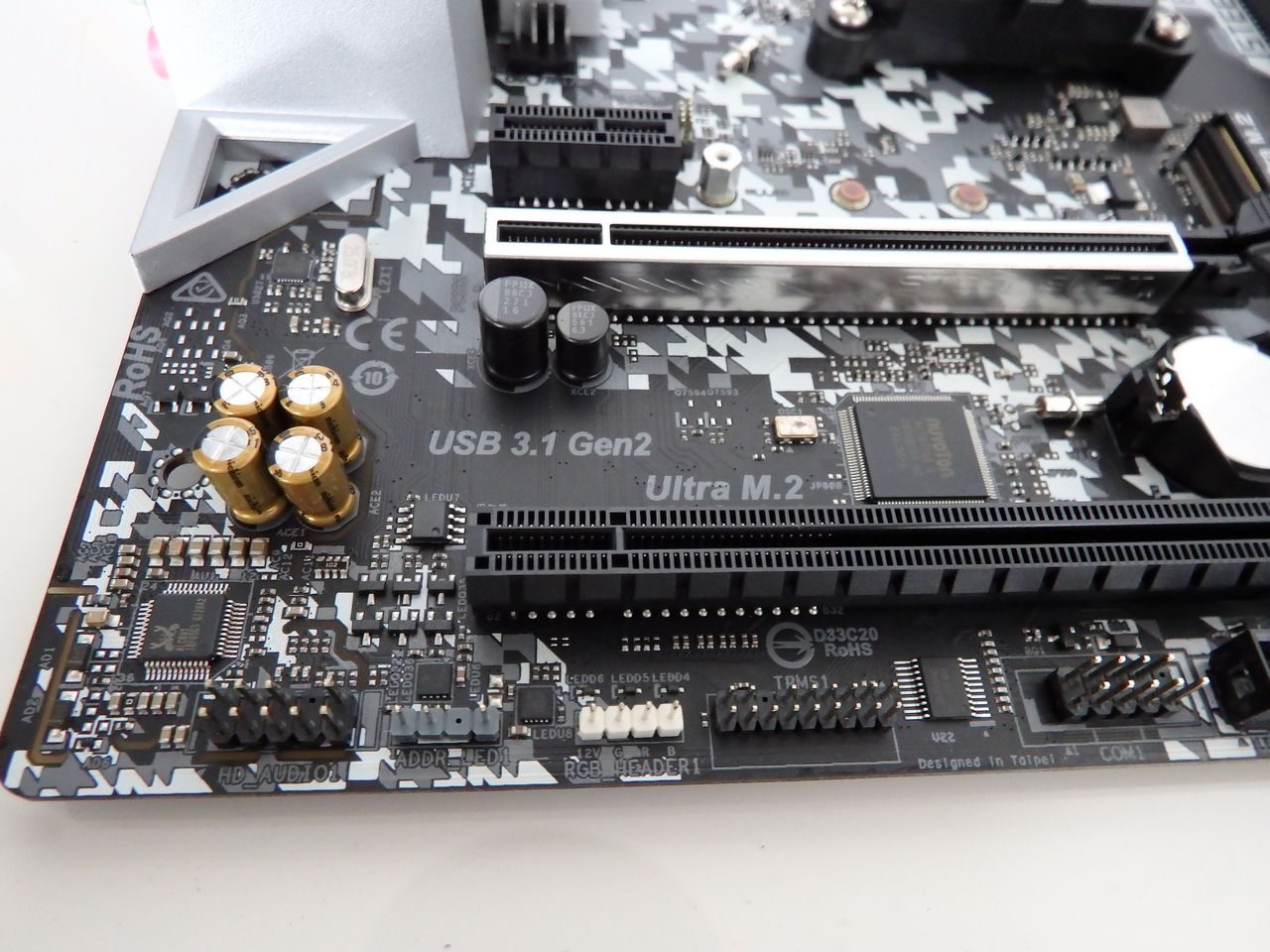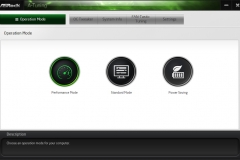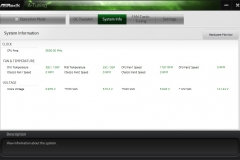The new ASRock B450M Steel Legend gives system builders on a budget the option to build a solid Ryzen or Athlon system with a great aesthetic result. We liked it so much that we used it to upgrade our Minecraft Tribute PC.
The ASRock B450M Steel Legend is for those looking for an economical yet aesthetically pleasing RYZEN AM4 socket motherboard. And it hits that brief nicely.
The B450M Steel Legend has all modern connectivity for SSDs or hard drives with an Ultra M.2 (PCIe Gen3x4), a SATA M.2 slot and four SATA 3 ports. There are two USB 3.1 Gen2 on the rear I/O plate (Type A and C) and six total USB 3.1 Gen1 ports, two via internal headers and four on the back I/O. The 7.1 audio is powered by a Realtek ALC892 chip and is a fair compromise from the ALC1220 that we see on the more expensive product lines.
It’s also worth noting that the 3.5mm audio jacks are gold and ASRock implemented Nichicon Fine Series Gold audio caps for a better experience. This leads into the build quality – ASRock has maintained their focus of durability with the B450M Steel Legend. We see the “Super Alloy” approach with Steel Slot protection on the PCIE slot which can prevent damage from heavy graphics cards and unexpected jolts to a fully built system.
There are also 2oz copper inner layers, premium 60A chokes to help VCORE stability, Nichicon 12K Black caps with a rated lifespan of at least 12,000 hours and the extra large alloy heat sink. Electrostatic discharge protection has also been considered and protection is present in the Rear I/O shroud. All USB, audio and the LAN port have “ASRock Full Spike Protection” to guard against damage from unexpected power spikes.
Gigabit Ethernet has been implemented using the reliable Realtek RTL8111H. Display outputs include HDMI and DisplayPort for use with any AMD AM4 APU that has embedded Radeon/Vega graphics. For our testing we used the Raven Ridge Ryzen 2400G with Vega Graphics.
Aesthetically the design is attractive but colour neutral. The board has a black, white and grey digital camouflage-style pattern, stainless steel looking finish on the heat sinks and the ASRock RGB PolyChrome LED software and LED lighting on the board around the chipset heat sink. The board LEDs are addressable so you can set them up individually to your liking and there are 3 headers – 1x addressable RGB, 1x RGB header and 1x AMD Fan LED Header.
For a more detailed view of the specs, please check out the table below.
Specifications
| CPU | - AMD AM4 Socket - Digi Power design - 6 Power Phase design |
| Chipset | - AMD Promontory B450 |
| Memory | - Dual Channel DDR4 Memory Technology - 4 x DDR4 DIMM Slots - AMD Ryzen series CPUs (Pinnacle Ridge) support DDR4 3533+(OC) / 3200(OC) / 2933(OC) / 2667/2400/2133 ECC & non-ECC, un-buffered memory* - AMD Ryzen series CPUs (Summit Ridge) support DDR4 3466+(OC) / 3200(OC) / 2933(OC) / 2667/2400/2133 ECC & non-ECC, un-buffered memory* - AMD Ryzen series CPUs (Raven Ridge) support DDR4 3466+(OC) / 3200(OC) / 2933/2667/2400/2133 non-ECC, un-buffered memory* - Max. capacity of system memory: 64GB** - 15μ Gold Contact in DIMM Slots *For Ryzen Series CPUs (Raven Ridge), ECC is only supported with PRO CPUs. Please refer to below table for AMD non-XMP memory frequency support. For more details, please refer to the QVL on ASRock's website. |
| BIOS | - 128Mb AMI UEFI Legal BIOS with multilingual GUI support - Supports "Plug and Play" - ACPI 5.1 compliance wake up events - Supports jumperfree - SMBIOS 2.3 support - DRAM Voltage multi-adjustment |
| Graphics | - Integrated AMD Radeon™ Vega Series Graphics in Ryzen Series APU* - DirectX 12, Pixel Shader 5.0 - Shared memory default 2GB. Max Shared memory supports up to 16GB.** - Dual graphics output: Support HDMI and DisplayPort 1.2 ports by independent display controllers - Supports HDMI 1.4 with max. resolution up to 4K x 2K (4096x2160) @ 24Hz / (3840x2160) @ 30Hz - Supports DisplayPort 1.2 with max. resolution up to 4K x 2K (4096x2160) @ 60Hz - Supports Auto Lip Sync, Deep Color (12bpc), xvYCC and HBR (High Bit Rate Audio) with HDMI 1.4 Port (Compliant HDMI monitor is required) - Supports HDCP 1.4 with HDMI 1.4 and DisplayPort 1.2 Ports - Supports 4K Ultra HD (UHD) playback with HDMI 1.4 and DisplayPort 1.2 Ports *Actual support may vary by CPU **The Max shared memory 16GB requires 32GB system memory installed. |
| Audio | - 7.1 CH HD Audio with Content Protection (Realtek ALC892 Audio Codec) - Premium Blu-ray Audio support - Supports Surge Protection - Nichicon Fine Gold Series Audio Caps - PCB Isolate Shielding - Individual PCB Layers for R/L Audio Channel - Gold Audio Jacks |
| LAN | - PCIE x1 Gigabit LAN 10/100/1000 Mb/s - Realtek RTL8111H - Supports Wake-On-LAN - Supports Lightning/ESD Protection - Supports Energy Efficient Ethernet 802.3az - Supports PXE |
| Slots | AMD Ryzen series CPUs (Summit Ridge and Pinnacle Ridge) - 1 x PCI Express 3.0 x16 Slot (PCIE2: x16 mode)* - 1 x PCI Express 2.0 x16 Slot (PCIE3: x4 mode) AMD Ryzen series CPUs (Raven Ridge) - 1 x PCI Express 3.0 x16 Slot (PCIE2: x8 mode) (If you use Athlon 2xxGE series APU, PCIE2 slot will run at x4 mode.) - 1 x PCI Express 2.0 x16 Slot (PCIE3: x4 mode) AMD Athlon series CPUs - 1 x PCI Express 3.0 x16 Slot (PCIE2: x4 mode)* - 1 x PCI Express 2.0 x16 Slot (PCIE3: x4 mode) - 1 x PCI Express 2.0 x1 Slot - Supports AMD Quad CrossFireX™ and CrossFireX™ *Supports NVMe SSD as boot disks |
| Storage | - 4 x SATA3 6.0 Gb/s Connectors, support RAID (RAID 0, RAID 1 and RAID 10), NCQ, AHCI and Hot Plug* - 1 x Ultra M.2 Socket (M2_1), supports M Key type 2242/2260/2280 M.2 PCI Express module up to Gen3 x4 (32 Gb/s) (with Summit Ridge, Raven Ridge and Pinnacle Ridge) or Gen3 x2 (16 Gb/s) (with Athlon 2xxGE series APU and Raven Ridge 2)** - 1 x M.2 Socket (M2_2), supports M Key type 2230/2242/2260/2280 M.2 SATA3 6.0 Gb/s module** *M2_2 and SATA3_3 share lanes. If either one of them is in use, the other one will be disabled. **Supports NVMe SSD as boot disks Supports ASRock U.2 Kit |
| Connector | - 1 x COM Port Header - 1 x TPM Header - 1 x Chassis Intrusion Header - 1 x Power LED and Speaker Header - 1 x RGB LED Header* - 1 x Addressable LED Header** - 1 x AMD Fan LED Header*** - 1 x CPU Fan Connector (4-pin)**** - 1 x CPU/Water Pump Fan Connector (4-pin) (Smart Fan Speed Control)***** - 3 x Chassis/Water Pump Fan Connectors (4-pin) (Smart Fan Speed Control)****** - 1 x 24 pin ATX Power Connector - 1 x 8 pin 12V Power Connector - 1 x Front Panel Audio Connector - 2 x USB 2.0 Headers (Support 4 USB 2.0 ports) (Supports ESD Protection) - 1 x USB 3.1 Gen1 Header (Supports 2 USB 3.1 Gen1 ports) (Supports ESD Protection) |
| Rear Panel I/O | - 1 x PS/2 Mouse/Keyboard Port - 1 x HDMI Port - 1 x DisplayPort 1.2 - 1 x Optical SPDIF Out Port - 2 x USB 2.0 Ports (Supports ESD Protection) - 1 x USB 3.1 Gen2 Type-A Port (10 Gb/s) (Supports ESD Protection) - 1 x USB 3.1 Gen2 Type-C Port (10 Gb/s) (Supports ESD Protection) - 4 x USB 3.1 Gen1 Ports (Supports ESD Protection) - 1 x RJ-45 LAN Port with LED (ACT/LINK LED and SPEED LED) - HD Audio Jacks: Rear Speaker / Central / Bass / Line in / Front Speaker / Microphone (Gold Audio Jacks) |
| Unique Feature | ASRock USB 3.1 Gen2 - ASRock USB 3.1 Gen2 Type-A Port (10 Gb/s) - ASRock USB 3.1 Gen2 Type-C Port (10 Gb/s) ASRock Super Alloy - XXL Aluminum Alloy Heatsink - Premium 60A Power Choke - Nichicon 12K Black Caps (100% Japan made high quality conductive polymer capacitors) - I/O Armor - Sapphire Black PCB - High Density Glass Fabric PCB - 2oz Copper PCB ASRock Steel Slot ASRock Ultra M.2 (PCIe Gen3 x4) ASRock Full Spike Protection (for all USB, Audio, LAN Ports) ASRock Live Update & APP Shop AMD StoreMI |
| Software and UEFI | Software - ASRock A-Tuning - ASRock Polychrome SYNC - ASRock XFast LAN UEFI - ASRock Full HD UEFI - ASRock Instant Flash - ASRock Easy RAID Installer *These utilities can be downloaded from ASRock Live Update & APP Shop. |
| Support CD | - Drivers, Utilities, AntiVirus Software (Trial Version), Google Chrome Browser and Toolbar |
| Accessories | - Quick Installation Guide, Support CD, I/O Shield - 2 x SATA Data Cables - 2 x Screws for M.2 Sockets |
| Hardware Monitor | - Temperature Sensing: CPU, CPU/Water Pump, Chassis/Water Pump Fans - Fan Tachometer: CPU, CPU/Water Pump, Chassis/Water Pump Fans - Quiet Fan (Auto adjust chassis fan speed by CPU temperature): CPU, CPU/Water Pump, Chassis/Water Pump Fans - Fan Multi-Speed Control: CPU, CPU/Water Pump, Chassis/Water Pump Fans - CASE OPEN detection - Voltage monitoring: +12V, +5V, +3.3V, Vcore |
| Form Factor | - Micro ATX Form Factor: 9.6-in x 9.6-in, 24.4 cm x 24.4 cm - Solid Capacitor design |
| OS | - Microsoft® Windows® 10 64-bit |
| Certifications | - FCC, CE - ErP/EuP ready (ErP/EuP ready power supply is required) |
I’ve previously reviewed the ASRock B450M Pro4 and still rate it highly due to its compelling value, performance and balanced feature set. Looking at the specifications of the B450M Pro4 and the B450M Steel Legend, the key non-cosmetic differences are video outputs, more rear audio connections (including optical), and the power phases.
The layout in terms of CPU socket clearance, fan headers and I/O connections is all logical and easy to work with.
Power Phases
The Steel Legend B450M has 6 power phases instead of the 9 included on the B450M Pro4. This difference has an impact on overclocking and we noted that we couldn’t get as high an overclock with our Ryzen 5 2600 CPU when compared to the B450M Pro4. There was only 100MHz difference for an all-core overclock but it was a lesser result just the same.
DisplayPort FTW!
I was pleased to see the inclusion of a DisplayPort on the Steel Series B450M and it was one of the main reasons I went with this board over the ASRock B450 Pro4 for our Minecraft Tribute PC upgrade. The video output ports don’t matter if you’re using a Ryzen 3, 5 or 7 CPU but it makes a significant difference when you look at Raven Ridge APUs with Vega 8 and Vega 11 graphics because DisplayPort allows you to also use FreeSync if your monitor supports it. Freesync will adjust the refresh rate on the monitor dynamically to minimise the impact of frame rate dips, making the Ryzen 2200G and 2400G APU graphics experience a lot better with minimal if any tearing. For gamers this is important and the Steel Series B450M is well placed for 2200G and 2400G light gaming systems.
SATA connectivity
Whilst I wouldn’t call it a limitation, something to be aware of is that only 4 SATA devices can be accessed at the same time with the M.2 SATA slot sharing the controller with SATA port 3. This isn’t a big deal and has been a compromise on many boards since the M.2 slot was introduced.
The real world system that we built using the Steel Legend B450M had a 2.5″ SATA SSD for the Operating System, a 2TB hard drive and a 250GB M.2 SATA SSD.
StoreMI
The hard drive and M.2 250GB SSD were ‘fused’ in a StoreMI arrangement to utilise storage tiering of our games library. AMD StoreMI technology is freely available with the X470 and B450 chipsets and worth a look. This is different to caching in that it uses the full capacity of both drives and moves/promotes the data that you access frequently to the faster (SSD) tier. Essentially StoreMI allows you to just load all your games on the one logical drive and it works out what you access most often, promoting those files/executables to the faster tier and improving load times. We’ve been using this for a while now across 2 different RYZEN systems and haven’t experienced a single issue.
Build Quality
After using this board for over four months including testing on the open air Thermaltake Core P1 chassis and then in our Minecraft Tribute PC, I can happily report that I didn’t encounter a single issue with it.
The finish felt more ‘premium’ than the B450M Pro4 due to the motherboard camouflage print and LEDs with nice silver heat sinks. Looks aside, the actual build quality and finishing of the board was solid and I couldn’t fault it. The packing materials are pretty standard and you don’t have to worry about this board getting damaged in transit anymore than you do with any other typical boards from the major vendors.
In terms of overall build quality and finish, I couldn’t see any obvious shortcuts besides the reduction in power phases that are declared in the specifications.
The packing was what I’d consider standard if not perhaps a little above. ASRock zip-tie the board to the packing foam which adds a little protection in transit that we don’t see implemented across all vendors.
RGB LED
The LEDs are more elaborate than I had expected, in particular the fact that they are addressable around the chipset heatsink. The lighter shades in the digital camouflage reflect the LED colour and it has a nice effect that works with any colour.
Audio
Although the on-board audio codec isn’t the high-end ALC1220, the ALC892 does just fine for music, movies and games. There was no buzzing, cracking or other interference noted in our tests with the audio sounding clear through our Blue Satellite premium headset.
Testing setup
Initial testing was undertaken on the following setup. We tested the board with the following supporting components for the formal testing
- AMD Ryzen 5 2600 (for discrete graphics and overclocking tests)
- AMD Ryzen 2400G with VEGA 11 Graphics (Raven Ridge)
- 16GB (2x8GB) G.SKILL FLAREX 3200MHz DDR4
- ASRock B450M Steel Legend Motherboard
- ASUS STRIX GTX 1080Ti OC
- Thermaltake Core P3 Curved Case
- Thermaltake Floe Riing 360mm AIO
- Thermaltake TOUGHPOWER iRGB PLUS 850W PSU
- Samsung EVO 850 250GB SATA SSD
- Intel SATA M.2 240GB SSD
- WD Blue 4TB SSHD
- BenQ EL2870U Monitor
With the formal testing out of the way, we used the board in a scenario that was a more likely use-case and it proved to be ideal.
Real World build – Upgrading the Minecraft Tribute PC
Integrated graphics were a different animal back in 2015 and we couldn’t consider them as an option but the 2200G and 2400G changed that. We decided to refresh the Minecraft Tribute PC with current technology and build it the way we wished we could have back then.
With our circa-2015 Minecraft Tribute PC due for a refresh, we decided to include the ASRock B450M Steel Legend in the upgrade. The final specs were:
- AMD Ryzen 2400G with VEGA 11 Graphics (Raven Ridge)
- 16GB (2x8GB) G.SKILL SNIPERX 3400MHz DDR4 (Urban Camo)
- ASRock B450M Steel Legend Motherboard
- Fractal Design S24 Celsius 240mm AIO water cooling kit
- Fractal Design Node 804 Case painted and vinyl wrapped
- Fractal Design Edison 650W modular power supply
- Samsung EVO 850 SATA 250GB SSD (Boot)
- Samsung EVO 860 M.2 SATA SSD (StoreMI fast tier)
- Pre-loved Western Digital 2TB Green HDD (StoreMI slow tier)
- Deepcool RGB LED kit connected directly to the motherboard RGB header.
The Steel Series B450M was the perfect fit and we couldn’t have been happier with the result. At around $140 AUD the price is very reasonable and the aesthetic design suited the project with the grey and white camo highlights reflecting whatever colour we used with the RGB lighting in different shades. Three SATA devices (including one M.2 drive) and a DisplayPort were the essential components at a technical level which wasn’t a problem and the board layout was sensible with header placement and has a clear socket area for installing the water cooler.
Gaming on the B450M Steel Legend was good in both test configurations so it performed well with upper-end components and in a more entry-level APU-style build. Integrated LAN performance was in-line with other boards on our gigabit LAN – we saw data transfer speeds capping out at the network connectivity limit and didn’t experience any issues with connectivity during (or since) our testing.
The UEFI BIOS was easy to use and items were in logical menu locations. Whilst not as extensive as the more premium offerings from other brands, for the price point, you will be able to tweak your rig and shouldn’t be left wanting.
Software
The software suite isn’t extensive but it works and I didn’t encounter any problems. For people that don’t want to pay extra for utilities that they won’t install, ASRock has heard you here. You can download the standard A-tuning, PolyChrome LED and UEFI apps from the ASRock ‘Shop’ at no charge and be on your way.
These three apps mean that you can control the fan curve, set an overlcock, monitor thermals and voltages, control the LEDs and reboot into the UEFI BIOS easily.
AMD’s Ryzen Master, RADEON graphics and StoreMI software is also free, but not unique to this ASRock offering. We didn’t encounter any issues or quirks with this software either and everything “just worked”.
Overclocking
With a Thermaltake Floe 360mm water cooling setup, the test set up had every opportunity to hit the all-core overclock of 4.2GHz on our Ryzen 5 2600 CPU. The Ryzen 5 2600 is a good example of what might be paired with a B450 board and we know ours can do a stable 4.2 all-core overclock based on previous testing with other boards.
The best stable overclock we saw was 4.1GHz, just shy of the target. Whilst we did nudge 4.2GHz, it wasn’t stable enough under sustained load to be considered viable.
Pricing
$140 is a fair price for an AMD B450 motherboard with these features and the more attractive aesthetic. It is within reach for many cash strapped builders without any real sacrifices when it comes to connectivity or general use. This board is well suited to the budget AMD 2200G and 2400G processors with Vega graphics and the DisplayPort inclusion of the Steel Series alone is worth the extra cash over the slightly cheaper ASRock B450M Pro4.
Final Thoughts
I really liked the ASRock B450M Steel Legend, especially for our Minecraft Tribute PC with the AMD 2400G processor. It delivered an affordable platform without it feeling like a budget platform.
The relatively lacklustre overclocking performance wasn’t a surprise after noting the difference in power phases to the ASRock B450M Pro4 but if you use your RYZEN processor at spec and a little beyond, it does just fine. If you’re looking to overclock in a significant way then you probably intend to invest in a decent cooler and CPU and should have a little more room in your budget for something a little more capable from the ASRock stables.
For what it is and where the B450M Steel Legend is priced, ASRock have pitched it well.
If I was building a Raven Ridge platform with RYZEN+VEGA graphics, the B450M Steel Legend is hard to look past given the DisplayPort connection, the features and the aesthetics. We’re proud to have this board in our Minecraft Tribute PC.
| ASRock B450M Steel Legend | |
|
PROS |
|
|
CONS |
– Less overclocking stability than the cheaper ASRock B350M Pro4 |
| Awards |  |