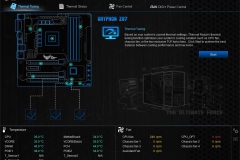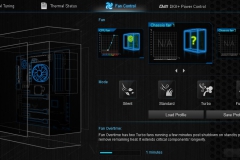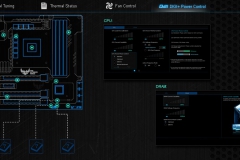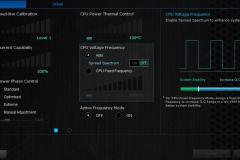Included Software Utilities
- TUF Thermal Radar 2
- Remote GO!
- USB BIOS Flashback
- AI Suite 3
- Ai Charger
- USB Charger+
- Network iControl
- USB 3.0 Boost
- EZ Update
TUF Thermal Radar 2
The Thermal Radar 2 software is very similar to the Fan Xpert 2 application that we saw on the Maximus VI GENE motherboard but has a wider array of temperature sensors including extra sensors that can drive fan speeds for the appropriate noise/airflow balance. There are also 3x 2 pin thermal probe headers for probes to monitor hard drive bays GPU intake or general ambient temperature readings. See the gallery below for the screenshots and note how intuitive it is to setup the fans, profiles and rules for the balance that you are after.
ASUS AI Suite 3
AI Suite 3 isn’t as comprehensive as the GENE in that there is no dedicated TPU or EPU for managing the overclocking or down clocking of the CPU. All overclocking needs to be done at a BIOS/UEFI level. The AI Suite 3 application joins all of the system tools together.

Remote Go!
The Remote Go! application allows for remote desktop from a smartphone or tablet, file transfers and media streaming over the onboard LAN adapter.

Ai Charger and USB Charger +
These are great – you can optimise a USB 3.0 port for charging your phone or tablet up to twice as fast and even allow it to charge devices when in standby or powered off. This isn’t a new feature nor is the concept exclusive to ASUS but it’s really handy and something I use on a regular basis.

Network iControl
Although the LAN is the standard Intel controller as opposed to the Killer NIC we have seen implemented on the enthusiast gaming boards, ASUS has included network traffic prioritisation software to help manage bandwidth for you. Although software like this can help your ping when playing online games, I find it just as easy to shut-down bittorrent and turn off any Origin or Steam downloads. Network iControl is a nice to have and in our limited testing of if, we found it to work as advertised.
![]()
USB 3.0 Boost
The Gryphon supports UASP (USB Attached SCSI Protocol) for data transfer speeds of up to 170% faster on devises that also support the standard. It seems that our USB devices were not UASP compatible as we didn’t notice any improved transfer speeds but I’d rather have this feature than not on a board that should go the distance of 5 years or more – at which point AUSP devices should be more common.
EZ Update
This is a nifty little program that checks online for BIOS, Software or Driver updates and also lets you change the boot logo that displays for about a second. It’s nothing earth shattering but I’d be complaining if it wasn’t there. Keeping up to date should be made as easy as possible for the consumer even if they don’t want to apply the updates. Once I get a system running and stable, I tend to leave the BIOS unless I have a problem but I’ll regularly update graphics card drivers.