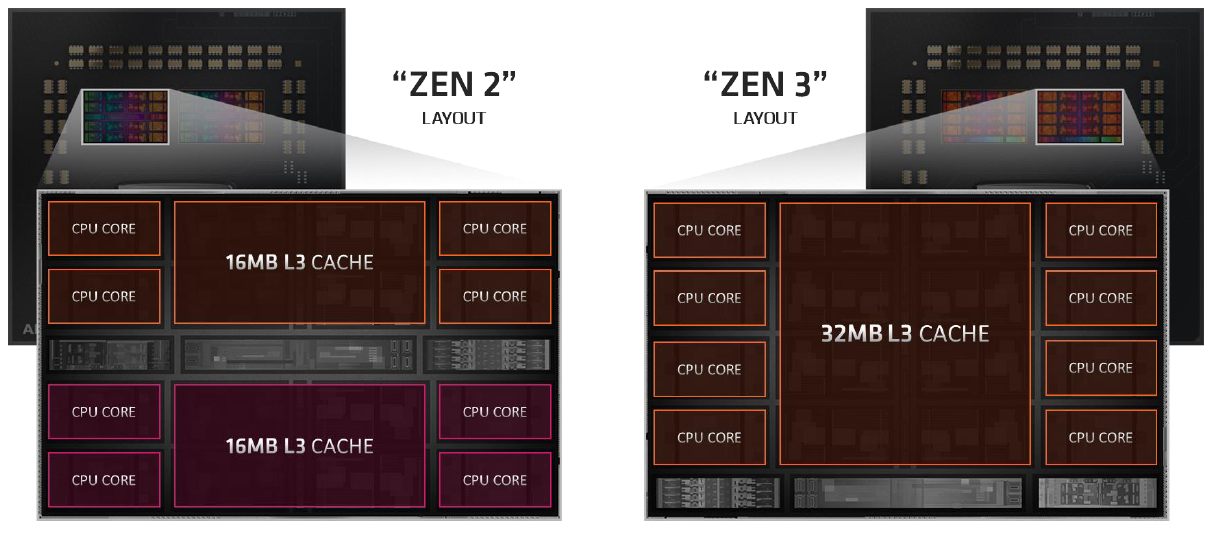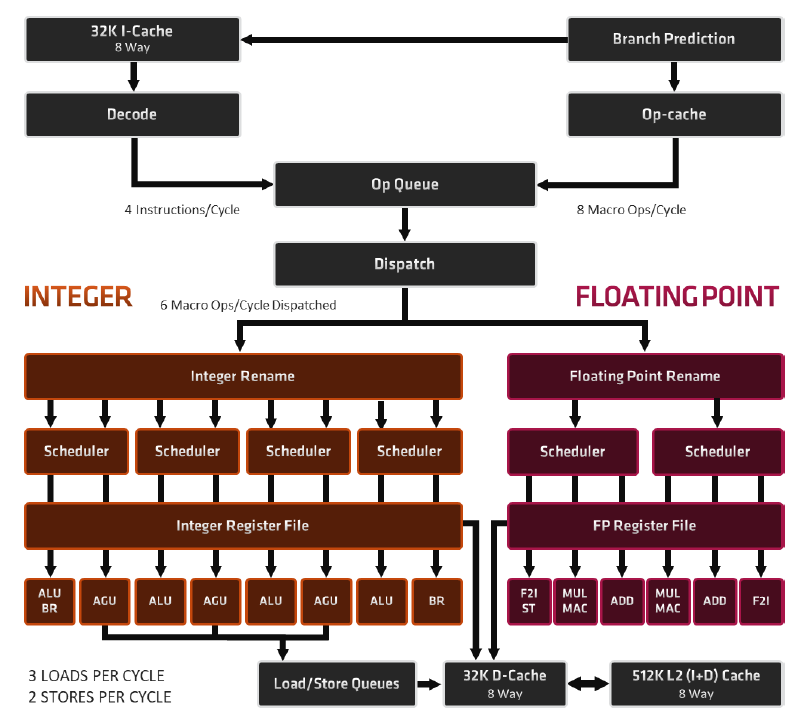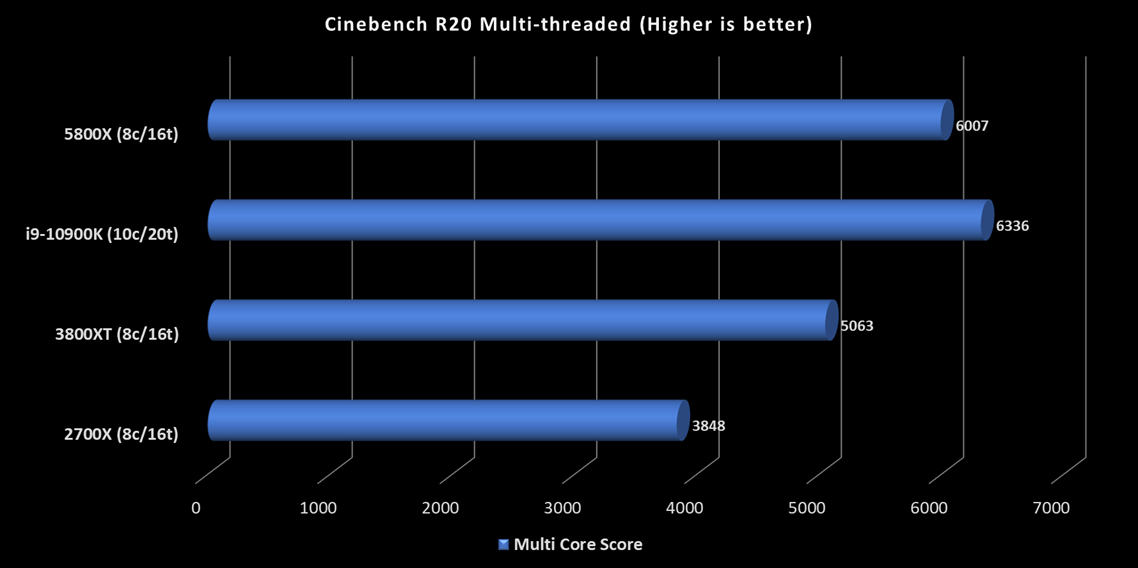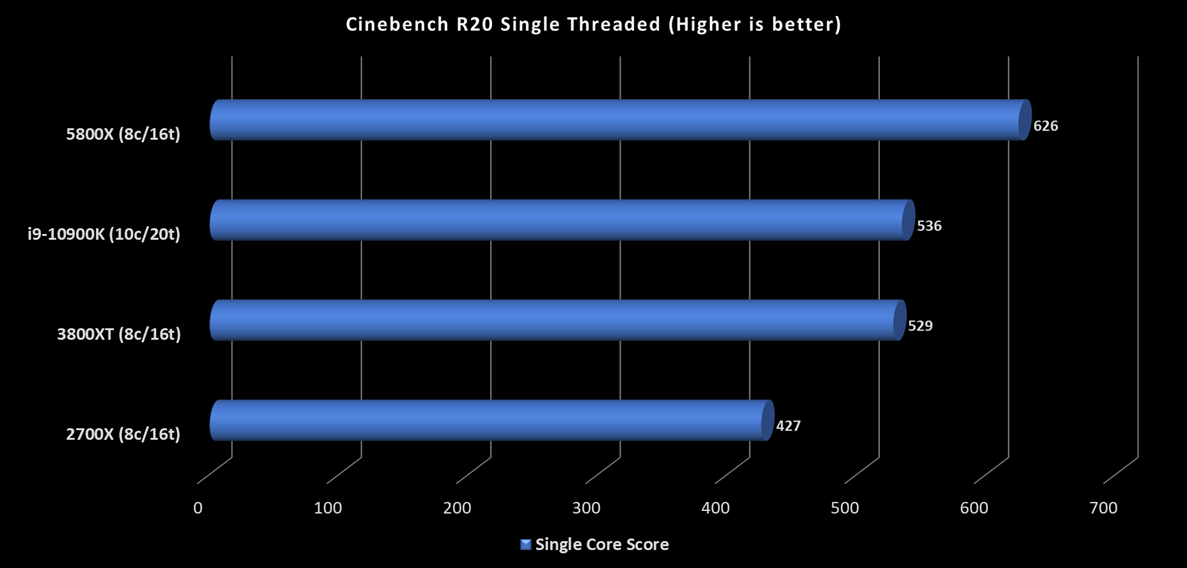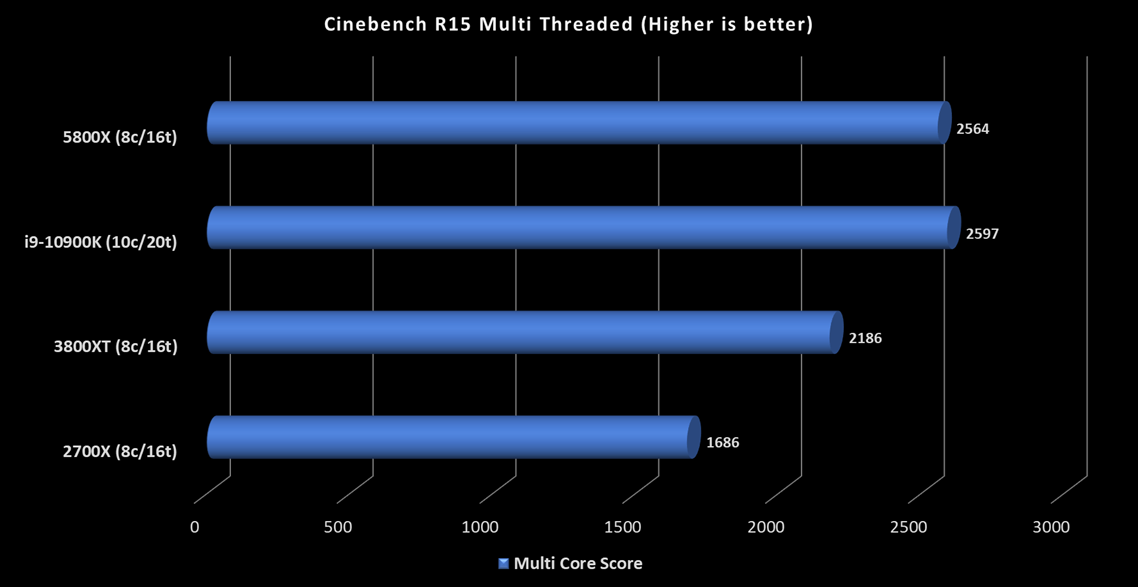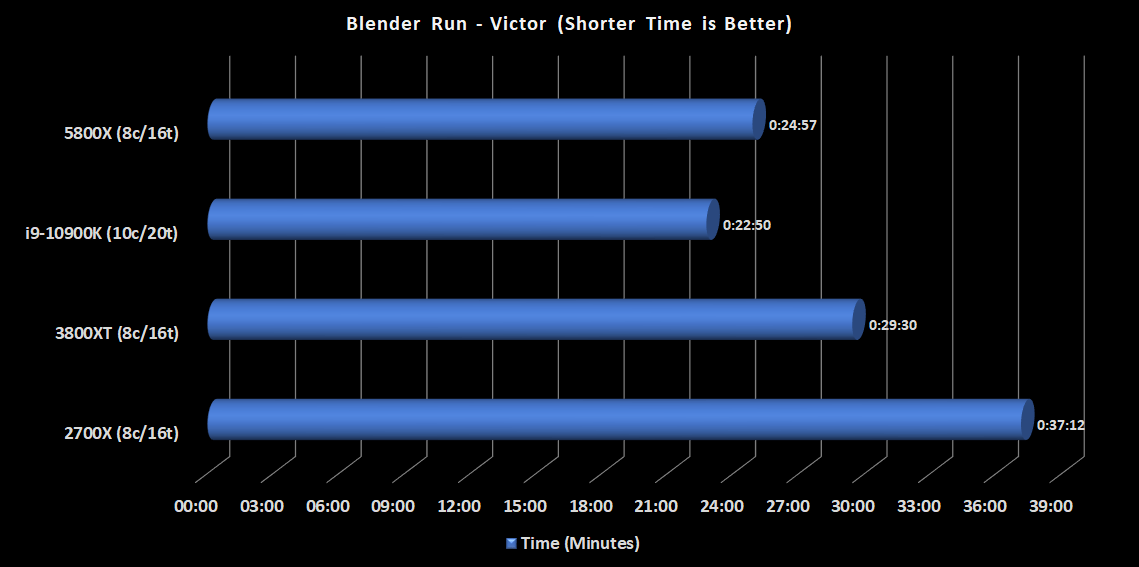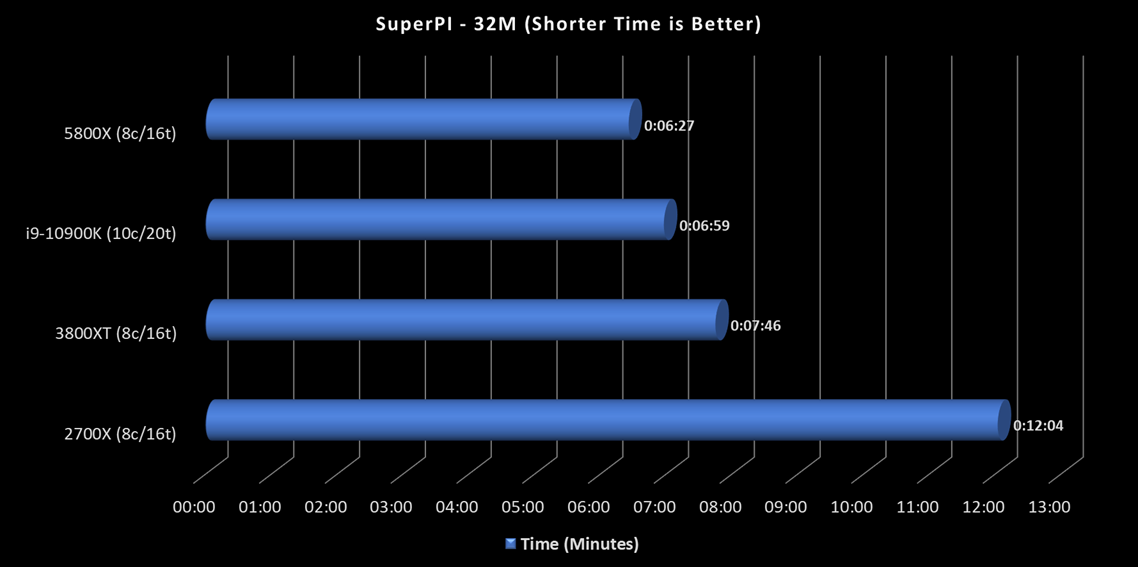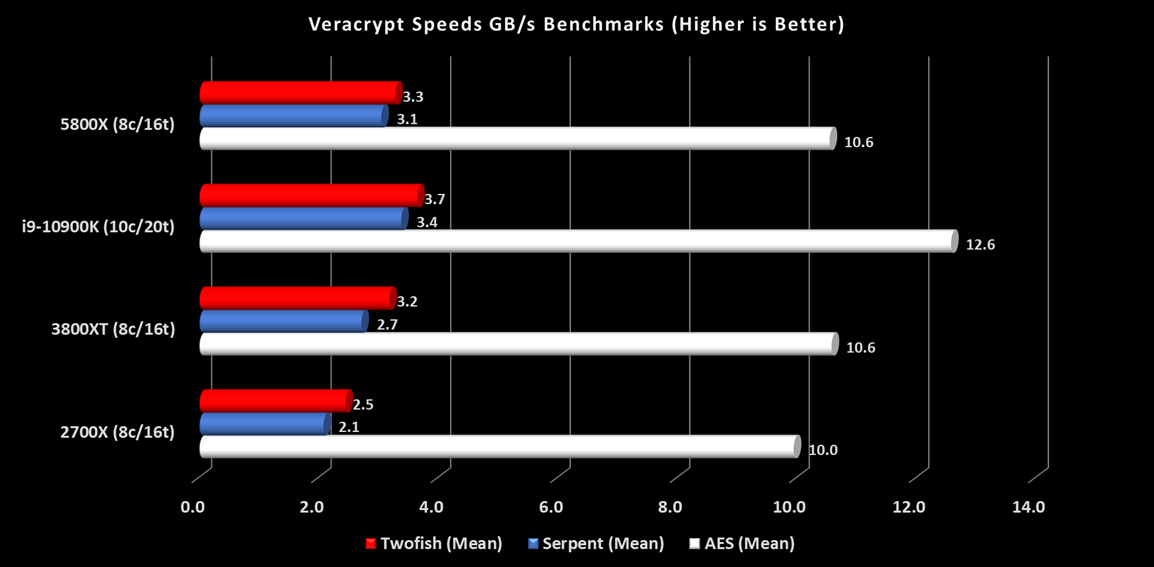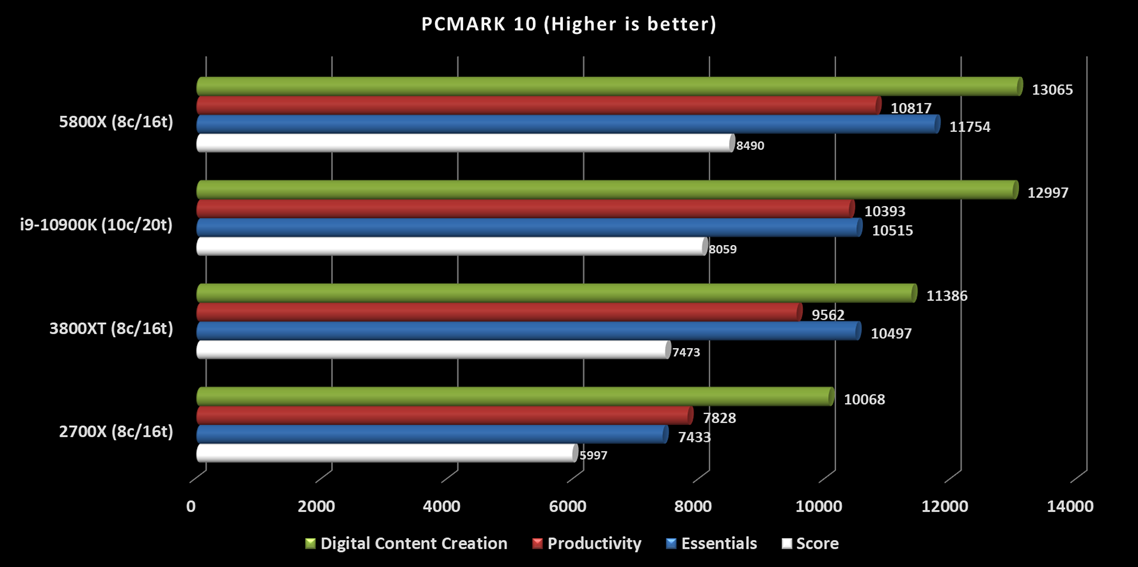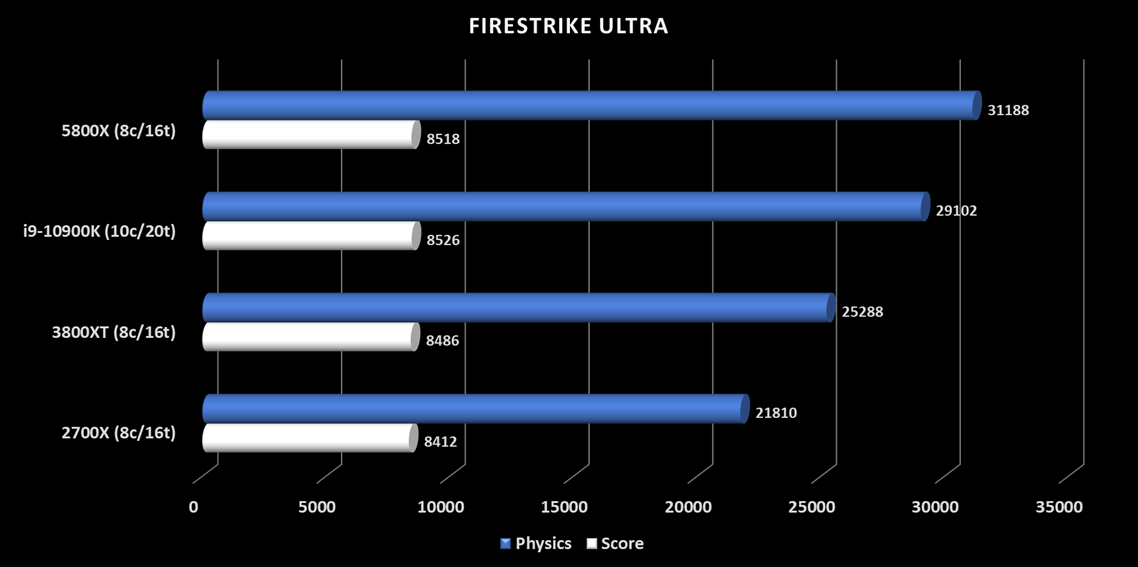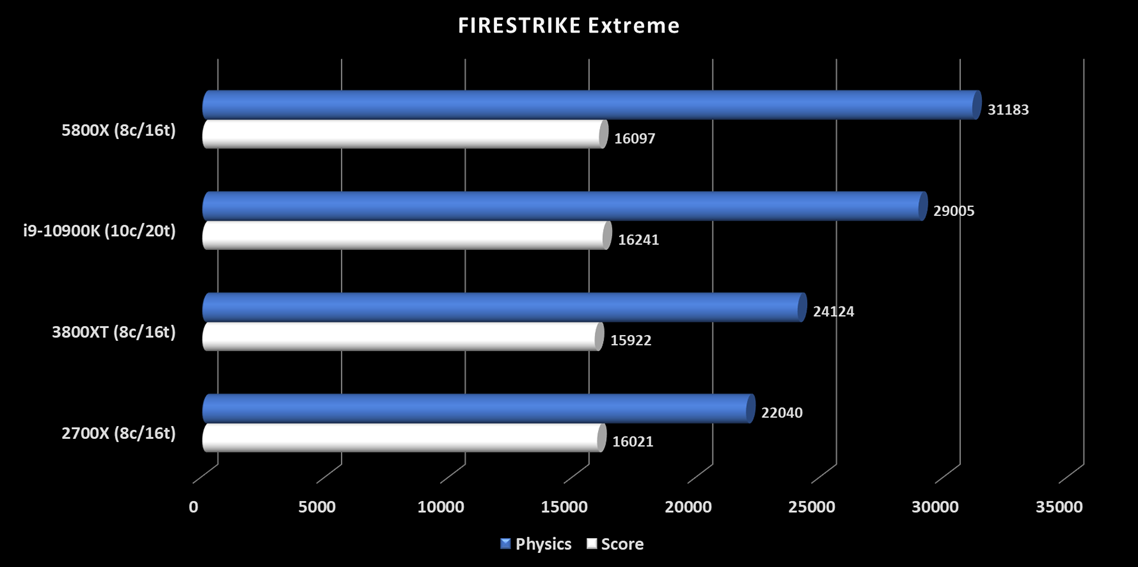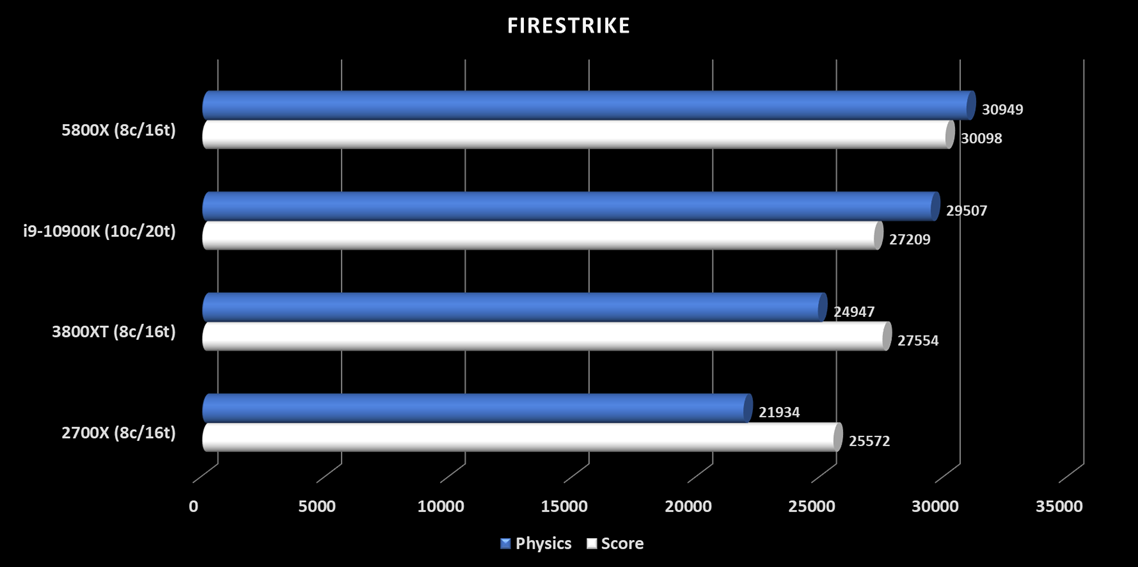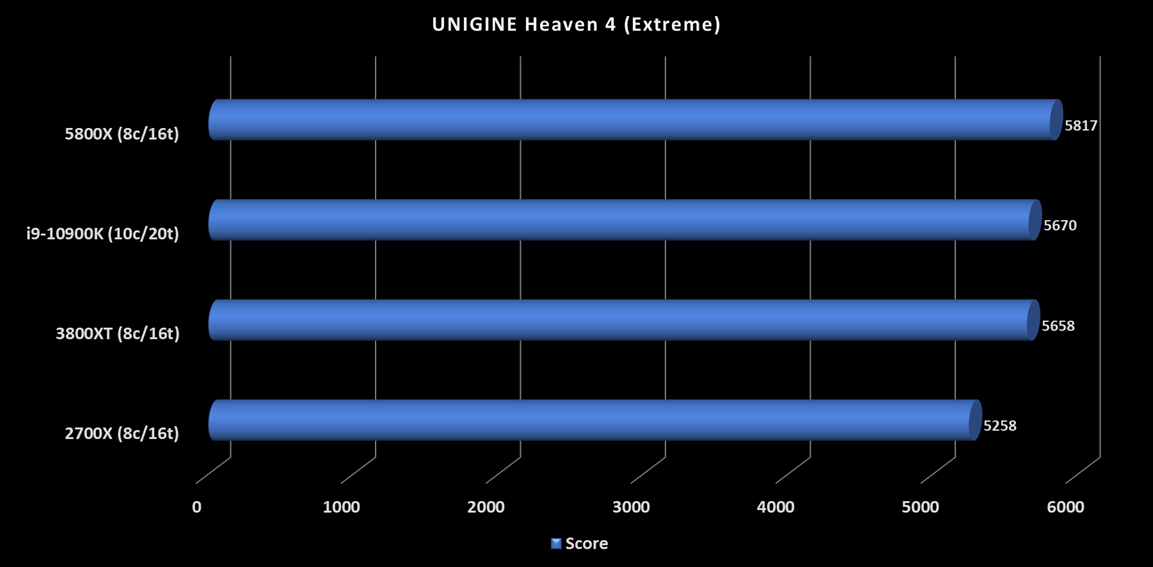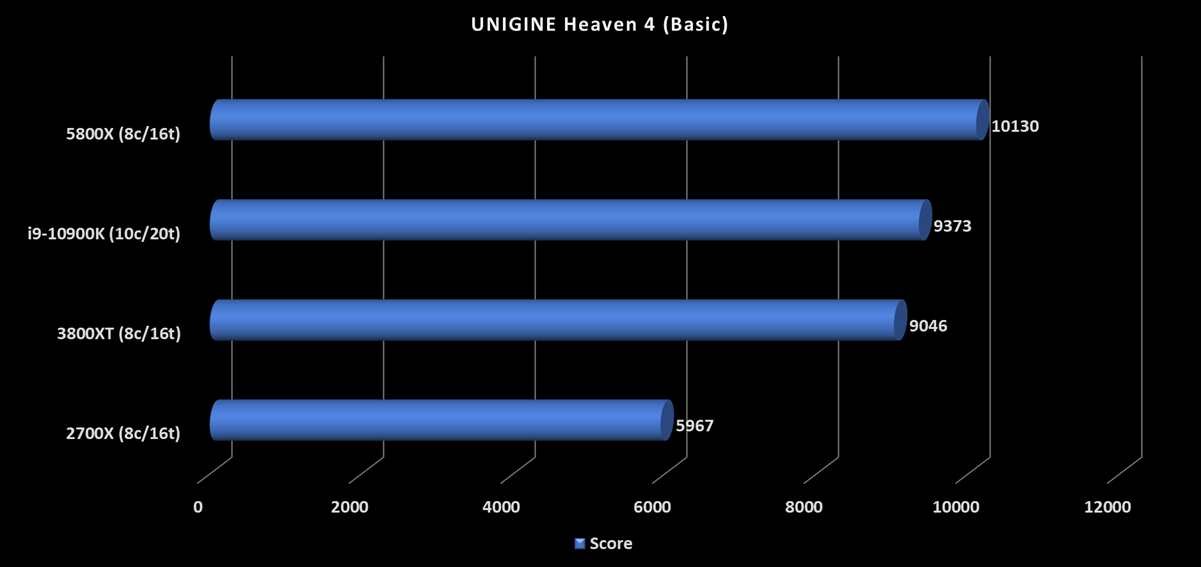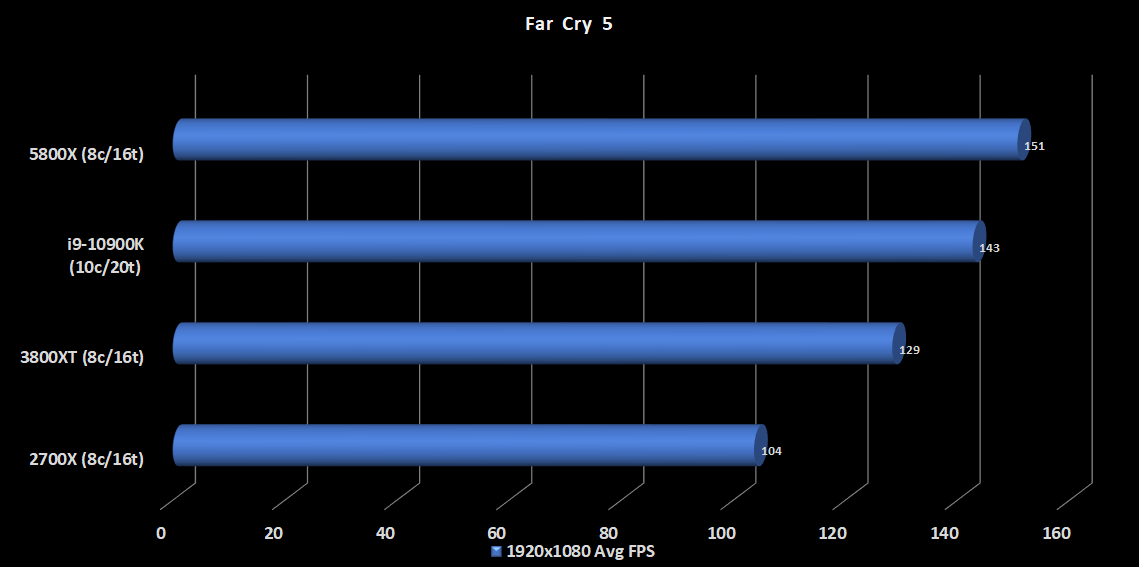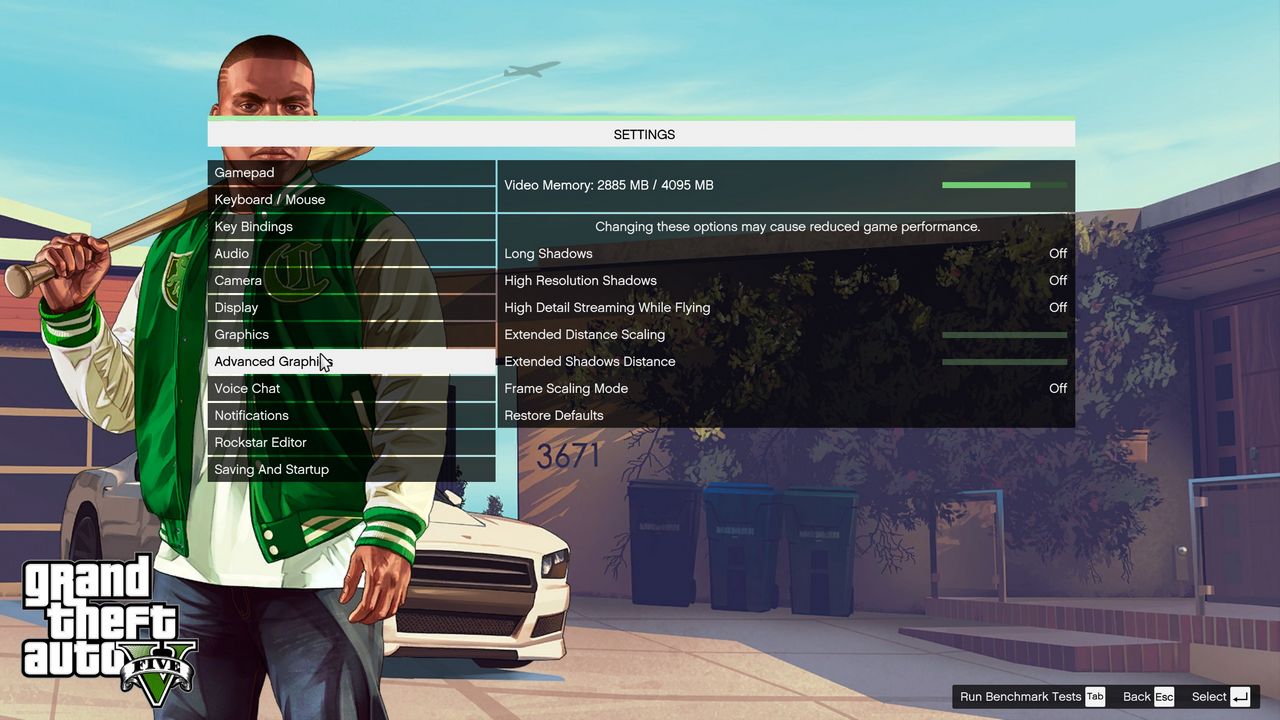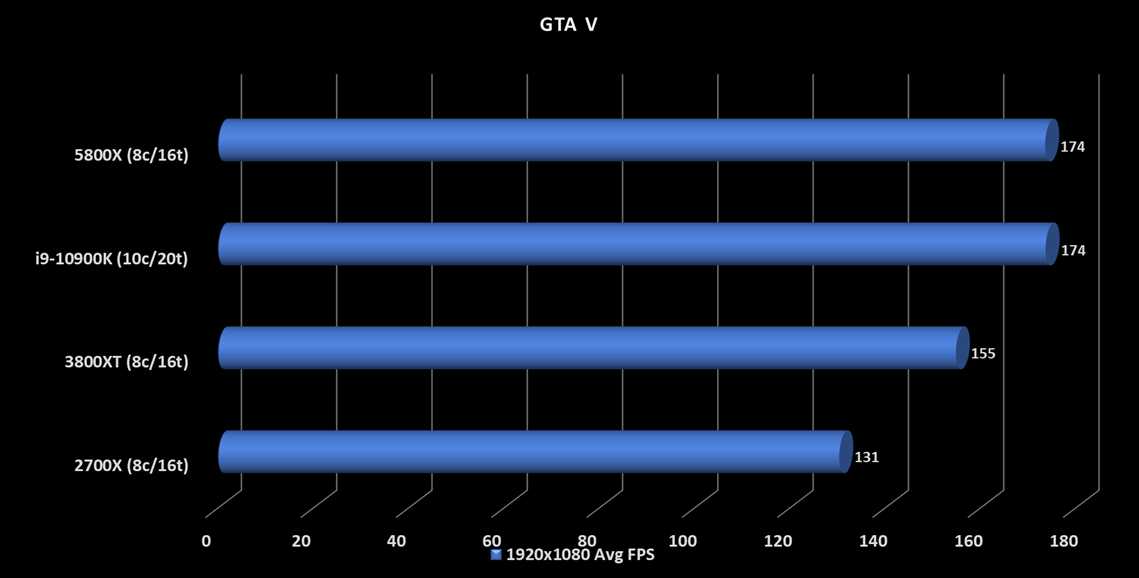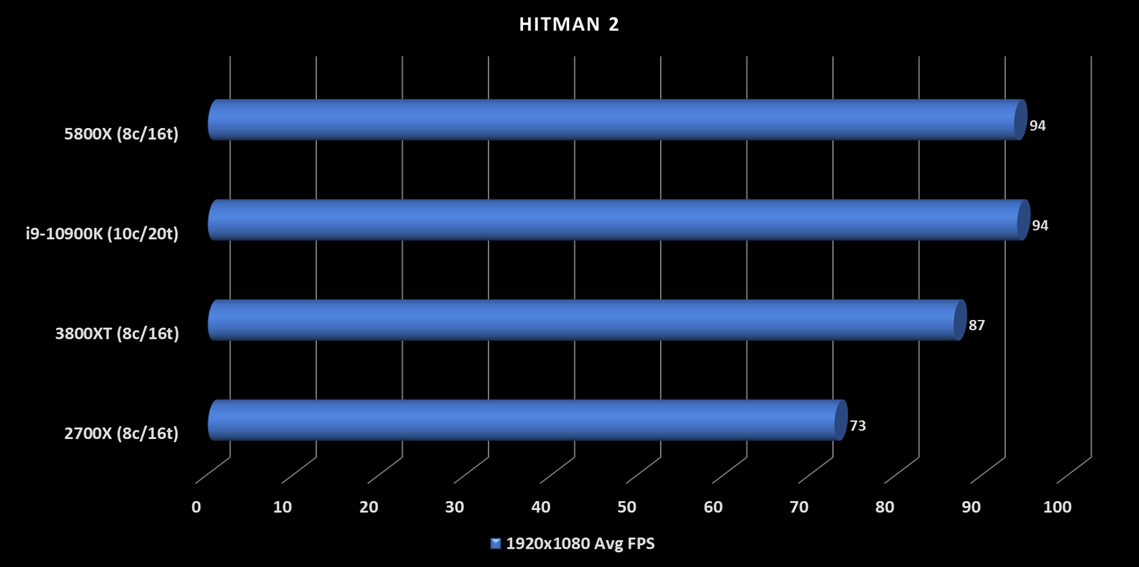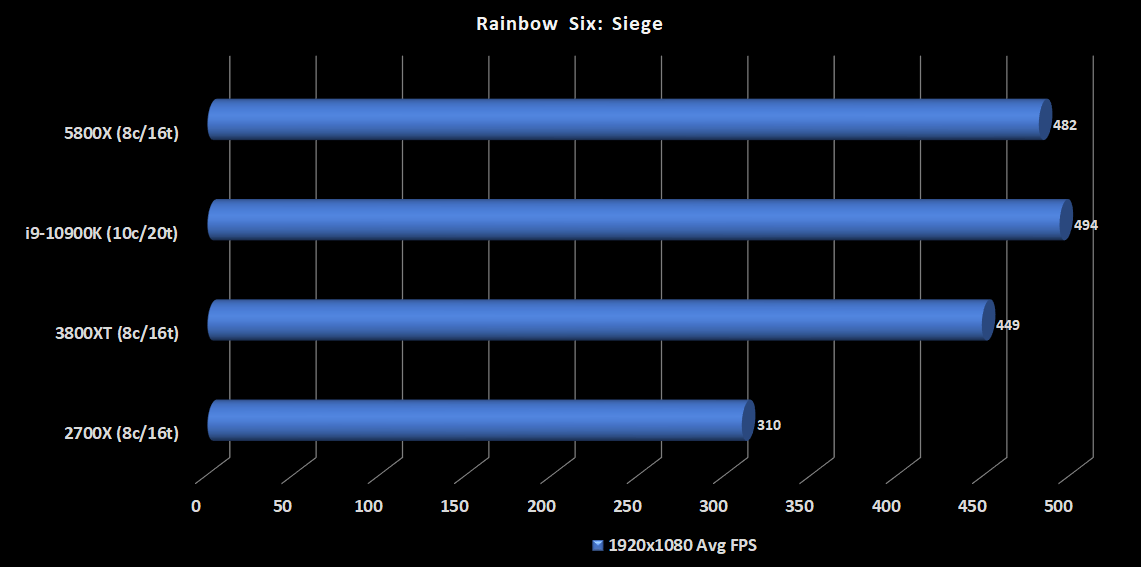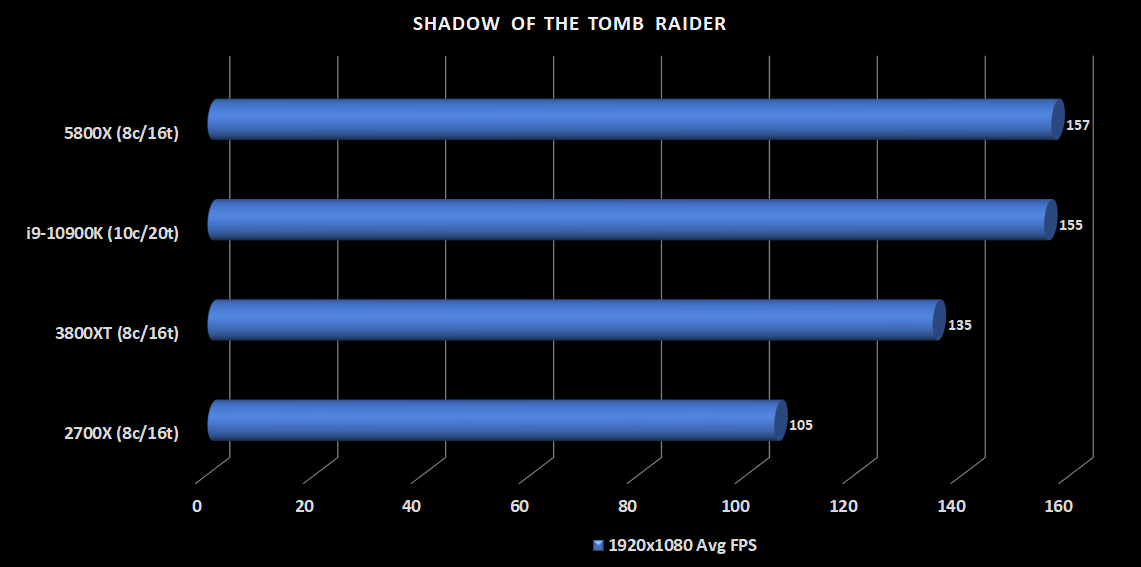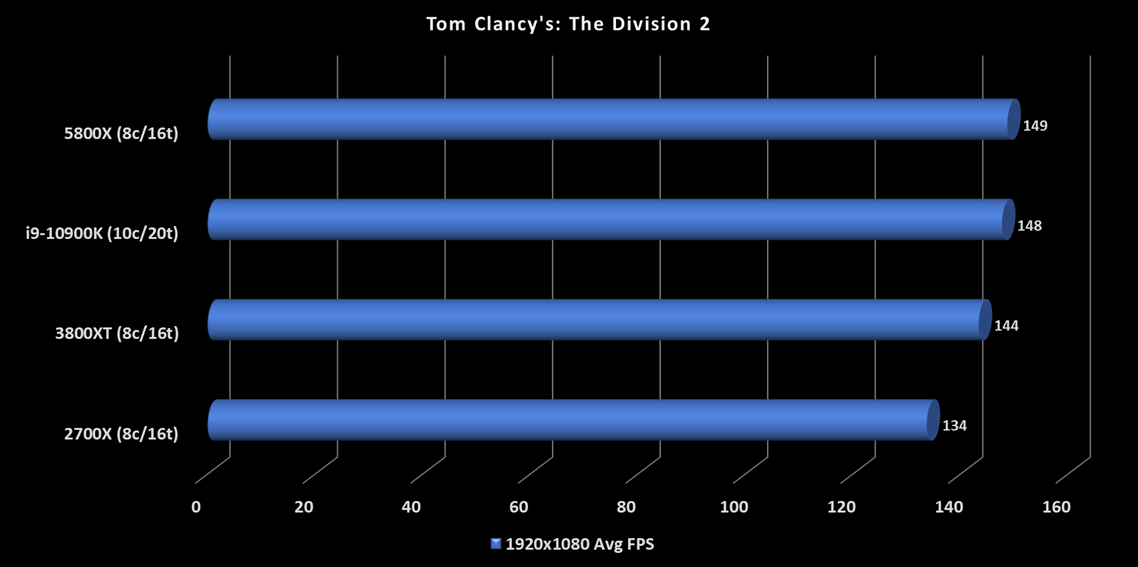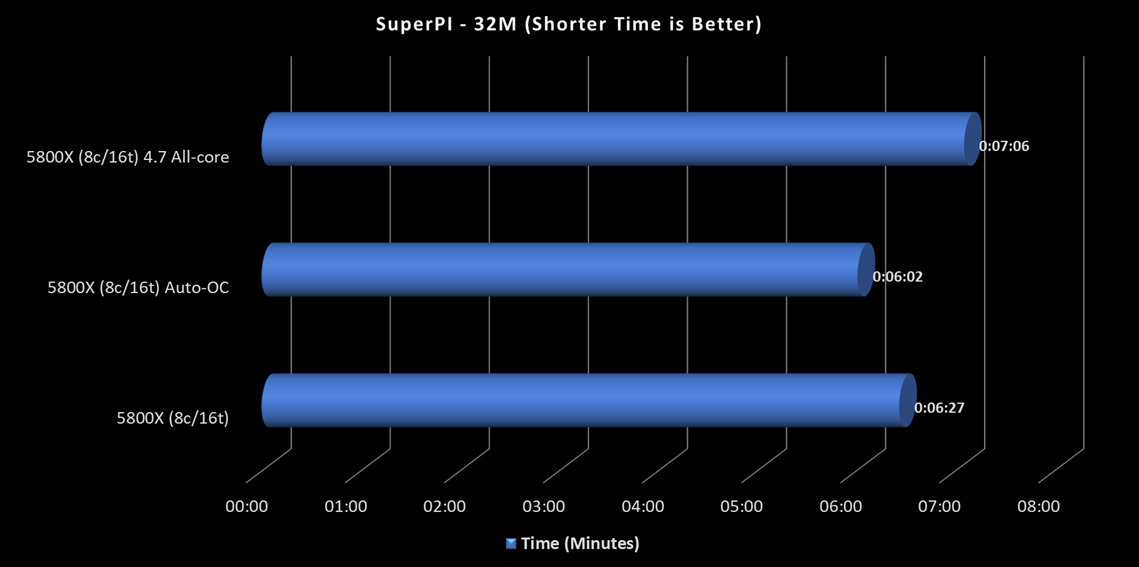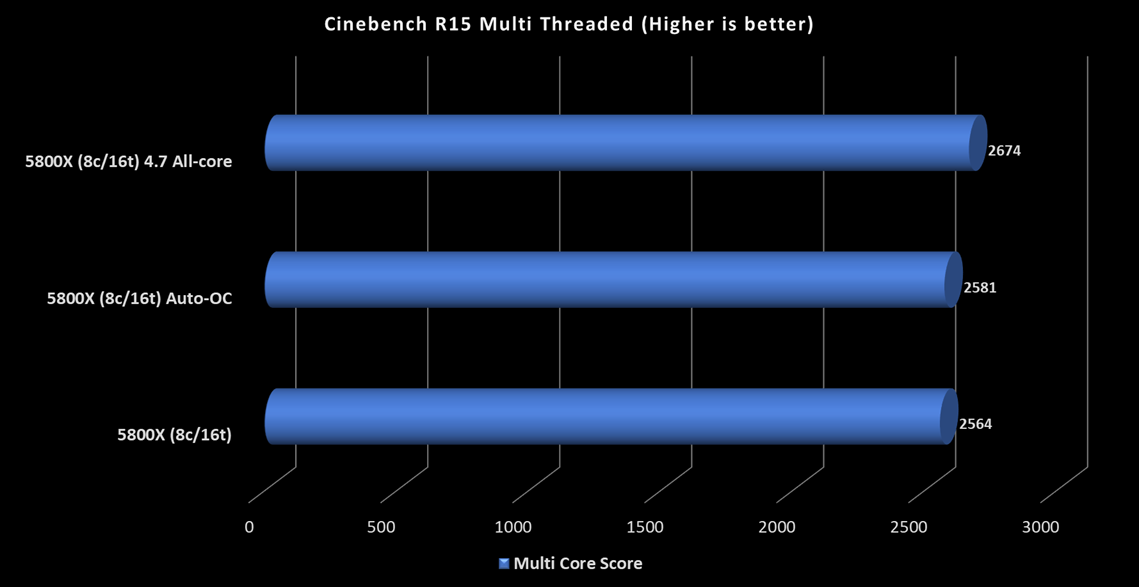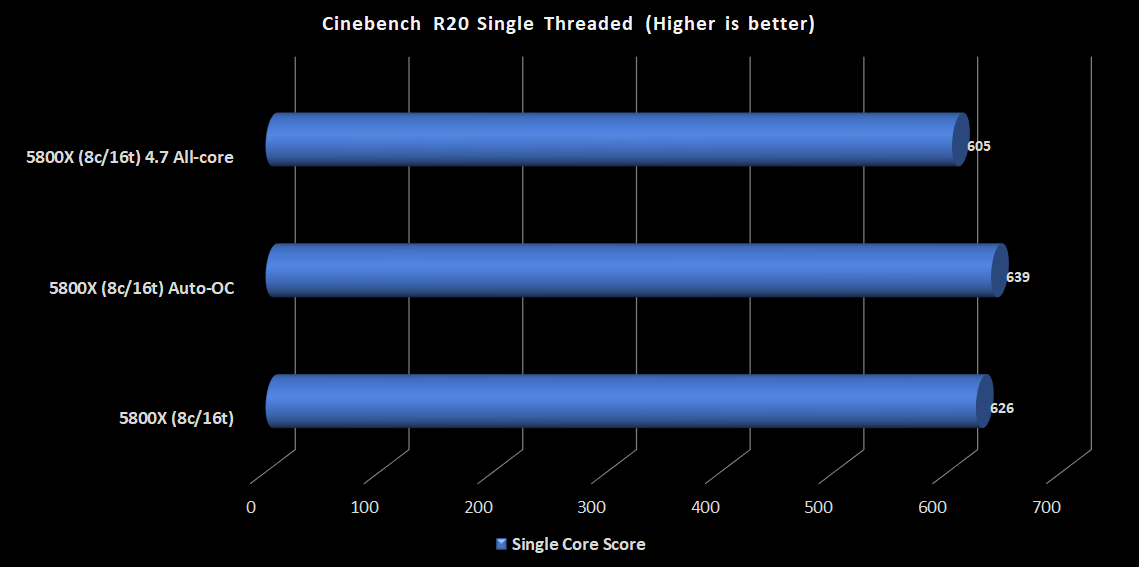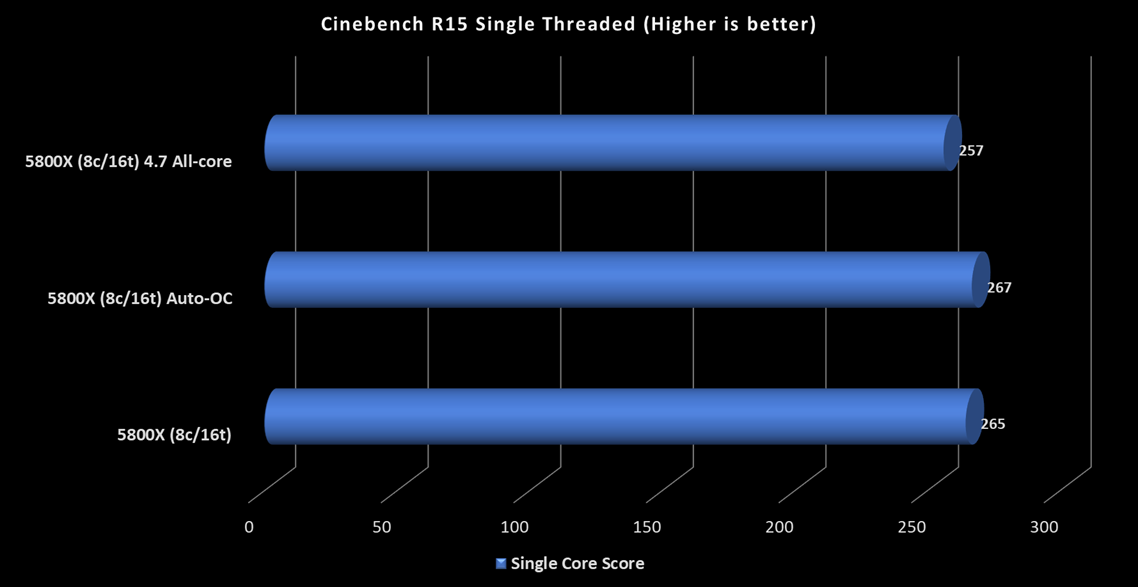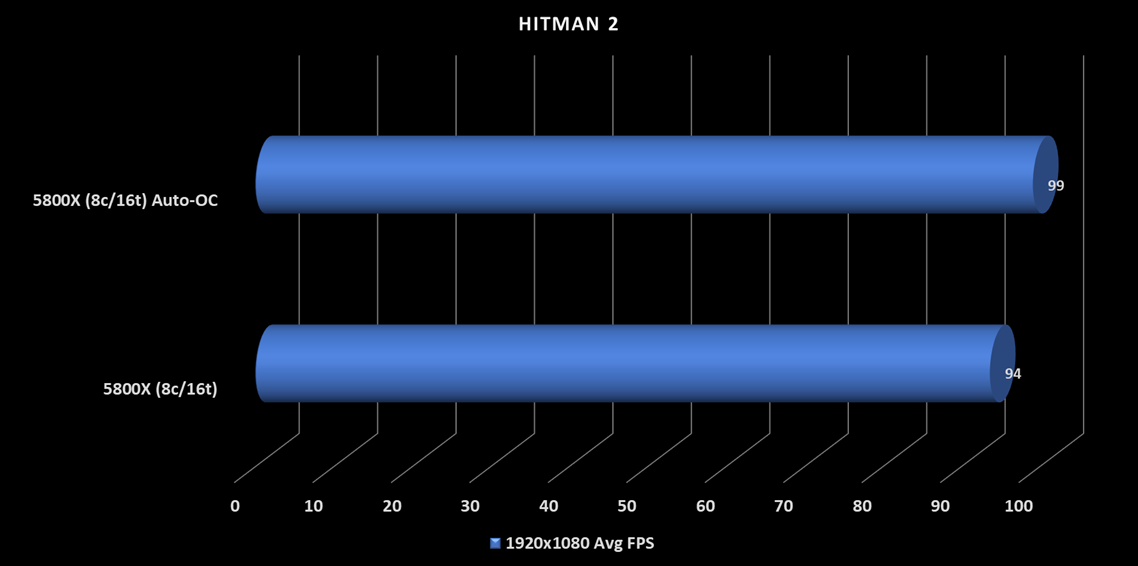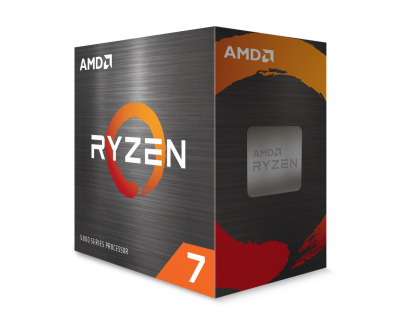I was able to get hands-on with the Ryzen 7 5800X and some of the results left me speechless. This CPU punches out of its class and has delivered some of the highest single core results we’ve recorded. I’m please to say that AMD delivered on their promise with Zen 3 – the 5800X is a beast.
The Journey So Far
Let’s take a moment to recap the Zen journey at a high level because this is a story of reclaiming market share and community respect that belongs in the textbooks.
AMD disrupted the mainstream CPU market in 2017 with Ryzen. Whilst they didn’t take the Instruction per Cycle (IPC)/speed crown with their new architecture, they did demonstrate that we could have 8 cores in our mainstream rigs and later on, our laptops too. The Zen architecture seemed relatively straight forward as well, modular and scalable. AMD also made the design (and marketing decision) not to lock their new CPUs – we could overclock them if we wanted without the extra cost for an ‘unlocked’ processor. This product and messaging were what enthusiasts and gamers wanted to hear in 2017 and Ryzen delivered.
First Generation Threadripper came along and we saw that Zen scaled up well with 16 cores / 32 threads on the table for High End Desktop workstations with quad channel memory at a much lower price than we had seen in the past. Content Creators and streamers were rejoicing.
Second Generation Ryzen hit the shelves and we also saw some new APUs that had decent integrated Vega graphics that delivered entry-level gaming performance at a level far superior to any other single socket solution of its time – and it still holds that crown. This was a disruptor for laptops and all-in-one PCs.
Third Generation “Zen 2” gave the market a 7nm production process, higher frequencies, and the faster PCIe Gen 4 standard. This generation also delivered 16 cores to the AM4 socket for the first time and let’s not forget the best value Ryzen 3 CPUs ever with 4 cores and 8 threads – a specification that was considered the pinnacle of mainstream consumer CPUs not so long ago. AMD was winning the core count battle but Intel still held the IPC crown.
The history is important because each Zen generation has brought consumers something demonstrably better than what was available before and it sets an expectation.
Now we have Zen 3, AMD’s 4th Generation “Ryzen 5000 series” CPUs. Leading up to launch, AMD teased some impressive claims about IPC improvements – could it be enough? As it turns out, yes… it looks like it is.
Introducing Zen 3 – Ryzen 5000 Series
The new Zen 3 CPU line up consists of two Ryzen 9 CPUs, the Ryzen 7 5800X and the Ryzen 5 5600X.
| Max Boost Base Freq | Cores Threads | L2+L3 Cache | TDP | Chiplets | |
| Ryzen 9 5950X | 4.9 GHz 3.4 GHz | 16 32 | 8MB L2 64MB L3 | 105W | 2x CCD 1x IOD |
| Ryzen 9 5900X | 4.8 GHz 3.7 GHz | 12 24 | 6MB L2 64MB L3 | 105W | 2x CCD 1x IOD |
| Ryzen 7 5800X | 4.7 GHz 3.8 GHz | 8 16 | 4MB L2 32MB L3 | 105W | 1x CCD 1x IOD |
| Ryzen 5 5600X | 4.6 GHz 3.7 GHz | 6 12 | 3MB L2 32MB L3 | 65W | 1x CCD 1x IOD |
The boost frequencies depend on power and thermal parameters to be optimal but with typical cooling for the price point of the processor, this shouldn’t be a problem. Our test platform uses a 240mm AIO water cooler and we saw the 5800X frequencies hitting and often nudging past 4.7 GHz.
The 65W Ryzen 5 5600X is the only model that comes with a CPU cooler, the Wraith Stealth. At 105W, the Ryzen 9 and Ryzen 7 models will be snapped up by enthusiasts and gamers who are almost certain to pair these CPUs with higher end air or water coolers – so it’s a sensible call not to force buyers to pay for a cooler that they are unlikely to use.
This review will focus on our sample of the Ryzen 7 5800X but the architecture is common across the series.

Zen 3 Key Features – Generally speaking
I’ll attempt to explain at a high level what’s new and why it matters.
Let’s start with what’s the same.
Zen 3 is built on what is essentially the same 7nm manufacturing process as Zen 2. This should be good for yields as it’s a mature process that currently works. The socket and power requirements are the same as Zen 2 and older AMD 400 series motherboards will be able to support Zen 3 with a BIOS update. This move will help AMD retain the market share that they’ve worked so hard to claw back and it also benefits existing owners with lower cost upgrades – everyone wins! AMD has been able to use the same I/O die as 3rd generation and change the Core Chiplet Die (CCD) from the Zen 2 technology to the Zen 3 in a non-disruptive modular way. PCIE 4.0 has also been retained per Zen 2 which is an advantage over the current alternative platform.
What’s changed?
Zen 2 architecture uses a Core Chiplet Die (CCD) made up of 2 Core Complexes (CCX). A Zen 2 Core Complex (CCX) consists of 4 cores and 16MB of L3 cache shared across the 4 cores of the CCX – which means that an absolute maximum of 16MB of cache is available to any core. After observing different workloads including gaming workloads, the engineers at AMD noted the large amounts of data going through the L3 cache and made a key change.
Zen 3 keeps the L3 Cache to core ratio the same at 4MB per core but the big change is the implementation of a Unified CCX with up to 8 cores and 32MB of shared L3 cache. What this means is that for lightly threaded workloads, the active threads have twice as much shared cache available to them and with lower latency. An example workload that fits this profile would be gaming where there are a lower number of threads under load that can take a bigger share of the L3 cache.
Image source: AMD
Another benefit of an 8-core unified CCX is that core-to-core communication is within the same CCD package and doesn’t have to go as far as with Zen 2 where there were 2 CCX packages of 4 cores each. Additionally, with the core-to-core communication occurring inside the unified CCX, there is less traffic for the I/O Die to manage which reduces the power requirement.
The result is that core-to-core communication is faster, core-to-cache communication is faster and the cores themselves can do more per cycle – AMD refined Zen 3 to be faster and the tests demonstrate that this decision worked a treat. What we see here is an increase in Instructions per Cycle (IPC), lower latency and improved efficiency via better performance per Watt.
Microarchitecture
Let’s talk Microarchitecture because the changes made in Zen 3 are the most significant to date.
Image source: AMD
Enhancements have been made to the way branch prediction works and the fetching of instructions. Branch Prediction is where the CPU intelligently attempts to anticipate the outcome of a conditional operation in advance. There was a focus on running multiple predictions and having faster recovery from mispredictions. Latency reductions have been achieved by methods including a larger integer window and an increase to Floating Point bandwidth from the Zen 2 architecture. Zen 3 also has higher load and store bandwidth compared to the previous generation to support the enhanced instruction execution.
There are three clock speeds we don’t often talk about that are important to Zen 3. Infinity Fabric, Unified Memory Controller, and System RAM all have their clockspeeds linked in a 1:1:1 ratio which essentially means that faster RAM will deliver a faster system.
- Infinity Fabric (fclk) defines the speed that the CPU cores will communicate across CPU dies and with the SoC Controller for PCIe, USB and SATA devices (storage, graphics cards, network interface cards).
- Unified Memory Controller (uclk) controls the speed that commands can be received or sent from the CPU to RAM
- System RAM (mclk) the speed of the System Memory, RAM.
The Precision boost 2 algorithm has been tweaked and still performs well. This takes into account the socket power, VRM thermals and current in realtime, adjusting the boost frequencies to get the most out of the CPU for each workload in a safe and efficient way.
In Summary
At a basic level, performance is equal to IPC x Frequency x Core Count.
So, if you have the same IPC and frequency/clock speed but adjust the available cores, multi-threaded workloads will complete faster but single threaded workloads won’t really benefit – an example of this could be to compare the first generation 1950X Threadripper to a first Generation Ryzen 7. Threadripper crushed multi-core workloads and multi-tasking but wasn’t any faster in operations that required only a few cores to execute.
Zen 3 retains the same core counts and similar frequencies as Zen 2 (compared per model) but has a refined architecture that increases the IPC value of that basic equation. No tricks or shortcuts here, Zen 3 just works smarter (more IPC) rather than harder (higher frequency or increased core count) to get better performance.
BIOS updates for X470, B450, B550 and X570
If you already have a 400 or 500 series motherboard, you will need to update to the latest BIOS from your motherboard manufacturer that supports the Ryzen 5000 series CPUs. For testing, we were provided a BIOS from AMD that was not publicly available which is normal practice for both Intel and AMD.
Our test platform used a Gigabyte X570 Aorus Master motherboard and AMD provided BIOS versionT57.r21411. I flashed the primary BIOS from a USB thumb drive using the Gigabyte BIOS flash utility which took a few minutes, and I didn’t experience any issues during or after the process. Please refer to your motherboard manufacturer’s instructions when updating your BIOS and remain patient throughout the process as it can take a little while.
BIOS updates for X570 and B550 boards should be available at launch, X470 and B450 BIOS updates are expected in January 2021 but may vary from manufacturer to manufacturer. The good news here is that AMD is supporting the 400 series chipsets which is great for people looking to upgrade from their second generation Ryzen processors and enjoy some of that improved IPC performance that comes with the Ryzen 5000 series.
Test Platform
Notes
- Second Generation Ryzen 7 2700X and 3800XT were included to show how far AMD has come with the Zen architecture and the value of an upgrade.
- Intel 10900K has been included in lieu of an i7-10700K that would be a better head to head competitor. The 10900k has 10 cores/20 threads, costs $300 AUD more and is the Intel Mainstream flagship processor so we set the bar higher rather than lower with an i5-10600K for this comparison. All Intel power limits are in place per the Intel specification though I have used Multi Core Enhancement (MCE) on our ASUS Z490 Maximus Extreme XII as this is a typical ‘out of the box’ configuration for a fair comparison.
- CPU core and thread counts have been included in brackets after each CPU title to help make the specs clearer in the graphs.
- I acknowledge that all of these CPUs can be overclocked and/or have power limits relaxed/removed to perform better but your mileage will vary depending on individual CPUs and supporting hardware. The i9-10900K is a different animal when you disable the power limits as seen in our prior review – however this changed the performance per Watt and thermals significantly. For the purpose of benchmarking we haven’t gone down that rabbit hole and what you see here is essentially the “out of the box” experience that is guaranteed by the manufacturer.
Test methodology
- 3 runs and an average result taken (any clear positive or negative outliers were excluded for all CPUs)
- Windows 10 Pro build 2004 and NVIDIA 456.71 graphics drivers were used. No GeForce Experience or G-SYNC was enabled.
- No antivirus was installed
- HWiNFO64 was used to measure system metrics.
Test System
- AMD Ryzen 7 5800X
- Gigabyte X570 Aorus Master Motherboard
- HyperX Predator RGB DDR4 2933MHz (2x8GB)
- Fractal Design Celsius S24 AIO water cooler
- 1TB Kingston KC2500 M.2 NVME SSD
- 6TB WD Black
- ASUS RTX 2080 Ti Strix OC
- ASUS THOR 1200W PSU
- Thermaltake Core P3 Curved case
Editor’s note: I want to thank AMD and Gigabyte for the loan of an X570 Aorus Master motherboard for testing. We’ve got both an X370 Aorus Gaming 5 and X470 Aorus Gaming 7 WiFi here in different systems that have been reliable performers and this was the first Gigabyte 500 series motherboard that we’ve had in the lab.
The X570 Aorus Master has a spacious layout with plenty of clearance around the CPU socket, sensible RGB LED implementation/indicator lights and an effective heat-pipe with fin stack VRM cooling solution. I enjoyed using this board for the review testing and wanted to give it a well-deserved shout out.
Test Results
Synthetic
Cinebench
Cinebench is an easy benchmark to obtain and run to compare your system against the ones in the graphs.
This was the first test I ran and what a way to start things off. In multi-core testing the 8-core 5800X was significantly closer to the 10-core 10900K than I’d expected. The performance jump from the 3800X was certainly in line with the expectations set by AMD. The single-core performance was equally impressive and the first time I’ve seen a stock AMD CPU convincingly beat an Intel CPU of the same release generation in single threaded performance. The margin in Cinebench R20 was a whopping 90 points.
Cinebench R15 graphs tell the same story and have been included below as I often get asked for R15 scores when I leave them out.
Blender Multi-Core Rendering
Blender is a 3D rendering application that loads up all cores and renders a scene. We use the shorter @classroom@ test file and a larger, more complex ‘Viktor’ file so that we can see how CPU power limits and thermals can impact shorter and longer workloads.
The Ryzen 7 5800X still seems to be punching above its weight class being just 10-13% slower than the i9-10900K despite having 20% less cores to do the work than the i9-10900K. When you look at the evolution of Zen from the 2700X, 3800XT and then the 5800X, AMD’s improvement of the ZEN architecture is more pronounced. There is a clear benefit in upgrading for content creators.
Single Core Performance with SuperPi
This is an older test for single threaded performance but it is still useful to observe the core selection of the 5800X. The ‘favourite’ or best performing cores as flagged in Ryzen Master were the only cores consistently allocated to SuperPi workload and these hit maximum frequency peaks of 4850MHz during the test. I should note that this is the first time I’ve seen an AMD processor take the win in SuperPi against an Intel alternative. If you look at the improvement from the 2700X and the 3800XT it shows a clear focus on IPC gains as the calculation was completed by the 5800X in almost half the time needed by the 2700X.
Veracrypt Encryption/Decryption
The i9-10900K is a different tier of processor and was expected to win out here with two extra cores available. This is one benchmark where the evolution of Zen doesn’t really show but this is a standard test that we run for CPUs so it’s been included for completeness.
PCMARK10
This benchmark runs a variety of workloads from office-based applications through to creator and entertainment simulations. The result is a repeatable all-round score with a breakdown of the subcategories to help us understand the strengths and weaknesses of each processor in the list.
These results are impressive for the 5800X with a clear leap forward from the 3800XT but it also outshone the i9-10900K despite having less cores and a lower maximum core frequency.
UL Benchmarks Futuremark
The synthetic gaming benchmarks in the UL Benchmark suite show that the physics performance of the 5800X is clearly improved when compared to the 3800XT. DX12 Time Spy testing favours the i9-10900K in terms of physics scores and the Firestrike Testing leans toward the 5800X as the workloads are less influenced by core-count. It should be noted that the overall scores in Firestrike Ultra and Firestrike Extreme are essentially the same for all CPUs as these are more reliant on the GPU. The Firestrike test is more variable due to the lower resolution workloads and less reliance on the impact of the 2080 Ti.
Unigine Benchmarks
The Unigine benchmarks tell a similar story as the Firestrike benchmarks above. The ‘score’ patterns seem similar with the second-generation Ryzen 7 2700X showing its age and the rest of the pack being much closer together. Interestingly, the 5800X is consistently just pulling ahead by a small margin.
Game Benchmarks
These are in-game benchmarks that we prefer manual play-through runs due to automated in-game benchmarks being repeatable and they don’t have a human variable.
Far Cry 5
Far Cry 5 was tested on the Ultra preset at 1920×1080. This one is a narrow win for the 5800X but the real story is the significant improvement over the 3800XT. 21FPS is a nice jump in a generation.
GTA V
Benchmarked with the following settings at 1920×1080 resolution.
With an almost 20FPS better average than the 3800XT, the 5800X ties with the i9-10900K.
Hitman 2
At 1920×1080, Hitman 2 delivered another tie with the i9-10900K and a modest but clear improvement over the previous generation.
Rainbow Six: Siege
Tested at Ultra settings preset with a resolution of 1920×1080 using Vulkan.
This game can deliver some extremely high frame rates and we used it recently in our 360Hz ASUS PG259QN monitor review because it is one of the few titles that can actually deliver such a high frame rate. The i9-10900K narrowly takes the points here and we see a 33FPS improvement between the 5800X and the 3800XT.
Shadow of the Tomb Raider
Tested at 1920×1080 with the Highest preset.
The 22FPS improvement over the 3800XT is telling and consistent with other game benchmarks. Although the result has the 5800X in the lead overall, the margin is about 1.5% and I’d be inclined to consider this one a draw as well.
Tom Clancy’s: The Division 2
The Division 2 was tested at Ultra settings with V-Sync disabled (it enables it by default), DX12 and a resolution of 1920×1080.
This was a close one as it isn’t overly CPU intensive and relies heavily on the graphics card. There is a subtle difference between the 3800XT and the 5800X but I’d be considering the result a tie between the 5800X and the i9-10900K.
Gaming Overall
All up, aside from the minor wins to the 5800X in Far Cry 5 and the i9-10900K in Rainbow Six: Siege, I’d have to consider these two processors too close to call in terms of gaming. There is a clear benefit of selecting a 5800X over the previous 3800XT if upgrading from a second-generation Ryzen CPU or similar as well.
I also played COD: Modern Warfare, Battlefield V, a little bit of Fortnite, and Red Dead Redemption II. I switched between the 5800X test bench and the i9-10900K test system (also switching the 2080 Ti) three times during the testing period and I couldn’t discern any difference in the experience between the systems.
AMD wanted the gaming crown and considering the results when comparing the new Ryzen 7 offering to the current i9-10900K, they make a very compelling case – even more so when you consider the price difference is about $300 AUD in favour of the 5800X. I’ll have a Ryzen 9 5900X for testing in the next few days so keep an eye out for an update soon as this will be a much better comparison.
Thermals and Power
AMD stated that the power delivery limits for the socket remained the same and that the extra performance was not being achieved with more power draw. When comparing the 3800XT to the 5800X, the power and thermal profiles were essentially the same. I’d give the same CPU cooler advice to someone for the AMD 3800XT or 5800X: Choose an above average cooler like a 140mm tower cooler or a 240mm AIO water cooler from a reputable manufacturer. This isn’t because the CPUs run not but rather if you are going to spend that sort of money on a CPU, give it the best opportunity to run and run quietly.
Thermal Performance
Let me preface this by highlighting that the test bench is an open-air case that doesn’t have any active airflow across the board.
Thermals were fine – when using a 240mm AIO water cooler on a standard profile, the fans remained quiet unless doing an extreme task like a blender run and temperatures were similar to the previous Ryzen 3800XT.
Typical gaming thermal performance topped out at 68-70C in our testing which is pretty standard. The workloads for gaming on a processor like this are ‘lumpy’ so we see regular dips and peaks in usage percentages which allows the temperature to recover and we see lower maximum temperatures when compared to sustained workloads from rendering or transcoding. The Handbrake and Blender tests saw a peak of 82C but lower averages in the mid to high 70s. Idle temperatures were in the 30s when testing in a room that had an ambient temperature of 22C.
I was pleased with the thermal performance in isolation but very impressed when looking at them within the context of the performance improvements over the 3800XT that ran at what seemed to be the same thermal profile.
Power Draw
Power draw was very reasonable with an idle reading of 75-80W total system draw. When gaming in COD: Modern Warfare with the 2080 Ti going at full tilt the power draw was typically 420W for the entire system. Rendering and transcoding workloads that didn’t use the GPU saw the test bench pull a typical 220W from the wall. I wouldn’t call the 5800X hungry by any means.
Overclocking
Overclocking is ‘bonus’ performance and will vary between individual CPUs of the same specification. Please remember that overclocking a CPU can damage it and any overclocking you do is undertaken at your own risk.
Out of respect to the other processors in the line-up, all CPUs used for comparison can be overclocked for better performance subject to power delivery, silicon quality cooling and other environmental factors. This testing is to show what we could achieve with a basic overclock that the average enthusiast could expect using off the shelf cooling and components. No custom cooling or heavily involved overclocking operations here.
I tested the Ryzen Master Auto-overclock with a +200MHz and then again with a manual all-core 4.7GHz overclock at 1.4V. I also overclocked the memory from the XMP 2933MHz to 3200MHz.
Note: Given the 1:1:1 relationship between the Infinity Fabric clock, the Unified Memory Controller clock and the System Memory (RAM), I would have liked to have had a better set of DDR4 RAM on hand to see how this improved performance.
The Auto overclock gave the single-core or lightly threaded workloads an extra bump to 5050MHz on the active core without a notable thermal increase in gaming but when transcoding, I noted that the peak temperatures increased by 7 degrees to 89C. This overclocking method delivered a subtle but detectable improvement to some games and a notable improvement to Single threaded Cinebench R20 and SuperPi. The downside was that the multi-core performance was generally the same or a fraction worse than stock in tasks like Blender.
An all-core overclock where all cores were locked to 4700 MHz sacrificed that top end speed for single-threaded tasks like gaming but bypassed the Precision Boost algorithm to run all cores at a higher frequency for multi-threaded tasks. Operations like Blender and the Cinebench R20 multi-core benchmark all did better with this overclock in place. Games tended to perform the same or slightly worse with an all-core overclock.
On a personal level, I’d most likely just run the 5800X at stock settings with the Precision Boost 2 algorithm managing performance on the fly. The option to tinker is there if you want it – AMD unlock their CPUs so you can overclock at your own risk.
Pricing
The formal launch price is expected to be (AUD):
- 5950X: $1249
- 5900X: $859
- 5800X: $699
- 5600X: $469
For context, the 3800XT currently has a street price of $659, the i7-10700K is $599 and the i9-10900K is $999. If you can find one in stock, the second-generation Ryzen 7 CPUs are available for $349.
With all the above in mind, $699 for the Ryzen 7 5800X seems about right and when compared to the i9-10900K it seems to be good value for gaming.
Final Thoughts
AMD had talked up their new Ryzen 5000 series but to actually see it in the testing and use the platform for a week has been pretty impressive. The 5800X feels quick and anyone upgrading from something like the 2700X will notice the improvement immediately. The improvement from the 3800XT is there but probably not enough to justify an upgrade now. What the 5800X delivers is a class-leading and relatively affordable upgrade path for second generation Ryzen owners and a compelling compromise-free solution for new builders.
I’d like to make a point of recognising AMD for delivering outstanding performance whilst managing to keep the socket, thermals and power requirements the same as the previous generation. Ryzen 5000 will be popular with gamers as it is a perfect example of “consumer friendliness” with a reasonable price and compatibility with AMD 500 Series boards at launch and older 400 series boards from about January 2021. This means that those with compatible motherboards can adopt and enjoy the Ryzen 5000 series CPUs without a costly platform uplift – just a free BIOS update. Given that thermal and power requirements are the same, existing power supplies and medium to high-end cooling solutions should continue to suffice for those upgrading from a second-generation Ryzen 7 CPU.
For new owners, there is a sense of comfort in the knowledge that a Ryzen 7 5800X build will use a proven X570 or B550 motherboard and have PCIE 4.0. This isn’t a case of biting the bullet with both a new CPU and motherboard chipset with potential bugs to iron out – there is a much lower risk of teething issues. I didn’t see any driver issues or experience a single stability problem with our test system. The test bench is a system that I’d happily call my own for a personal build; both the X570 Aorus Master and the 5800X provide an excellent experience.
AMD has been refining Zen since it launched and now IPC has improved to a level that is equal, if not superior, to Intel’s 10th Generation. Gone are the days of buying Ryzen for value but having a nagging feeling of a compromise in lightly threaded workloads and gaming performance that Intel offered. In my view, this is the biggest CPU news since Zen first launched.
The Ryzen 7 5800X delivers an outstanding gaming experience and switch hits as a content creation workhorse when needed. There is no compromise in what currently looks to be the best all-round offering under $700 AUD.
| AMD RYZEN 7 5800X | |
|
PROS |
|
| CONS | – None Noted |
| Awards |  |
Full disclosure
AMD loaned the Ryzen 7 5800X and Gigabyte X570 Aorus Master to PCTechReviews for testing. The Ryzen 7 5800X has already been returned post testing and a Ryzen 9 5900X loan CPU has been organised on loan for further testing. I have not received any incentive from AMD nor any other entity for this (or any other) review.
ASUS also provided other supporting components for this review on a loan basis and to assist in the creation of other future content.