The ASUS ROG Swift 360Hz PG259QN is the fastest gaming monitor on the market. When you look past the blisteringly fast refresh rate, this monitor has even more going for it. ASUS has demonstrated that they truly understand their Esports target market with the PG259QN.
ASUS has been producing Republic of Gamers (ROG) monitors for a while and they have always commanded a premium price and been of decent quality with extra features that typical monitors have lacked.
The ROG Swift PG259QN is the definition of gaming monitor overkill in 2020. ASUS has built a 24.5 inch Full HD monitor with a 360Hz refresh rate – but it achieved this on an IPS panel rather than the typical TN panel. IPS panels deliver much better colour reproduction and viewing angles but we’ve never seen them available at these speeds before. The 1ms (Grey To Grey) response time cuts motion blur and smearing of images in motion down to the point where it’s either eliminated or very close to not being noticeable. From this we can see that it’s fast with good image quality – that’s a good start but it doesn’t stop there.
The PG259QN also has NVIDIA G-SYNC to counter tearing and HDR with HDR10 compatible colour and brightness. The G-SYNC processor is passively cooled with a custom heat sink for greater surface area thus avoiding the need for a fan, providing silent operation.
NVIDIA Ultra Low Motion Blur (ULMB) is also available – just be aware that this runs at 240Hz and requires G-SYNC to be disabled. ULMB will counter ghosting and motion blur however it won’t be for everyone. Personally, I tried it and switched it off in favour of 360Hz with G-SYNC.
ASUS also included a USB 3.0 Hub with 2 ports for peripherals and a 3.5mm audio pass-through for headphones or external speakers.
The AV inputs are single HDMI 2.0 and DisplayPort 1.4 ports.
As you would expect, ASUS has made sure anyone who looks at the monitor will readily identify the ROG branding – particularly on the back where there is a big ROG Eye RGB logo. Other elements consistent with the ROG brand are the excellent build quality and above-average attention to detail.
It’s important to note that the target market is the professional Esports player or cashed-up competitive gamer, not the average enthusiast; the AUD$1299 price tag is the first indication that this monitor is something special. ASUS has catered for the technical needs of the competitive gamer but also accommodated those with an ego to satisfy as well.
After 3 weeks of testing, I’m convinced that the features and technology implemented in the PG259QN will provide a very slight advantage to professional Esports players in competitive titles such as Fortnite, Counter-Strike: Global Offensive, Overwatch and Rainbow Six: Siege. I’ll explain why in more detail later on.
Key features
Ergonomics
The stand has tilt (+20° ~ -5°), swivel (+25°/ -25°), pivot from landscape to portrait (0-90°) and vertical height adjustment of up to 120mm. It is also very stable thanks to a weighty stand that stays where you position it. Bumping the desk isn’t going to be distracting either, the stand on the PG259QN is one of the most solid I’ve seen. I’m 6’2” tall and I use almost all of my monitors on a riser or VESA stand for comfort – If I owned the PG259QN, I’d need a riser as well for long term use. After 3 weeks of testing using just the included stand, I didn’t notice any posture issues or neck discomfort. This isn’t a problem with the PG259QN, just something to be aware of if you’re a taller gamer.
GamePlus – The PG259QN provides hardware crosshairs, timer, stopwatch, FPS counter and a display alignment tool. The Frame rate counter can be set to appear as either a simple real-time or a rolling bar graph that shows variation. This is overlaid on the display output at a hardware level and can be disabled via a button on the back of the monitor, below the menu hat. Whilst overlays are also available that can be used at a software level, having this built into the hardware is a ‘nice to have’.
Game Visual is a menu of pre-sets that adjust the display for different genres. I left it on G-SYNC Esports mode for the majority of my testing.
ASUS has implemented measures such as flicker-free and adjustable blue light to reduce eye strain and improve comfort for long gaming sessions. This is good to see but as a public service announcement – it’s also a great idea to get up and have regular breaks as well.
Bezels
We see only a lower raised non-reflective bezel on the PG259QN. I’ve used monitors in the past where they’ve had an angled glossy inner bezel edge that reflects light and can cause a 2-3mm flash/reflection along the edge of the monitor which is distracting. The PG259QN doesn’t have that issue or even the potential for that scenario to occur. There were no imperfections in the bezel/surround of the monitor. The power/status LED is also positioned under the front right corner and it’s not overly bright, so it’s visible if you look for it but it isn’t distracting. I barely even noticed it.
The Panel Itself
The 24.5” panel itself is great without any dead pixels, backlight bleed or visible imperfections. The matte anti-glare does not detract from the clarity or make the image look dirty. You will get a diffused effect when looking at the monitor with a light source behind you as per the photo below but I used this with a window behind me regularly and didn’t have any issues at all. Once it’s running and the display is active, the anti-glare coating does a great job.
The PG259QN’s IPS display looks vibrant and the viewing angle holds up so anyone sitting off to the side watching you play won’t have to worry too much about colour shift.
The PG259QN also has one of the heaviest, most sturdy stands I’ve seen. I bumped the desk several times and was both surprised and impressed with how stable the stand is. There are two tool-less locking screws in the base that join the rear arm of the monitor to the stand. Another subtle detail is that although the legs protrude forward to provide that stability, they don’t come any further forward than the monitor panel. Cable management has been considered with the ASUS design team providing a very generous opening in the stand – made possible by the solid construction materials.
Although most people won’t need it, there is a Kensington lock on the back. This will be handy for tournament organisers or personal assurance at LAN events – once we get back to some form of normality where we can actually get back together.
With a plastic rear casing, the rear port cover is easy to remove and blends in well with the decorative etching on the back. If only I didn’t have my desks and monitors backing on to a wall – this detail is completely wasted on me, but I can’t deny that it looks good and is well executed.
To avoid using audible fans to cool the G-SYNC chip, ASUS has used a custom passive cooler with large heat sink and well-placed vents to let the PG259QN breathe. These also blend in with the aesthetic for that ‘gamer’ look.
All USB, video and audio ports are well labelled and even the included cables have ROG branding.
The retail packaging is standard but solid. Our review unit has clearly been around judging by the extra layers of packing tape on the box but the Styrofoam casing inside wasn’t damaged nor was the box showing any integrity issues.
Menu navigation
The menu is logical and easy to follow – sadly, it didn’t photograph well but the top joystick navigates through the menu with ease and you don’t have to fumble around trying to find it. Anyone with a standard-sized hand should be able to instantly find the hat/stick with the tactile raised buttons located sensibly below it at typical finger intervals.
RGB lighting
When gaming, the rear RGB logo isn’t visible to you, and though it looks great I could take it or leave it. It does add a level of premium trim to this product almost to the point of supreme confidence – I can’t blame ASUS for wanting to make sure anyone who sees this monitor is under no illusions as to the manufacturer. If you don’t like the RGB, it can easily be disabled through the OSD menu.
Specifications
| Display | Panel Size: Wide Screen 24.5"(62.23cm) 16:9 Panel Backlight / Type : IPS True Resolution : 1920x1080 Display Viewing Area(HxV) : 543.168 x 302.616 mm Display Surface : Non-glare Pixel Pitch : 0.2830 mm Brightness(Max) : 400 cd/㎡ Viewing Angle (CR≧10) : 178°(H)/178°(V) Response Time : 1ms (Gray to Gray) Display Colors : 1073.7M (10bit) Flicker free : Yes HDR (High Dynamic Range) Support : Yes (HDR-10 ) Refresh Rate(max) : 360Hz |
| Video Feature | GamePlus(modes) : Yes (Crosshair/Timer/FPS Counter/Display Alignment/Stopwatch) Low Blue Light : Yes HDCP support : Yes GameVisual :(Scenery/Racing/Cinema/RTS/RPG/sRGB Modes/G-Sync Esports) G-SYNC™ |
| I/O Ports | Signal Input : HDMI(v2.0), DisplayPort 1.4x1 Earphone jack : 3.5mm Mini-Jack USB Port(s) : 3.0x2 |
| Signal Frequency | Digital Signal Frequency DisplayPort:255 ~255 KHz (H) /1 ~360 Hz(V) HDMI : 30 ~291 KHz (H) /24 ~240 Hz(V) |
| Power Consumption | Power ON mode: <27W* Power Saving/Off mode: <0.5W Voltage: 100-240V, 50/60Hz |
| Mechanical Design | Tilt : -5°~+20° Swivel : -25°~+25° Pivot : 0°~+90° Height Adjustment : 0~120 mm VESA Wall Mounting : 100x100mm Frameless Design : Yes Aura Sync lighting effect |
| Security | Kensington lock |
| Dimensions | 557 x (379~499) x 247 mm (with stand) 688 x 254 x 508 mm (Package) |
| Weight | 7.1kg (N.W), 9.9 kg (G.W) |
| Accessories | Power cord Power adapter DisplayPort cable USB cable Quick start guide HDMI cable Warranty Card Color pre-calibration report ROG welcome card ROG sticker |
| Compliance and Standards | TUV Flicker-free , TUV Low Blue Light |
| Notes | *measuring a screen brightness of 200 nits without audio/ USB/ Card reader connection **Display Colors : 10bit (with dithering) |
| Price | $1299 AUD |
Test System
The i9-10900K was the fastest gaming CPU available at the time of testing and the Maximus XII Extreme is a beast of a setup. In order to have the best chance of high FPS, I went with an all-core overclock of 5GHz and the ASUS ROG STRIX RTX 2080 Ti OC graphics card.
ASUS ROG Intel Test Platform
- i9-10900K Overclocked to 5GHz on all cores
- ASUS Z490 MAXIMUS XII EXTREME
- Noctua NH-D15S with additional NF-A15 fan
- HyperX Predator RGB DDR4-2933 (2x8GB)
- ASUS ROG STRIX 2080 Ti OC
- Noctua NT-H1 thermal compound
- Samsung EVO 970- M.2 SSD
- Samsung EVO 250GB 2.5” SATA SSD
- Western Digital 6TB Red HDD
- ASUS TUF K5 Keyboard
- Razer Deathadder Chroma RGB Mouse
- ASUS ROG Scabbard Deskpad
- Logitech Z533 speakers
- Thermaltake View 71 Case
- Corsair RM850X PSU
- Windows Professional
I was able to run this display with the most powerful gaming components available (note that I tested this immediately prior to that RTX 3080 being released). Unfortunately, I wasn’t able to test the PG259QN with a top-shelf gamer – due to lockdown rules here in Melbourne it was down to just me so I took one for the team and tested the most awesome FPS gaming set up we’ve ever had in the lab.
Initial Observations
After a week of playing competitive first-person shooters, specifically COD: Modern Warfare Multiplayer, Fortnite, CS:GO and Rainbow Six: Siege I made the following observations.
- I couldn’t really notice a difference between 144Hz and 240Hz or 240Hz and 360Hz although I could often identify the difference between 144Hz and 360Hz
- My game stats were better at the higher refresh rates of 240 or 360Hz. This doesn’t take into account any fatigue, time of day, other random players, etc., and the difference wasn’t extreme but I was able to identify and more accurately target other players better which improved my confidence when playing. This also held true across all titles so I wasn’t just getting better at one title by playing it more. I performed the worst at 60Hz.
- A 24.5″ panel also seems to increase my reaction time – probably because my eyes have less ‘screen’ to scan than a 27″ QHD, 32″ 4K or a 35″ UWQHD display. This held true even when I ran the PG259QN at 144Hz
- I nearly always saw who killed me in the first-person shooters when using the PG259QN – certainly more than other monitors and I put this down to the combination of refresh rate and colour reproduction. I experienced that split second of “There’s one..” before being taken out.
- As someone who plays Fortnite only when testing, it would be generous to classify me as a “casual player” but I did find that I was scoring notably better and actually won a couple of games on the PG259QN. The frame rate was typically above 220FPS on the test system with some detail pulled back to achieve better performance.
- Generally speaking, in FPS titles, any peripheral movement outside the 40mm area of the weapon crosshairs seemed to be sharper and I found subtle movement of other players repositioning more noticeable than on other larger and slower displays.
- In Overwatch I was able to hit over 300FPS in the training level. In this environment I was landing a lot more headshots on moving targets and when shooting from moving platforms. The smoother gameplay seemed to help here.
- Rainbow Six: Siege is easily able to produce 360FPS at maximum settings on our test system so this was another good example of where the PG259QN will be highly desirable for some professional players. The higher refresh rate made snap shots feel perhaps just a little bit more accurate and I found myself doing a little better in 1:1 situations where there was no clear positional advantage between myself and my opponent. Having said that, a faster refresh rate isn’t going to beat an opponent with superior reflexes or a positional advantage but it might help if all other factors are relatively equal.
- I should note that in COD: MW Multiplayer my Kill Death Ratio (KDR) was all over the place due to the epic fail of the developer and publisher to address the rampant hacking/cheating that plagues one of the best COD multiplayer games ever released </rant>. What I will say is that my accuracy and general stats were clearly trending higher when using the PG259QN than when using other displays.
Is 360Hz too fast to notice?
I’ll anticipate that some arguments against a 360Hz display might be that most games can’t hit 360FPS anyway on current GPUs so what’s the point? I get it but here’s the thing… Your game doesn’t need to hit 360FPS to gain benefit from the PG259QN – it just has to exceed 240Hz of the next tier down. Graphics cards are now taking the first real leap forward in a while and we can expect those frame rates at 1080P to improve over the next 12 months. Also, remember the target market for this monitor – it’s for Esports professionals who take their gaming so seriously that they ‘train’ most days. Rainbow Six: Siege and Counterstrike are titles that will benefit from this monitor as 360FPS isn’t that difficult to achieve. I’m confident that I’ve used the PG259QN in the way that ASUS intended. After going over my notes and game stats I’ve come to the following conclusions:
I noticed a difference when switching from 60Hz to 144Hz (or above) in all games and I also consistently noticed the change from 144Hz to 360Hz in CS:GO and Rainbow Six Siege for certain, and more than half the time in other games.
Frustratingly, I could not reliably tell the difference between 240Hz and 360Hz when gaming. I figured that there had to be a difference and it had me wondering exactly what that difference was and why couldn’t I see it?
If we do some basic math and look at how long each frame is displayed on the screen at each refresh rate my observations above make sense. For the purpose of calculations, let’s assume a constant frame rate and let’s see how long each frame is visible on the screen at the different refresh rates in milliseconds.
Example calculation:
- 60Hz means that the screen refreshes 60 times per second.
- So, 1 second / 60 refreshes = 0.016667 seconds or 16.7ms of frame time.
- The graph below shows the results of that calculation for the most common monitor refresh rates.
- The shorter the frame duration, the smoother the experience will be.
- This curve also shows the diminishing returns as refresh rates get higher.
- The difference between 60 and 144Hz is almost 10ms but the difference between 240 and 360Hz is only 1.4ms which helps to explain why people tend to have so much trouble distinguishing the difference at high refresh rates.
So… if you can’t tell the difference between 240Hz and 360Hz then why bother with the more expensive 360Hz display? This is a similar argument to professional athletes who use different techniques to try and improve their performance down to the millisecond. For professional players, that subtle difference could mean making a different tactical decision, identifying part of an opponent to ‘spot’ them behind cover or being just slightly quicker on the trigger than the other player. In this scenario – yes, there is a legitimate argument for the professional Esports player to own a PG259QN.
Combine the 360Hz refresh rate with the IPS colours, fast response time and then G-SYNC and it all starts to add up to an advantage.
For the rest of us… perhaps a slower, more affordable display is probably going to do just fine.
User Experience
Despite the price, the PG259QN is unlikely to leave competitive gamers with Buyer’s Remorse.
This is one of the best and most superbly finished products I’ve reviewed – but I’m the first to say that it isn’t for me. Gaming for me is an escape and whilst I do play competitive shooters on a casual basis, my preference is for a larger 21:9 34” curved screen with greater immersion and I’ll sacrifice some refresh rate for something more general purpose.
That said, if I only played competitive shooters like CS:GO, Fortnite, PUBG or Call of Duty then this would be the perfect fit. ASUS has proven that you can have a 360Hz refresh rate, wide viewing angles and amazing colour reproduction of an IPS panel in a solid but stylish gaming screen without any sacrifices other than the price.
I tested the PG259QN using all included cables – to be clear, I didn’t use any of my own cables in the lab aside from the 3.5mm audio cable that I used with the Logitech speakers. The audio pass-through was truly clear without any interference at all. It was also good to see that ASUS didn’t bother trying to fit token 2W speakers to the PG259QN. The target demographic will use a dedicated headset for precision audio and communications in almost all cases anyway.
What about non-Esports gaming?
Playing Red Dead Redemption 2 on a 24.5″ IPS display at 150FPS was sublime. Perhaps not as immersive as on a curved UWQHD display but it looked amazing just the same. I appreciated the colours of the IPS display and how it brought the experience to life in what is one of the best looking open-world games going around.
Battlefield 4 has a frame limit of 200FPS so it isn’t a good title to showcase the PG259QN. Despite the limitation of the game, it looked great on the IPS panel at a solid 200FPS with G-SYNC on. It’s an older title but in my mind it’s the best Battlefield title to date. The contrast ratio and colour reproduction made identifying other players easier than on a typical TN-type panel.
The colours in Elder Scrolls online also looked amazing on the PG259QN but again, I’d prefer to play this one on a larger screen at 21:9 for immersion. If ESO is your thing, you need to modify the configuration file to get around the 100FPS cap that is set as default – check this link for details on how to do that.
The Division 2 was another title that stood out – not for blazingly fast frame rates but for the HDR lighting effects, colour palette and fast-paced action. I had a lot of fun with this title as well. The PG259QN did a great job of delivering a smooth experience with great colour reproduction.
Since we’re talking Esports, I also played a couple of hours of World of Warships and loved the way this game looked and felt. The water effects, smoke and fire all looked great on the IPS panel.
Pricing
At $1299, this isn’t cheap and won’t be a realistic option for most of us. It’s a niche component of a purpose-built Esports gaming system. Before writing off the price as excessive, consider that it’s basically the same as an RTX 2080Ti and slightly cheaper than an RTX 3080. Also consider that it’s not just fast – the PG259QN is indeed fast but it uses an IPS panel, so the colour reproduction is bang on and it has NVIDIA G-SYNC. These extras add to the cost of any monitor.
Final Thoughts
The PG259QN isn’t for ‘filthy casuals’ like me but it doesn’t mean that I can’t appreciate the experience and advantage that it delivers.
The PG259QN is a beautiful display and it gave me a greater appreciation for how differently I could experience competitive shooter games with a more suitable display.
Whilst current graphics cards may struggle to push 360FPS, that headroom might be handy as GPU technology advances over the coming months. Whilst I couldn’t notice a difference between 240Hz and 360Hz, I also recognise that I’m not an Esports player and I don’t have the same reaction time.
This product is a perfect example of what to seek out at expos and trade events like PAX because you can’t see the full effect of the refresh rate and colour reproduction in an online video or written review.
The PG259QN has been a bit of a Pandora’s Box moment because the other monitors I have in the office don’t deliver the same vivid colours through an IPS panel at such a high refresh rate. After playing FPS titles on the PG259QN and then returning the sample to ASUS, it was hard to go back to the other displays.
For serious Esports competitors the PG259QN is a must – not just for the 360Hz and G-SYNC but the IPS display gives colours and clarity that I’ve not seen on fast TN panels. For everyone else, ASUS has shown us that we can indeed have the benefits of IPS displays with fast refresh rates, we just might have to wait a while for the more affordable models and larger screen sizes to hit the general consumer market.
| ASUS ROG SWIFT 360Hz PG259QN | |
|
PROS |
|
|
CONS |
– None noted |
| Awards |  Editor’s choice for Esports professionals or enthusiasts Editor’s choice for Esports professionals or enthusiasts |





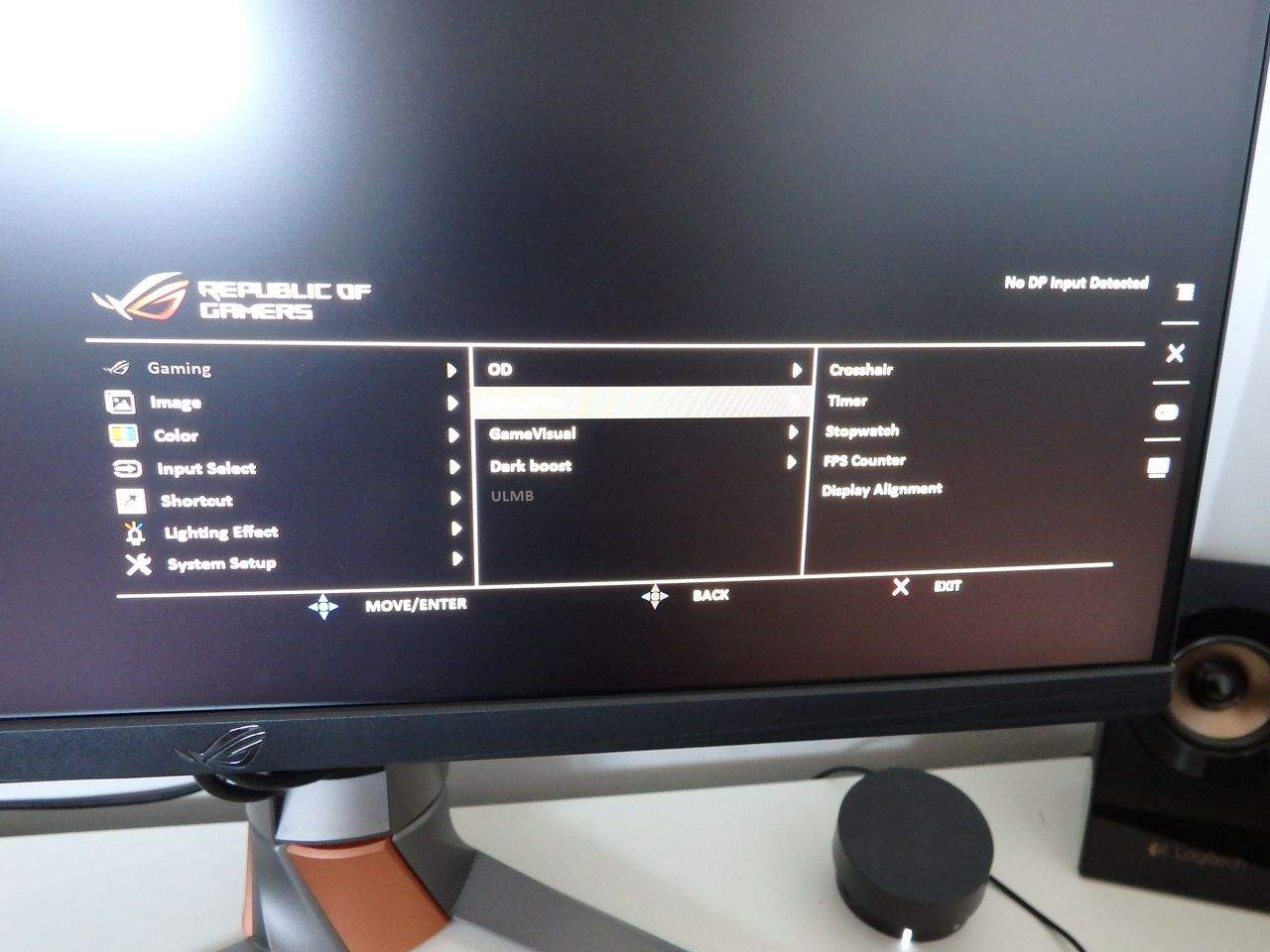


















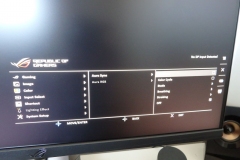


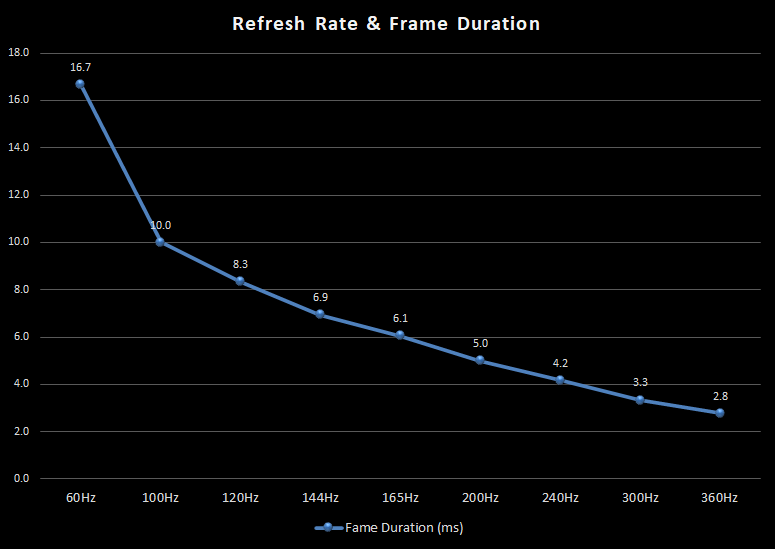






Nice and informative blog post. Keep posting inspiring and useful content to readers. Thank you. I will share your post to my friends and social media. Great to read.