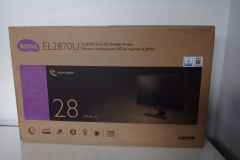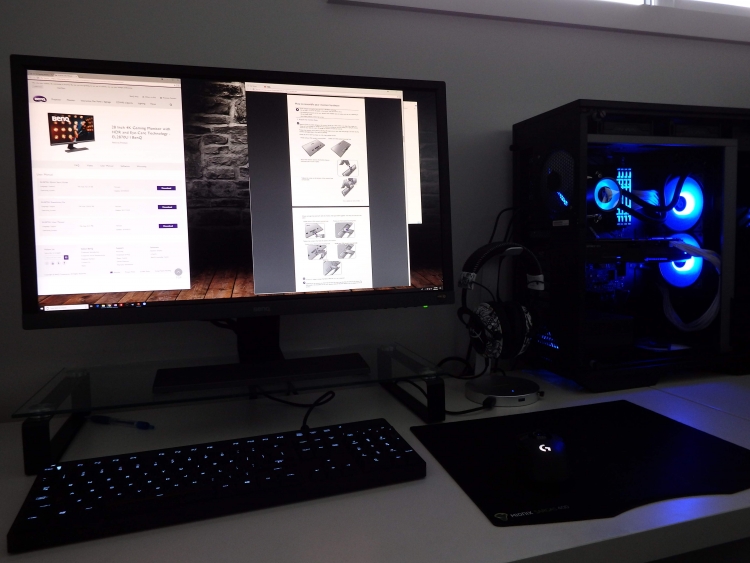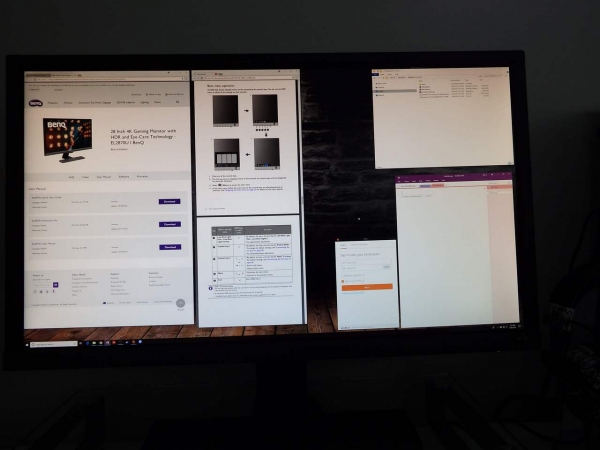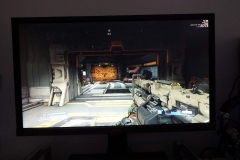BenQ has made access to a solid all-round 4K desktop and gaming experience much more affordable with the 28″ EL2870U Gaming monitor that also has HDR and other handy features.
When it comes to 4K UHD monitors there are many factors to consider. What size UHD display? What panel type? How many inputs can you connect to it? Do you need speakers or audio pass through? What brands are good? …and many more questions should be floating through your mind. I’ll address the first few questions before moving through the monitor features.
Size matters
For a 1920×1080 resolution panel I’ve always felt that 24″ will deliver a good pixel density. If the monitor is much larger than that, the pixels become visible and you can actually see them. For 2560×1440 resolutions, 27″ seems to be the sweet spot with a good balance and the number of 27″ screens on the market at this resolution indicates that it’s a popular choice with consumers.
When it comes to 4K UHD, the choice becomes less straightforward and 4K UHD involves 3840×2160 pixel resolution. When previously reviewing the BenQ BL3201PT, a 32″ 4K monitor, the pixel density was ok in a desktop scenario, but for gaming I found myself physically needing to move my head to look at the whole screen area – it was just a few inches too big to comfortably game on in a desktop environment.
The EL2870U is just shy of 28″ diagonally across so whilst the pixels are smaller and the native resolution has icons, fonts etc appearing smaller and sharper than the same resolution on a larger display, I can still see the whole screen without needing to move my head or have my eyes bounce around it. The pixel density is great and 4K resolution at this size is a great match. The images, text and spreadsheet lines are sharp, straight and clear. Individual pixels on the 28” 4K EL2870U are not discernible unlike a similar sized 2560×1440 panel where they are more easily seen.
Panel Types (IPS or TN)
The BenQ EL2870U uses a TN panel so it’s worth explaining the difference between IPS and TN display panel technology as it has a big impact on price and the expectations you should have in terms of visual experience.
In-Plane Switching (IPS) panels can deliver accurate colour reproduction, wider viewing angles with a superior contrast ratio (blacks look better) but IPS displays are more expensive to buy as they cost more to produce.
Twisted Nematic (TN) panels are the most common panels used in monitors at the moment. They use less power, have faster response times and refresh rates which can be better when gaming, and they are more affordable. The downside of a TN panel is that the colour reproduction isn’t as good as IPS and the viewing angle is narrower which results in “colour shift” or the distortion of the colour as you view the panel from an angle (vertical or horizontal) as opposed to front on. Blacks are not as deep on a TN panel as they are on an IPS.
Progression has been made in both IPS and TN technology to mitigate the drawbacks of each over the other but both have their place in the market. The EL2870U is pitched as an ‘Entertainment’ Monitor’ which means that it needs a fast response time and decent colour. It has a 1ms response time (GTG) and the colour gamut is rated at 72% NTSC which is more than acceptable for gaming purposes.
The overall aesthetic of the frame and stand are clean and simple with the rear connections easy to identify and access. The 2W built in speakers are functional and should be enough for most people in general use situations where you need audio feedback or to watch the occasional video clip – not movie. The headset pass-through quality is good and if you listen to music I’d recommend plugging decent speakers into the 3.5mm headphone jack on the rear of the monitor.
The menus are structured logically with custom settings to adjust colour and brightness easy to find. Changing input sources is also quick and simple.
Features
- 4K UHD resolution of 3840×2160 for a crisp visual experience
- B.I.+ sensor – A sensor that takes in the ambient lighting conditions and then automatically adjusts brightness and colour temperature. It also changes the brightness depending on how long you are working. I know we should all take regular breaks but sometimes when you get on a roll with something it’s easy to forget and having the Eye care with the B.I. + sensor is a handy feature.

- Kensington lock – this is a small feature and I’m glad that it wasn’t overlooked. The ability to neatly secure a $569 monitor to a location shouldn’t be underrated.
- Audio passthrough – this was something I used a bit in testing with headphones but you could easily connect a pair of bookshelf speakers instead. The result is that no matter which input you are using, the audio comes through to your speakers or headset without the need to change cables or fiddle with the speaker settings.
- 1ms GTG response – First person shooter games benefit from fast response time, DOOM 2016 at 4K was probably the smoothest experience that had a few people saying “Wow” when using the EL2870U.
- Vesa mount – The included stand is a little limited with only tilt on offer, no rotation or height adjustment. The VESA screw holes on the back are unobstructed and can be accessed without the need to remove any panels. If you want your screen in exactly the right spot or you need the desktop space that the stand occupies, a VESA monitor bracket could be your best friend.

- Eye care – BenQ has included a few different methods of delaying or even preventing eyestrain / headaches. When using these features I found that they did seem to reduce eye fatigue when preparing articles and other work.
- Freesync – AMD graphics card users will be able to use the Freesync feature to reduce the impact of variable frame rates and avoid screen tearing. This is certainly handy technology to have at 4K resolution where graphics cards are more susceptible to FPS drops.
- HDR – The EL2870U is a HDR compatible display. You can have HDR permanently enabled so that it emulates HDR regardless of the content support level or you can have it turned off so that the HDR function is controlled by the source. Devices will detect that the EL2870U is HDR compatible and in the case of our PC testing, we were able to choose if our operating system or games output in HDR or not. More on this in our testing section.

Build Quality
I didn’t see any issues with backlight bleed or colour uniformity and the panel is pixel perfect without any defective/stuck pixels.
Gaming and movies are good for a 60Hz TN panel with good colour accuracy and nice whites considering the panel type.
Build quality gets a big tick in terms of rigidity, stability and construction. The buttons have enough tactile feedback to let me know when I’ve registered a click and they don’t feel like they’ll wear out any time soon.
The stand is solid but limited in that there is no cable management anchor point, no swivel and no height adjustment. The stand does tilt back and forth by about 15 degrees. Cable management is easily sorted out with a zip tie or short strip of Velcro – again, not a deal breaker by any means but it would have been nice to see BenQ include something to group the cables together. I’ll cover the stand in a little more detail in the testing section.
The auto power-off function allows the monitor to switch itself off after a set time of inactivity/no signal. This means that the standby LED on the power switch also turns off which is great if your monitor is also in your bedroom. You can disable this function if needed but I really liked that it was there.
The only thing I’ve found after testing brightness is that our model had a subtle back-light shadow on the top left corner and some extremely minor shading on the left edge. The back-light is a little uneven when looking at it on a solid white test screen. I noticed it in just a few of the solid colour test patterns. In general use, this was not visible – let alone distracting – and in gaming I couldn’t see any issues no matter how hard I looked. After using this monitor for 3 weeks straight I’d be happy if I ‘d bought it at the retail price.
Specifications
The technical specifications for the EL2870U are in the table below
| Screen Size | 27.9" |
| Resolution (max.) | 3840x2160 |
| Panel Type | TN |
| Backlight Technology | LED backlight |
| Brightness | 300 |
| Native Contrast(typ.) | 1000:1 |
| Viewing Angle (L/R;U/D) (CR>=10) | 170/160 |
| Response Time | 1ms (GtG) |
| Refresh Rate | 60Hz |
| Aspect Ratio | 16:9 |
| Display Colors | 1.07 billion colors |
| Color Gamut | 72% NTSC |
| PPI | 158 |
| Display Area(mm) | 620.9 x 341.3 |
| DCR (Dynamic Contrast Ratio) (typ.) | 12,000,000:1 |
| Color Bit | 10 bit |
| Built-in Speaker | 2Wx2 |
| Headphone Jack | Yes |
| Product Color | Metallic grey |
| Color Temperature | Reddish/Normal/Bluish/User mode |
| K Locker | Yes |
| OSD Language | 18 Languages (English / Francais / Deutsch / Italiano / Espanol / Polish / Czech / Hungarian / Romanian / Nether-lands / Russian / Swedish / Portuguese / Japanese / Chinese / S-Chinese / Arabic/ Korean) |
| HDCP | 2.2 |
| VESA Wall Mount | Yes |
| AMA | Yes |
| Flicker-free Technology | Yes |
| Low Blue Light | Yes |
| Brightness Intelligence Plus (B.I.+) | Yes |
| Smart focus | Yes |
| Super Resolution | Yes |
| FreeSync | Yes |
| HDMI | HDMI (v2.0)x2 |
| DisplayPort | DisplayPort (v1.4)x1 |
| Voltage Rating | 100 - 240V |
| Power Supply | Built-in |
| Power Consumption (on mode.) | <55W |
| Dimensions (HxWxD mm) | 657.9x476.27x194.6 |
| Net Weight (kg) | 5.7 |
| Gross Weight (kg) | 7.2 |
| Tilt (down/up) | -5˚ - 15˚ |
| Mac Compatible | Yes |
| Windows® Compatible | Yes |
| TUV Certificate | TUV Flicker-free, TUV LBL |
For more details please see the BenQ product page
Testing
The BenQ EL2870U had no excuses with our test system in full ASUS ROG mode with the STRIX X470-F gaming motherboard, AMD’s top Ryzen 7 processor and a STRIX GTX 1080Ti OC graphics card. The monitor performed well and was well supported by some quality audio and frame rates from the testing platform.
ASUS ROG Test Rig Specification
- AMD Ryzen 7 2700X
- Deepcool Castle 240RGB water cooler
- 32GB HyperX Predator RGB DDR4 2933
- ASUS ROG STRIX X470-F Gaming Motherboard
- ASUS ROG STRIX GTX 1080Ti OC
- Samsung Evo 840 250GB SSD
- ADATA SX7000 M.2 NVMe 256GB SSD
- Seagate Firecuda 2TB 3.5″ HDD
- Aerocool Project 7 750W 80 Platinum PSU
- In Win 509 Case
- Logitech G910 keyboard
- Logitech G900 mouse
- Logitech Z533 desktop speakers
- Kingston HyperX Cloud headset
- ViewSonic XG2703-GS Monitor
Testing Experience
General
Setting up the EL2870U took less than 5 minutes once I’d opened the box. The vertical part of the stand attaches via a slot on the back with a Philips head screw that secures it in place. The grey front part of the stand attaches easily and when assembled, the monitor is very stable with very little movement no matter how much you bump the desk. As a taller person, I set the EL2870U on a monitor riser and had the stand on a slight recline of about 5 degrees. I immediately noted the lack of height adjustment but this is a double edged sword; If a larger monitor has a good amount of height adjustment, it can make the actual panel less stable and more prone to movement from vigorous typing/gaming or desk bumps.
I also like to be able to slide my peripherals under my monitor regularly which means that I usually use either a $25 Costco glass screen riser or a VESA mount swing arm monitor bracket.
At 3840×2160, standard windows text is small and won’t be to everyone’s liking. That said, I found it to be crisp, sharp and didn’t have any issues reading the screen. The individual pixels are not discernible.
Things are a lot smaller and letting windows adjust the scaling to 150% brings the display visually on par with a 2650×1440 27″ panel – for the most part. I used the scaling for 5 minutes and then used 100% scaling / native resolution.
The matte coating on the screen is good and doesn’t make the screen look grainy like some anti-glare coatings I’ve seen on other monitors. White looks very white and blacks are ok – this is a TN panel so contrast isn’t going to compete with the IPS panels that I would usually use.
The EL2870U doesn’t seem to get hot – or even warm. When looking at the side profile, the EL2870U isn’t slim but I don’t think it needs to be, the monitor housing doesn’t look oversized and it isn’t heavy but whatever space is available behind the actual display itself seems to be able to vent more than adequately.
Given the choice, I’d generally take a slightly thicker monitor that runs cool to touch over an ultra-thin monitor that has its components running at a warmer temperature.
Productivity
3840×2160 is like having four 1920×1080 screens at once – there is so much real-estate and it’s magic. Once you adapt to the pixel density the benefit of having a larger workspace is easy to get used to and hard to go back to a lower resolution. As an example, I can have a series of testing notes in a PDF document open, OneNote, and my back-end website content software all open and visible at the same time where I would have used at least dual screens in the past.
The ability to have data in the form of a spreadsheet open next to a document where you are writing an interpretive report is functional but not overly practical at 1920×1080, very workable at 2650×1440 and ideal at 3840×2160.
Looking at some familiar photos and digital art had me noticing the limitations of the TN panel with regard to colour accuracy but that was the only time I felt that the colours were a little off.
I also used the B.I.+ for productivity work and tended to switch that off for gaming. B.I.+ does take the edge off the brightness and makes reading on a white background more comfortable. I selected the User profile, reducing the brightness and also reducing both the blue and green colour temperature just a little for a comfortable result in my case.
Gaming
To be honest, I’m still not sure how to judge the EL2870U when it comes to being a ‘Gaming Monitor’. I wouldn’t call it a hardcore gaming monitor due to the refresh rate being 60Hz (Enthusiast ‘Gaming’ monitors are typically 120Hz or more), but it has the technical specifications and enough inputs to satisfy both PC and console gamers.
What I can say is that 4K gaming on this display being driven by an ASUS STRIX GTX 1080Ti OC graphics card was absolutely amazing and really showed off the value of this monitor. Testing this monitor with our ASUS STRIX X470-F Gaming platform was probably the best PC Gaming experience I’ve had to date. The system was quiet, the performance flawless and the visuals were highly detailed, vivid and fast.
First Person Shooter games were both immersive and thoroughly enjoyable. Hardcore competitive gamers will still want 144Hz or more and likely prefer smaller displays for that ‘twitch-gaming’ experience but for the rest of us, it doesn’t get much better than this in 2018. Battlefield 1 looked great with the amazing detail really standing out at 4K and I felt that the resolution jump from 2560×1440 was well worth it. Battlefield 4 and Call of Duty Black Ops 3 were also a lot of fun and ran well with the 1080Ti. At no point did the screen feel oversized or out of scale with the default field of view angle/perspective of the games. One game that stood out was actually DOOM 2016 – this is a fast paced shooter with lots of flames and action and I couldn’t fault the experience at all. The colour palette looked true with lighting effects just as eerie as the developers intended.
I was keen to see Elder Scrolls Online at 4K on the EL2870U as the game world has some vivid colours and immersive weather effects. I noted that the colours didn’t appear washed out or lacking any vibrancy, the water detail, fire and smoke all looked great at 4K resolution – I’d be more than happy playing this game at 4K on this monitor.
EVE Online and Kerbal Space Program both benefitted from the extra screen real-estate with tool panels and other dialogue windows able to be moved out of the way but still visible and easily accessible. If you are into either of these titles, 4K resolution is the way to go and this monitor is worth shortlisting.
Strategy games like CIV V and Supreme Commander 2 are much more enjoyable at higher resolutions as you can see more of the map at once. CIV V is turn based so it isn’t as critical but any less time spent scrolling around the map is a good thing – the main reason that I wanted to see CIV V was to view the colours and how well the EL2870U showed the clouds and water effects at 4K. No issues here, the detail was great and nothing about the colours looked off at all. As I looked around the screen, studying what was going on in the game, I also noticed that the viewing angle and colour shift didn’t demonstrate any visible variation. On a solid colour screen, some variation can be seen but in an actual game, this wasn’t apparent and I expected that if anything, I’d see it in this title.
Finally, I fired up the beautiful and rich Witcher 3 from CD Projekt RED. This would have to be one of the deepest and best games of all time with brilliant effects, both dull and vibrant colours, an engaging story line and a graphics engine that still humbles high end graphics cards. Thankfully the STRIX 1080Ti seems to have the Witcher 3 covered at 4K and I felt that the EL2870U did the title justice with regard to colour reproduction and response time.
I found gaming on this monitor to be everything I’d hoped and perhaps a little bit more. Looking at some older titles in 4K on this monitor made me want to go back through some old favourites and experience them again.
High Dynamic Range – HDR
High Dynamic Range content generally looked much more vibrant with brighter lighting effects such as reflections, flames, explosions and flashes. Transitioning from light to dark was more realistic in Battlefield 1 and Far Cry 5 with HDR enabled in the game options. HDR content relies heavily on the display hardware, in particular the contrast ratio and the colour gamut. The EL2870U has a 10bit TN panel rated at 300 cd/m2 brightness and 72% NTSC (sRGB) colour gamut which just meets specification for HDR. The result isn’t bad, in fact for gaming and general use, it’s ok and certainly better than not having HDR functionality at all. You can notice the difference in a positive way in most titles but like many things visually it won’t be for everyone.
I wouldn’t buy this monitor purely for its HDR capability, I’d buy it because it’s a good 4K monitor that also has HDR available if I want to use it.
The HDR functionality works and auto-detects where the media/game can output HDR. The emulated HDR effect when forced wasn’t great and the result looked overly saturated. Windows also looked very average in HDR mode when enabled via the display properties but this appears to be a Windows issue as it tries to create a HDR effect on the desktop – the monitor just displays what it’s told to and the result was generally an overly bright washed-out screen.
If you’re wanting a 4K monitor and HDR is really important to you, I’d recommend spending more and selecting a monitor that uses a panel technology with better colour accuracy and a higher contrast ratio.
Given the technological constraints of the TN panel, BenQ have done well to include the HDR experience for owners of the EL2870U. With 3 input ports on the rear of the monitor, it’s conceivable that a user may have at least one HDR capable device.
Viewing Angle
TN panels have fast grey-to-grey response times and are more affordable. They suffer in the viewing angle stakes in that the image colour and brightness can look different when you don’t look at the panel front-on and the more you move to the side, the less ‘true’ the image looks when compared to something like an IPS panel. Prior to using the EL2870U I was a little concerned about how this might play out but I want to highlight that I haven’t noticed any issue with the viewing angle and find it less obvious than the other TN-based BenQ XL2730Z that I also use. The vertical viewing angle looks more limited and you can notice the colour shift if you stand up and look down at the screen – again, in general use or gaming, this shouldn’t be considered an issue as it is a constraint of the TN panel technology and isn’t unique to this monitor.
Pricing
What’s not to like about a 4K monitor with 3 display inputs, HDR, 1ms GTG response time and a price tag of only $569? The beauty of this price is that 4K gaming and productivity is now more affordable than ever for those stretching for UHD.
Find it on Amazon AU, US or UK.
Final thoughts
I really like the EL2870U and I’d buy one if it meant that I could stretch from a GTX 1070 to a GTX 1080 or 1080Ti. This is a quality general display that does well in the gaming space and delivers the benefits of a 4K workspce for office productivity without breaking the bank. There are 2 HDMI 2.0 connections and a DisplayPort 1.4 allowing for the permanent connection of 3 devices simultaneously such as a desktop PC via DP, a laptop via HDMI and perhaps a console via the remaining HDMI. This would keep things neat and provide a welcome level of versatility to those people who either share a space with others or have a wider range of work/entertainment needs.
For professional digital art, photos or content creation where colour accuracy is essential, it’s a better idea to spend the extra money and get a monitor that uses IPS panel technology. Serious competitive twitch-gamers who live in a space where every frame per second counts should be looking at the 144-165Hz displays in either 1080p or 1440p resolutions.
The EL2870U is a 28″ 3840×2160 10-bit TN display with a 60Hz refresh rate that delivers excellent all-round performance with both HDR and FreeSync available for those that can use it. This monitor is good for most things but doesn’t pretend to be awesome at everything. The viewing angle limitation of the TN panel is a non-event in my opinion as you need to be sitting right in front of the display at 4K resolution with native scaling to comfortably read it and see the detail on the screen anyway. The viewing angle limitations are more obvious to me vertically than horizontally. Once I’d adjusted the screen to match my height and posture I didn’t have any issues or notice colour shift on the EL2870U.
The menu is easy to navigate and makes sense with a single user defined setting so that you calibrate it to suit yourself and your environment. The Brightness Intelligence Plus measures are effective for tasks like general office productivity or web browsing where you are looking at a lot of ‘white’ screen or text and for some gamers this might be welcome but I preferred gaming without it.
One thing that was unexpected was how well lower, non-native resolutions looked on the EL2870U. 1920×1080 resolution still looked a little unattractive at 28″ but not as ugly as I’ve seen on some smaller 27″ 2560×1440 native displays.
I’m more than a casual gamer and I do a lot of productivity work with some less than professional digital art on the side and this monitor would suit me just fine. Gaming on the EL2870U was a positive experience with the 60Hz specification not getting in the way. I needed the ASUS STRIX GTX 1080Ti 11GB OC graphics card to adequately drive most games at the 3840×2160 resolution. The thing is that if I was to buy a GTX 1080Ti tomorrow and needed a monitor to go with it, at $569AUD, the EL2870U makes this a much more affordable option and keeps the total outlay to under $2,000 for a high-end 4K capable graphics card and monitor combination.
I’d spend my own money on this monitor and would also recommend it to anyone looking at running a 4K system but needs to keep the cost down.
| BenQ EL2870U 4K Gaming Monitor with HDR | |
|
PROS |
|
|
CONS |
– The stand doesn’t have height adjustment
– The TN panel technology limits the extent of the HDR functionality |
| Awards |