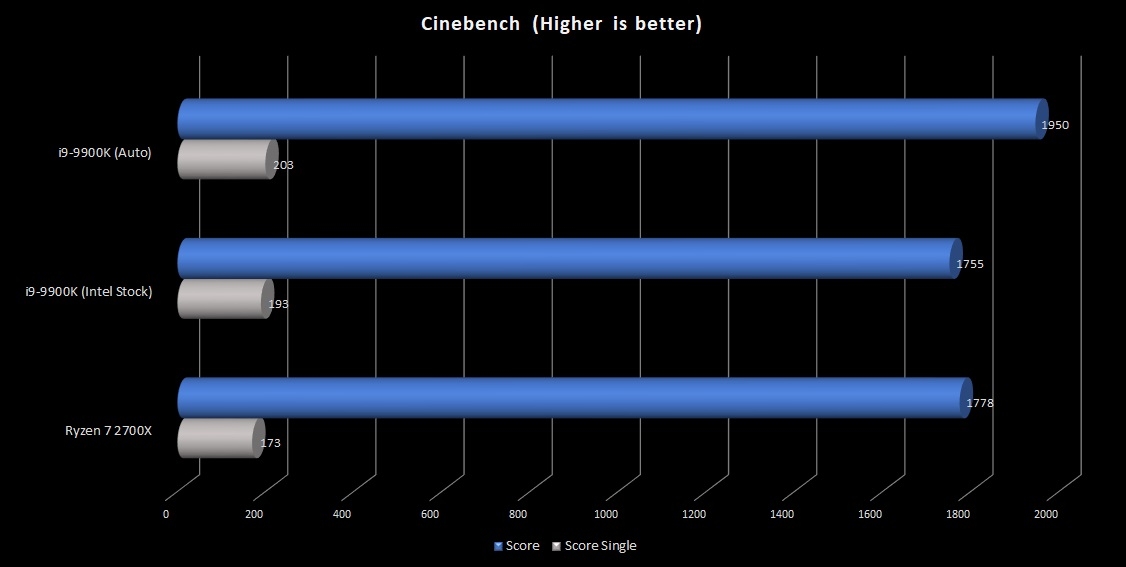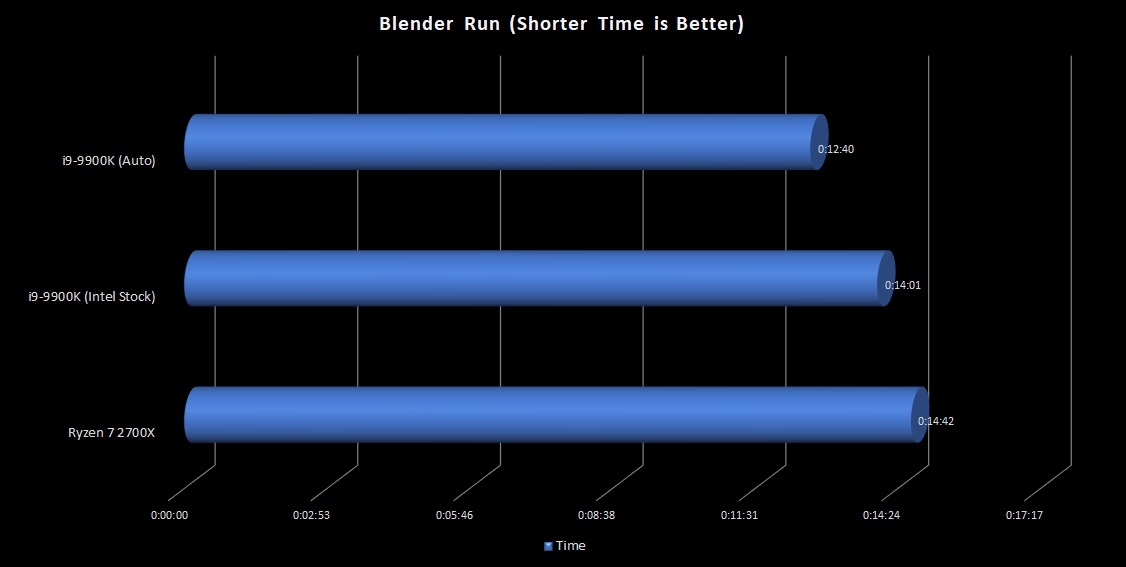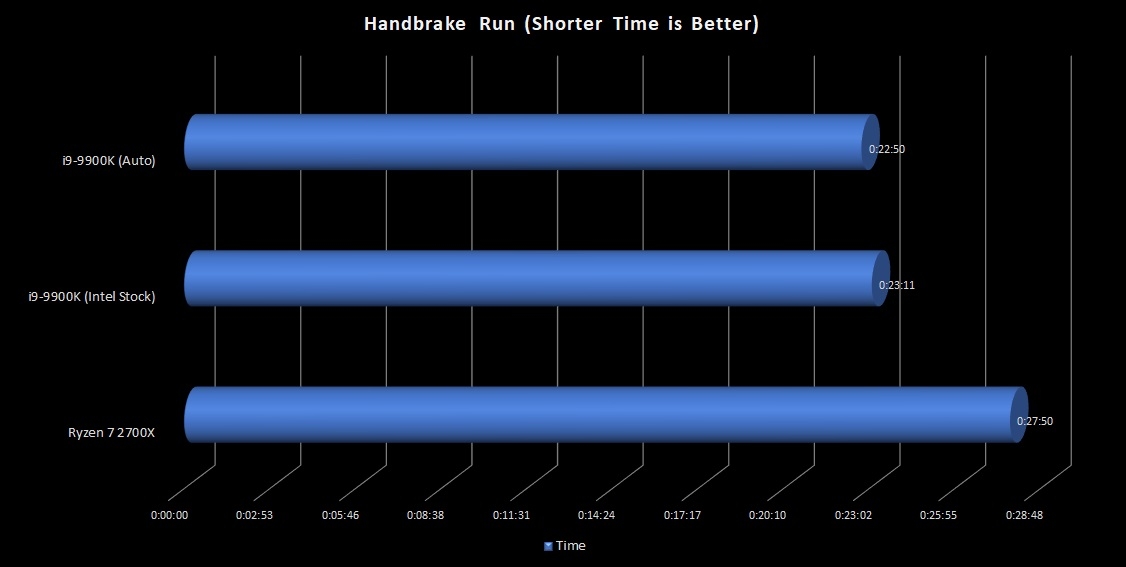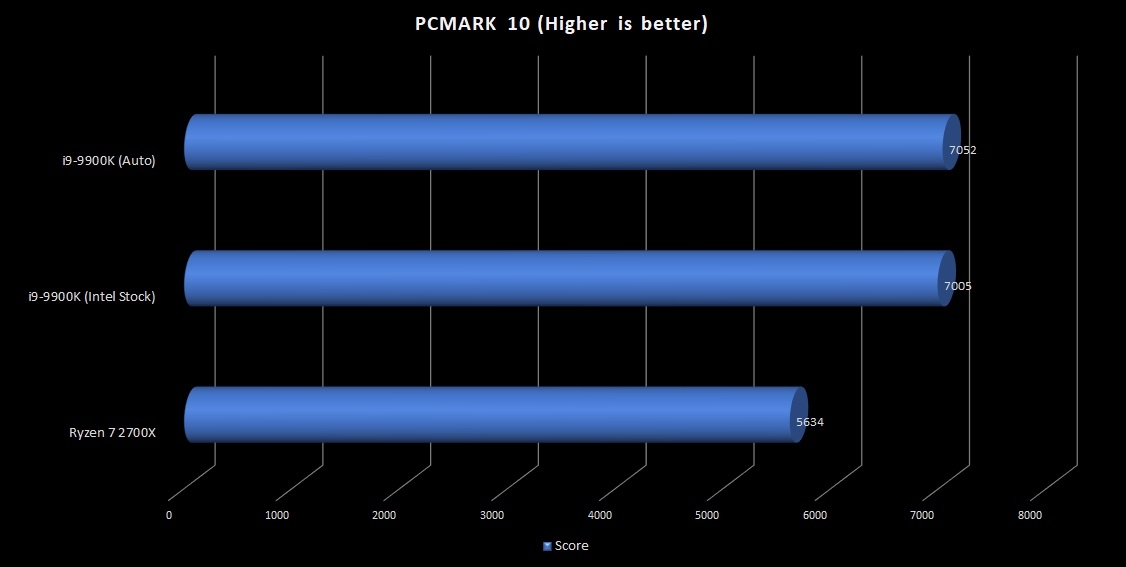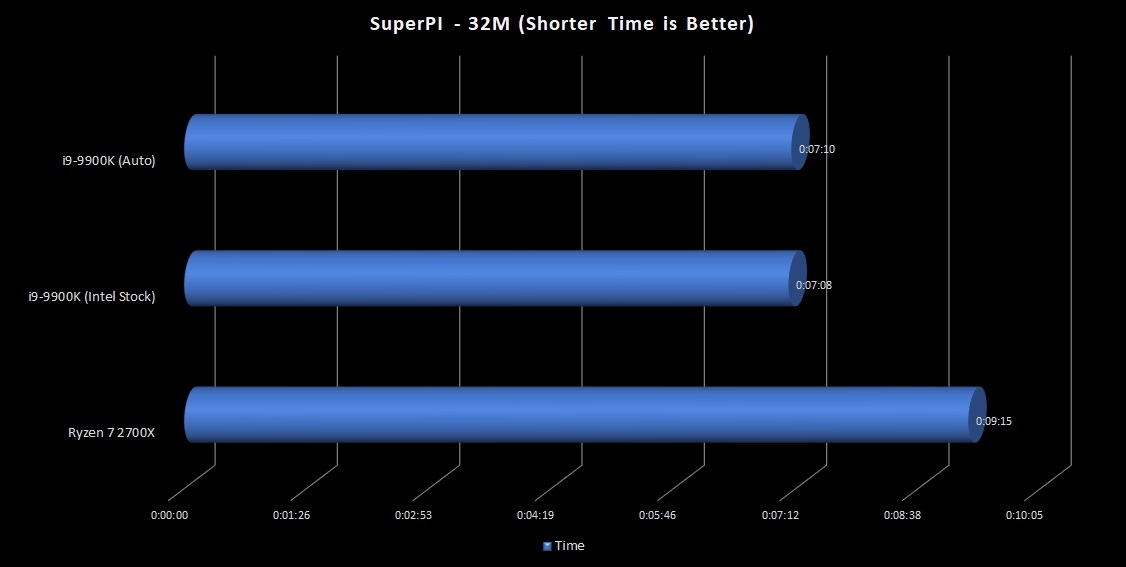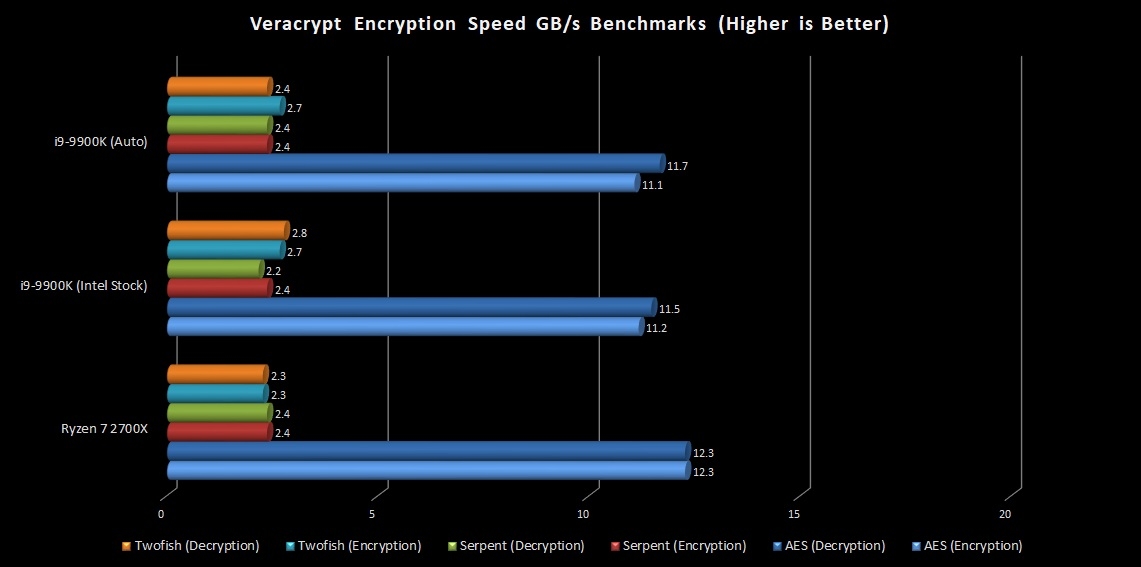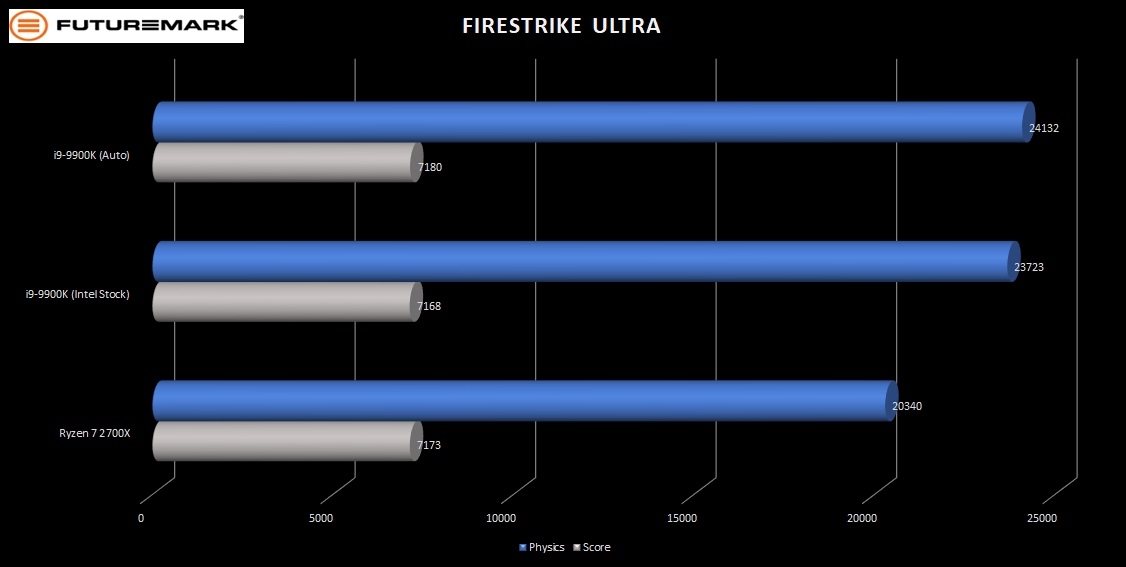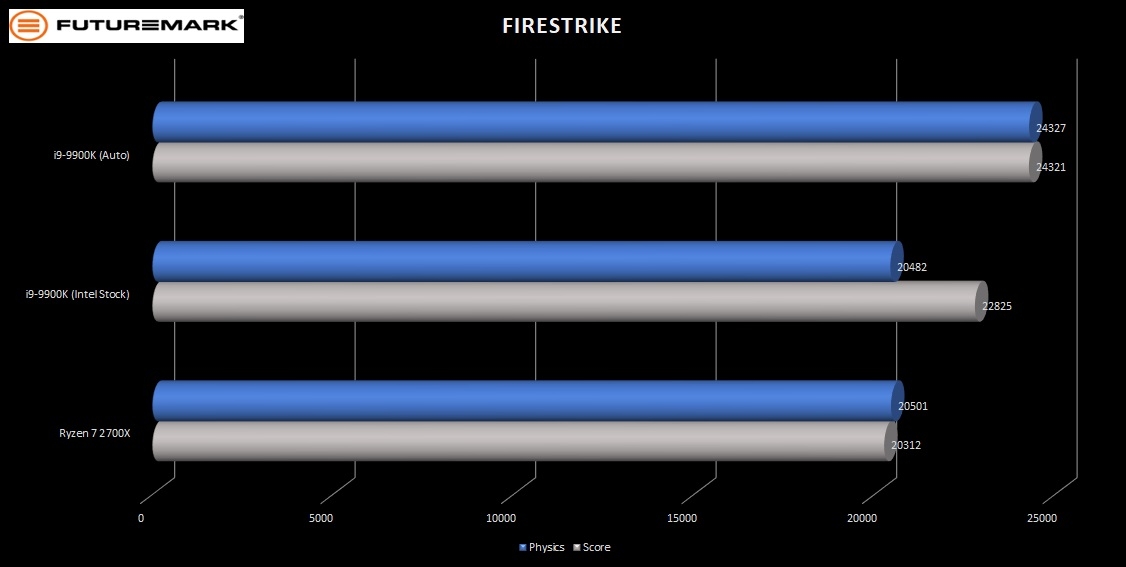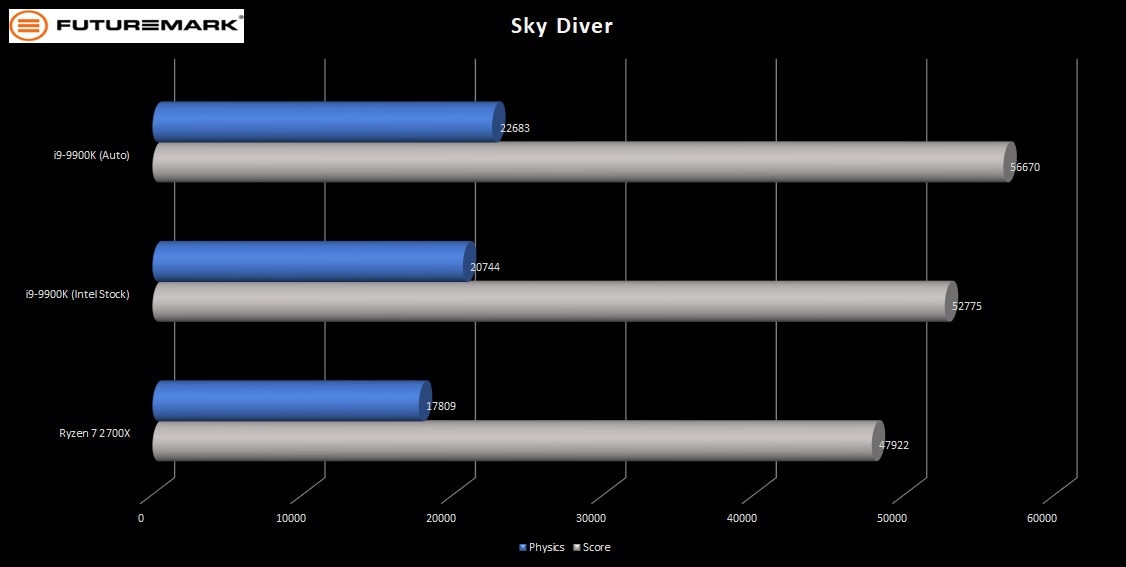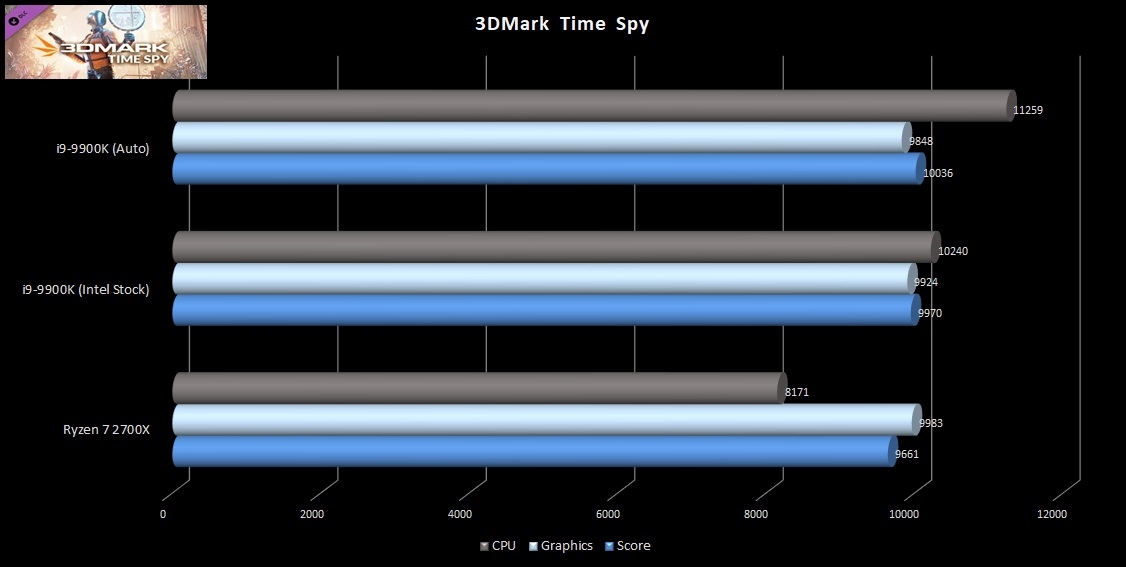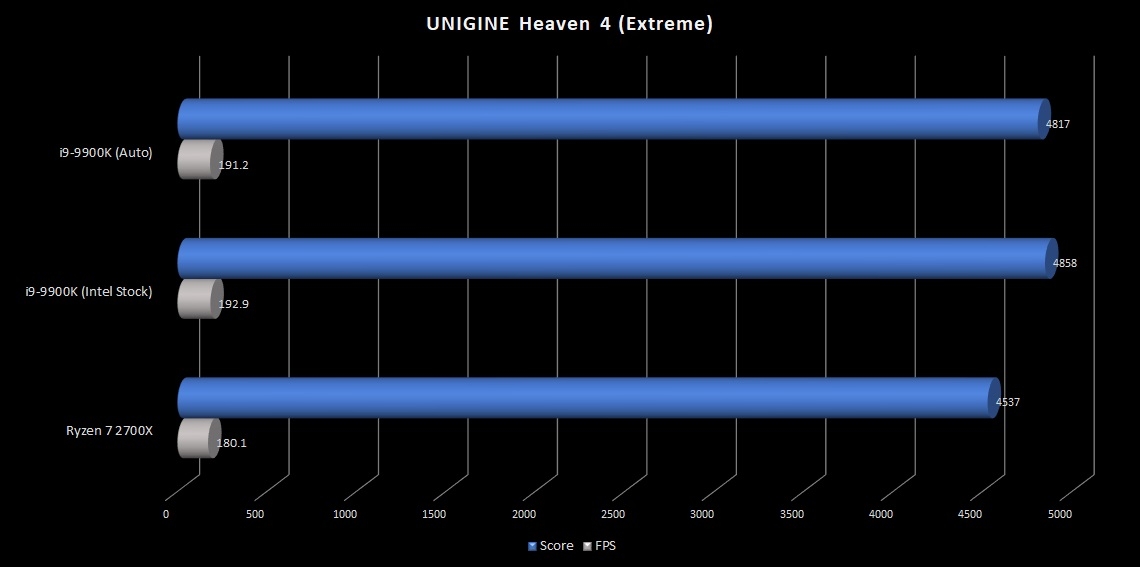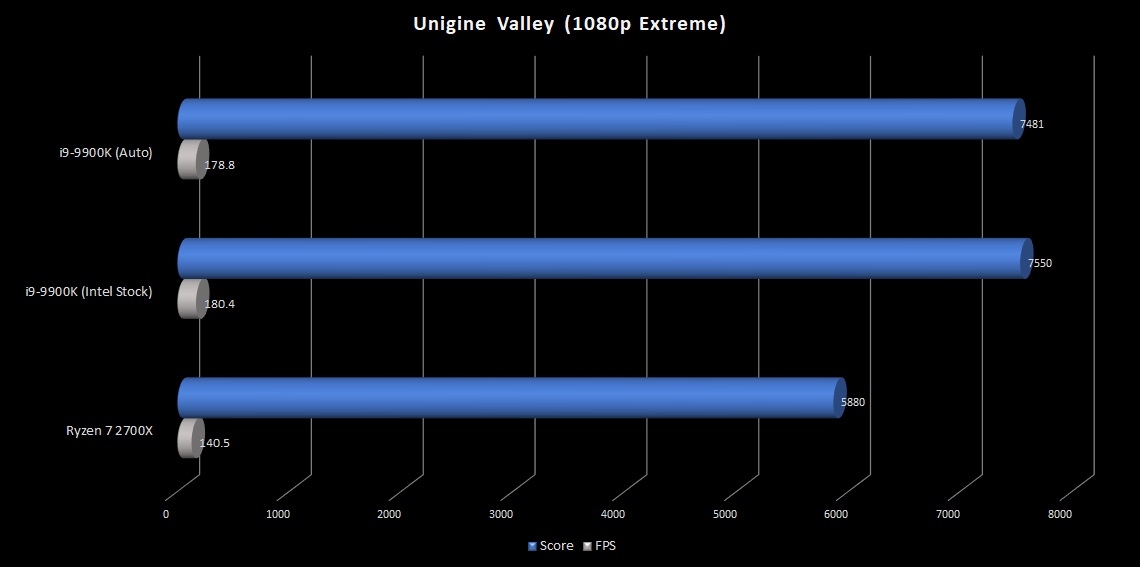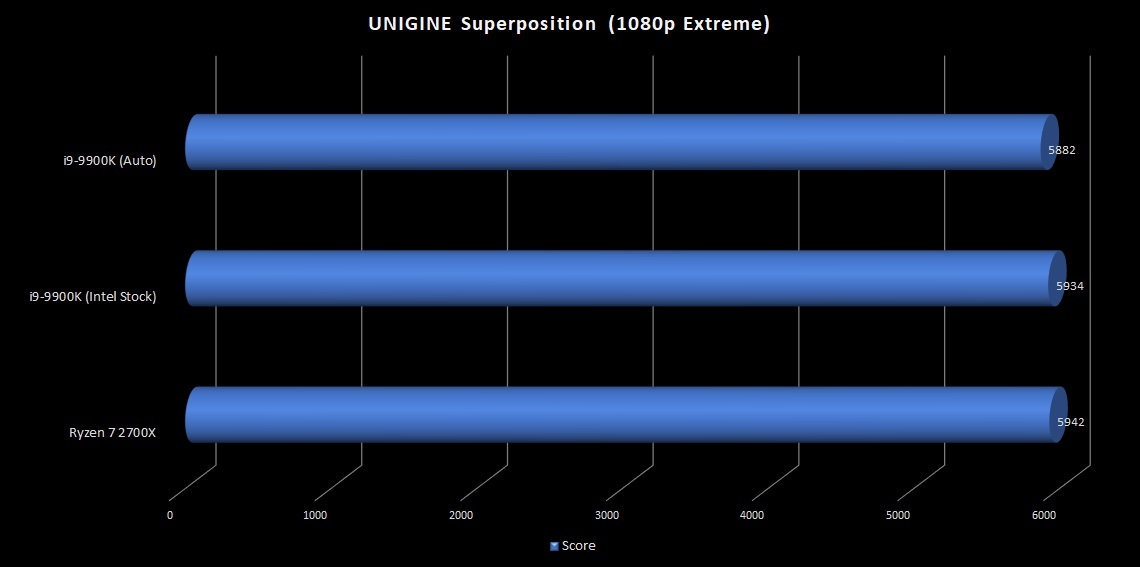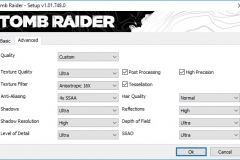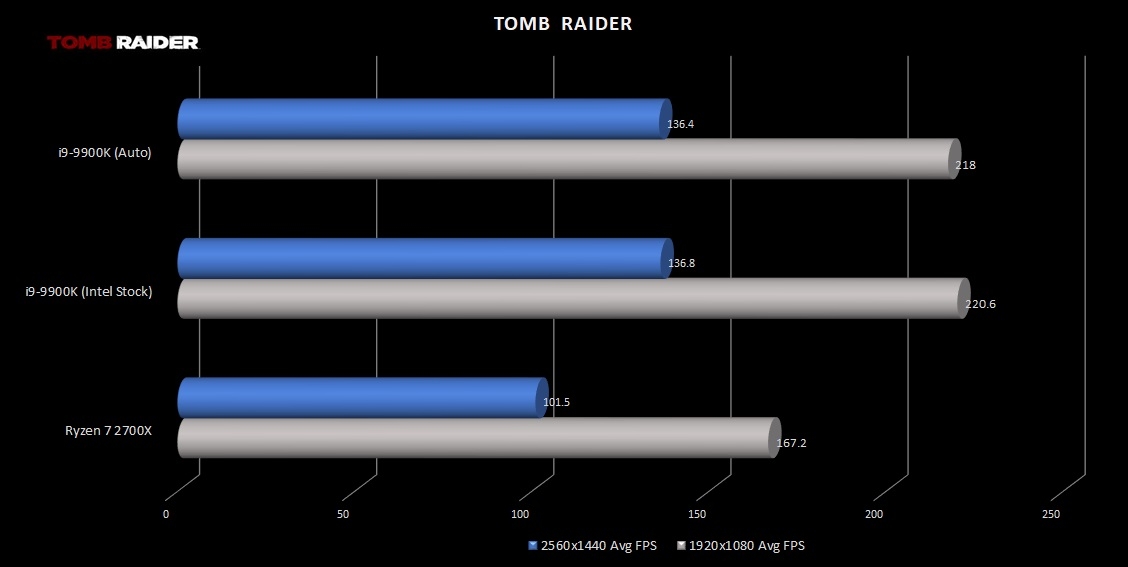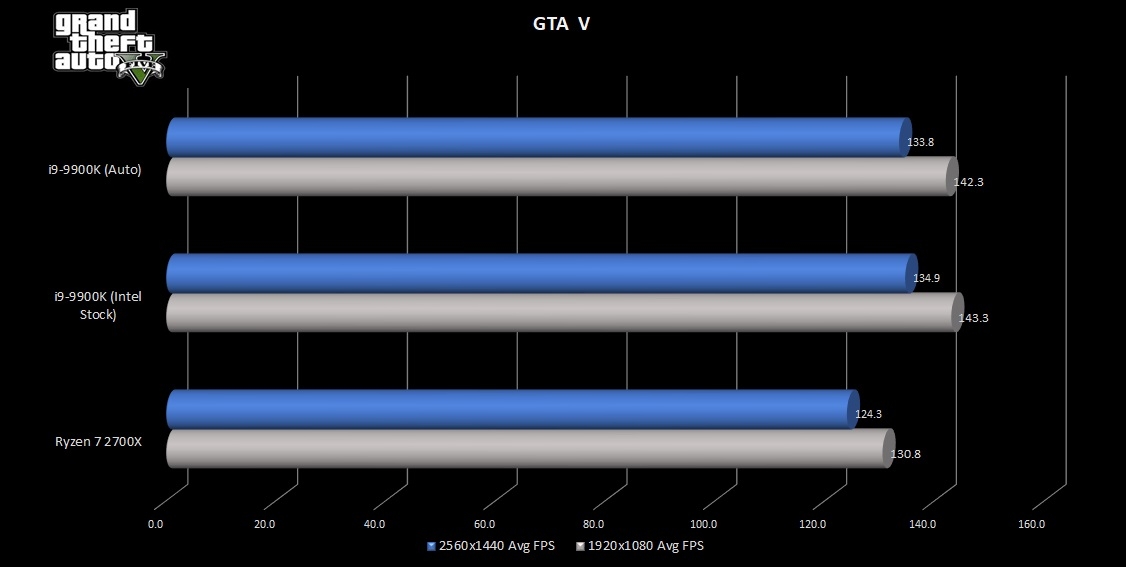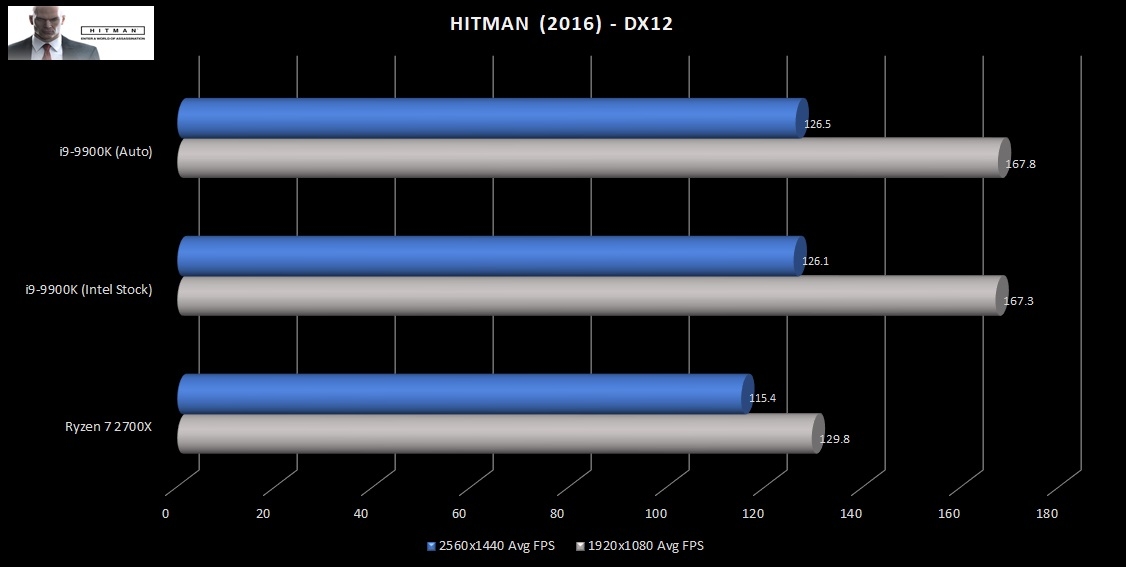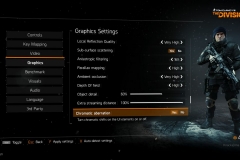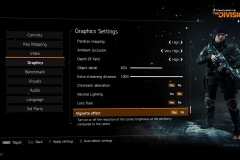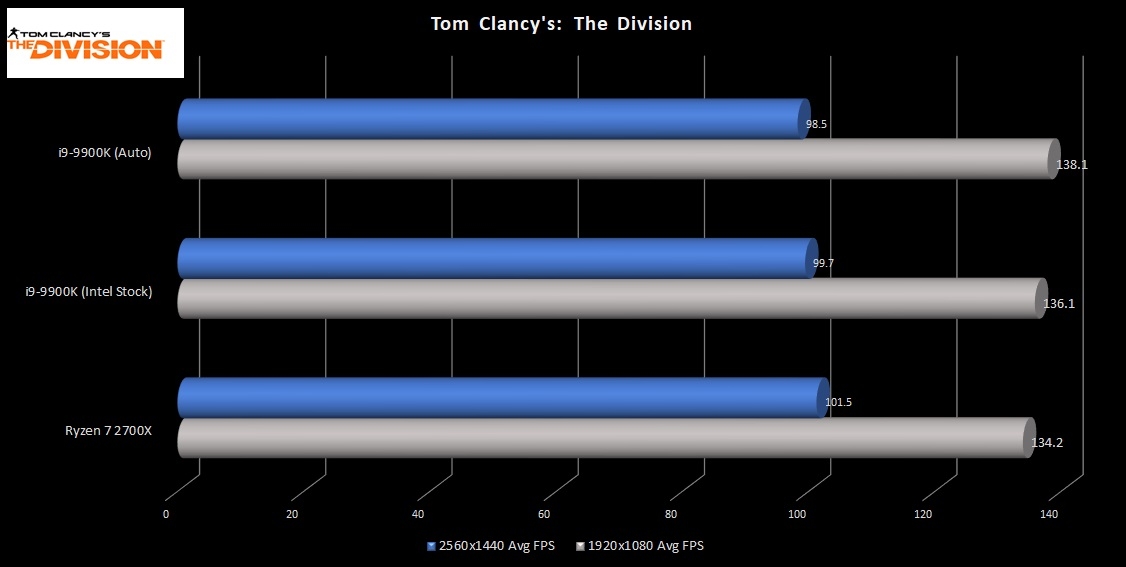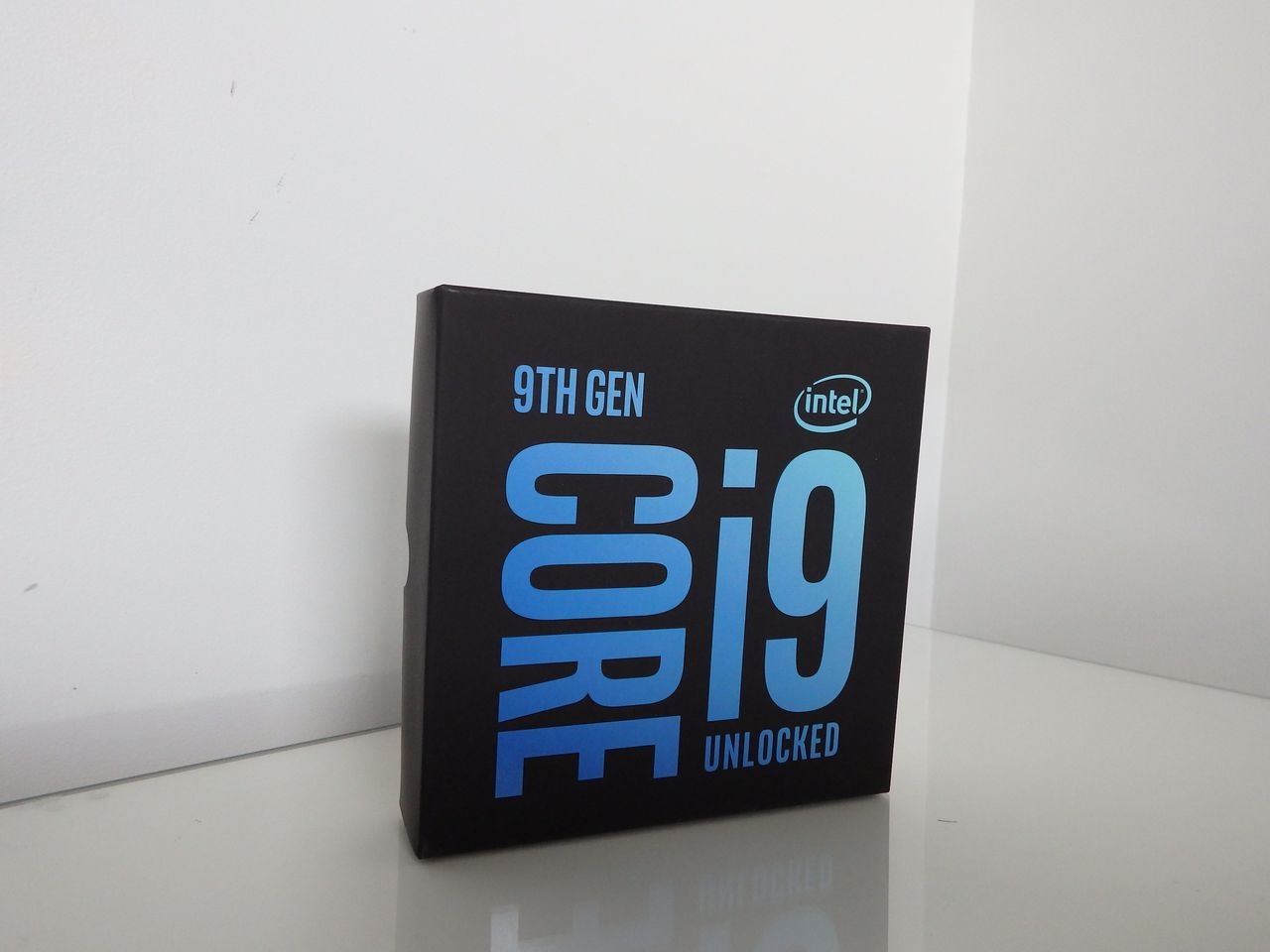Intel’s 9th generation CPUs might still be at 14nm but with a few tweaks, the i9-9900K has delivered the fastest IPC we’ve seen in the 115x socket. This would be impressive enough but with 8 cores and 16 threads via hyperthreading, the i9-9900K is an absolute beast.
Intel’s Coffee Lake refresh is led by the flagship i9-9900K and it’s the highest specification of the 115x socket across cores, threads and clockspeed!
The Core i9-9900K is an 8 Core / 16 Thread CPU with a base clock of 3.6GHz and a Boost frequency of up to 5.0GHz based on active cores. What this means is that the clocks will boost to the following levels depending on the number of active cores:
• 1-2 cores – 5.0GHz
• 4 cores – 4.8GHz
• 8 cores – 4.7GHz
This scaling delivers blistering performance at 5GHz for single (or theoretically up to quad) threaded applications like games but also pegs back the boost a little to deliver a lot of compute for intensive multi-core applications like rendering with a boost of 4.7GHz.
The i9-9900K is validated with DDR4-2666 memory but we’re obviously seeing it run with much higher spec modules – support also includes capacities up to 128GB. It also has 16MB cache, supports 16 PCIE lanes and is rated at 95W. This TDP rating of 95W is a little misleading though as motherboard manufacturers don’t seem to be treating it as a hard limit and the 95W specification doesn’t seem to be enforced which results in significantly higher power consumption and performance levels.
The logical competitor for the i9-9900K is AMD’s Ryzen 2700X which has the same 8 cores / 16 threads for comparison but operates on a lower clock speed with a base clock of 3.7GHz which boosts to 4.3GHz. These specs give the i9-9900K at least a 400MHz per core advantage when fully active, even more on lighter workloads. Keep in mind, however, that the AMD 2700X costs 43% less than the Intel i9-9900K. Our testing will compare these two CPUs head-to-head.
Another point of difference is the integrated Intel UHD630 graphics present in the i9-9900K. It’s handy for installation and troubleshooting but this CPU deserves a dedicated graphics card.
New and Improved?
The biggest physical change from other recent Intel CPUs is the use of Solder Thermal Interface Material (STIM) that connects the heat spreader to the die. Intel has previously used a non-solder compound that wasn’t as efficient in transferring the heat away from the CPU. It’s fair to say that this decision was a necessary one as Intel pinned the ears back on the i9-9900K and went for the top core speed and core count that the architecture could support for this socket.
Intel has also addressed the Meltdown vulnerability in the architecture of the 9th generation CPUs.
Who is it for?
The Intel i9-9900K is aimed at hardcore gamers chasing the highest FPS possible, streamers and content creators.
The 5GHz Boost speed combined with 8 cores / 16 threads gives the 9900K a distinct advantage over the AMD Ryzen 2700X 8C/16T alternative.
Despite a lack of apparent ‘overclocking headroom’, the good news for prospective buyers is that the official Intel specification (power limits, etc.) doesn’t appear to be adhered to by the motherboard manufacturers and the default ‘Auto’ settings of Z390 motherboards should ensure that you’re getting the most from your CPU from the first time you use it without needing to tinker. More on this later when we talk Testing Results.
Specifications
Specification table below with the AMD 2700X included for comparison purposes.
| MODEL | CORES | THREADS | CLOCK SPEED BASE/MAX BOOST(GHZ) | Smart Prefetch Cache | TDP | COOLER | Street Price (AUD) |
|---|---|---|---|---|---|---|---|
| Intel Core i9-9900K | 8 | 16 | 3.6/5.0 | 16MB | 95W | Not included | $899 |
| Ryzen™ 7 2700X | 8 | 16 | 3.7/4.3 | 20MB | 105W | Wraith Prism (LED) | $515 |
Testing
We tested the i9-9900K with the ASUS Maximus XI GENE and then cross-checked the results on the ASRock Z390 Extreme4.
The test platform was:
- Intel i9-9900K
- ASUS MAXIMUS XI GENE
- G.SKILL Trident Z RGB DC Series 32GBx2
- HyperX Predator 2933 RGB 8GBx2
- G.SKILL Flare-X 3200 8GBx2
- G.SKILL SniperX 3400 8GBx2 (for benchmarks)
- ASUS STRIX GTX 1080Ti OC
- Thermaltake Core P3 Curved Case
- Thermaltake Floe Riing 360mm AIO
- Thermaltake TOUGHPOWER iRGB PLUS 850W PSU
- Samsung EVO 850 250GB SATA SSD
- Samsung EVO 970 NVMe M.2 SSD
- WD Blue 4TB SSHD
- BenQ EL2870U Monitor
Observations
The i9-9900K technical specification/operating parameters and the implementation of Z390 chipset on the manufacturer motherboards create a grey area in terms of performance and evaluation.
The intel Specification is not configured as default on any Z390 motherboards out of the box as far as I’m aware but the ASUS Z390 Maximus XI Gene allows the Intel power and current limits to be applied very easily. For the purpose of testing, I’ve included results from both the ASUS default settings and the forced Intel specification in the graphs.
The real comparison should be the i9-9900K (Auto) result as this is the performance that owners will see in real-world use and should be considered the typical result.
Benchmarks
Cinebench
The results between the forced ‘stock’ 9900K and the 2700X are close in multi-core performance but the 9900K has an 11% advantage. The i9-9900K running under the ASUS ‘auto’ profile without the intel specification enforced delivered a clear advantage over the 2700K.
Blender
The Blender Classroom render project was run in CPU-only mode with the shortest time to render the project as an image being the best. The 9900K performed the rendering task 2 minutes faster than the 2700X in an impressive demonstration of clockspeed.
Handbrake
Our Handbrake test showed a big difference with the 9900K completing the transcoding 5 minutes faster than the 2700X. The difference between the 9900K in Auto and having the Intel spec limits enforced was minimal.
PCMARK10
The PCMARK10 performance numbers also show a distinct lead to the 9900K.
SuperPI
Intel CPUs have always dominated the charts for SuperPi with superior IPC and single core performance. There were no surprises here either as the i9-9900K smashed out the 32M test in a little over 7 minutes compared to the 9min, 15 seconds needed by the 2700X.
Veracrypt Encryption
The 1GB encryption benchmark using Twofish, Serpent and AES was pretty even across the board with the 2700X just snatching the points in AES.
Futuremark
The Futuremark testing was consistent and showed where GPU bottlenecks can start to intrude. Firestrike testing gives the 9900K a clear lead in physics performance across all tests but the overall score difference is much closer in the more graphically demanding Firestrike Extreme and Firestrike Ultra tests.
The lower level Firestrike and Sky Diver benchmarks show a clear advantage to the 9900K in the final score.
Timespy also shows a consistent performance level for graphics scores and overall scores. The CPU scores in this benchmark also demonstrate the IPC advantage of the 9900K over the 2700X and the benefit of the ASUS Auto settings compared to the results when the Intel limits are enforced.
Unigine
Unigine Heaven and Valley benchmarks show a similar story to the Firestrike and Sky Diver tests with he 9900K leading the 2700X but the more graphically intense Superposition scored the results almost even and within margin for error.
In-Game Benchmarks
The next step was to test in-game benchmarks and we ran these 3 times, taking the median results from our testing at 1080p and 1440p resolutions. Our expectation is that any performance gap should be narrowed at the higher 1440p resolution where the GPU becomes more of a limiting factor.
Tomb Raider
Tomb Raider is an older title and something that can deliver high framerates as it’s less intensive. The difference had us shocked. The 9900K had the 2700X beaten by more than 30FPS at 1440p and more than 50FPS at 1080p.
GTAV
GTAV is another older but intensive title where the consistency of the in-game benchmark makes it a great tool for comparison. The advantage was more aligned with the Futuremark and Unigine testing in that we saw a 10FPS advantage to the 9900K at 1440p which extended to 12-13FPS at 1080p. It isn’t a huge difference when you’re talking frame rates over 120FPS but this could make a difference for gamers using high refresh displays.
Hitman (2016)
This DX12 benchmark hits systems hard and whilst the performance gap is quite wide in favour of the 9900K at 1080p by a whopping 38FPS, the GPU bottleneck kicks in at 1440p to reduce the margin to 11FPS.
Tom Clancy’s The Division
This title had the CPUs performing almost equally as it appears to be much more demanding of the GPU than the CPU. At 1440p, the results are within margin for error and have the 2700X marginally in front. The 1080p testing had the 9900K in front by a similar margin for error of 2FPS.
Wrap-up
The cross section of in-game benchmarks shows that your mileage may vary depending on your game and the capability of your graphics card. Older or less GPU intensive titles are likely to yield much higher frame rate advantages to the higher IPC capabilities of the 9900K.
The games you want to play will directly influence the true value proposition of the 9900K vs alternative CPUs.
The 9900K can be insanely fast where the GPU bottleneck isn’t present or it can be seriously held back, requiring the next generation of GPUs to let it shine.
Overclocking
We achieved an overclock of 4.9GHz (all cores) and 5GHz (3 cores)/4.9GHz (5 cores) on our Intel i9-9900K sample with both the Maximus Gene and the ASRock Z390 Extreme4. The 4.9GHz overclock across all cores was benchmark stable whilst the 5GHz blended overclock was game stable. An all-core 5GHz overclock across all cores was boot stable but not reliable beyond that and the CPU temperatures were too high for my liking with our review setup.
Noise, Thermals and Power Consumption
You will require a decent cooler and a quality power supply to get the most out of the i9-9900K. Our test system used a 360mm AIO water cooler and 850W 80PLUS Platinum power supply from Thermaltake.
When operating to the formal limits of the Intel specification, thermals hit 73C (package) and the hottest core recorded a peak temperature of 90C. When using auto settings and not adhering to the formal specification, core temperatures averaged in the mid 80C range with regular peaks between 95C – 100C and thermal throttling regularly intervened. Please note that these thermals were taken during benchmarking and stress testing. Typical non-intensive workloads such as office productivity and gaming saw a peak temperature of 68C.
VRM is important when running the i9-9900K as the CPU draws a lot of power and the Z390 boards will generally deliver better results than the Z370.
CPU power draw according to the Thermaltake iRGB PLUS 850 Software averaged about 154W under OCCT load on Auto settings but did peak at 198W.
Having seen the peaks under load, it should be noted that the idle power draw of the whole system was recorded at only 67W when it was doing next to nothing. The i9-9900K demonstrated a wide power consumption range, running lean at idle and then drawing a lot when there was work to be done.
Cooling of the CPU itself is essential and owners will want at least a quality 240mm water cooler to tame this beast, but I’d also strongly recommend good case airflow with particular attention paid to directing air across the VRM heatsinks of your motherboard. The case airflow doesn’t have to be extreme, just consistent.
Pricing
With a street price of $899 at the time of publishing this CPU isn’t for everyone.
Pricing is suggested by the vendor but ultimately, it’s heavily influenced by the market and if these were not selling, the price would inevitably be adjusted down, so whilst a 9900K might not be ‘worth’ $899 to some people, it is to others.
Final Thoughts
Overall, I have to respect that the i9-9900K is the fasted gaming CPU on the market per Intel’s claim. The existing architecture has been pushed to what appears to be its limit with the help of STIM and it stands out from the crowd in the benchmarks.
The power draw isn’t a deal breaker for me in the context of a gaming system – at idle, the power draw is pretty lean so its actually a credit to the CPU in terms of how well it scales and that it will only use as much power as it needs at the time rather than drawing a lot of juice constantly.
Although the thermals can get high under sustained load (transcoding, blender, synthetic benchmarks) when the 9900K is ‘unleashed’, gaming temperatures are on the higher end of ok but not a deal breaker either. A performance CPU deserves a performance cooler – this is true of both Intel and AMD CPUs past and present.
Having said that, I’d struggle to truly justify the street price of an i9-9900K for the performance improvement it delivers over the $515 AMD Ryzen 7 2700X. The 9900K is faster but in the areas that it dominates, I still can’t justify the cost for my usage.
From a content creation standpoint, the AMD 2700X seems to be better value despite the performance hit. The price point of the i9-9900K has it sitting in between its direct rival, the RYZEN 2700X and the next tier Threadripper 2950X with double the cores/threads and quad channel memory.
The i9-9900K can deliver a stellar gaming experience and switch hit for content creation but if your focus is on productivity, the AMD TR 2950X starts to look perhaps a little better in terms of price.
Would I use a 9900K over other processors if I’d been allowed to hang onto it in the lab? Almost certainly. It’s the top performer in the gaming CPU market right now. Streamers and content creators would do well to consider it as would competitive gamers and enthusiasts that are chasing every Frame Per Second that they can get – Intel built the 9900K with these people in mind. For everyone else, there are other options from both Intel and AMD that deliver better value.
Regardless of the compromises, it’s important that we all see the 9900K for what it is – a blazingly fast high-end CPU that pushes boundaries.
The Intel i9-9900K isn’t for everyone but it’s a clear winner for those chasing the fastest 8-core, 16 threaded CPU on the market.
| Intel Core i9-9900K | |
|
PROS |
|
|
CONS |
– Like all ‘Performance’ components, it’s expensive – Can get hot and draw excessive power when unleashed |
| Awards | It’s hard to give this an award despite it being the fastest gaming CPU on the planet due to the sacrifices required to own and operate one. |