The AMD RX 6400 is the type of card that doesn’t attract a lot of attention – which isn’t unusual for a low-end option. These GPUs are often compared to better performing, similarly priced alternatives from previous generations. Entry level graphics cards tend to be unremarkable and overshadowed by their more powerful siblings.
Rather than review this GPU against other more expensive alternatives, (or discontinued older models), I wanted to see how it performed in a real-world use case. I was keen to see what someone could get for their money if they purchased an RX 6400 as a budget upgrade for an older OEM PC. In AMD’s press release for the RX 6400 they stated that the “AMD Radeon RX 6400 graphics card is designed to offer incredible 1080p gaming in OEM systems.”
AMD RX 6400 is the entry point product for the AMD 6000 GPU series with 4GB of DDR6. Prices range from $240 ~ $290 AUD depending on the retailer and model but for the sake of this article I’m going to go with $250 as there are cards available for this price at the time of writing.
This GPU has two immediately obvious target markets:
- Entry level gamers looking for either the cheapest *new* GPU from the AMD 6000 series and are looking to avoid buying an ex-mining card from the second-hand realm.
- Small Form Factor (SFF) OEM system owners looking for a GPU upgrade from integrated graphics whilst navigating power limitations and/or physical card size constraints of their proprietary SFF case.
AMD Radeon RX 6400 Specifications
| Compute Units | 12 | Boost Frequency | Up to 2321 MHz |
| Ray Accelerators | 12 | Game Frequency | 2039 MHz |
| Peak Pixel Fill-Rate | Up to 74.3 GP/s | Peak Texture Fill-Rate | Up to 111.4 GT/s |
| Peak Half Precision Compute Performance | 7.13 TFLOPs | Peak Single Precision Compute Performance | 3.57 TFLOPs |
| ROPs | 32 | Stream Processors | 768 |
| Texture Units | 48 | Transistor Count | 5.4 B |
| Requirements | |||
| Typical Board Power (Desktop) | 53 W | Minimum PSU Recommendation | 350 W |
| GPU Memory | |||
| Infinity Cache | 16 MB | Memory Speed | 16 Gbps |
| Max Memory Size | 4 GB | Memory Type | GDDR6 |
| Memory Interface | 64-bit | Memory Bandwidth | Up to 128 GB/s |
| Supported Rendering Format | |||
| HDMI™ 4K Support | Yes | 4K H264 Decode | Yes |
| 4K H264 Encode | No | H265/HEVC Decode | Yes |
| H265/HEVC Encode | No | AV1 Decode | No |
| Connectivity | |||
| DisplayPort | 1.4a | HDMI™ | HDMI™ 2.1 VRR and FRL |
| USB Type-C | No | Additional power connector | PCIe Powered |
| Slot Size | 1 slot | ||
| Features | |||
| Supported Technologies | AMD Smart Access Memory | ||
| Product Family | AMD Radeon™ RX 6000 Series | Product Line | AMD Radeon™ RX 6400 Series |
| OS Support | Windows 11 - 64-Bit Edition Windows 10 - 64-Bit Edition Linux x86_64 | ||
Compromises
The RX 6400 has some limitations obviously. 4GB of GDDR6 restricts the available resolutions and the number of effects that can be enabled, the cut down architecture scales back performance from its bigger siblings and effectively rules out ray tracing or higher settings for most modern titles. The lack of dedicated hardware encoding processors will also impact productivity and some creative workloads.
Upsides
Despite these necessary limitations in the design of the RX 6400, the result is one of the most affordable current generation GPUs on the market (as opposed to a second-hand GPU with limited or no warranty).
The RX 6400 is also one of a very select few gaming-capable GPUs that is available in a low profile (half height) PCB and draws all the power it needs from the PCIE slot, so it doesn’t need external/additional power to the card via a cable.
I’ve included the GPU power draw in the Afterburner stats overlay for the testing screenshots so you can see how little power the GPU is reporting.
The target system – Behold the OEM!
This project focuses on what to expect from an upgrade in the case of adding an RX 6400 to an SFF OEM system such as the DELL Optiplex, Lenovo Ideacentre or HP Pavilion. These systems can be purchased on the second-hand market or through auction houses as corporate surplus for reasonable prices.
The integrated graphics found in these PCs were intended for office use and web browsing, so they won’t cut it for 1080p gaming. Another issue is that typically the power supply rating, available cables and compact case will rule out an upgrade to a conventional gaming graphics card.
This is where the RX 6400 becomes very relevant as it is one of the few gaming GPUs available that doesn’t need external power and can be found in a low profile, single slot form factor that will fit in most SFF OEM systems.
Impersonating an OEM…
In the absence of an actual branded OEM system as mentioned above, I’ve set up a test bench with the closest configuration I could gather. The motherboard is an older A320 chipset, and I’ve matched that with a second-generation Ryzen 5 2400G APU (Vega 11 Graphics). I had some 2x8GB 3200MHz DDR4 from the same era. The storage is a SATA SSD and SATA HDD. CPU cooling is provided by the capable stock AMD Wraith Spire cooler. The monitor is a 24” 1920×1080 75Hz ViewSonic with FreeSync.
The test setup is nothing exciting nor is it expensive, but it does create a realistic comparison system to the OEM use case. There is no PCIE Gen4 or resizable BAR to improve performance in this older platform.
Testing
First, we can look at what was possible with the Vega 11 graphics on the Ryzen 5 2400G.
Direct Comparison: Integrated Vega 11 Vs Discrete RX 6400
In order to show the difference between the integrated graphics of the 2400G and the RX 6400, I’ve tested both at the same settings.
It isn’t intended to be a fair fight, rather to demonstrate what can be expected from an upgrade to the RX 6400 and provide a basis of value for money. I’ve also included results (where applicable) for the RX 6400 with increased quality settings at 1080p with a target of 60FPS.
Remember that Vega 11 is better than the average integrated graphics so the jump may be even bigger for older Intel-based OEM systems.
In-game benchmarks
The following titles use in-game benchmarks and are the most consistent comparison.
GTA V
GTA V was playable with Vega 11 at 54FPS with ‘Normal’ quality levels but it looked far from sharp. Keeping the same settings saw the frame rate more than double with the upgrade to AMD’s RX 6400 in the direct comparison.
Increasing the quality to ‘High’ settings including enabling tessellation saw the benchmark deliver an average of 84 FPS which translates to a great experience in real world gaming.
Dirt 5
Dirt 5 wasn’t playable with Vega 11 at 1080p, even at low settings with an average frame rate in the benchmark under 30FPS (just). Switching to the RX 6400 boosted the frame rate at low settings to 79FPS.
‘Medium’ settings delivered an average of 59FPS which is close enough to the 60FPS target I was looking for.
Borderlands 3
The Borderlands 3 benchmark showed a paltry 27 FPS at 1080p for Vega 11. I dropped the resolution to 720p out of interest to see how much of a difference that made and it only boosted the frame rate to 40FPS so it’s fair to say that Borderlands 3 isn’t playable on the 2400G without a dedicated GPU.
Enter the RX 6400. Low settings at 1080p benchmarked at 85FPS and the ‘Medium’ pre-set yielded 55FPS without any noticeable stutter. A little fine tuning would see 60FPS with minimal degradation but we’re measuring against pre-sets where possible.
Rainbow Six Siege
Time for an esports title. Rainbow Six: Siege isn’t the most demanding game so high frame rates are expected. The quality settings also eat video memory quickly in a way we don’t see in many other titles.
The 2400G with Vega 11 was able to achieve 76FPS at 1080p with the ‘Medium’ pre-set so it would classify as playable in isolation.
The RX 6400 was able to benchmark 210 FPS at the ‘Medium’ pre-set, then 180FPS at the ‘High’ pre-set and finally 162 FPS at the ‘Very High’ pre-set. The 4GB of video memory was the limiting factor here as we couldn’t bump quality up any higher without crossing the VRAM limit.
Actual Game Play
Fortnite
This addictive free-to-play battle royale shooter is popular and likely to be on the list for budget gamers.
At low settings, Vega 11 was able to deliver a typical frame rate of 50FPS at 1080p but this was highly variable with plenty of noticeable stutter. I managed to finish top 5 in one round so it was technically playable, but I wouldn’t call it a great experience.
The RX 6400 gave a typical frame rate of 120-130 at 1080p on low settings with some stutter when loading textures for the first time. Bumping the settings to medium with the render quality at 100% brought the frame rate back to 90FPS with occasional stuffer in the game and the same pre-game stutter as the level loaded.
World Of Warships
Another free-to-play title that has a large following. The graphics of WOWS are stunning at full detail and this is one of those games that will suck you in with ‘just one more round’.
Running this game at 1080p with Medum settings really feels like a compromise visually and I felt that it impacted my ability to be competitive, but these settings allowed the Vega 11 graphics to deliver 65-70FPS as a typical frame rate.
The RX 6400 in comparison was able to run the game with maximum settings at 1080p without compromise for a typical frame rate of 75FPS. This delivered a competitive and enjoyable experience.
What to expect from an upgraded system.
As you can see from the comparison testing, the jump from Integrated to entry level discrete is significant. There is clearly some merit in upgrading an OEM with integrated graphics but let’s move on to some other titles that wouldn’t even be a consideration without a discrete GPU.
I thought I‘d start with three titles from the EA Play subscription.
Battlefield 4
At 1080p with the Ultra pre-set, 75-85FPS was achievable, in many cases when gameplay was relatively static the frame rate would exceed 100 FPS. The map I used for benchmark testing was Operation Firestorm, containing a lot of fire and smoke effects. I noted that other maps such as Caspian Border and Operation Locker delivered even better typical results.
Although this is an older title, there is still a large following and many regard this title as ‘the best battlefield’.
Battlefield V
1080p medium settings gave a solid 60FPS whilst upping the pre-set to High still gave a more variable but still stable 55-60FPS but there were occasional dips to as low as 45FPS although this wasn’t as noticeable with FreeSync enabled.
The Sims 4
High Settings at 1080p will have the frame rate sitting between 55 and 65FPS most of the time. The jump to Very High settings sees 45-55 FPS but also causes the frame rate to dip down by about 15-20FPS when panning the camera around. This may not be a big deal to casual players in a title like this but it’s worth noting.
Witcher 3
This is an oldie but a goodie and still delivers an immersive and engaging open world adventure. The Netflix series has also helped to keep it relevant. There is a lot to do and the game can be found regularly on special.
The Witcher 3 brought many a system to its knees back in the day but the RX 6400 is able to hold 50-60FPS when set to the High pre-set at 1080p resolution which feels smooth due to FreeSync.
Call of Duty: Modern Warfare
1080p with low settings and a 100% render resolution saw frame rates of around 60FPS on the larger/outside maps and 75-80FPS on the indoor maps like “Kill House”.
The 4GB of VRAM and lower GPU processing grunt show here. Thankfully low settings still look ok and deliver a playable experience. Low quality is a ‘pass’ but it isn’t ideal.
Overall, I had a few good rounds, but competitive players will be seeking more.
Tom Clancy’s The Division 2
This game almost ran at high settings but just wasn’t consistent enough when things got busy in combat to hold 60FPS. Running The Division 2 at 1080p with medium settings still looks good and 60-80FPS is achievable on the RX 6400.
Read Dead Redemption 2
RDR2 is one of those games, like the Witcher 3, that really takes the player on a journey with a massive and engaging open world. I was keen to see what the experience was like on our low-end system and if a decent RDR2 experience could be had with the RX 6400.
The settings were dialled right back to medium textures and low to medium settings across the board. FSR 2.0 is supported in this title so I set that to balanced mode.
The in-game benchmark utility gave an average of 62.5 FPS but I’d consider this a little pessimistic as actual gameplay felt much better.
General gameplay was fine with frame rates varying between 60 and 80FPS depending on the time of day and the surroundings. Overall, the experience is good for the price point and the drop in quality isn’t immersion breaking.
This is probably a telling example of where AMD’s FreeSync and FSR 2.0 technologies bridge the gap at the lower end, providing a playable (if not enjoyable) experience to gamers that would otherwise be obviously lacking due to their hardware.
Testing Summary
The RX 6400 is rated at 53 W power consumption, and I didn’t see this value exceeded in our testing. It should be noted that I tested a full-height Gigabyte Eagle version of the RX 6400 but it was also without factory overclock or magic to boost performance. The fan was running but inaudible and the GPU did not get hot at any point during the testing. Low profile versions of this card have more compact cooling solutions and will likely make more noise.
The gaming performance on older titles at 1920×1080 is actually pretty good with quality options at the Medium to High pre-sets. Some older games were even able to run at High or Ultra. For newer, more demanding titles such as Cyberpunk 2077, expectations should be realistic with a low pre-set for 1080p gaming.
Further gains can be had with AMD technology such as FreeSync to even out frame rates on compatible displays and FSR (where supported) to improve the end user experience.
Given that this is almost the cheapest test configuration I could possibly put together, I can’t help but feel the RX 6400 gave the A320 chipset with a 2400G a legitimate lifeline. The actual playing experience and the results were better than I’d anticipated from this platform.
Final Thoughts
Usually, based on price to performance alone, the RX 6400 would be hard to recommend in the face of either the second-hand cards that can deliver better performance or the next tier up that requires just a little bit more investment. That said, OEM upgrades are a niche project that need a specific solution.
In a situation where a pre-loved OEM Small Form Factor PC can be obtained at a good price, this ex-office or student workstation can quickly, easily and affordably be given a new life as a budget gaming PC without needing to mod the case or get creative.
There are many titles that can be enjoyed at 1080p with the configuration used in our testing. The ageing 2400G seems to be a good match for the RX 6400 despite the absence of PCIE 4.0 support.
As an aside, if funds are tight, there are many free games like Fortnite, World of Warships/Tanks, and War Thunder that do well on the RX 6400. Also consider Microsoft’s XBOX GamePass for PC with around 100 games (and an included EA Play membership) which is great value for a little over $10 per month.
The RX 6400 won’t be for everyone and like the top tier cards, it isn’t meant to be. AMD created a solid niche GPU at the entry level that delivers a good gaming experience given the compromises that were required to meet the power, size and price requirements.
For anyone looking to upgrade/repurpose an older OEM rig that has power or space constraints, I’d encourage you to strongly consider the RX 6400 in a low-profile variant. A lot of fun can be had with a smart $250 upgrade to an ex-office or OEM PC.


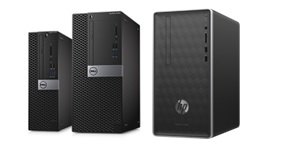
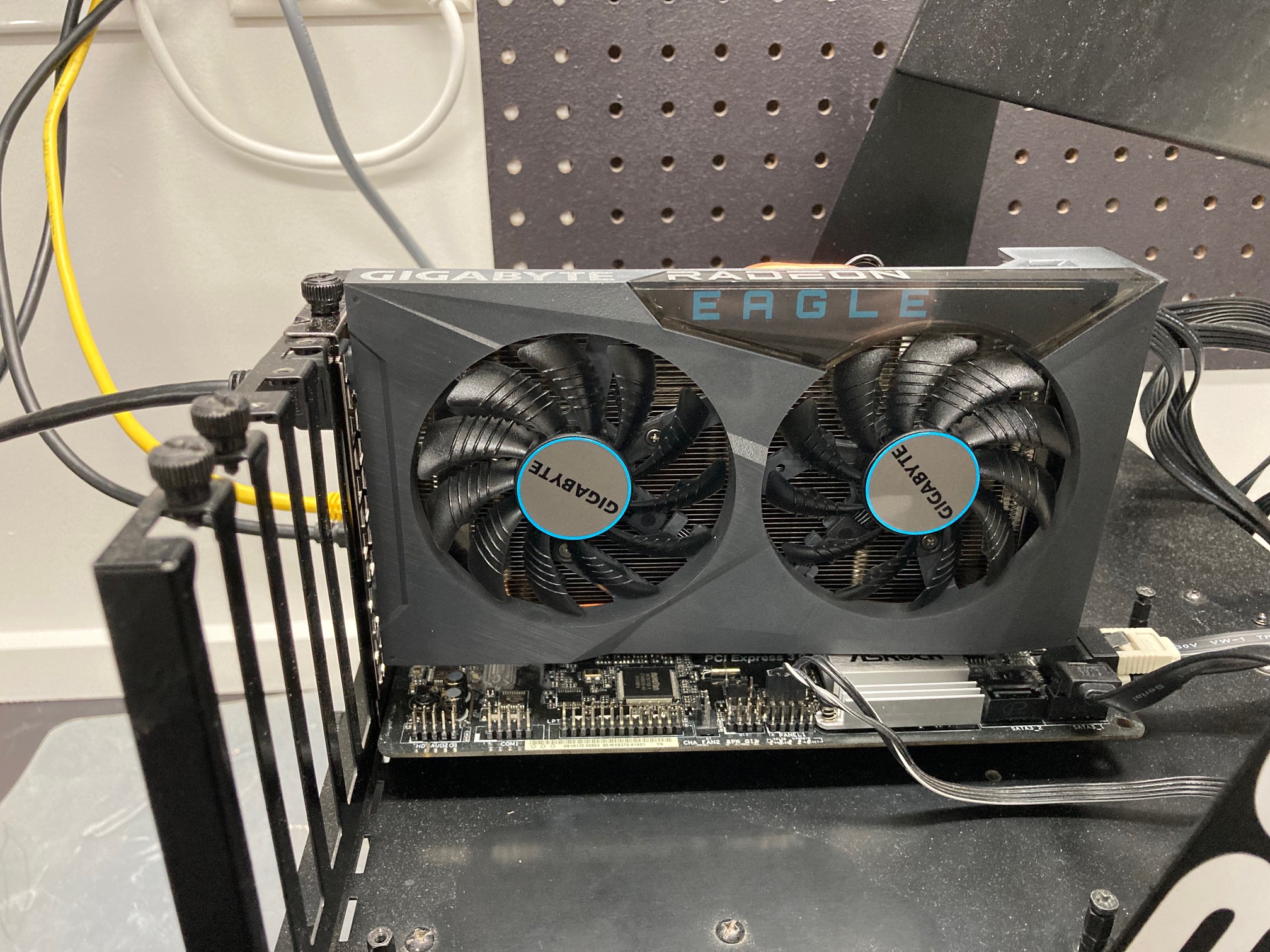
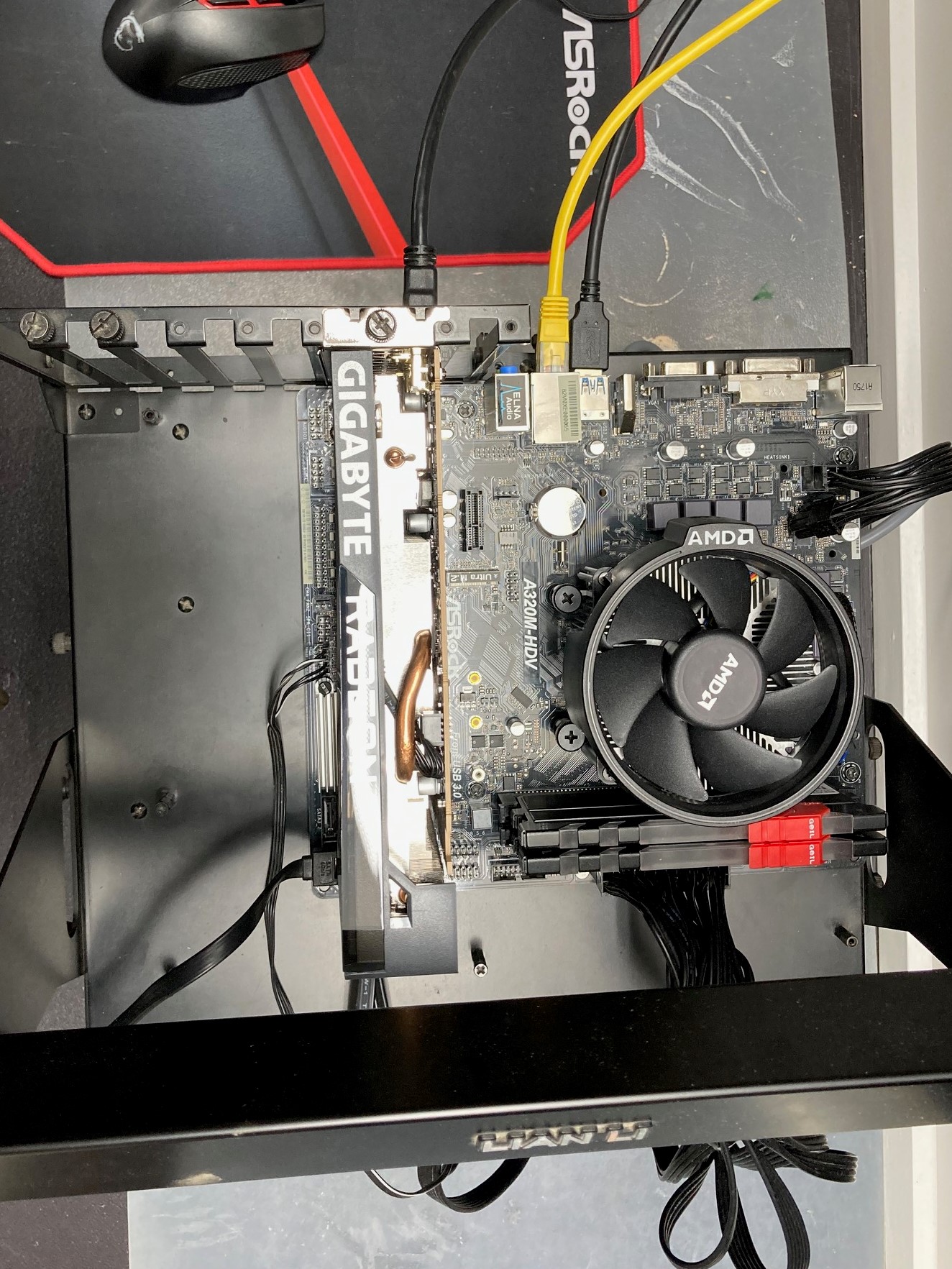
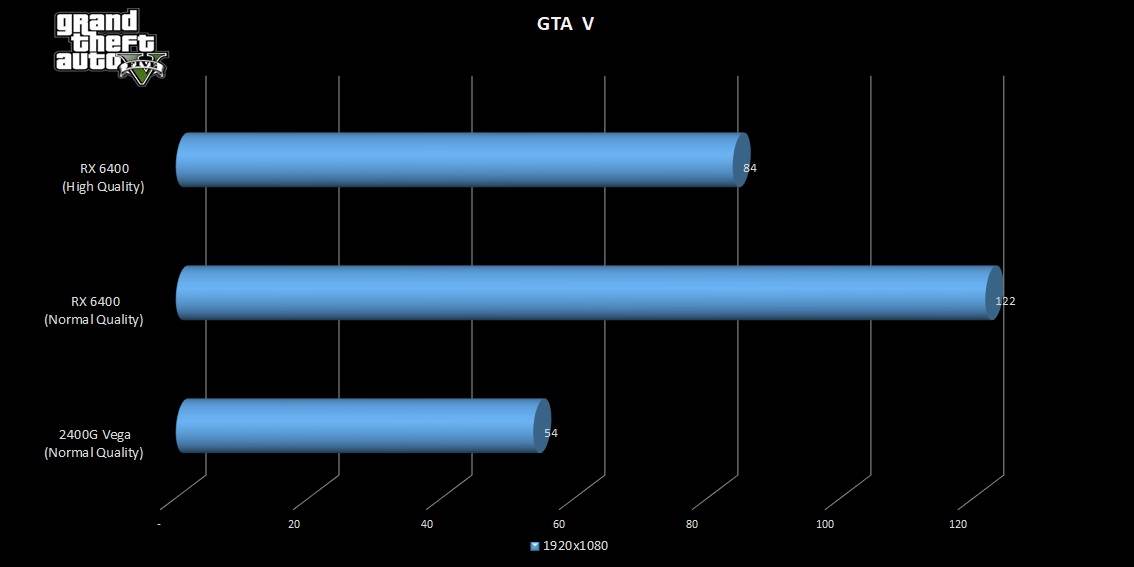
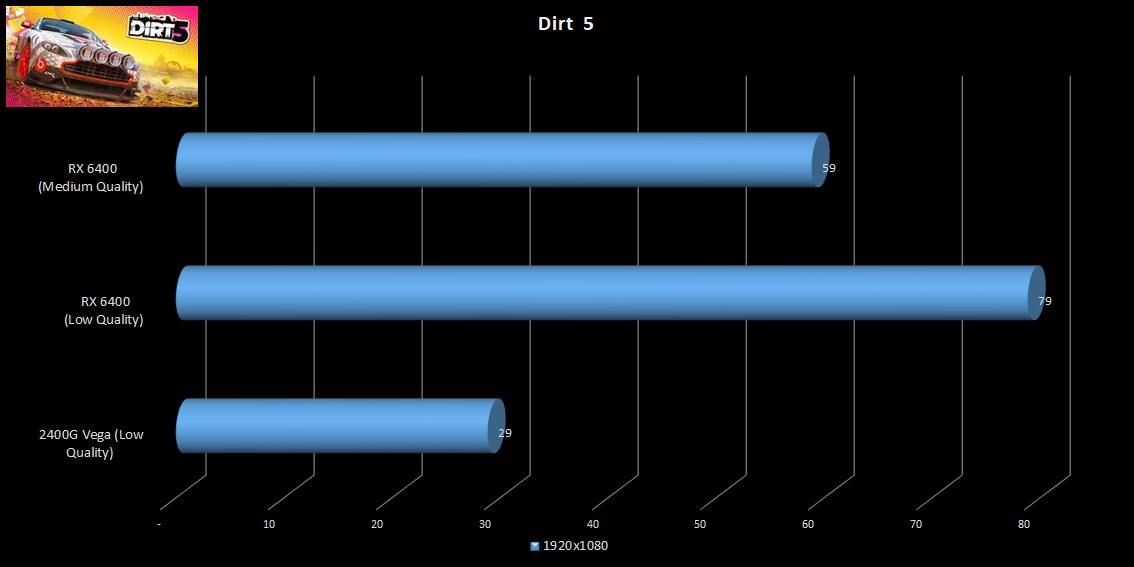
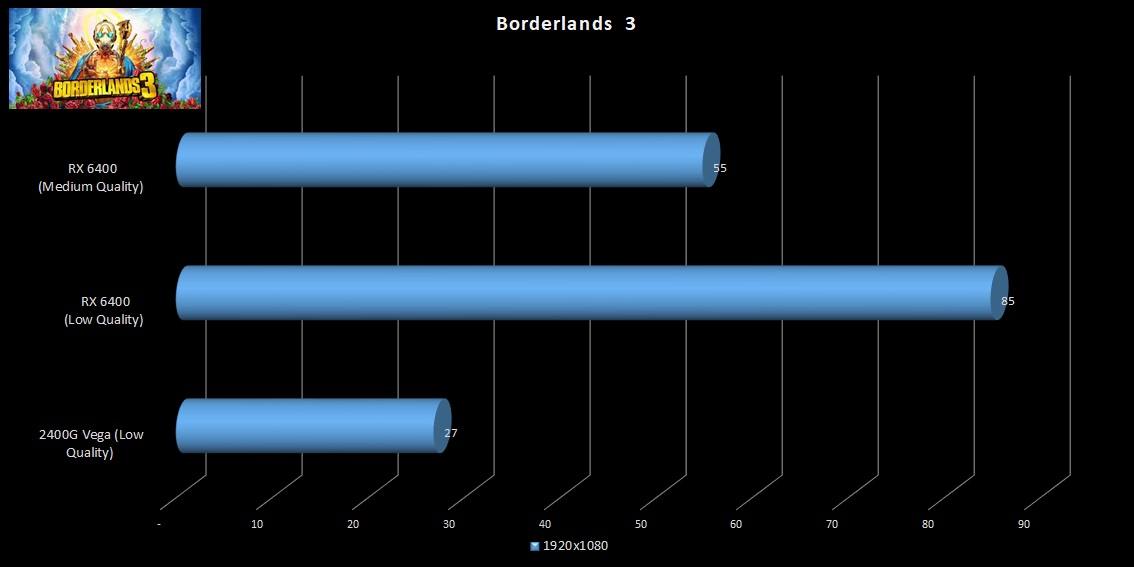
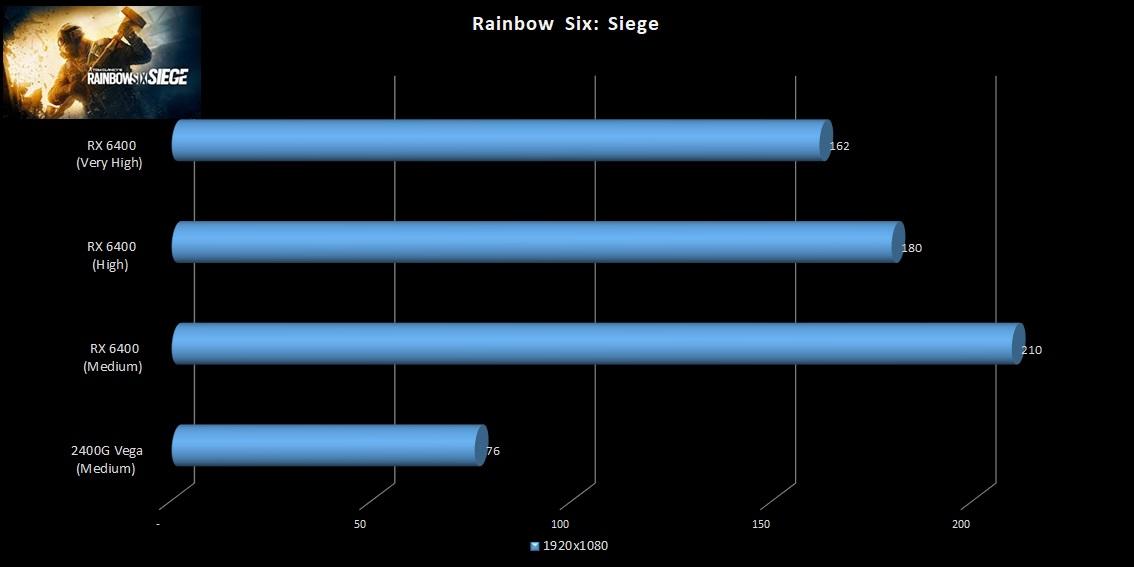












Thanks so much for this review, first review I have come across to actually review this card in a way that is actually relevant to who this card might be useful for, I don’t know why other reviews mention this card is most useful for owners of oem sff pc’s, then give us the gaming results on b550 motherboards and a ryzen 9 5800x3D. Show me the results on PCIE 3.0 at 1080p low/med with fsr 2.0 and RSR. No one interested in this card cares how much performance will be unlocked as you make all your high end upgrades to the rest of your rig. The new software accelerators AMD has released really do make all the difference between this card and the GTX 1050 or the 1650.
AMD did put out a weak offering here, this card could of been a game changer and was instead just barely good enough, all it needed was PCIE 4.0×8 and we could of given people a really decent option to consoles, but that said thanks to you I know have the info I actually needed and just put my order in for a RX 6400, as well as a RX 5600xt, wow why is everyone else sleeping on that one too.
Hi, good analysis there! However, you excluded the PSU of your mock setup. You see, like you rightfully mentioned about navigating the SFF power constraints, an average reader with an OEM system is restricted. I have a set up which has 180W, but as I dont know if it will perform here. If you went 350W recommended psu, then you don’t have an OEM mock system. Most of the systems at companies have 180 or 240 W. So is it possible for you to update (if yes, please update) this information?
This is a crucial information missing from your analysis.