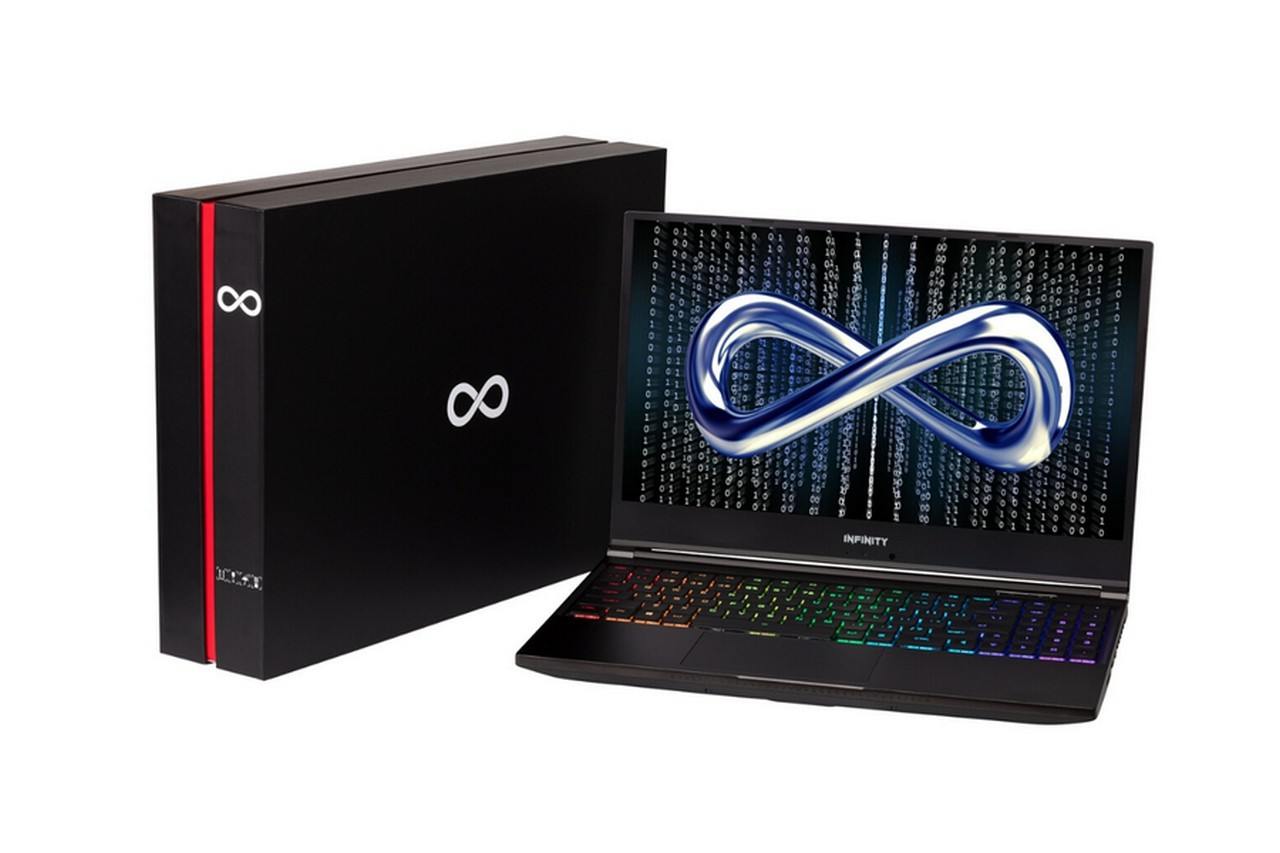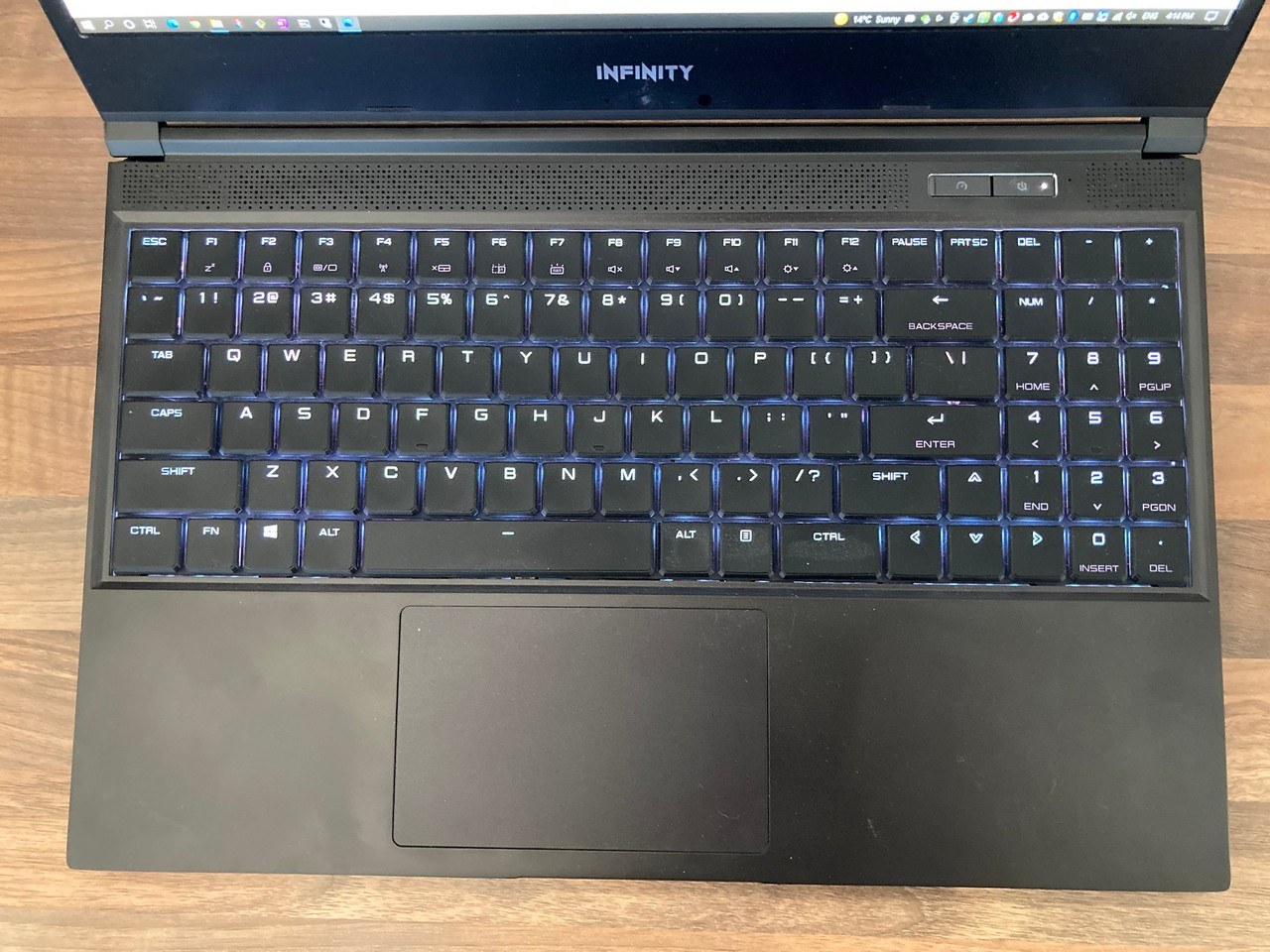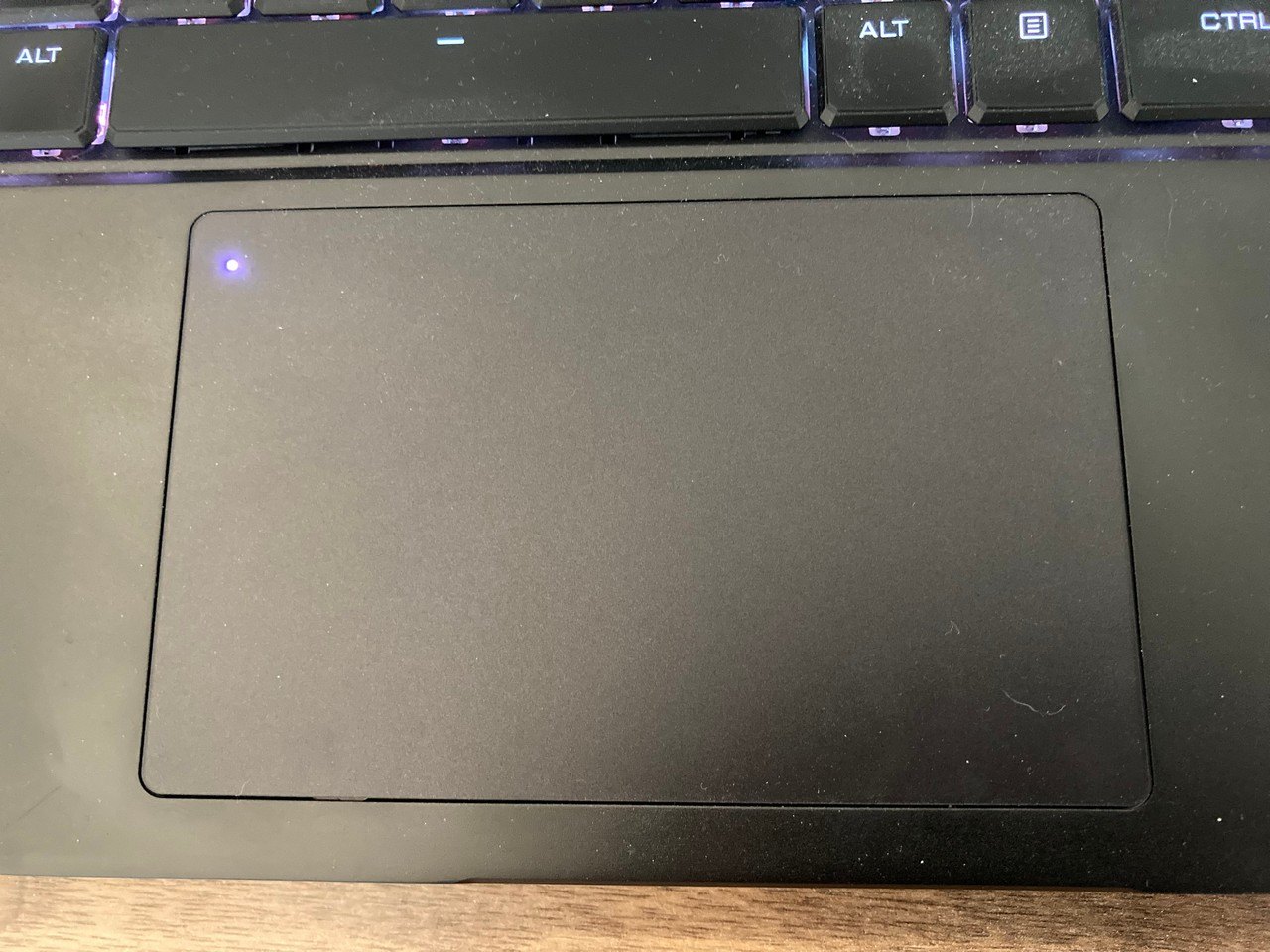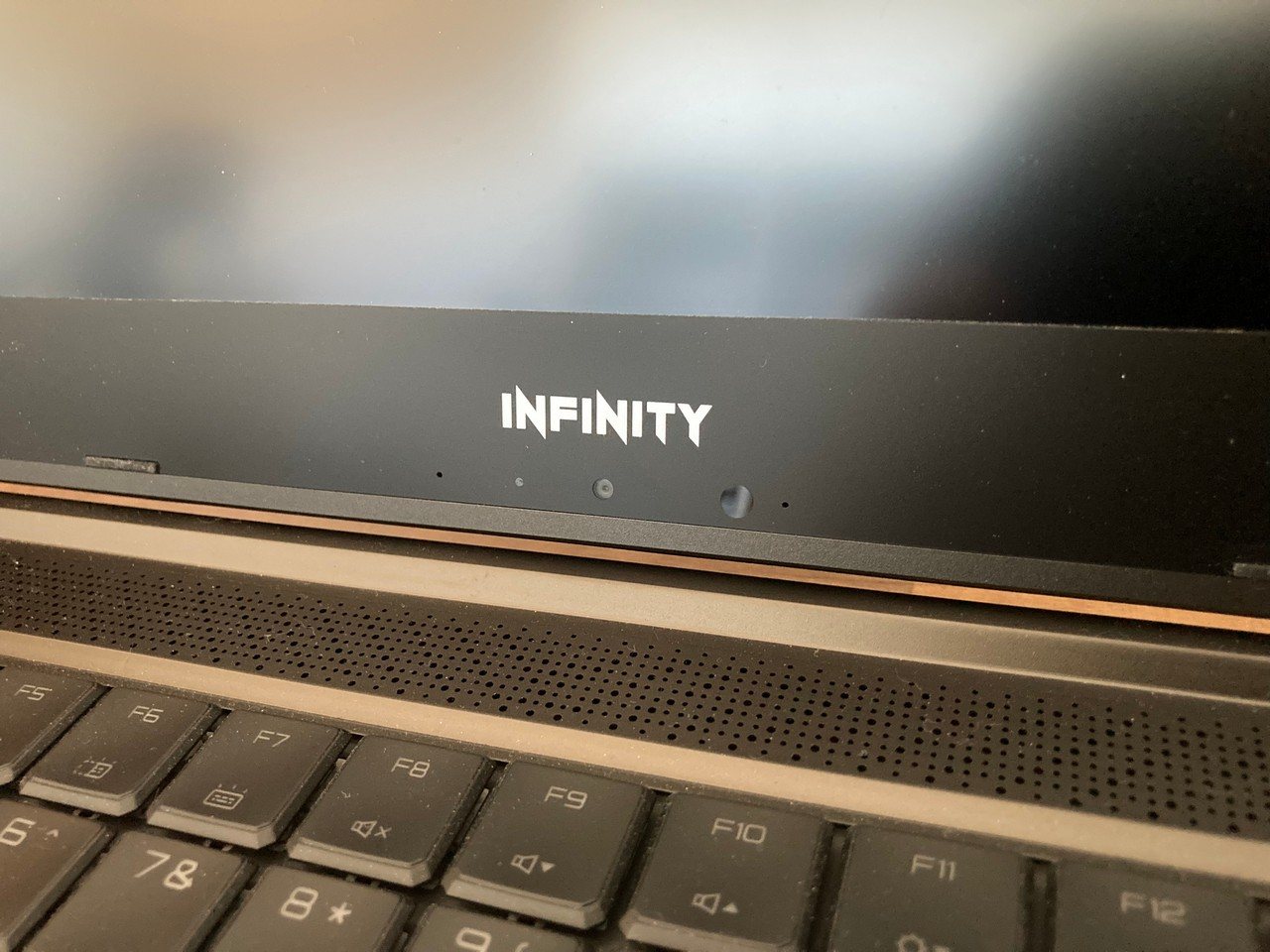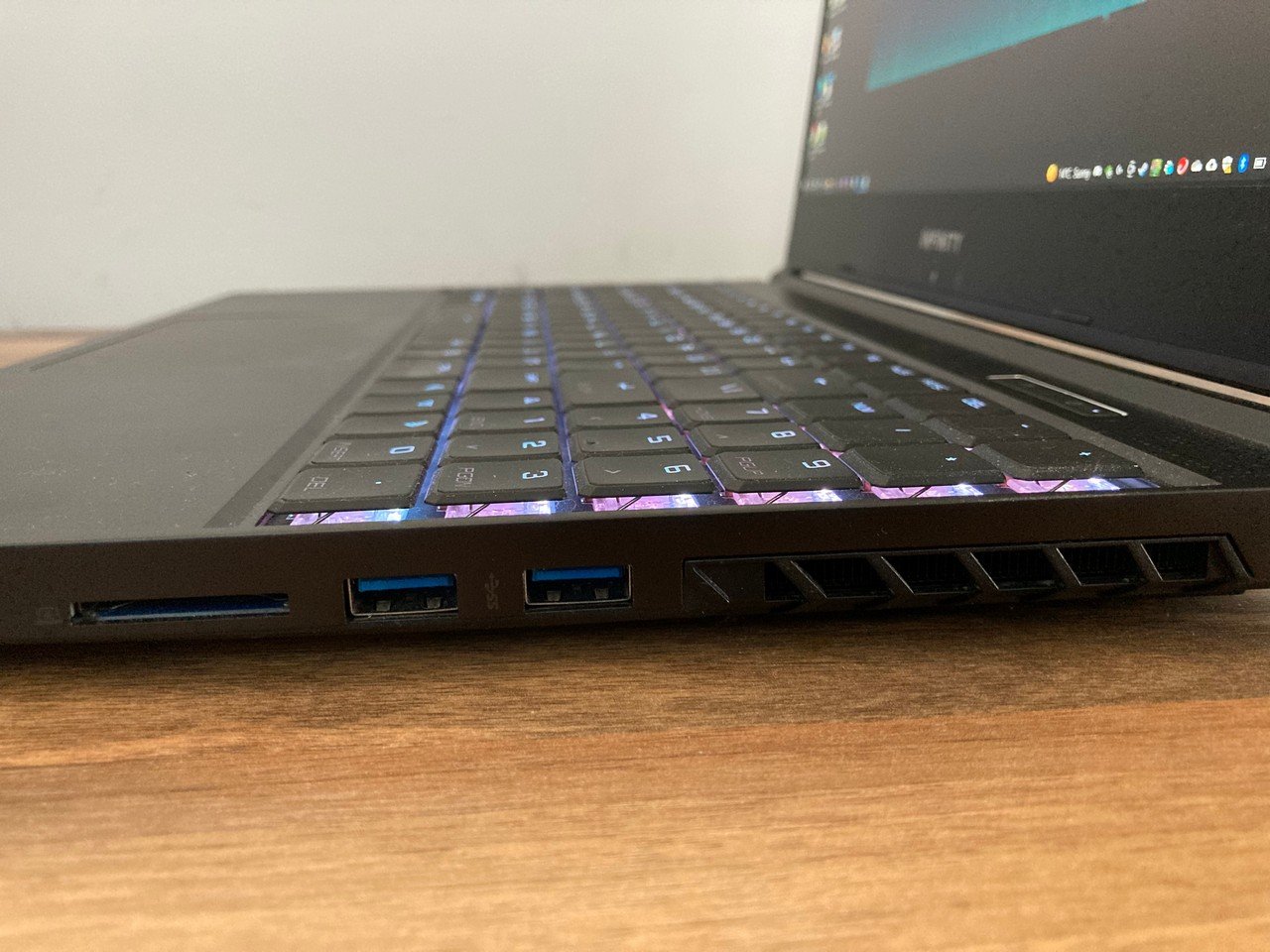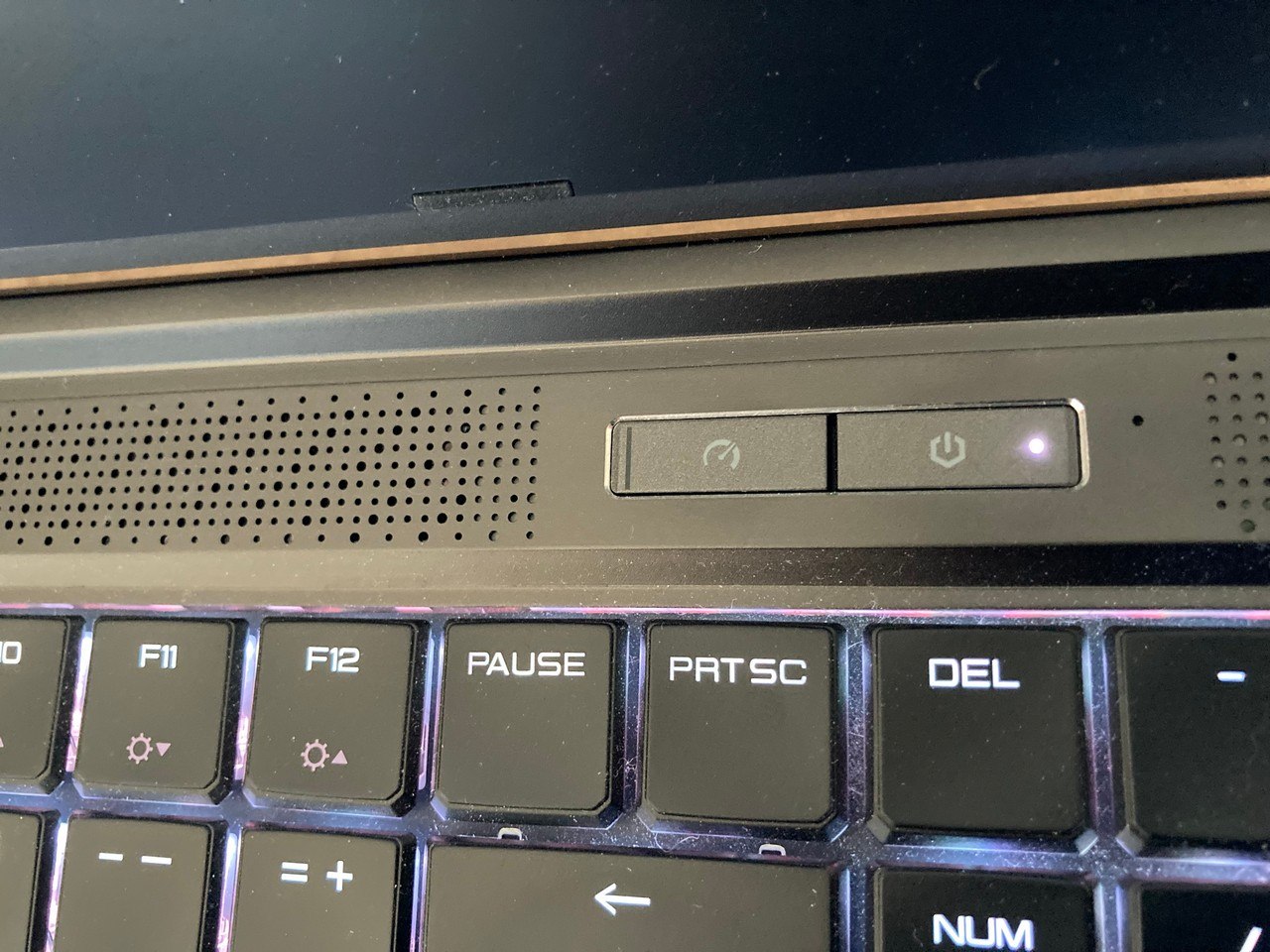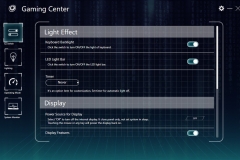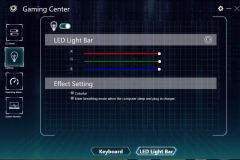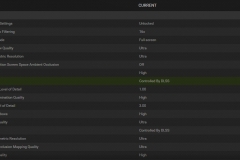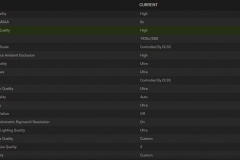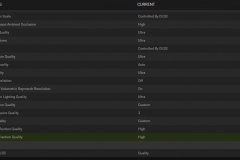Some of you noticed that I’ve been offline for a while – I took a sabbatical for about 10 months to do some intensive technical studies which soaked up almost all my available time. This work involved a lot of focus, and I needed a dedicated laptop to use solely for my study, building a portfolio of relevant projects and some potentially destructive Virtual Machine experiments. I needed a workhorse but also wanted portability and the option of gaming.
The first challenge was that I needed to retire my older Gigabyte P34W with its 4th generation Intel Core CPU. It had served me well, but its time was up after 6 years of constant use. The big question was what to replace it with?
Over the years my requirements had changed and whilst travel isn’t such a big deal in a pandemic, portability was still important. The new laptop had to support multiple virtual machines, some Blender work, occasional future gaming, and I wanted it to be fast. I’d worked out that 2x1TB M.2 SSDs would do the trick in terms of internal storage, and I’d need 32GB of RAM, the CPU needed to have good IPC with 8 cores/16 threads, and I was happy to compromise on the GPU if necessary.
Acoustics were also important – I don’t want to be distracted by a laptop with fans that destroy my immersion or break my concentration. I loved my older P34W, but that thing sounded like a vacuum cleaner under even moderate load.
After looking at the laptops available online and not wanting to upgrade them myself post-sale, the field became a little narrower. I’d seen a positive review of the Infinity W5 from Jarrod at JarrodTech – his YouTube channel is a must-see for anyone looking to buy a laptop.
I did some deeper research and noted that there were more questions about Infinity Gaming Laptops on the forums than responses/experiences (either good or bad) from owners which has prompted this article. In the end, I decided to buy an i7-10875H with 115W RTX 2070 and bumped the RAM and storage to meet my needs. I also bought a Ryzen Infinity O5 model with a GTX 1650 for a family member at the same time.
The first place I went for a quote was affordablelaptops.com.au – In the interests of full disclosure, I don’t know the owner of this business in any way other than as a customer, nor have they incentivised me at all. I’d bought my previous Gigabyte laptop through Affordable Laptops, and it was a good deal that I’d never regretted. There was an advertised special going and I saved about $200 off retail pricing.
Note: This isn’t meant to be a review of the Infinity W5-10R7-899 as it’s an older model that is unlikely to still be available, but I’m going to use it as a basis for my view on Infinity Gaming’s build quality, performance, user experience and service experience.
The base specifications are:
- Infinity W5-10R7-899 Gaming Notebook
- 15.6” FHD (1920 x 1080) IPS -240Hz
- Intel® Core™ i7 10875H Processor
- nVidia GeForce RTX 2070 GDDR6 8GB Graphics
- DDR IV 16GB*1 (3200MHz) (Max 64GB)
- 512GB M.2 NVMe PCI-e Gen. 3×4
- Intel 802.11AX – Intel WiFi6 AX + Bluetooth 5
- Windows 10 Home
- Mechanical Per-key RGB KB Keyboard
Product Link : W5-10R7-899 (RTX 2070) – Infinity Gaming
I added 16GB of RAM to have a total of 32GB (16GBx2) and I also went with 2x1TB PCIe Gen3x4 SSDs instead of the standard specification above.
Given that these models are over 6 months old, currently available configurations will have different performance, thermal and acoustic profiles.
Aesthetics
The chassis is relatively plain and has a matte finish. It doesn’t scream “Gaming Laptop” and is somewhat understated in its appearance. The infinity logo in the middle of the lid is a chrome-like badge that doesn’t light up. Like the rest of the aesthetic design, the logo is also subtle.
The W5 is a fingerprint magnet but cleans easily. The before/after photos below show some fingerprints and the result of about 10 seconds of effort with a microfibre cloth.
Whilst slim for a gaming laptop the W5 doesn’t look or feel like an Ultrabook, nor does it pretend to be one. The chassis has appropriate vents, and the design has incorporated them well.
Display
The W5-10R7-899 has a 15.6″ FHD IPS-level screen with good viewing angles and a fast 240Hz refresh rate. The screen is very thin and has some flex but it doesn’t feel flimsy. There is what I’d consider to be the perfect level of tension in the hinges so the laptop opens when it should with limited effort and it stays open at the angle you choose without any noticeable wobbles while typing on the keyboard or bumping the table.
I think the display is my favourite thing about this laptop. The colours and contrast are fantastic – especially for the price. The pixel density of 1920×1080 in a 15.6″ display is a sensible balance and was exactly what I was looking for. In my day-to-day setup, I have the W5 running with a primary 35″ 3440×1440 primary monitor via USB-C and a 28″ 3840×2160 secondary monitor via HDMI. I typically use the laptop display at my right for Instant Messaging or media in this arrangement.
Keyboard
The per-key RGB is welcome at this price point. After alternating with all blue, green, and red, I settled on all keys white for comfort and ease of seeing in all lighting conditions. There was no issue with light bleeding out from behind the keys and the keycaps were clear with a sharp easy to read font. I didn’t use the lightbar at the front after the first week due to personal taste; there’s nothing wrong with it but I prefer my setup more subtle, so I switched it off.
Mechanical Keyboard (W5)
The feel of this keyboard is great, and I like typing on it. It isn’t really any louder than other non-mechanical laptop keyboards that I’ve used. The only gripe I have about the full-sized keyboards with number pads on both the W5 and the O5 is that the layout is somewhat cramped on a 15.6″ device. It took a lot of getting used to and even then I still regularly miss the ‘Enter’ key with my pinkie.
If I had the option, I’d prefer a standard layout without the number pad, but this works and I do use the number pad a lot simply because it’s there.
Note that the non-mechanical keyboard on the O5 is also really nice to type on but the W5’s mechanical upgrade is my preference. If I hadn’t seen the W5’s keyboard, I’d have considered the one on the O5 to be top-notch.
Touchpad
Can be turned off by double-tapping the top left corner. There is a small white LED that indicates the status, so you know if it’s enabled or disabled.
The buttons have a notable click to them and the pad itself registers gestures accurately. The location is sensible and it’s slightly off centre to the left – probably due to the extended keyboard with number pad to the right.
I’m not a touchpad person and use a mouse instead wherever possible. When I have used the W5’s touchpad it’s been good.
Webcam
I don’t use the integrated webcam – and not because I don’t need it, I actually use a webcam a lot for meetings and online training sessions.
I abandoned the integrated webcam for two main reasons:
- It is mounted at the bottom of the screen and essentially looks up my nose when my hands aren’t blocking the view.
- The image quality is ordinary, especially in low light conditions where colours are way off. I was wearing a dark red t-shirt and it looked purple or even blue.
In fairness, I knew the camera wasn’t going to meet my needs after seeing it’s location in the bottom bezel and watching some video reviews. I’d already made the decision to buy a Logitech C922 USB webcam to mount on my external monitor for meetings. I would still have bought this laptop if it didn’t have a webcam at all.
Port positioning
The port positioning on the W5 is good. Power, Ethernet, HDMI, and USB-C are all at the back between the vents and out of the way. USB ports are on both sides with the headphone and mic jacks on the left and the SD card reader on the right.
As a daily user, I never felt that any of the ports were in the wrong place. If I had one suggestion it would be to move one of the right USB type-A ports to the left side of the chassis so that right-handed mouse users only have one port to avoid.
Audio
Cabled headphones were good and I didn’t note any buzzing or interference when gaming, listening to music or watching video content. There is a THX spatial option that adds environmental effects. This works well and the audio sounds very different to standard but won’t be for everyone. For some content I liked it, but generally I used the normal Realtek output without THX spatial effects. This is a nice value addition from Infinity Gaming.
Bluetooth audio was clear, and the connection remained stable.
The built-in speakers are ok – loud, clear and not too tinny. They are by no means bad, but I’d be using headphones for gaming immersion or listening to music. General system sounds, casual media, etc. are all ok with the built-in speakers and I’ve used many laptops with worse built-in speakers.
WiFi 6 and Bluetooth
WiFi 6 performance was good with the Intel WiFi 6 AX201 adapter. WiFi is always available immediately on boot and there weren’t any driver issues noted. I didn’t note any dropouts or dead zones in the house and I’d consider the signal strength on par with desktop WiFi 6 antennas in my other test systems.
WiFi performance will obviously vary depending on your access point/router and environment including the type and number of internal walls. In my case I’m using an ASUS GT-AX11000 Rapture WiFi 6 enabled router and it has the best coverage in my house of any other router I’ve tried. Both the 2.4GHz and 5GHz bands had signal throughout my house from every corner.
The 1Gb LAN adapter delivered sustained 1Gb transfer speeds from other workstations and my NAS. There were no unexplained slowdowns or issues here.
The Bluetooth performance has been flawless; I use the audio Bluetooth connectivity the most for Edifier S2000 Pro speakers and a Blue Satellite noise-cancelling headset.
Thermals
Expectations are important. A laptop is about the most compact form a gaming computer can take and with ultimate portability comes the trade-off of power and thermals. The GPU and CPU share a confined space and some heat pipes so whenever one is going like a bat out of hell, the other will be thermally impacted. Yes, this laptop will thermally throttle under sustained load but no, I didn’t find it a problem as it wasn’t constantly throttling in day-to-day tasks, nor was it making unnecessary noise on my desk.
I have no complaints about the performance as a laptop and I didn’t notice that it was being held back thermally at any point.
Air moves through the unit well and you can select from 3 pre-sets that control fan curve, power limits and boost frequencies of the GPU and GPU.
I’d also note that I used a Thermaltake cooling pad (most of the time without the fan running) to give more clearance underneath the laptop for air movement. This wasn’t because I was concerned about thermals, rather more for ergonomics in a 3-screen setup at my desk – but the improved airflow was a welcome bonus.
There are vents on the rear of the chassis, both sides, along the top of the keyboard and underneath on the bottom panel to facilitate decent airflow
Generally, like other laptops of this specification, the W5 gets warm for typical usage but underneath can get beyond warm when gaming or rendering to the point where it would be very uncomfortable on your lap. Game at a desk because both your lap and your neck will thank you for it 😉
I didn’t notice the keyboard feeling hot or overly warm at any stage.
Operating Modes
The 3 operating modes of the W5 are Office, Gaming, Turbo, and there is a ‘mode’ button near the power button that toggles through the fan and power profiles or you can select it through the software.
Most of the time, I ran the W5 in Office mode for mixed workloads, but I did use the gaming pre-set when gaming or running workloads that stressed the GPU.
In the interests of benchmarking the 3 operating modes, I ran the Unigine Heaven Extreme benchmark and found that there is a reasonable difference between Office Mode and Gaming Mode of almost 10% in frame rate in favour of Gaming Mode. When running in Turbo Mode, the fan profile is much more aggressive but I didn’t see any consistent material performance improvement.
| W5-10R7-899 Operating Modes (Unigine Heaven Extreme Benchmark) |
|
|---|---|
| Office Mode | 107.2 FPS Score 2700 GPU ~71C |
| Gaming Mode | 117.4 FPS Score 2957 GPU ~76C |
| Turbo Mode | 117.7 FPS Score 2964 GPU ~78C |
When using “Gaming mode” the noise profile is generally very good. The fans are loud when playing moderate to demanding games but the pitch of the fans on my W5 wasn’t offensive or even annoying. I can accept that true “Gaming laptops” need small high-speed fans but when those fans have a whine or an irritating pitch to them, it’s the pitch that I find penetrates a headset rather than the white noise of the fans themselves. The W5 fans did not demonstrate irritating pitch or whine in my experience, which is great.
Graphics
Based on my unit with an RTX 2070 (115W)
DLSS is becoming more of a factor now than in November 2020 when I purchased the W5. There are more titles supported and DLSS is actually relevant to me now in the games that I play when kicking back during downtime. Having said that, the 115W RTX 2070 is well matched to the 1080P resolution of the panel and games typically look good with respectable frame rates at high detail pre-sets. This is a sensible configuration and it ran to the 115W limited specification when gaming. Again, have a look at Jarrod’s YouTube channel for some extensive gaming benchmark comparisons of the mobile 115W RTX 2070 against other (and more current) laptop graphics cards. That guy does an amazing job.
CPU
The CPU speed regularly hits 4.9GHz and everything feels snappy. In the past 10 months, the W5 has never felt lacking in the CPU department. I’ll regularly run three Linux virtual machines simultaneously and the i7-10875H does well with headroom available for even more tasks.
I bought this unit before the current Ryzen 5000 series laptop CPUs were released but I’m still very happy with the 10th Gen Intel mobile CPU performance.
Storage
Infinity Gaming installed 2x 1TB ADATA SX8200Pro M.2 SSDs in the W5, but you can specify different models to suit. I’ve used ADATA SSDs in the past on several projects and they have performed well – this experience has been no different.
Software
The included Gaming Center application is a single application that controls the fan speed, power profile and RGB LED lighting. Gaming Center is streamlined and has all of the essential controls and a right-click menu from the task-bar to switch modes. Setting and changing colour profiles is easy, as is customising the fan curve. The lack of bloatware here is much appreciated.
I bought the W5 with Windows 10 Home Edition pre-installed. I haven’t encountered any driver issues or stability problems in the 10 months that I’ve been using it.
Gaming
Battlefield 4 (still the best one for me) 1080p, Ultra settings, 170-210FPS with a typical frame rate of about 185FPS depending on the map and how much chaos is going on. This game plays well and allows the 240Hz panel to shine due to the higher frame rates.
I used the NVIDIA recommended settings for Red Dead Redemption 2 (see the gallery below) as a baseline for 1920×1080 resolution and then tested it with DLSS set to “balanced”, “quality” and then turned off to see the difference. RDR2 is one of the more demanding games that will push any gaming PC to the limit so it’s a realistic stress test for a gaming laptop. This game is also one of the most stunning visually and has a great open world to explore.
The results were encouraging and I didn’t notice much of a visual difference with DLSS in “quality” mode but the frame rate increase, although subtle, was appreciated.
The in-game benchmark results using the W5’s “Gaming Mode” were:
| W5-10R7-899 Red Dead Redemption 2 1920x1080 Performance | |||
|---|---|---|---|
| DLSS OFF | DLSS ON (Quality) | DLSS ON (Balanced) | |
| Minimum FPS | 41 | 30 | 28 |
| Maximum FPS | 77 | 74 | 89 |
| Average FPS | 53 | 54 | 62 |
There is nothing unique about the RTX 2070 to Infinity Gaming, however it is good to know that this laptop does a good job at maintaining consistent performance, reasonable thermals and typical noise levels under load.
I didn’t have any reason to complain about the gaming performance, there were no FPS drops/slide-shows, crashes or signs of obvious thermal distress. To be clear though, I haven’t done an extensive amount of gaming on the W5 as I use it primarily for productivity.
Battery
The battery life really depends on what you are doing – it’s a vague answer but I’ll qualify it. Most of the time I use this at a desk on AC power. I don’t game on battery and wouldn’t bother. When using the W5 for study on battery with 2-3 Linux VMs running and not engaging the RTX 2070, I saw about 3.5-4 hours with the screen operating at a mid-level of brightness that was still comfortable for command line work. You can’t charge the W5 from the USB-C, only from the power brick. Note that the power brick uses a standard 3 pin kettle plug like a PC power supply which can be handy if you want to set up different workspaces as it means you only need to carry the power adapter itself and not all of the cables.
Service
Things don’t always go to plan. I did have an issue with the battery failing after about 3 months. It just stopped taking charge and went from being fully healthy to dead without any warning or gradual decline. I emailed Affordable Laptops, received a response straight away and because I live close to the service centre, I offered to drop it in rather than use the free courier. Admittedly, I dropped it off and collected it from the service centre which saved ‘courier’ time, but I was without the W5 for just under 24 hours in total while they sorted it out. Whilst your mileage may vary, I can’t complain about the service from Affordable Laptops or Infinity Gaming at all. In my experience as a private buyer and not as part of a review cycle, Infinity Gaming did a good job of backing the product with good service. The warranty on my unit is two years.
Final Thoughts
“Are Infinity Gaming laptops any good?” I’ve seen this question on forums and had the same thought myself prior to buying my own. So, after more than 10 months of daily use I’d have to say that in my experience, they perform well and provide compelling value for money. Due to the pandemic, my W5 has rarely left the house and gets moved between my desk, the kitchen table, and a shelf so unsurprisingly there are virtually no signs of wear at all. All the photos in this article have been taken just before publishing – after almost a year of daily use, not when it was straight out of the box.
Speaking of the box, Infinity gaming packed the W5 (and the O5) well for transport with plenty of protection. The laptop arrived in a box with padding… that’s also in another box with a little more padding.
The Tongfang chassis (also used by Eluktronics and XMG) is understated, if not perhaps a little dull. This isn’t necessarily a bad thing and the RGB keyboard with lightbar at the front can add some bling to the aesthetic if that’s what you are looking for. In my case, the matte finish, slim bezels, thin lid and lack of over-the-top branding was exactly what I was looking for.
The screen on the W5 is one of my favourite elements and whilst it isn’t a 4K OLED or a 1440p QHD panel, the 240Hz 1080p ‘IPS-level’ panel with its sensible pixel density is a great option for the 15.6″ form factor. The colour reproduction to my eye is great as are the vertical and horizontal viewing angles. I also liked the 120Hz panel on the O5 – it’s a lower specification which makes sense at the price point of the ‘O’ series.
Thermally, the chassis does a good job and whilst you will benefit from a cooling pad, it’s by no means essential for day-to-day use and casual gaming. For serious or regular gaming, I’d consider a cooling pad for any gaming laptop – not just the W5. I tend to leave the W5 in Office mode most of the time because it’s quiet and I don’t really notice the difference in performance. Typically I’d expect to use the ‘Gaming’ profile for more demanding games or if I was playing anything competitive. The Turbo profile might be handy in summer or warm environments perhaps, but given how loud it is with no perceivable performance benefit I can’t see myself using it unless I had to.
The full-sized keyboards with number pads on both the 15.6″ W5 and O5 models might be an issue for some people and the layout takes some getting used to but the actual feel of the keys on both mechanical and non-mechanical options are great. The RGB backlighting on the keycaps is easy to read with variable levels of brightness for comfort.
Despite the competitive price and lesser-known branding, the Infinity doesn’t feel ‘cheap’ at all. The finish and build quality are good, the location of the ports and touchpad are practical, and the components are well matched to the different series.
There are some amazing laptops on the market now from the better-known brands so I’m not saying that you should buy an Infinity Gaming laptop and forget the rest. As with any purchase, do your research and try to find reviews of the exact model you are considering. Also consider how many of the ‘unique features’ you will really use.
The question often gets asked if Infinity Gaming laptops are any good or worth looking at and it’s always a good idea to see what your options are when spending this sort of money. I’d consider the Infinity range if I was in the market for a new gaming laptop based on my experience with the W5.