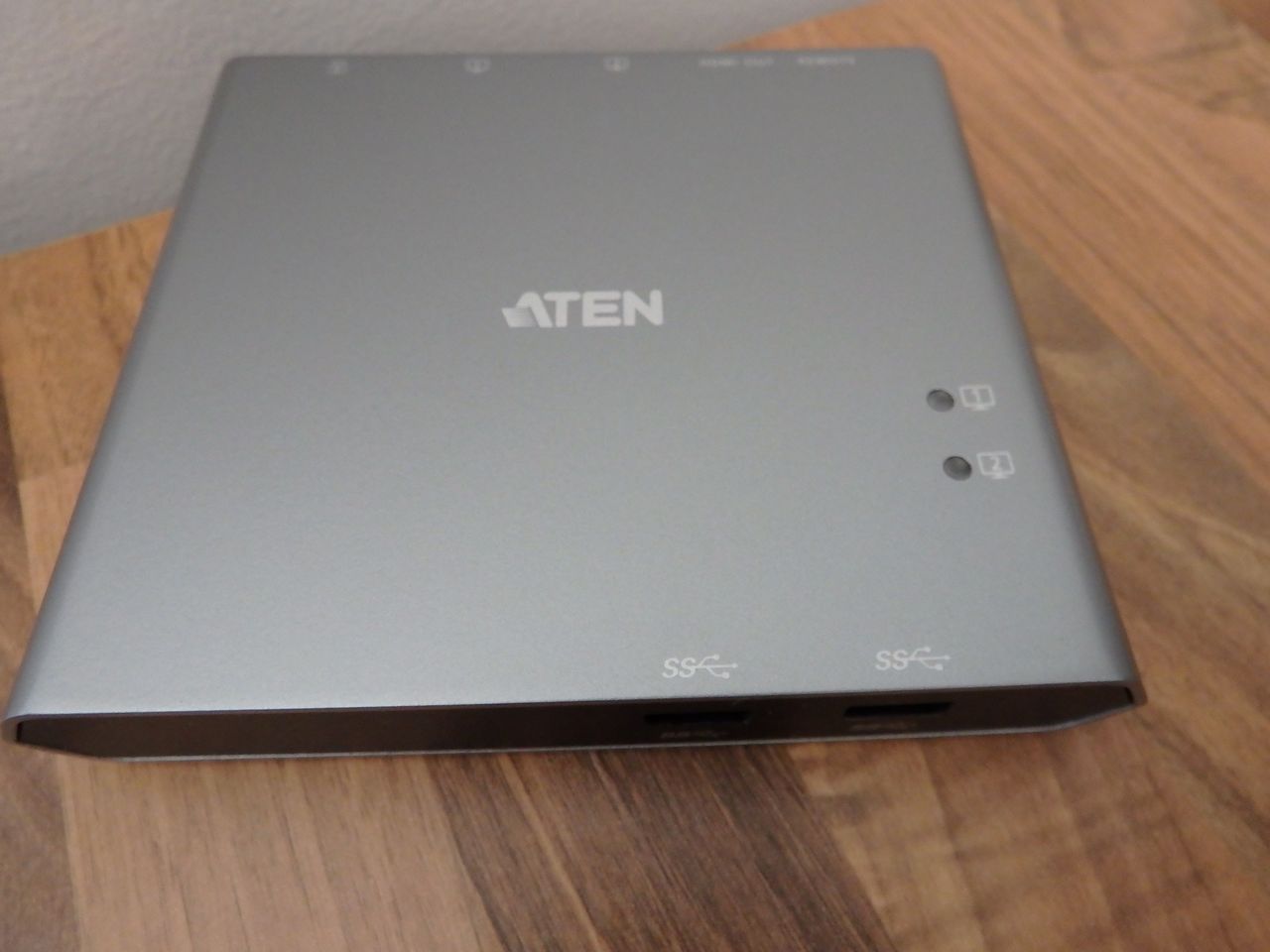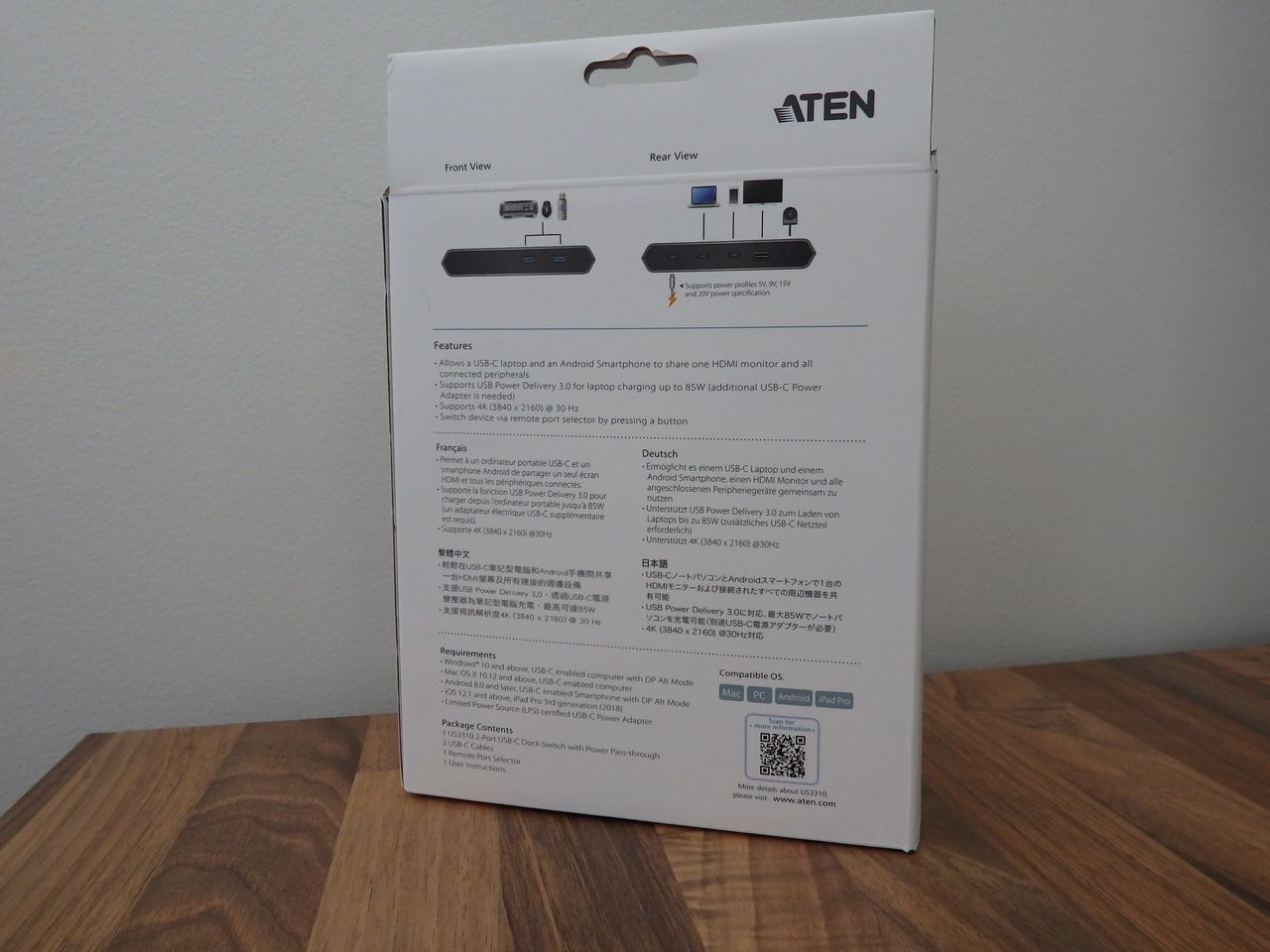2020 has become ‘Work from home’ year for many of us and finding the space to do this comfortably can be a challenge. Aten’s US3310 USB-C Dock Switch makes it easy to use an existing workstation space for two devices simultaneously. It doesn’t get much simpler than one button and two cables. This means that you can keep a clear desk, free of clutter and distractions but still be able to switch between devices with a single button click.
Unlike a USB Type-C adapter, the Aten US3310 is a 2 Port USB Type-C Dock Switch with power pass-through and a remote that allows two different devices to share the same monitor and peripherals.
The dock itself has a footprint of 14.3×11.9 cm with a height of just 2.38cm making it flat and relatively compact. The US3310 can take two USB Type-A peripherals, connect to two USB Type-C devices and output to a single monitor via HDMI with a maximum resolution of 4K (3840×2160) at 30Hz. A dedicated USB Type-C power supply can be connected as well to charge devices, otherwise, the power is sourced from the connected device on port 1.
The device requirements are defined in the specifications a little further down but if a device can output video via USB-C then it can be connected to the US3310 and share a single set of peripherals with another device such as a MacBook, tablet or compatible phone.
The benefits are a clearer desk with fewer cables and less clutter, the ability to use a single ergonomic workstation setup and improved efficiency of using two devices more seamlessly.
The Aten US3310 will appeal to those that use at least a single workstation-style setup but have multiple devices. Designers who have a rendering/encoding workstation and laptop would benefit from the US3310 as they could switch to the rendering ‘workhorse’ to setup, start and periodically check on their project progress whilst still being productive on their laptop.
As someone who works between at least two devices continually every day, this docking switch made my workflow a lot easier than manually switching cables or twisting my posture to operate the second device.
How does it work?
The US3310 doesn’t need much explanation – just connect devices per Aten’s product diagram below and you’re in business. The remote isn’t shown on the diagram but it is important as it’s the only way to toggle between input 1 and input 2. The remote is simply a single button switch that connects to the dock – this is actually the only thing you would need on the desk as they dock itself could sit on a shelf under the desk or be secured behind the monitor.
The single HDMI output resolution displays up to 3840×2160 @ 30Hz which is ok for productivity tasks like spreadsheets and word documents. Any gaming, video editing and some media viewing will be better at 60Hz which requires a drop in resolution from 4K to something like Full HD (1920×1080). I didn’t have any issues running 1920×1080 @ 60Hz via the HDMI output for smooth video playback.
The commonly implemented USB 3.2 Gen 1 standard has a transfer rate of 5Gbps. The Aten US3310 Dock Switch needs to use that 5Gbps bandwidth to send both audio-visual data to the HDMI output and also allocate bandwidth to peripheral signals and data transfers (from USB drives) for the USB 3.2 Gen 1 Type-A ports on the front of the dock.
The US3310 doesn’t include a Type-C power adapter as you don’t necessarily need one for this to work. Most modern laptops will feature a USB power adapter that you can connect to the dock which then passes through to the devices. I used the adapter from the Dell Latitude 7400 in my testing and it worked well so in this case, I wouldn’t need to buy one. Had Aten included a power adapter, this would have increased the cost for something I didn’t need so the exclusion of a USB Type-C power supply makes sense. The street price for a Type-C power supply ranges from about $50-$150+ AUD depending on the brand and rated wattage.
Specifications
| Computer Connections | 2 |
| Connectors | |
| Computer | USB 3.2 Gen 1 Type-C Port 1 (Laptop) USB 3.2 Gen 1 Type-C Port 2 (Android : Samsung Dex or Huawei Desktop mode) |
| Device | 2 x USB 3.2 Gen 1 Type-A Female |
| Video Output | 1 x HDMI Female |
| Power | 1 x USB-C DC-in Female* Port 1 : Supports USB-C PD laptop charging at 5V, 9V, 15V, 20V output* Port 2 : Supports max. 5V, 2A output *Supports maximum 100W USB-C PD power adapter input. *For device charging, a Limited Power Source (LPS) certified USB-C PD Power Adapter over 65 Watt is recommended. The minimum system power requirement for basic USB functions and video output should be at least 5V, 3A. *The first 15W will supply the US3310, the next 10W will supply USB-C device connected to Port 2, and the balance power will supply USB-C device connected to Port 1. |
| Port Selection | |
| Input | Remote port selector |
| Video Resolution | Up to 3840 x 2160@30hz |
| System Requirements | Windows 10 and above, USB-C enabled computer with DP Alt Mode* * With Intel 7th-Generation Core Processor (Kaby-Lake) and above. Mac OS X 10.12 and above, USB-C enabled computer Android 8.0 and later, USB-C enabled Smartphone with DP Alt Mode** **Only Samsung and Huawei support PC-like operation, others only support mirror mode. For a list of supporting mobile device, refer to US3310's user manual. iOS 12.1 and above, iPad Pro 3rd generation (2018)*** *** For better HID experience, iPad OS 13 and above is recommended. |
| Power Consumption | DC5V:1.24W:406BTU |
| LEDs | 2 (White) |
| Environmental | |
| Operating Temperature | 0–40°C |
| Storage Temperature | -20–60°C |
| Humidity | 0–80% RH, Non-condensing |
| Physical Properties | |
| Housing | Aluminum |
| Weight | 0.33 kg ( 0.73 lb ) |
| Dimensions (L x W x H) | 14.30 x 11.90 x 2.38 cm (5.63 x 4.69 x 0.94 in.) |
The ports are all clearly labelled so it’s easy to connect devices and peripherals. There are two LED lights to indicate which device is active. Aten has certainly gone with a ‘Keep it simple’ approach and it works well. You don’t need to be computer savvy to set this up.
Build quality
The build quality is excellent. As someone who has bought several Aten products in the past, I’ve never had an issue and the switches have always performed to specification. The manuals and diagrams make using Aten switches/docks child’s play – the design and labelling is intuitive and everything seems to just work as you would expect.
The box got slightly roughed up in transit by the courier however the packing inside ensured that our review unit arrived in pristine condition.
Using the US3310 Dock Switch
I use my work laptop for most of my enterprise productivity tasks, Microsoft Teams meetings and email so it’s my primary device – but only just. About a year ago I switched from writing my notes on paper to a Microsoft Surface tablet and I use it for taking all of my notes (dictated, written or typed), controlling background music, streaming and internet browsing. I would be lost without my Surface which has successfully digitised my previously clumsy reliance on paper notes. I regularly setup the Surface for dictation, then use my laptop to work through a PDF document and dictate my notes to the Surface as I work through the document review. Once done, I switch back to the Surface and correct transcription errors with my keyboard. This process is an example where I effectively use the same workstation setup to do two activities on separate devices simultaneously and seamlessly.
Previously, I was using a simple Type-C adapter (with HDMI output & 2 USB type-A ports) and swapping it between my laptop and Surface tablet as needed. The adapter itself cost me about $90AUD and whilst it solved my immediate problem, it didn’t go all the way and I still had to manage power cables for both and when switching I had to move either the adapter with all of the attached cables or the device. The cables also had to sit on my desk and would regularly fall through the gap at the back due to the weight of the HDMI lead.
The simple Type-C adapter is ideal for travelling but it’s too cumbersome as a toggle method for different devices.
The Aten US3310 was in fact the exact solution that I needed. I already have a USB power adapter that came with my laptop and I was able to use it with the US3310 to pass through to my laptop and Surface using the cables provided.
The remote is a simple button that operates as a toggle and it’s only 30x35mm so it’s small enough to stay out of the way and large enough to find easily without really looking at it. There is also a rubber pad on the back of the remote to help it stay where you left it. Ideally, I’d place the remote to the left of the keyboard so that I can just switch devices using my pinkie finger without taking my hands off the keyboard.
Pricing
The Aten US3310 will set you back about $300AUD so it isn’t cheap, however, there are savings in terms of multiple peripherals and space considerations. A simple USB Type-C travel adapter with 2 USB Type-A and HDMI output can cost $90-100AUD. When you factor in that the US3310 does the job of two travel adapters with power pass-through and a one-touch switching function, that $300 street price seems about right.
Keeping it clean, simple and safe.
As long as your devices have USB Type-C video output per the specification; you can share your primary monitor and peripherals easily with a single touch.
Another benefit of this is the ease of maintaining an ergonomic workstation. When working between devices I have the monitor and keyboard setup for ideal comfort but I’ll tend to lean off to the side or twist as I access a secondary laptop or tablet – this will cause issues if it becomes a daily ‘norm’. Using a Dock switch such as the US3310 means that I spend more time in the best ergonomic position available.
The absence of a power supply is something to keep in mind but not a reason to avoid the US3310. If you need a power supply, then factor it into the overall investment. Conversely, if you already have one then appreciate the fact that Aten didn’t force you to pay for something you didn’t need.
Two Type-A ports for peripherals will mean that a mouse and keyboard can be connected but nothing else. You can connect a USB hub to the front Type-A ports and I used two different hubs in my testing without any issues. It would have been nice to see more USB Type-A ports (even USB 2.0) implemented although 2 ports should be adequate for most people.
The Aten US3310 2-Port USB-C Dock Switch with Power pass-through does everything it says on the box in an intuitive way.
| ATEN US3310 2-Port USB-C Dock Switch | |
|
PROS |
|
|
CONS |
– 4K resolution limited to 30Hz – Two more front USB ports would have been nice |
| Awards |  |