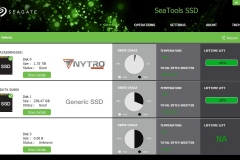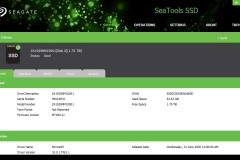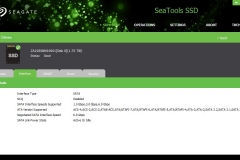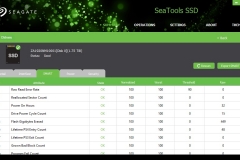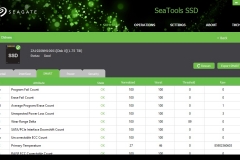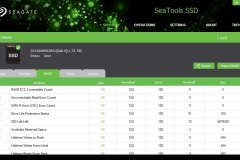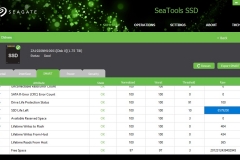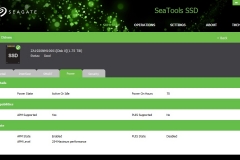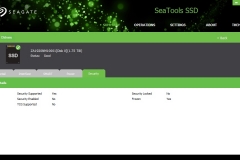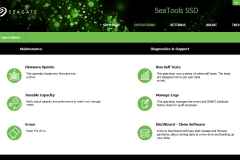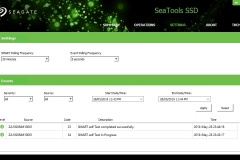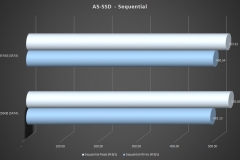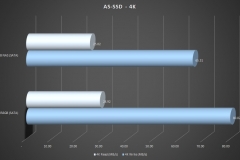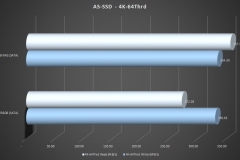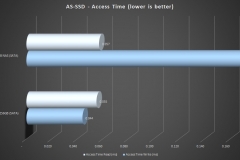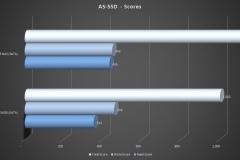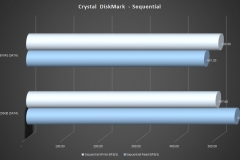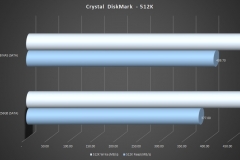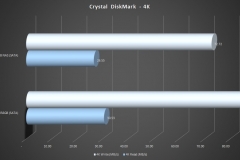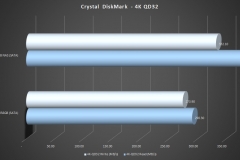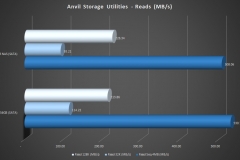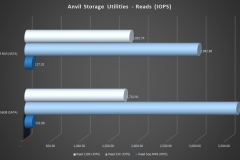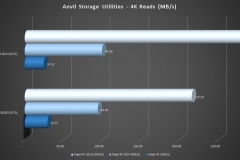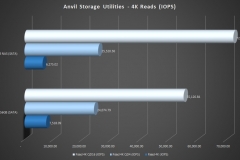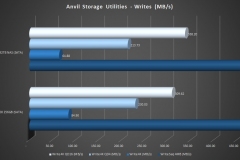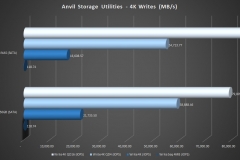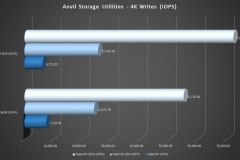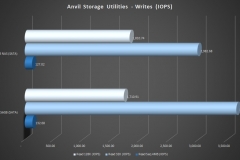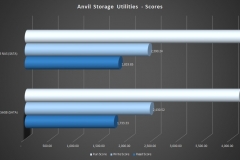After reviewing the Seagate IronWolf 14TB NAS hard drives and running 2 of them in a Synology NAS for 6 months, we were keen to see what the Seagate IronWolf 110 SSD had to offer.
The Seagate IronWolf 110 SSD is a 2.5″ SATA3 SSD using 3D TLC NAND and is available in 240GB, 480GB, 960GB, 1.92TB and 3.84TB capacities. The detailed specifications vary between the different capacity drives – I’m reviewing the 1.92TB model.
The drive itself is 7mm thick but feels heavier than any other SSD I had in the office. The IronWolf drive weighs 77g whilst a standard Samsung EVO 850 SSD weighs 44g. It’s solid and cold – as a differentiatior on first impressions, the IronWolf NAS drive ‘feels’ different to other SSDs as soon as you pick it up with an almost industrial strength aura to it.
It’s well documented how SSDs are significantly faster than mechanical hard drives. On the flip side there are some drawbacks that have dissuaded people from implementing them in a Network Attached Storage (NAS) environment. These barriers include:
- Cost: SSDs have a higher cost per GB. For example a 2TB IronWolf Pro NAS HDD costs about $110 and a 1.92TB IronWolf 110 SSD costs $860
- Durability: NAND Flash can only be written to a certain number of times which impacts its longevity in some NAS Applications.
Durability – Is it really a problem with SSDs?
SSD NAND storage technology wears with every write making durability for high read/write uses such as database storage or cache work a concern in that these drives may need to be replaced more often. In order to increase the longevity of an SSD, manufacturers will usually over-provision the amount of storage on the device by having more NAND available than the official/usable capacity of the drive. This extra ‘hidden’ capacity allows the firmware of the SSD to increase the endurance of the drive by alleviating the effect of the NAND Flash wear over time.
Seagate’s DURAWRITE architecture involves the allocation of additional memory to over-provisioning but it isn’t clear exactly how much or what ratio.
Seagate has allocated enough provisioning on the IronWolf 110 NAS SSDs to rate the drive per the Endurance (TB Written) column in the table below.
| Model | Part Number | Capacity | Interface | Endurance (TBW) | MBTF |
|---|---|---|---|---|---|
| IronWolf SSD 110 3.84 TB | ZA3840NM10001 | 3.84TB | SATA 6Gb/s | 7,000 | 2,000,000 hr |
| IronWolf SSD 110 1.92 TB | ZA1920NM10001 | 1.92TB | SATA 6Gb/s | 3500 | 2,000,000 hr |
| IronWolf SSD 110 960 GB | ZA960NM10001 | 960GB | SATA 6Gb/s | 1750 | 2,000,000 hr |
| IronWolf SSD 110 480 GB | ZA480NM10001 | 480GB | SATA 6Gb/s | 875 | 2,000,000 hr |
| IronWolf SSD 110 240 GB | ZA240NM10001 | 240GB | SATA 6Gb/s | 438 | 2,000,000 hr |
The full specification sheet is below.
As a point of comparison the endurance ratings of the IronWolf 110 NAS SSD and three comparable consumer 2.5″ SATA SSDs are listed below,
- 1.92TB Seagate IronWolf SSD : 3,500 Total TB written (source)
- 1.92TB Western Digital Ultrastar DC SA620 : 2,102 Total TB Written (source)
- 2TB ADATA SU900 SSD : 1,600 Total TB written (source)
- 2TB Samsung EVO 860 SSD : 1,200 Total TB written (source)
- 2TB Western Digital Blue SSD : 500 Total TB written (source)
As the list shows, the endurance rating of the IronWolf 110 is much higher than the Western Digital Ultrastar DC SA620 SSD of the same capacity and intended purpose. Though more importantly, the IronWolf has at least double the durability rating of the consumer level 2TB SSDs. This is an important factor when selecting an SSD for NAS or high read/write PC applications.
Typically, durability isn’t an issue for desktop use but it can present a limitation for NAS or Enterprise Server use where the write volume can be much higher. The Endurance (TB Written) rating of desktop SSDs can mean that an organisation has to undertake a storage hardware refresh more often which impacts on operational costs (both parts and labour) and operational disruption in the form of uptime. The IronWolf 110 SSD Endurance rating is a massive differentiator in this regard.
Use Cases
Network Attached Storage devices typically fall into 3 categories:
- Mass storage – Volume is key and high capacity mechanical hard drives like the 14TB IronWolf Pro reign here. Speed isn’t the priority in this approach: it’s maximum storage space, lower price per GB and ensuring that there is enough provisioning to protect against drive failure. Larger resources, archives, backups, etc. might be stashed away on technology like this.
- Storage volume with fast cache for frequently used files. This would normally be a mix of hard drives (5400-7200rpm) for the majority of the storage volume and a set of SSDs to handle the cache tier of the storage platform.
- Lower capacity but faster storage with more IOPs for activities like Virtual Machines (VM), databases or applications. Arrays of SSDs can deliver the speed, redundancy and up-time requirements of large scale mission critical systems / Enterprise environments. Fast read/write performance is the priority here and SSDs leave mechanical hard drives for dead in a foot race.
Lets have a look at the high level differences between the Seagate IronWolf product lines.
| IronWolf® 110 SSD | IronWolf Pro HDD | IronWolf® HDD | |
|---|---|---|---|
| Perfect For: | Creative pro, SOHO, and SME NAS | Creative pro, SOHO, and SME NAS | SOHO, SMB, and SME NAS |
| Form Factor: | 2.5 inch | 3.5 inch | 3.5 inch |
| Capacity: | 3.8 TB, 1.9 TB, 960 GB, 480 GB, 240 GB | 14 TB, 12 TB, 10 TB, 8 TB, 6 TB, 4 TB, 2 TB | 14 TB, 12 TB, 10 TB, 8 TB, 6 TB, 4 TB, 3 TB, 2 TB, 1 TB |
| Interface: | SATA | SATA | SATA |
| IronWolf Health Management: | Coming Soon | >4 TB | >4 TB |
| Rescue Data Recovery Services: | 2 years | 2 years | Optional |
| Limited Warranty: | 5 years | 5 years | 3 years |
Staying Healthy
Keeping track of the vital statistics of your array is critical. Whilst storage arrays can have redundancy configured to protect against drive failure and allow for hot swapping of new drives, it’s always better to be proactive. Hard drives and SSDs can both indicate a future failure through their statistical properties which allows service teams to engage early before systems start to encounter data corruption or stability issues that can present BEFORE a drive triggers a predictive failure or actual failure status.
I’ve seen first hand where older storage arrays have caused blue screen crashes without having any drives in a declared failed state – yet on closer inspection, the read/write failures confirm that one or more drives are very close to the threshold. Replacing these drives is a slow, disruptive process with the hardware offline and could have been avoided with better detection software/algorithms.
Seagate has a number of applications to assist here and the one we’ll focus on is Seatools which is freely downloadable from the Seagate website.
The software will recognise other non-Seagate devices but the data displayed may not be complete. In the screenshots above, the summary page shows the IronWolf on the top, then the 256GB ADATA SU900, then the NVMe 750GB RAID0 array of 3x256GB ADATA SX8200 Pro SSDs. The rest of the screenshots are relevant to the Seagate IronWolf 110 SSD.
Testing
The test setup for this review was on an AMD X399 platform that I had in the lab for some AMD NVMe RAID testing. Given that I was benchmarking SSDs in a variety of different configurations, what was one more?
ASUS ROG Test Rig Specification
• AMD Threadripper 2950X
• Enermax LIQTECH 240mm water cooler
• 32GB (4x8GB) G.SKILL FLARE-X DDR4 3200
• ASUS ROG X399 Zenith Extreme Motherboard
• ASUS ROG STRIX GTX 1080Ti OC
• ADATA SU900 256GB SSD
• ADATA SX8200 Pro 256GB NVMe (3 drives in AMD NVMe RAID0)
• Seagate Firecuda 2TB 3.5″ HDD
• Corsair RM-850 PSU
• Thermaltake View71 Case
• Logitech G810 keyboard
• Razer DeathAdder Chroma Mouse
• BenQ EX3501R Monitor
For the purpose of comparison, I decided not to compare the IronWolf 110 SSD against a NAS hard drive as they are totally different technologies and worlds apart in terms of performance. I had on hand a brand new consumer grade (but still high end) ADATA SU900 256GB 2.5″ SATA SSD. The SU900 is generally representative of what most SSD users should be able to relate to which makes it at least a reasonable basis for comparison. Both the IronWolf 110 SSD and the SU900 are 2.5″ SATA3 SSDs that use the same interface.
The graphed results are the median results from a series of 3 tests conducted on each drive. Testing results for each run per series were consistent with no noted outliers to account for.
AS SSD
Crystal DiskMark
Anvil SSD Utilities
I’ve included the results in both MBPS and IOPS for the purpose of comparison.
Testing conclusion
Overall, the desktop consumer grade SSD and the Seagate IronWolf 110 Enterprise NAS SSD perform on par with each other. The direct comparison is unfair due to the differing capacities but there are no obvious concerns with the results and you could easily use the IronWolf 110 as a desktop SSD in a high-write use case without noticing any performance issues.
Pricing
At the time of writing, the street price for the IronWolf 110 SSD series are currently listed as:
- 3.84TB ~ $1,650 AUD
- 1.92TB ~ $860 AUD
- 960GB ~ $475 AUD
- 480GB ~ $255 AUD
These are higher than consumer/standard SSDs of the same capacities but it’s important to remember the durability difference, specifically that the IronWolf 110 1.92TB SSD is rated at more than 3 times the write cycles of the consumer-grade alternatives.
For desktop use, I wouldn’t be recommending a Seagate IronWolf 110 SSD on the basis that the cost/GB is way too high and by the time a desktop SSD has durability issues, it’s almost certainly going to be obsolete and the workstation will need more storage anyway.
For NAS or situations where there are a lot of writes to the storage media (Database servers, caches, scratch disks, etc) consider the cost and inconvenience of replacing the SSD units carefully because the IronWolf will likely last at least three times longer than a consumer drive which means there are two less refreshes and any replacements will likely be due to capacity rather than wear.
Final thoughts
My first thought here is trust in build quality. As stated in my IronWolf 14TB NAS hard drive review, I checked eighteen 750GB Seagate Barracuda NAS drives that had lived a solid operational live with an average of 4.5 years of 24×7 running time.
Note that these drives had been stored in less than ideal conditions during ‘retirement’. The results were that all drives worked and didn’t show errors in the Seatools utility.
Whilst SSD technology is very different to hard drives, Seagate has a proven track record in building reliable storage technology, comprehensive tools and in the case of the IronWolf series, they also back it with a 5 year warranty and 2 year data recovery service. The process of recovering data from hard drives or SSDs is not cheap – pray you never need to get a quote – if Seagate was concerned about the reliability of the IronWolf range, they wouldn’t offer this service free of charge.
If I’m going to use SSDs in a NAS environment, I’d be steering away from consumer-grade SSD products and looking to solid state storage engineered specifically for use in a NAS application. An easy and comprehensive method of tracking the health of my storage array would also be a key factor.
The price of the IronWolf 110 SSD is competitive from an enterprise perspective and you are paying for both the extra NAND that you will use over the long run and for the convenience of less refresh cycles. Performance is on par with a consumer-grade SSD .
It’s hard to justify buying something else for a fast NAS array or caching purpose.
| Seagate IronWolf 110 1.92TB NAS SSD | |
|
PROS |
|
|
CONS |
– None noted |
| Awards |