Integrated graphics and gaming have never belonged in the same sentence… until now. AMD impressed us with Ryzen, knocked our socks off with Threadripper and then dropped the Raven Ridge APU in our lap with the best integrated graphics we’ve ever seen paired with some nice clock speeds.
I’ve never enjoyed playing games on integrated graphics, not on a desktop, not on a laptop…never…ever. When I was given the opportunity to check out the 2200G and 2400G I had to suppress my hope in case the highly anticipated Vega 8 and 11 graphics didn’t deliver. Raven Ridge had the proven Ryzen pedigree combined with the latest graphics architecture (albeit seriously cut down) of Vega, ‘Frankensteined’ together into an APU. It also has a cool codename. My apprehension quickly vanished when running the first few game benchmarks as it became clear that Raven Ridge was the duck’s guts of APUs. I’ll get to the benchmarks and gaming experience a little later but first let’s set some context and meet the Raven Ridge 2200G and 2400G APUs.
Our review kit came in a large box as shown above. The contents of this box included the Ryzen 3 2200G with Vega 8 graphics, the Ryzen 5 2400G with Vega 11 graphics, a Gigabyte AB350N-Gaming WIFI ITX motherboard and 2x8GB sticks of G.Skill Flare X DDR4-3200 RAM. The most notable inclusion was the RAM. APUs share the memory between the CPU and the Graphics processor so speed is critical to frame rates as dedicated graphics card memory is faster than system memory.
Expectations
Let’s set some context here. This isn’t Ryzen 2, but rather a merge of Ryzen and Vega architectures to hit a gap in the market caused by high graphics card prices.
The graphics solution is Vega 8 and Vega 11 so it’s a significant reduction from the Vega 56 and 64 that we see in the top end of the discrete graphics card market. Implementing Vega and Ryzen together in an APU has meant some compromises at an architectural level that shouldn’t impact on the experience of the target consumer. Note to all enthusiast hard-core gamers: you are not the target market here.
Look at the price and consider that the Ryzen 3 1200 and 2200G have the same street price while the Ryzen 5 2400G is only $20 more than the Ryzen 5 1400. The Vega graphics and core speed boost come at a small price uplift to the point where it’s basically thrown in free. Given the pricing, don’t be expecting RX560 or GTX 1050 dedicated GPU performance when those cards will set you back $170-$200 or more on their own. Expect to be able to play many games at 1080p on low settings, some older titles on medium and several eSports games with reasonable or even high settings. If you have a FreeSync monitor, Vega graphics is compatible and will smooth out the experience, making FPS variation less obvious.
The maximum allocation of memory available to Vega 8 or Vega 11 is 2GB, in line with the basic discrete graphics cards based on the AMD RX 550 and NVIDIA GTX 1030 chipsets. Note that these graphics cards will set you back $129 or $120 respectively, at present time.
With our expectations in check, let’s move on to the specs.
Specifications
The specifications of the new Ryzen 3 2200G and Ryzen 5 2400G are listed below with the Ryzen 5 1400 for comparison purposes.
| AMD Ryzen™ 3 2200G | AMD Ryzen™ 5 2400G | AMD Ryzen™ 5 1400 | |
|---|---|---|---|
| CPU Cores | 4 Cores, 4 Threads (1 CCX) | 4 Cores, 8 Threads (1 CCX) | 4 Cores, 8 Threads (2 CCX) |
| CCX Config | 4+0 | 4+0 | 2+2 |
| CPU Base Clock | 3.5GHz | 3.6GHz | 3.2 GHz |
| CPU Max Boost Clock | Up to 3.7GHz | Up to 3.9GHz | Up to 3.45GHz |
| GPU Cores | 8 Radeon™ Vega CUs | 11 Radeon™ Vega CUs | N/A |
| GPU Clock | Up to 1100MHz | Up to 1250MHz | N/A |
| L1 Cache | 64K I$, 32K D$ per core | 64K I$, 32K D$ per core | 64K I$, 32K D$ per core |
| L2 Cache | 512K per core | 512K per core | 512K per core |
| L3 Cache | 4MB Shared | 4MB Shared | 4MB Shared |
| PCIE Lanes | x8 | x8 | x16 |
| TDP | 65W | 65W | 65W |
| DRAM Supported | Up to DDR4-2933 (Dual Channel) | Up to DDR4-2933 (Dual Channel) | Up to DDR4-2666 (Dual Channel) |
| Transistors and Die Size | 209.78mm2 / ~4.94 billion | 209.78mm2 / ~4.94 billion | 213mm2 / ~4.8 billion |
| Price (AUD) | $139 | $235 | $215 |
Aside from the obvious inclusion of Vega 8 and 11 graphics, the key difference is the reduction from two CCXs to one. The reduction meant that the die size was more compact, thus suitable for use in mobile and/or desktop implementation. The reduction also meant a drop in L3 cache from 8MB to 4MB but it also decreased latency for what AMD concluded to be a ‘net zero’ trade-off. Looking at the Base and Boost clocks of Raven Ridge in the specifications above, these sit higher than the Ryzen 3 1200 and Ryzen 5 1400 CPUs available at the same or similar price points respectively.
The other notable difference is the available PCIe lanes have been reduced from x16 to x8 with Raven Ridge. When testing with our MSI GTX 980 which is now considered a mid-range card, we found the reduction in PCIe lanes to be minimal if anything. Enthusiast gamers may find this to be an issue but that demographic should be looking at CPUs like Ryzen 5 1600X or the Ryzen 7 range to pair with a higher-end discrete graphics card. The target demographic for Raven Ridge are more likely to be upgrading to mid-range discrete graphics cards at a later stage – if at all – and shouldn’t notice any tangible handicap of the x8 lanes.
Finally, Raven Ridge incorporates Precision Boost 2. Precision Boost 2 is covered in this community article on the AMD Community Gaming Blog site. Precision Boost will increase the clock speed in 25MHz increments on up to 2 cores depending on the power, temperature and utilisation of the CPU. Precision Boost 2 works in a similar way, using the same parameters of power, utilisation and temperature but without the limit of 2 cores as the boost is applied to potentially all cores.
There is a statement in the above blog post that explains what you can expect from Precision Boost 2 as:
“Being an opportunistic boost algorithm, however, it’s important to point out that the exact behaviour of Precision Boost 2 will vary with the workload and the system. As a general set of guidelines: Lighter apps get more boost, heavier apps get less boost. Cooler temperatures get more boost, warmer temperatures get less boost. But, overall, Precision Boost 2 in the Ryzen Processor with Radeon Graphics is designed to let more cores boost more often for more performance in your PC.“
Who would benefit from an APU?
There are so many different types of people that Raven Ridge should appeal to that it’s hard to know where to start.
Students
Students who want to use their PC for research, basic office productivity, some presentation/photo work and maybe the odd video will also be able to chill out with some light gaming. A Raven Ridge 2200G system would also deliver some good value for money if funds are tight.
HTPC / Home PC
Another appropriate scenario is as a second PC for a home file share with cloud backup, Media Server, family PC that can also be used for entertainment or potentially couch-gaming. Again, the 2200G would be a good choice.
First Time Builders, People who don’t need a GPU
First time system builders and light users who want to do some transcoding/encoding work or other creative projects might look at the 2400G with the additional threads available to do some heavier lifting. People who may appreciate the compute of the 1400 and 1500X but don’t want or need to shell out for even an entry level discrete graphics card would find good performance and value here.
Light Gamers & The Cash Strapped
Graphics card prices are really unattractive at the moment so gamers who can’t afford a graphics card right now or who play titles with low hardware requirements including some eSports games may want to have a look at these APUs. We will cover off what to expect from a gaming perspective after discussing the benchmarks but Vega 8 and Vega 11 will likely be an acceptable stop gap solution for many cash strapped or light gamers out there considering a new rig.
People like us
We have a workstation in the office that we just use for simple tasks like recording test results into an excel sheet, previewing photos and downloading them from cameras to our NAS device, playing music in the background, watching YouTube or live stream TV and checking email. It is also the PC that we use when the other workstations are in use for basic things like downloading website backups and general research. It doesn’t have a graphics card so we don’t use it for playing games and it doesn’t even have Steam installed. Raven Ridge is absolutely perfect for this job and we will be making the switch to the 2200G ASAP.
Test Systems
The primary test system used the components provided by AMD with the APUs. We used the stock cooler for all testing but will be following up with some thoughts on alternative coolers in the future.
The Gigabyte AB350N-Gaming ITX motherboard was impressive and I could immediately see why AMD included this in the review kit. It has everything a gamer needs, HDMI and DisplayPort video output, WIFI/Bluetooth module, gigabit LAN, 6 USB ports, M.2 NVMe slot and ALC 1220 audio. At $169, it’s the most affordable AM4 ITX board available.
The full specifications are below.
- AMD Ryzen 3 2200G / AMD Ryzen 5 2400G
- AMD Wraith Stealth low profile cooler
- 16GB G.Skill FlareX DDR4 3200 (CL 14-14-14-34) 1.35v RAM
- Gigabyte AB350N-Gaming ITX Motherboard
- Kingston UV400 250GB SATA SSD
- WD Blue 1TB 2.5″ SSHD mechanical hard drive
- Logitech G310 keyboard
- Func MS-3 R2 Mouse
- ViewSonic XG2401 24″ Gaming Monitor (with FreeSync via DisplayPort)
The secondary test system that we used for testing with a discrete graphics card was the MSI X370 Gaming Pro Carbon system. This is our normal AMD test bench and we used it to see if there was a difference that could be attributed to the drop from x16 PCIe lanes to x8.
- MSI X370 Gaming Pro Carbon
- MSI GTX 980 Gaming 4G 4GB
- EK-XLC240 Predator water cooler
- 32GB ADATA D40 Spectrix DDR4 2400
- Samsung Evo 840 250GB SSD
- ADATA SX930 480GB SSD
- WD Black 6TB 3.5″ HDD
- Fractal Design Integra 750W PSU
- In Win 509 Case
- Logitech G910 keyboard
- Logitech G900 mouse
- Logitech Z533 desktop speakers
- Kingston HyperX Cloud Revolver headset
- ViewSonic XG2703-GS Monitor
Test Methodology
The intended comparison for the Ryzen 5 2400G is the Ryzen 5 1400 but we didn’t have a Ryzen 1400 CPU to compare it to so we looked at the more expensive 1500X in the CPU comparisons and the 2400G held out pretty well in the benchmarks.
Compute Comparison
This was a bit of a mixed bag but very interesting just the same. The comparison isn’t necessarily fair as these CPUs are at the cheaper end of the spectrum and we haven’t had any of the modern Intel CPUs in the lab but it helps to see where these APUs sit in comparison.
Cinebench
Cinebench R15 testing showed that the 2200G was the slowest of the lot but remember there are only 4 cores with no multi-threading on the table so we expected this result – it’s also the cheapest processor on the list.
Interestingly, the 1500X is faster than the 2400G with a higher score in single core testing but the 2400G pulls ahead in multi-core performance. Precision Boost 2 on Raven Ridge increases performance across more cores than the Ryzen CPUs with the original Performance Boost that only boosts 1-2 cores. This could explain why the 2400G has better Cinebench potential than the 1500X across 4 cores/8 threads despite lagging slightly in the single core comparison.
SuperPi – Single Threaded Performance
We’ve included the AMD FX8350 Bulldozer CPU for comparison to show how far the architecture has come. The 2200G’s 15 minutes is still 50% longer than the 2400G delivered.
PCIE Lanes – Are discrete graphics cards really impacted on the 2200G & 2400G?
One of the compromises when adding Vega graphics to the Raven Ridge APUs was the reduction in PCIE lanes from x16 to x8 for graphics cards. We ran some benchmark tests on our MSI X370 test system and also included the results of our FX8350 setup for comparison with Futuremark Firestrike, Firestrike Extreme and Skydiver automated benchmarks, designed to hammer the MSI GTX 980. The results consistently had the APUs on the bottom of the list in terms of graphics scores in all tests despite having more respectable overall scores.
This demonstrates that there is an impact and it does vary between the tests. In real-world testing while actually playing games, I couldn’t see it with the GTX 980 on the X370 test system. To me, the 1500X and the 2400G both felt the same when gaming and the indicative FPS readings that I noted while playing in a totally subjective approach didn’t show any advantage to the 1500X with more PCIE lanes available. Any upgrade to a $250+ graphics card from Vega 8 or 11 will be a notable improvement and I doubt anyone who adds a discrete card to their Raven Ridge build in the future would be disappointed in the technical ‘limitation’ of available lanes.
Testing Raven Ridge as it was intended to be used
With the compute testing out of the way, we can now look at how Raven Ridge was meant to be used as an APU and what we can expect to see. In these tests, I’ve focussed on testing the 2200G and 2400G in comparison to each other to try and show the performance compromise for the $96 price differential. I’ll start with some benchmarks then cover the gaming experience with each APU separately.
PCMARK 8 is a good indicator of general day to day use and how systems compare. I ran the Creative Conventional test on both APUs and the results show how close these are for general day to day use – i.e no heavy content creation or gaming. For people that just want a PC to do web browsing, some office productivity, entertainment etc, it’s hard to justify the extra $96 for the 2400G in this regard.
Veracrypt has an encryption benchmark feature that we use to compare a CPU or APU’s capacity to encrypt and decrypt data. There is a distinct advantage to multi-threaded processors as the utility will use as many threads as you have available. The results below show that the 2400G with the additional 4 threads is significantly faster than the 2200G but not double the speed.
The Futuremark synthetic benchmarks confirmed a noticeable gap between the 2400G and 2200G, making the most of the 2400G’s additional Vega cores and Ryzen Threads to boost both Physics and Graphics results.
The Unigine Heaven Extreme benchmark was a bit closer but as expected the 2400G pulled ahead.
Tomb Raider on Ultimate settings gave us an average rating of just under 30FPS – The RX 460 card gave us 44FPS at these settings in previous testing so while the numbers don’t look great, in comparison to an entry level ‘gaming’ graphics card, these results aren’t that bad. Scaling back a little to Medium settings and/or dropping the resolution provides a more playable experience.
GTA V is a really demanding title but it scales a lot better than I expected. The graphics settings need to be set to Normal due to the 2GB video memory allocation. The results were surprising and I was rather impressed at how playable GTAV was on both APUs.
Surprisingly, the gap between the two APUs was much closer than I expected at only 3 FPS. Whilst the benchmark has an average reading of ~60FPS, the game can get choppy at times when there is a lot going on but it’s certainly playable and entertaining.
Real World Gaming
Benchmarks are great for getting some measurable statistics and it’s the best way to compare performance. That said, sometimes it’s also worth just considering the real world experience of something on its own merits.
Raven Ridge’s gaming performance exceeded my expectations and lived up to my hopes for the most part. Benchmarks are great for an objective set of stats for clear comparison but actually playing games, enjoying them and forgetting that the test system didn’t have a graphics card was almost surreal at times. Keep in mind that whilst an enthusiast gamer typically wants frame rates to be 60FPS and above, the casual gamer typically has more modest standards and 30FPS could be considered ok.
There are many older, cheaper and less demanding titles available that are well matched to the Raven Ridge APUs that will run fine at 1080p. All of the results below are at 1920×1080 resolution.
Ryzen 2400G Real World Gaming Experience
Lets look at the gaming experience of Ryzen 5 2400G with Vega 11 first.
- Diablo 3 – I saw ~95FPS on high settings for an immersive experience and no jitter or lag
- StarCraft II – Video settings were running at High with medium post-processing, no reflections, no indirect shadows and no AA. The 2400G was able to sustain 60FPS.
- Sims 4 – This was playable on High settings and generally very good although I saw the occasional little stutter it didn’t detract from the gameplay. The frame rate was typically 50FPS but there was significant fluctuation from 19-74 FPS, making it fine to play for the most part.
- Rocket League – Seeing 50FPS at 1080P on Very High quality settings really surprised me on this title. This is a great game to play from the couch with a controller and it isn’t expensive. Seeing performance like this with an APU graphics solution is great for gamers.
- CS:GO – Running at High saw a playable 48-75 FPS. This is ok for a casual player but wouldn’t be close for a competitive player. It’s still a great result for the 2400G.
- Civilization V – High to medium settings work well here. The FPS aren’t as important here as the game is turn-based and not reflex driven.
- World of Warships – It was great to see a free title that looks beautiful run at 60-70 FPS so long as your ship isn’t on fire with settings running at high – very high. Frame rates would drop to 45-55 when the ship caught fire.
- Hitman 2016 – playable on low-quality settings with an average of 35 FPS in what still looked pretty good for ‘Low Quality’. dips occasionally went into the teens but overall Vega 11 fared much better than I was expecting here.
- Battlefield 1 – I didn’t expect much here but on medium settings, I was able to play at a relatively stable 35FPS and sustained an average Kill:Death Ratio of 1.8 over 4 consecutive rounds which is consistent with my average. The settings can be wound back a little further for an extra 5 or so FPS.
- Elder Scrolls Online – This title was a nightmare to test. Sometimes the game felt fine but frame rates were all over the place and it didn’t take much to cause frame rates to fall into the teens. Graphics were set to low/medium and viewing distance seems to be the key element to keep lower. ESO is one of those titles that could be played on a Raven Ridge APU but probably shouldn’t be – if ESO is your thing, buy a discrete card.
- Fallout 4 – With settings wound back to low typical FPS rates were 45-55 but in heavy action, drops would impact on immersion.
- Deus Ex Human Revolution – Playing on Normal settings (DX 11) delivered a typical experience of 75FPS with dips to the 50s during gunfights. It’s certainly playable.
- Less demanding Indie titles like Forts, Heat Signature, Prison Architect, Project Zomboid, FTL, etc are relatively cheap and realistic titles to enjoy on Raven Ridge that will provide hours of fun.
Ryzen 2200G Real World Gaming Experience
Ryzen 3 2200G was more interesting because I was also able to get a 1500MHz overclock on the graphics with ease that delivered a 15-20% performance improvement. Using the stock cooler, I had a stable overclock at 1600MHz on the graphics clocks but the thermals started to climb in a way I didn’t like and 1650MHz was a flat out ‘no’ from the APU. Overclock at your own risk … but in my case that 1500MHz was dead easy to achieve through Ryzen Master with the stock cooler.
When the graphics are overclocked, the 2200G delivered comparable results to the 2400G at stock graphics speeds. To game on the 2200G with stock clocks, we had to wind the settings back a little or accept lower frame rates. It felt like the frame rate was more variable when things got busy on the screen when overclocked, compared to lower but more consistent frame rates at stock speeds.
- Battlefield 1 – dropping the settings to low provided a typical frame rate of 45FPS but this bumped up to a typical 50FPS when we applied the 1500MHz graphics overclock.
- Battlefield 4 – The medium preset gave about 55-60FPS but when overclocked we saw this go up to a typical 65-70FPS
- Black Ops 2 – Set to High with 2xMSAA gave a consistent 60FPS. This is a great game despite its age with a solid player base.
- Sims 4 – High settings delivered ~55FPS with the same variable FPS experience we saw when using the 2400G.
- Fallout 4 – With low settings, the best we could achieve was a choppy 30-45 FPS unless we ran the 1500MHz overclock that made the experience on par with the 2400G at stock.
- Rocket League – The experience was around 47-50FPS with Ultra settings in what was a similar experience to the 2400G.
- Skyrim (Original) – High Preset without any FXAA was able to maintain 60 FPS for the most part. The overclock helped maintain a more stable 60FPS but didn’t push FPS higher as this game has a locked frame rate.
- Supreme Commander (RTS title) – on High settings the Vega 8 was able to consistently deliver 90FPS.
- World of Warships – Essentially this felt the same as the 2400G but when I recorded the FPS it was actually running 50-60 FPS (<10FPS lower than the 2400G) most of the time. This free title was enjoyable on the 2200G and I didn’t feel held back at all from being competitive when playing.
Remember that these results are at 1920×1080 resolution and you can get better frame rates at lower resolutions like 900p or 720p. We had to choose a standard and 1080p was it.
Whilst some of the results were less than fantastic, for an integrated graphics solution I’d consider Vega 8 and Vega 11 an outstanding success for AMD.
If you have any games that you would like to see us test, leave a comment or email us at feedback[at]pctechreviews.com.au. If we have the game in our library, we’ll test it and post an update in the future.
Is the Stock AMD Wraith Stealth any good?
I thought long and hard about how to describe the stock cooler in one word and I chose “Sufficient”. It does the job and can handle some overclocking on the 2200G, specifically the graphics clocks up to about 1500MHz on our sample. The temperatures reached the low 80s with our highest recorded temperatures for the entire test period being 84C on the 2400G after extended load testing in a room with an ambient temperature of 23C. Typical temperatures were in the 60-70C range and fan noise was variable but not considered an issue or distraction.
One other thing to note is that the APU heat-spreader uses a different Thermal Interface Material (TIM) than the RYZEN CPUs. AMD has openly used non-metallic thermal compound to save cost which isn’t as effective as a metallic solder. Whilst Raven Ridge runs warmer, it’s still perfectly acceptable and hits the price point in a logical compromise.

It is also really important to note that the Wraith coolers are significantly better than the older coolers that came with AMD CPUs prior to Ryzen. AMD introduced the Wraith coolers in the last months of the AM3+ life cycle and it gave us genuine hope for the future of stock coolers with AMD.
Overclocking
Both of these APUs overclocked with the stock cooler to 4GHz without any actual stability issues but it wasn’t something I’d run constantly on the stock cooler, 3.9GHZ on both felt safer in terms of temperatures once the lid was back on the Node 202 case. Going beyond 4GHz would need further tweaking with better cooling as we hit what looked like a thermal and voltage wall with the Wraith Stealth cooler.
Your mileage with overclocking will vary so take this as an indicator that Raven Ridge is known to overclock but you can always luck out or hit gold.
The Vega graphics overclocking was a little different with Vega 8 showing more headroom when using the stock cooler. The gaming performance of a 2200G with a 1500MHz Graphics clock speed was on par if not slightly ahead by a 1~4FPS compared to a stock 2400G.
We didn’t see a stable Vega 11 overclock when using the stock cooler due to temps running too high. When testing with the EK XLC240 Predator water cooler, later on, we saw a 1500MHz stable overclock so it was possible with our review sample – even if the cooler we used cost about the same as an entry-level discrete graphics card like an RX 560 or GTX 1050.
Overclocking the CPU and the Vega graphics will both cause additional heat. Given how our CPU overclock was close to the stock boost clocks, I’d suggest that if you want to buy one of these and apply an overclock for games, just focus on the graphics clocks and leave the CPU clocks alone.
Power Consumption
The power consumption results were impressive with a max power draw from the wall for our test systems of 105W for the 2200G and 119W for the 2400G under load and around less than 50W when completely idle.
Overclocking, memory selection, hard drives, SSDs, cooling fans and quality of power supply can all impact the total system power draw from the wall so consider the above numbers as indicative.
Pricing
Ryzen 3 2200G is like the smart-ass punk little brother to the Ryzen 5 2400G. It’s like the 2200G wants to keep up in terms of performance and for single threaded applications with a 1500MHz overclock on the Vega 8, it generally does. Even gaming on titles that use multiple threads, the 2200G shows up the 2400G in that we couldn’t generally tell the difference when the graphics overclock was in place. This makes the 2400G look expensive by comparison despite the fact that there is a little headroom for overclocking with the 2400G.
The thing is that both the 2200G and the 2400G are good value compared to all other CPUs on the market with integrated graphics and AMD has delivered the best APU we have ever seen with Raven Ridge.
The most important thing is that AMD has given system builders two budget Ryzen options that can easily be upgraded in the future. These APUs deliver similar if not better performance than their equivalent predecessor CPUs at the same or similar price point with additional graphics capability roughly equivalent to a $120 discrete graphics card – at no extra cost to the consumer.
The Ryzen 3 2200G is an absolute bargain at $139 and the Ryzen 5 2400G is a very competitive option for those who need the extra 4 threads at $235.
*Please note that all prices in this article are in Australian Dollars and accurate at the time of publishing.
Final Thoughts
First up let’s state the obvious. If you are an enthusiast gamer who will use a discrete gaming graphics card from day one don’t buy this APU. Look at AMD’s alternative 1500X, 1600X or an overclocked 1700 if you want to go Ryzen.
These APUs are aimed at budget builders, home PCs, mobile computing and (I’m guessing) the All-in-One PCs, and I’d say AMD’s hit the mark dead centre. With graphics card prices the way they are right now and the previous limitations of integrated graphics solutions, Raven Ridge is a case of right time, right place, right price.
Being an AM4 socket chip, the Raven Ridge APU and 3200MHz DDR4 will fit into any AM4 motherboard but there is a caveat called a BIOS update so be careful when selecting a motherboard as older boards that have been sitting in inventory for a while will almost certainly need a BIOS update for Raven Ridge APUs to work. From a future-proofing point of view, you could build a system now with a Ryzen 3 2200G and use the Vega 8 graphics and then upgrade later to a discrete graphics card when you have the cash and THEN you could upgrade your APU down the track to something with more cores like an 8 core/16 thread Ryzen 7 equivalent CPU if you find that your needs change, making the most of your existing components and allowing gradual upgrades and cost reduction.
Whilst I expected the Ryzen 5 2400G to be my preferred APU with 8 threads and Vega 11, my pick for a family PC would actually be the Ryzen 3 2200G with the Vega 8 overclocked to 1500MHz. The value proposition is great for a $139 APU that comes with an adequate but capable stock cooler. The game titles you could hope to play on the integrated Vega solutions are fine with 4 cores and the cash saved can be redirected to the expensive DDR4 3200 memory. If you don’t need the extra 8 threads provided by SMT on the 2400G then the 2200G is your next APU.
For those looking to build a small form factor PC in something like an In Win Chopin case without room for a discrete graphics card, this is the solution I’d be using.
Raven Ridge is the perfect solution for a family/home PC to be used for study, school projects, photo work, home movies and light gaming.
| Ryzen 3 2200G With Vega 8 | Ryzen 5 2400G With Vega 11 | |
|
PROS |
Allows gaming at 1080p |
Allows gaming at 1080p |
|
CONS |
– DDR4 3200 RAM kits are expensive | – The price isn’t as compelling as the 2200G
– Overclocking the graphics to 1500MHz requires a better cooler than the Wraith Stealth – DDR4 3200 RAM kits are expensive |
| Awards |






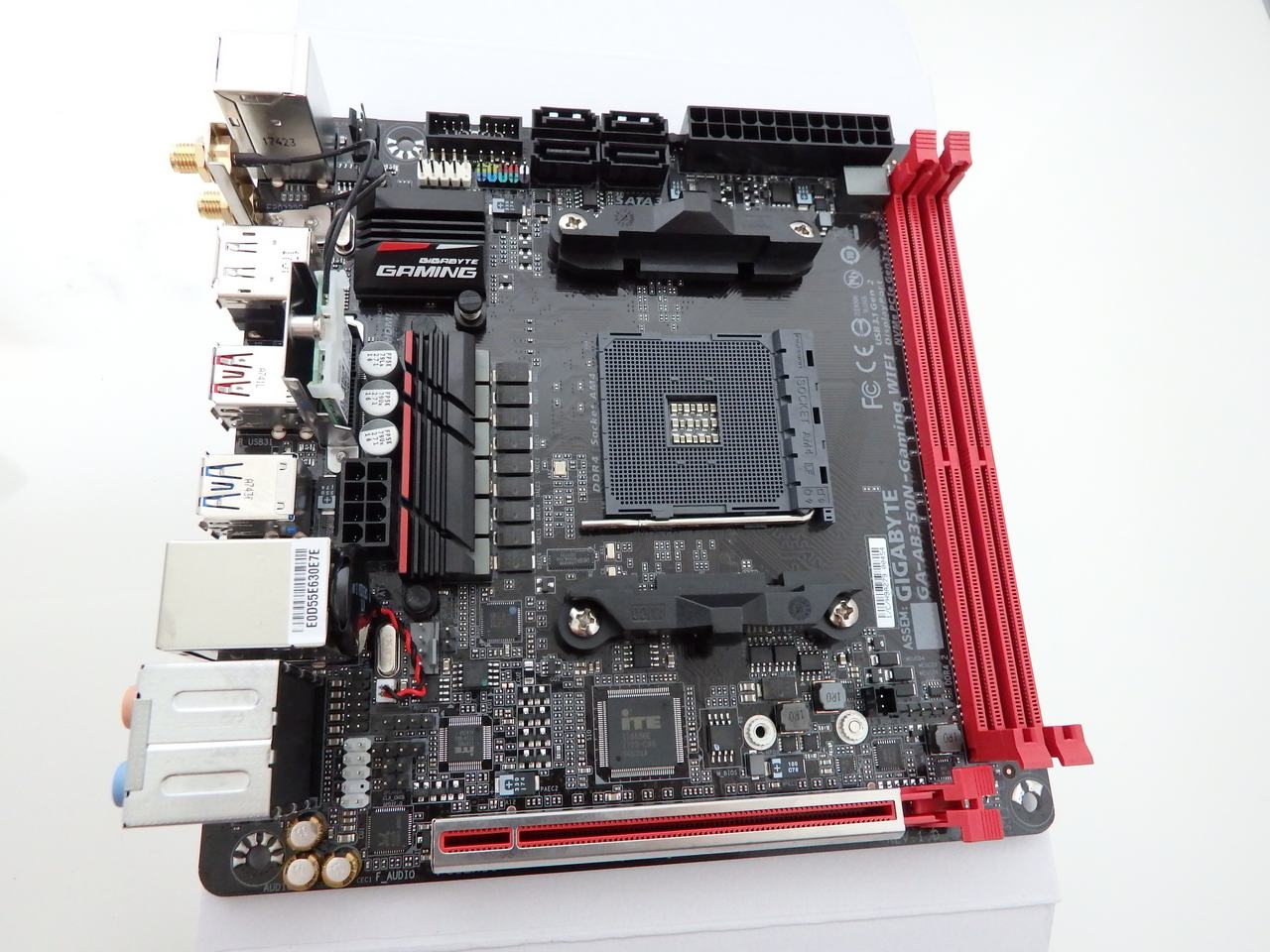


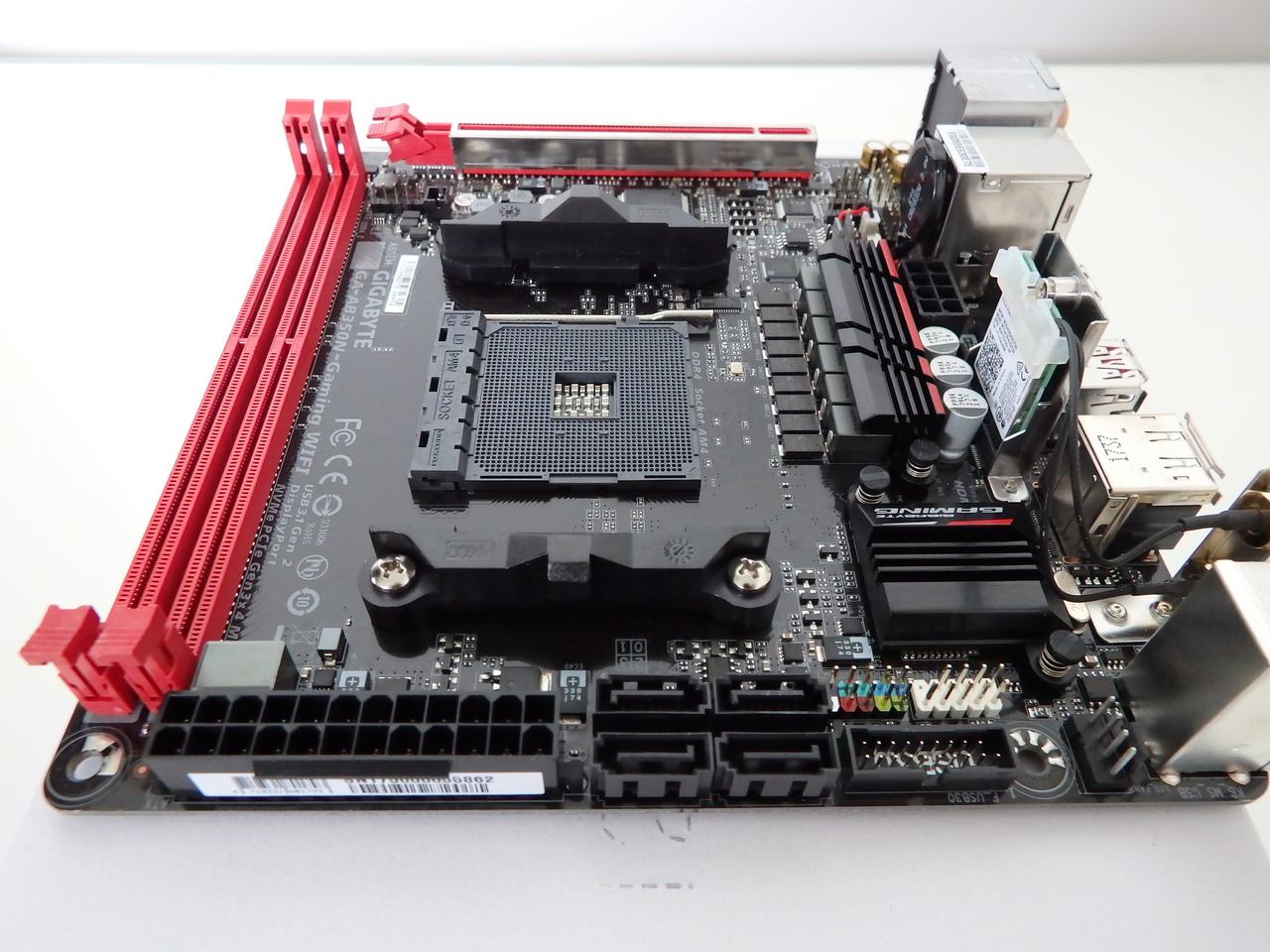
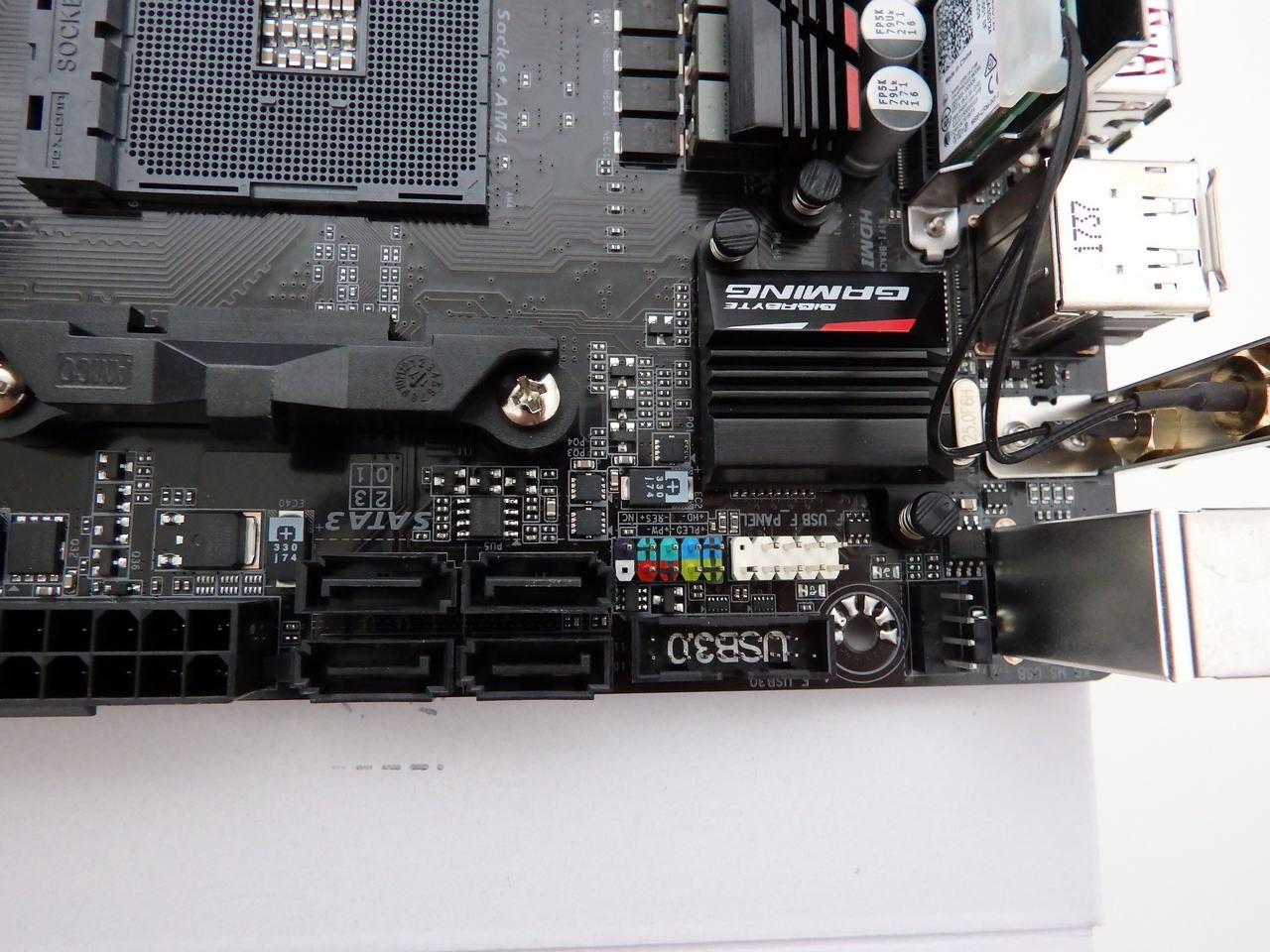

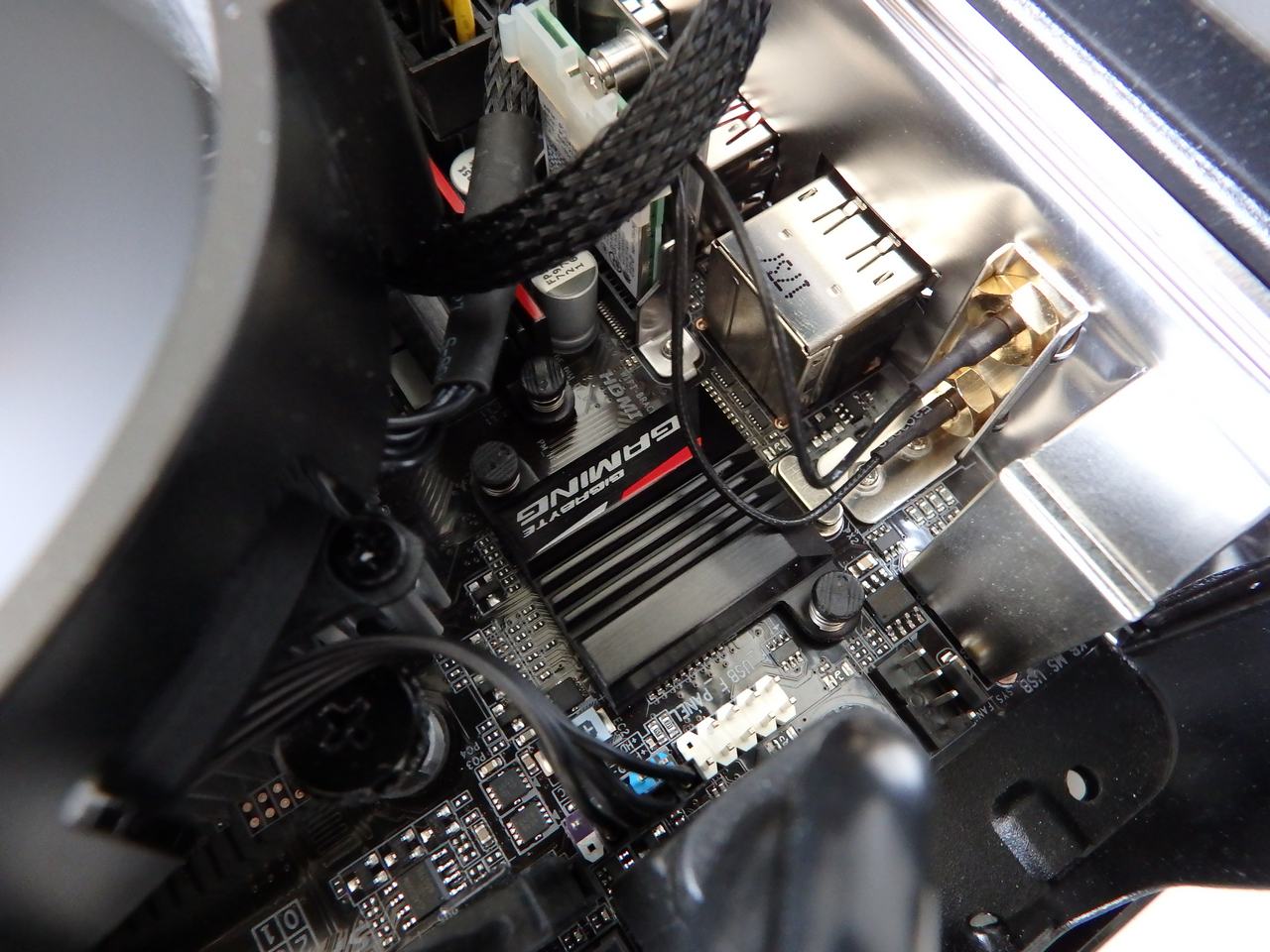




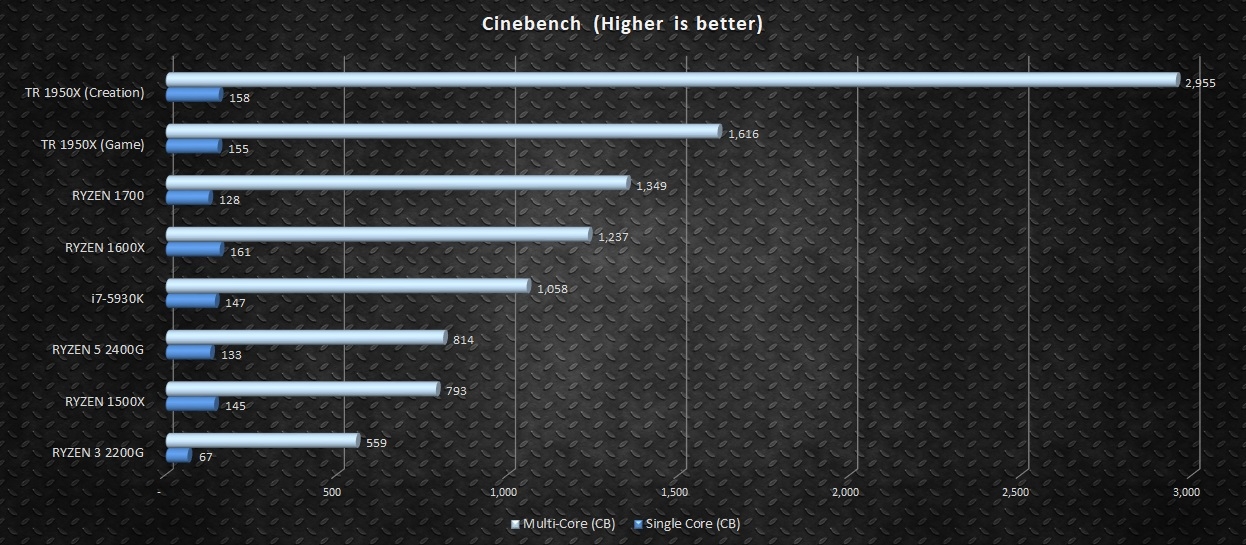
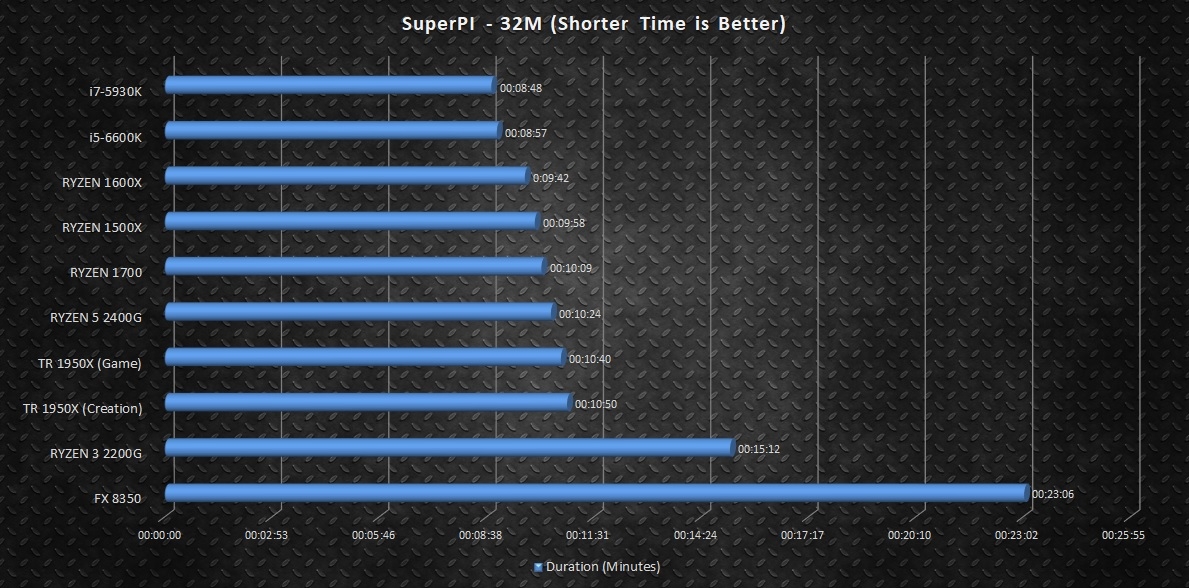
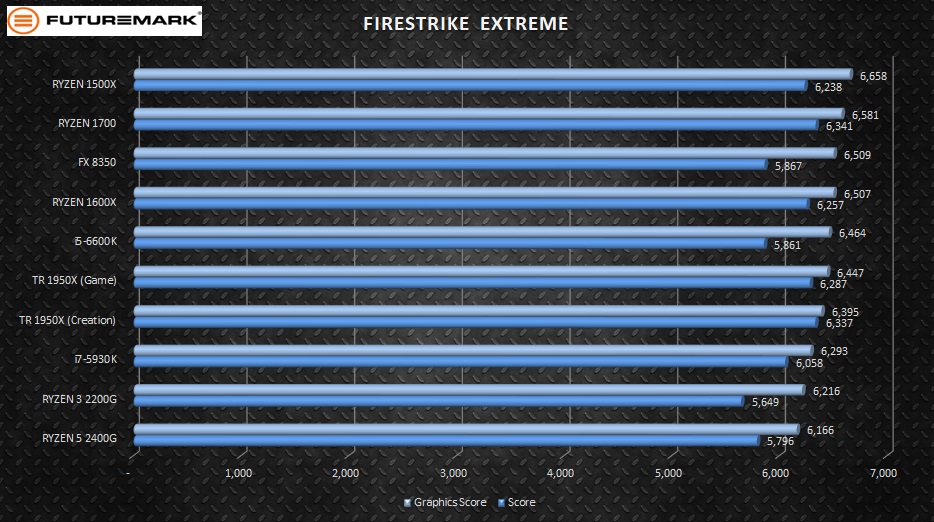
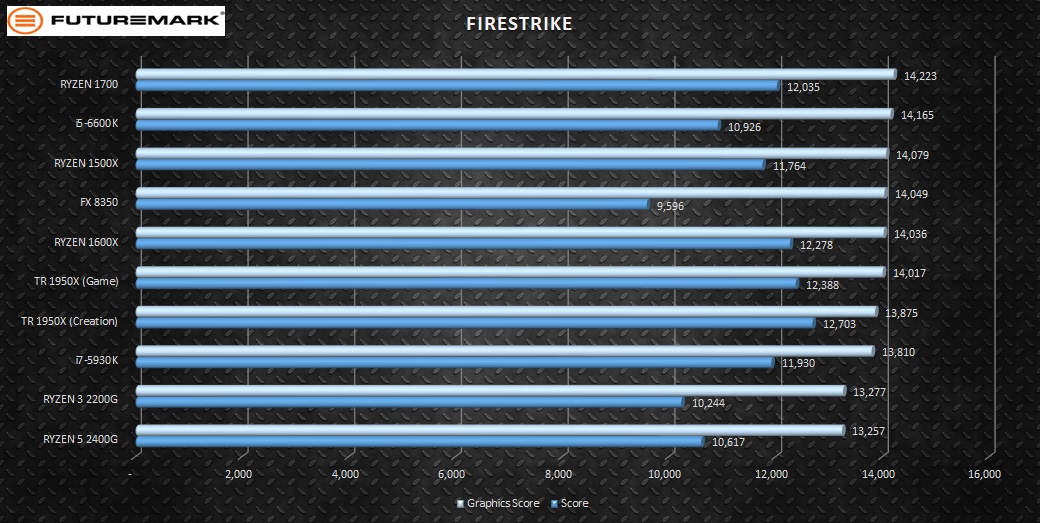
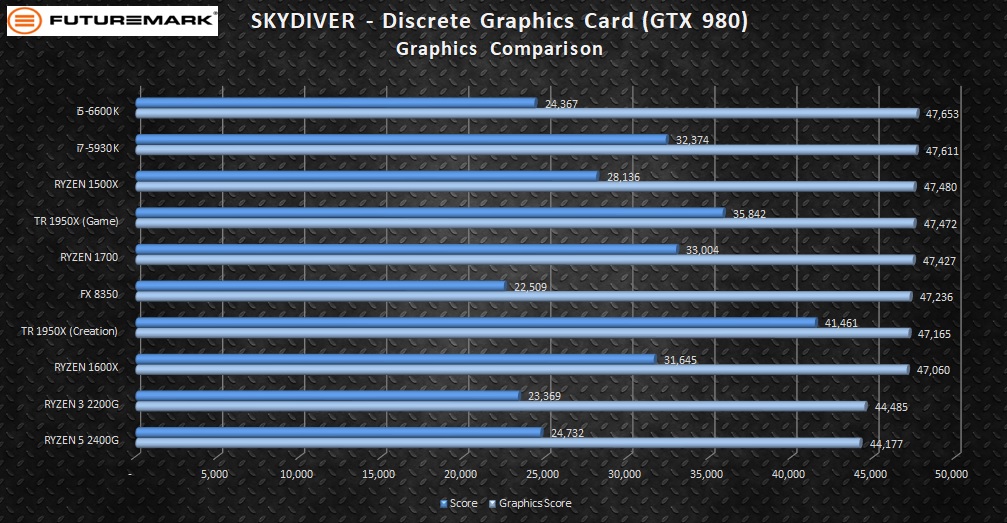
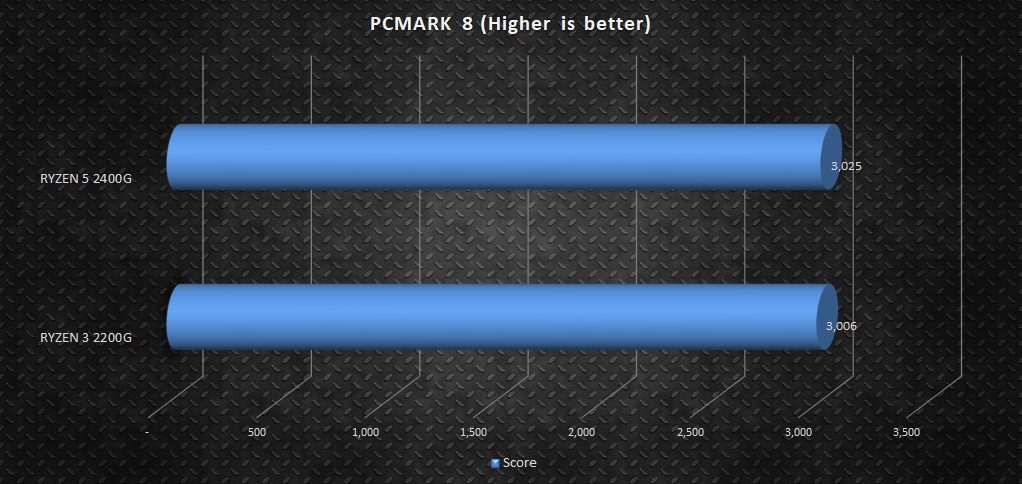
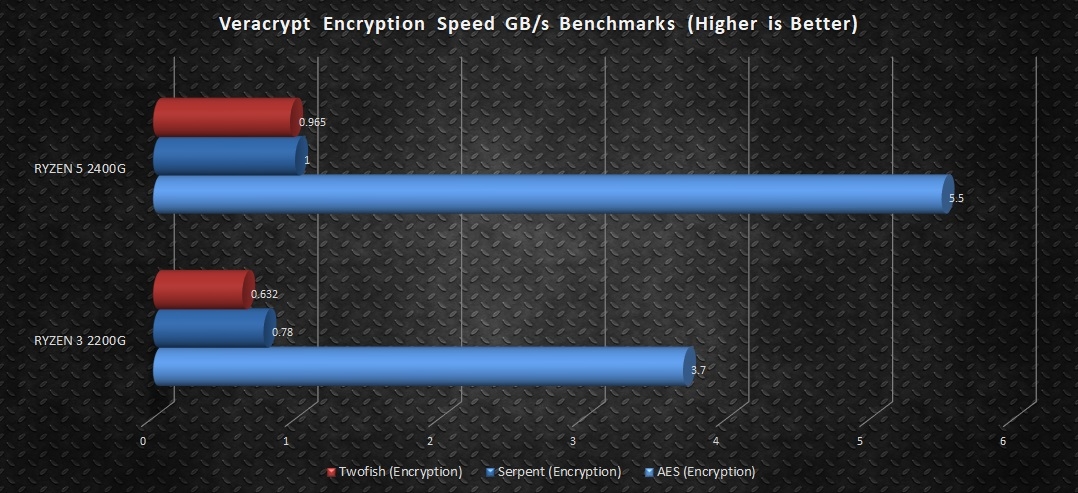
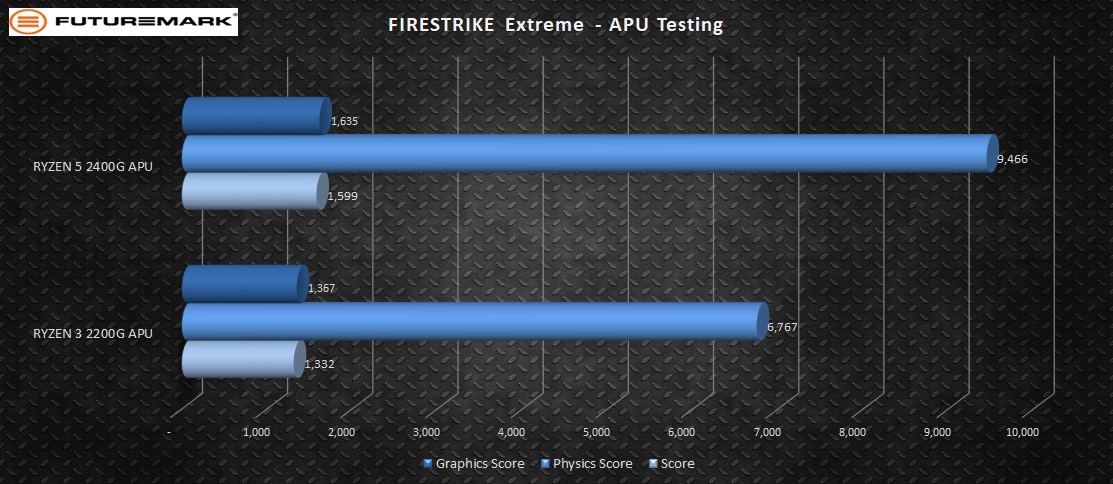
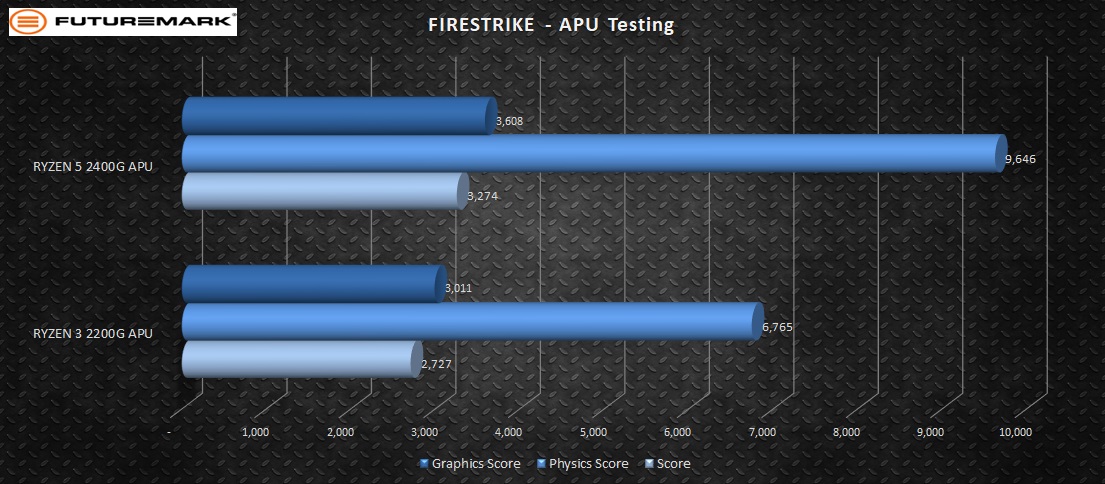
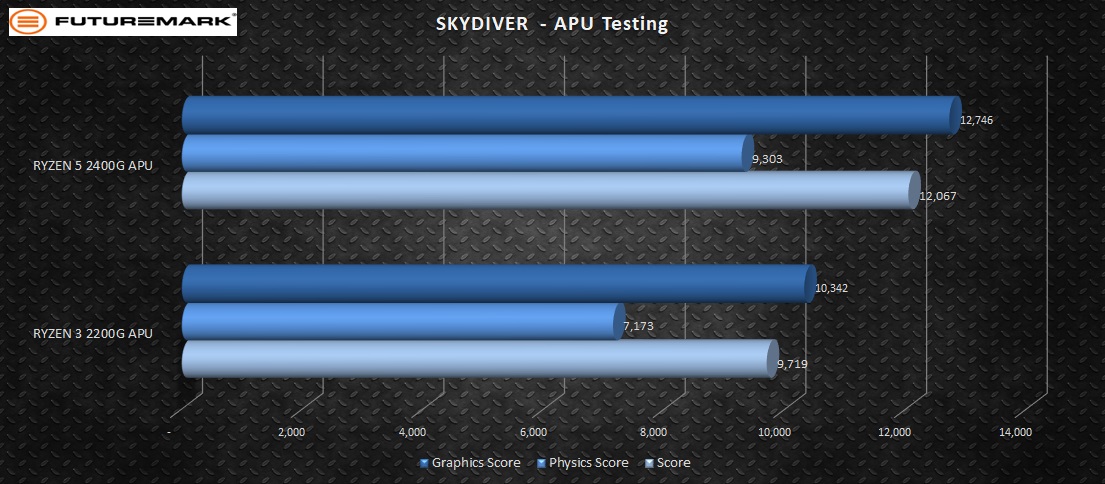
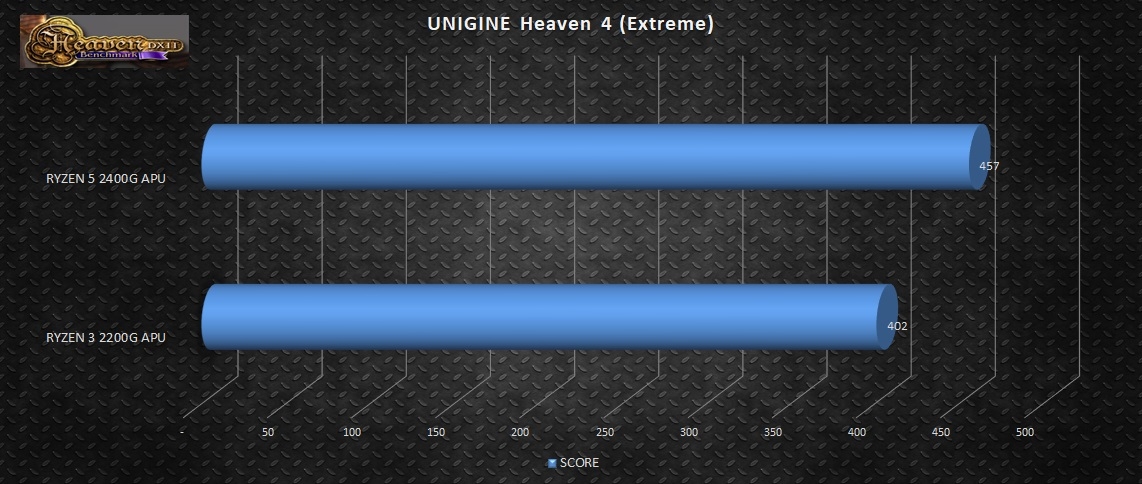
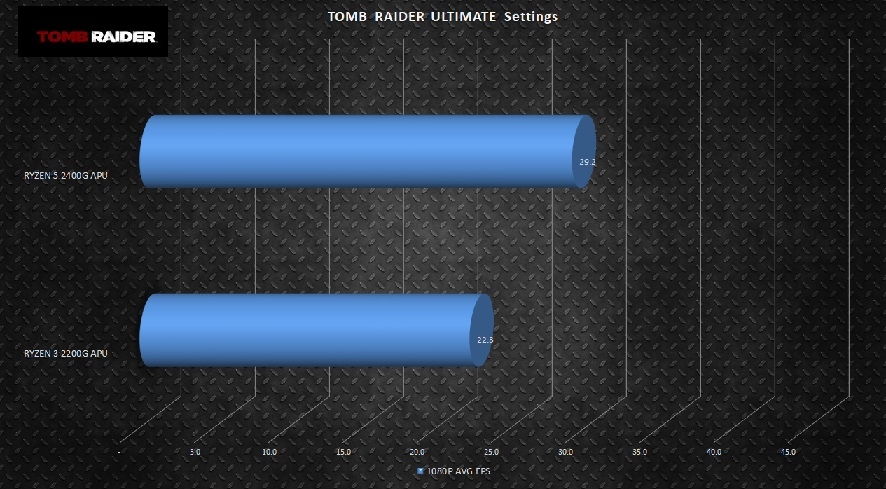
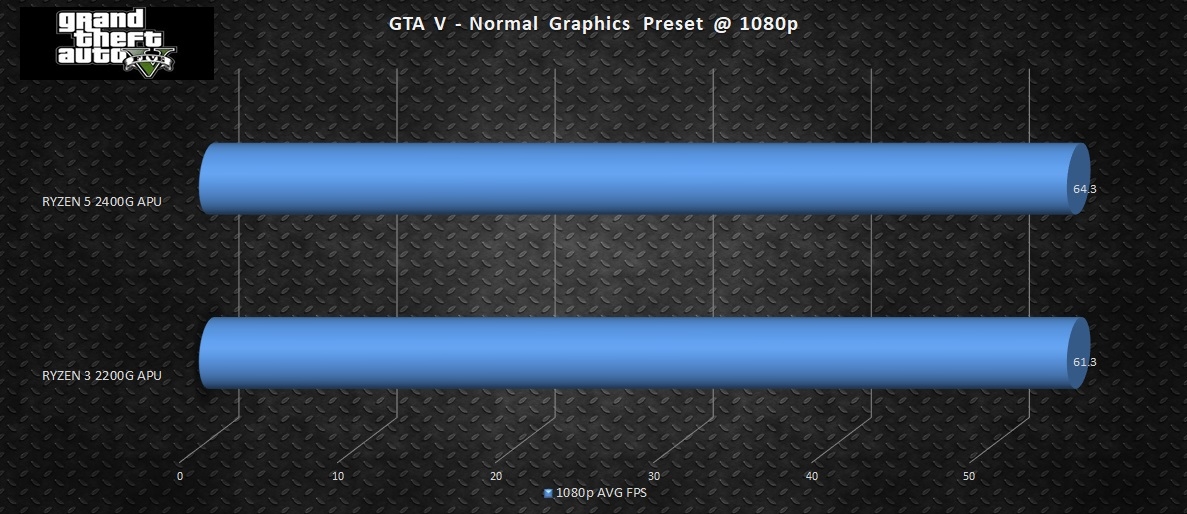








Could you test EVE Online please? Looking at the 2200G as a cheap second PC for grinding ISK in EVE and maybe running a media server.
Hi – I just built a 2400g Chopin (IN WIN) system. EVE runs at 1080P 144hz 50-120 FPS depending on the location. I have everything set to High with AA at Low and Shaders at Med. Shaders really effects the performance more than anything else. You probably could do 2-3 clients if you turn down the settings.
Here you go: Jita – 67 FPS on 2400G (Vega 11) with 3200mhz RAM
https://imgur.com/Vo5DX2H