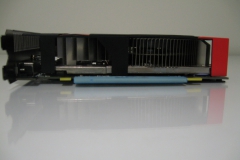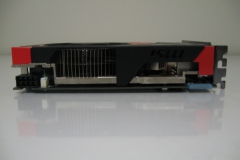The R9 270X ITX Gaming is a heavy but relatively short graphics card – the terms ‘stubby’ any ‘stocky’ were used by a couple of people who had the privilege of seeing it during the review. There is a really nice housing on the cooler with the gaming dragon etched on the cover and the power connectors have the clips facing the back plate of the card which makes connecting it up or removing it really easy. I wish this was the case for all graphics cards.
I haven’t seen the street price on the MSI R9 270X ITX Gaming ITX but the longer Twin Frozr Gaming version is available for $250 at the time of writing so I’d expect it to be somewhere around that price point.
As you look around the card in the gallery of our unboxing shots below, you can see how solid the thermal solution is – it might be short but there is a lot of metal in there to cope with the heat.
Seeing only one fan on a shorter than average card with an AMD Radeon GPU, I wasn’t expecting the card to be as quiet as the Twin Frozr on the GTX760 Hawk but it remained very quiet, even under load – perfect for a gaming/HTPC combination.
During the 3DMark 11 benchmark tests, the fan speed went up to around the 1400 mark, which was apparently 32% of it’s potential and remained slightly audible with the GPU temp hitting a mere 69 degrees – and these are the maximums we saw in all of our testing. I tried Battlefield 4 for hours at 1920×1080 and about an hour at 2560×1440, Unigine Heaven and all of our standard gaming benchmark programs but the fan didn’t need to go over 1400rpm which was slightly audible but still soft on an open air test bench. According to Afterburner, the GPU Core never hit 70 degrees in any of our testing which is a good result given the smaller form factor. In our practical build, the temperatures and fan speeds remained the same but the Node 304 case seemed to block out any noise quite effectively.
An image of the fan design courtesy of MSI is below – looks like science wins again here because the RADAX Fan cooler is awesome on the temps and better on the ears.

The R9 R270X ITX is a capable card and well matched to the Z97I AC board. The benchmarks show that it’s well suited to 1920×1080 gaming with most of the eye candy on. I did run a few games at 2560×1440 with respectable results for the price – Skyrim ran like a dream but other more demanding titles like Battlefield 4, Crysis 3 and Titanfall found the limits of the GPU pretty quickly at 1440p. This is to be expected of a mid/lower mid range card that I expect to cost somewhere between $250 and $300.
Military Class 4 Components
As with the MSI Z97I Gaming AC motherboard, MSI has implemented the following technology for a longer and more efficient lifespan of the card.
- Hi-C CAP (Highly Conductive Capacitor) for longer life, less leakage, increased GPU power stability for overclocking
- Dark Solid Capacitors for increased longevity, anti rust coating, higher efficiency and they won’t burst.
- New Super Ferrite Choke (SFC) for a more efficient and higher level of power delivery with better heat dissipation. Also for improved overclocking power stability.
Backplate
Backplates are something that I really like to see on graphics cards and they seem to be getting more popular with the manufacturers. It was a welcome site to see the black majority coverage backplate on the R9 270X ITX Gaming because I wasn’t expecting it on a card like this.
MSI Afterburner
I’ve been using MSI Afterburner on non-MSI cards for years and it’s been my go-to application for graphics card tweaking. It’s included in the software bundle but you can download it from their website and most enthusiasts probably already have it installed.
Packaging
The packaging is sturdy and the card comes well protected in an anti-static bag and custom cut out foam. There is a box of accessories including:
- Driver CD
- DVI-VGA Dongle
- Reference Guide
- 1x 6 to 8pin adapter