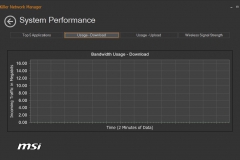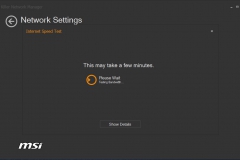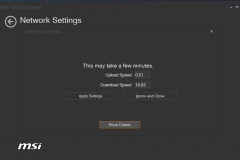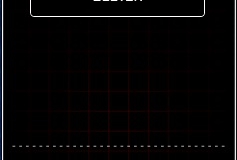Aesthetics
The lighting on the Z87M Gaming highlights and isolates the audio PCB section dedicated to the audio components. There is also dedicated lighting on the Power, Reset and OC Genie buttons. Although the white “MSI” logo on the Z87 chipset heat sink is pretty obvious, it get’s obscured as soon as you mount a graphics card in the first PCIE slot. The lighting is bright but it isn’t offensive and should blend in with most builds. Although there is a red and black theme to the motherboard, it’s predominantly black and pretty clean looking. Dragon / MSI Gaming shaped heat sinks are a nice touch. If I was building with this board, I’d be looking to pair it with red, white or black cabling.
Networking
The addition of a Killer E2200 chipset is a nice touch and the software is pretty easy to use. When testing, we isolated the test bench on our cable internet connection and played Battlefield 3 and Battlefield 4, the software seemed to work and we didn’t see any unusual lag issues. Steam downloads were prioritised lower than our games and ran in parallel to our gaming session without any noticeable impact on our ping or general game play. The testing in Battlefield 3 was more meaningful as the Battlefield 4 servers are still a little hit and miss.
Screen shots from the software can be found below
Sound
Having long been a sceptic of onboard sound chips, AudioBoost surprised me. The sounds clarity was much better than I was expecting and it’s great to see immersive gaming grade audio like this included onboard. Music and movies were also clear and I couldn’t fault it. MSI have included:
- Studio level Integrated 600Ω Headphone amplifier (OPA1652)
- Gold-flashed audio jacks
- EMI shielded audio codec & amplifier
- High quality audio capacitors
On a micro-ATX board, you really don’t want to sacrifice a PCIE slot for a sound card so to have a higher end audio chip is a real plus and now becoming a pre-requisite for gaming boards. There is also a software component to the Z87M Gaming’s audio solution that uses the SoundBlaster Cinema application with a simple but effective front end. For gaming, general music and movies I don’t have anything bad to say about it.
See the SoundBlaster Cinema screen shots below for an idea of the features.
MSI Command Centre
Every Motherboard manufacturer seems to have their own version of this. ASUS have AI Suite, Gigabyte has EasyTune and MSI has Command Centre. The MSI Command Centre is intuitive, allows for windows based overclocking – you wouldn’t need to go into the UEFI if you didn’t want to. Monitoring, fan control, RAMDISK, GPU Boost and other options are available through Command Centre. It even has it’s own remote server control options via an App Store or Android app for your Smartphone.
MSI Live Update
This utility is great for letting you know when there is a new version of the BIOS, driver or MSI utility available. It’s easy to use and can kick off the installation of an update for you.