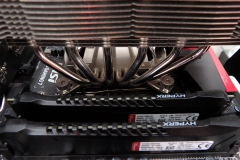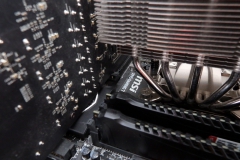Test System
We tested the NH-D15S on the HASWELL-E X99 test bench with the specifications listed below.
We recorded the delta temperatures for the results – the difference between the reported CPU temperature and the ambient room temperature. In order to record a valid result, the ambient room temperature has to remain the same from the start of the test to the end of the test and must be between 18 and 24 degrees when starting. If the CPU hits 70 degrees over ambient, the test is considered a fail because that delta temperature places the CPU in the 90’s.
To create a consistent loading on the CPU for each run, we ran OCCT for 30 minutes with a set idle period of 4 minutes immediately before and after the run. The maximum temperatures across all 4 cores were taken from the OCCT report and an average generated for the results. This is a synthetic load and the closest activity we have seen that comes close to the test is video encoding. Although many games are CPU intensive, none have punished our CPU in the same way as the OCCT test so you could consider this a worst case scenario.
The test bench used for this review was the MSI X99S setup with the following specification:
|
 |
Test Results
Delta Temperature Results
Please note that these are all Delta temperatures where the recorded temperature is the difference between the CPU and the recorded ambient room temperature which was a typically about 20 degrees. So a delta temperature of 35 degrees translates to a real world temperature of 55 degrees.
PWM Fan Mode Test Results
Let’s start with the PWM tests. PWM is where the motherboard uses the 4 wires to control the fan(s) and adjusts the speed as per the software profile to maintain a temperature. The standard ASUS profile will increase the CPU fan speed as it gets warmer to try and maintain a temperature under 75 degrees. This means that the temperatures listed in the graph below don’t mean a great deal as all coolers will have different fan speeds to maintain the maximum temperatures listed. However the graph does show coolers that struggle to keep the CPU cool under extended load (high temperature results) and we do use this test to check how hard the CPU has to work at stock settings and when overclocked.
The chart below shows the CPU load temperature under stock CPU settings in blue and the maximum fan speed of the cooler in red.

We saw the NF-A15 fan staying under 500rpm during the stock CPU tests under sustained load. The noise level on the open air test bench was inaudible and didn’t register above the ambient room noise on our decibel meter. The dual fan NH-D15 achieved a slightly better result with the additional fan and 100RPM. This shows that the single fin stack coolers have to work harder to manage the CPU TDP, the much smaller NH-L9x65 had to work the hardest of all in what was an unfair comparison of performance.
12v Fan Mode Test Results
When we run the fans of our coolers at 12v, we get to see what they are really capable of. It’s a less realistic test in the sense that 90% of people won’t ever run their CPU cooler flat out at 12v for day to day use. This test gives an indication as to how well the heat sink or radiator can transfer heat with the bundled fans.

The NH-D15S is slightly inferior in terms of thermal performance to the dual fan version – as expected. This is a great result given that we basically sacrificed 3-5 degrees in a synthetic benchmark for a CPU cooler that is more compatible with a lower price tag.
Idle Delta Temperatures
The idle temperatures were all consistent and in line with other performance coolers. Measuring idle temps can be finicky due to minor fluctuation among the ‘idle’ processes so we don’t give it much weight. We saw the typical delta temperature of around 8 degrees at idle which indicates that we had a good ‘mount’ of the cooler to the CPU with the SecuFirm 2 bracket.
Load Delta Temperatures
The NH-D15S handled the load temperatures of our i7-5930K without any trouble at all. When the open air test bench was running at stock volts, the cooler was inaudible, overclocking upgraded the acoustic profile to barely audible. When fitted into a case as per a typical build, this would give an almost silent result from a CPU cooling perspective.
General Observations
As expected, the thermal results were not as impressive as the NH-D15 with dual fans but it still beat everything else when overclocked. This is a great platform because if you ever decide to go nuts with an overclock later on, you can easily add another A-15 to the front and upgrade the cooler in literally minutes without the need to re-install any components.
With the MSI GTX 980 Gaming 4G card that has their Twin Frozr V cooler, the whole test bench is almost silent. There is a slight sound of air moving at idle but that’s about it. Under load, the loudest component is the Corsair HX-850 PSU that we’ll have to do something about at some point. If you’re a quiet freak like me, this is the cooler for you.
Whilst I really like the NH-D15, it is hard to go past the NH-D15S for the sake of a minor difference in thermal performance. This difference isn’t of any consequence in real world use with a moderate overclock.