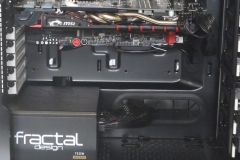The parts list for the 2 practical / concept builds is listed in the table below. As you can see, there are 2 very different rigs. The Node 304 is intended to test a compact build scenario where cable compression and installation in a tighter environment are more important while the Define R5 build tested cable length, SLI loads and a more spread out cable routing approach.
| Define R5 System | Node 304 System | |
 |
||
| CPU |
i5-4670K |
|
| Motherboard | ASUS Maximus VI Gene | Gigabyte Z97N-Gaming 5 |
| CPU Cooler | Fractal Design Kelvin S24 & Cooler Master Nepton 120XL |
Noctua NH-U14S |
| Memory | 16GB Corsair Vengeance Low Profile – Black (4x4GB) | |
| Case | Define R5 | Node 304 |
| Hard Drive |
Seagate Barracuda 750GB & Samsung EVO 250GB SSD |
|
| Power Supply |
Fractal Design Integra M 750W |
|
| Graphics Cards |
MSI GTX 980 Gaming 4G |
MSI GTX760 HAWK |
| Audio | Mionix Nash 20 Gaming Headset | |
| Network | Direct connection to the cable modem & Shared Gigabit connection via Netgear WNDR3700 |
|
| Optical | Samsung USB DVD drive | |
Define R5 build
The larger Define R5 build was an absolute pleasure to put together. We didn’t have any issues at all with cable lengths being either excessively long or too short. The shorter power supply was easy to fit and cable routing in the bigger case couldn’t have been easier thanks to the case design but also the flatter cables of the Integra M. When testing SLI, we fitted the second PCIE cable but for the rest of the time, we just used 2 SATA cables to neatly reach the SSD mount behind the motherboard tray and the mechanical hard drive in the lower front hard drive cage. The only issue we had was that the ATX 12V power plug wasn’t an easy fit through the top grommet but this may have been due to the Define R5 design. The cable did fit after some quick manipulation of the grommet. Once through the hole in the motherboard tray, the ATX 12V easily bent as it needed to thanks to the ribbon cable design – flat cables are much easier to work with than the thicker round versions. Please note the floor space that the Integra M provides in the Define R5 and although unnecessary in our build, the options of moving drive cages or installing floor mounted water cooling are better with a shorter PSU.
Node 304 build
This build required more thought due to the tight nature of the case but it went together surprisingly quickly. The final cabling job could have been neater but I’ll take the blame for that. The cables are easier to group together and route with the only cable that I really had to worry about being the 24 pin ATX motherboard cable. This is always the most difficult cable to ‘manage’ (due to it’s rigid nature) in the Node 304 so it wasn’t any better or worse than other power supplies I’ve used in this chassis. Where the Integra M excelled in the Node 304 was in the clearance department. The 140mm length meant that there was space between the back of our MSI GTX760 HAWK and the business end of the power supply where the cables come out. This clearance is really important and whilst you might get away with a longer power supply, if the cables rub on the back of your graphics card, they solder points on the back of the PCIE card’s PCB can pierce or chafe the insulation on the power cables. Excessive bending of power cables as they exit the PSU is something that system builders also want to avoid. Unlike the Define R5, the Node 304 uses a MOLEX fan controller, requiring the perpheral cable, but the hard drive and SSD are close together so we only needed one SATA cable. These cables were quick and easy to install for a neat-ish finish with good airflow.
Testing
We are not power supply experts here and we don’t have an oscilloscope to test the Integra M 750W thoroughly in that regard. We use a home grade power meter to check our builds from time to time for power draw. To measure Idle power draw, we left the test setup running at the Windows desktop at idle for 15 minutes then took a reading. We used OCCT to generate a synthetic load, taking a reading after 30 mins. Neither the graphics card nor the i5-4670K CPU were overclocked for the test.
On the Test bench with a single MSI GTX980 Gaming 4G card, the idle power draw was about 90-100W over a 3 minute period. During this time the fan was inaudible and we couldn’t tell if it was even spinning. When we used OCCT to load up the CPU and GPU, the power meter fluctuated between 278 and 289W of power draw from the wall, representing less than 50% of the rated maximum load. During the load test, there was fan noise coming from, the Integra M but it was not identifiable over the other fans of the CPU and GPU combined. I had to literally place my ear next to the power supply to try and pick out the fan.
When we tested with 2x Gigabyte Windforce 3 GTX670 cards in SLI, the load went up to 405-418W. If the Integra M fan was working any harder than the load test with the GTX980 we couldn’t hear it over the 6 fans attached to the graphics cards.
Unfortunately we were not able to really max out the 750W rating of the Integra M review unit in a synthetic way but from a real world usage point of view, in the two test builds we did with this power supply, both were using significantly less than the rated 750W available and the fan stayed quiet at all times but we wouldn’t call it silent when running. There was no evidence of any electrical noise, or fan buzzing/clicking/humming at any stage in our testing.
I’d be happy to use this power supply in any build, particularly a small form factor project.