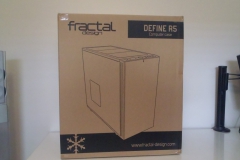Construction / Build Quality
The powder coat and general finish on our unit was perfect. All panels lined up perfectly without any gaps or raised edges – this was also true for the MODUVENT covers that are screw-less. The side panels are heavy due to the lining of noise dampening material and there is minimal flex. The latching on the left panel also felt like it was built to last despite being made of plastic. The Define R5 feels like a premium product.
When looking at the grommets, they were well fitted and the cable management velcro was also good quality and nicely finished off with Fractal Design branding rather than looking like off-cuts.
The 140mm fan cables were not braided which cheapened the look of the fans so it’s a good thing that they do their job really well. The fans are the new GP14 model that is geared towards optimising the airflow/noise balance. Despite the cosmetic cable braiding observation, when it came to performance we had no complaints at all.
Dust filters are not flimsy and hold in place well. All hard drive trays have rubber rings to reduce vibration. Interestingly, the USB3.0 ports don’t have the tell-tale blue tongue but both sets of ports are clearly labelled.
The finish of the case does show up finger prints but no more than any other case we’ve seen and both the plastic front door and powder coated side panels wipe clean easily
Packaging
Fractal Design has been using the less glossy more environmentally friendly boxes for a while now. Despite being plain to look at, the packaging has all the specifications of the Define R5 and the case itself is well protected inside by plastic film and Styrofoam.
Case Layout
Case Panels
The panels are all simple and plain, our case had the solid left panel with a MODUVENT cover instead of a window but there is a variant available for those who are after the side panel Perspex option. The MODUVENT is basically a removeable tool-less panel with dense sound dampening on the inside that covers the grills where a 120 or 140mm fan could be fitted. The simple design won’t appeal to everyone and although there is some scope to pimp it out, (especially with a window variant), this is not a “flashy” case – intentionally.
The side panels lock in at the front first and then basically pivot closed to be secured at the back of the case – like doors. On the right side of the case, this is handy if you do have any cable bulge. It’s also a better alternative to the panels where you have to line up locking tabs at the top and bottom before sliding/locking into place. The right panel is secured by a pair of thumb screws, the left side has a latch and thumb screws if you want to make it more secure. The latch is really convenient if you do change components regularly.
The top panel has 3 more MODUVENTs. When looking at the rear of the case, there is plenty of ventilation, especially above the PCIE slots which will help for aftermarket graphics cards that don’t exhaust most of the hot air like a reference blower cooler. When these are removed, we noticed that it’s one place for sure where the noise escapes. That said, it’s a good way to give the system builder the option of roof mounted cooling without excluding those that want a closed roof.
The base of the Define R5 has a full length dust filter that slides out easily. Also on the base of the Define R5, we see the feet which are chrome-like plastic with rubber discs to protect your table or floor and they also give the case enough height (~17mm) from a flat surface for airflow.
MODUVENT is much easier to work with than previous panels that needed to be secured with screws – these are held in place with plastic tabs and the join lines are subtle. It means that the central part of the outer roof casing is plastic but the frame that the removable panels countersink into is powder coated metal.
Last and by no means least, the front of the case as the solid front door that can be easily configured to open either left or right with noise dampening on the inside. Like the previous versions, the power button is centred and has an LED surround housing power and HDD activity lights. I/O interface ports include 2xUSB 2.0, 2x USB 3.0 ports, reset button and headphone/mic 3.5mm jacks. Inside the door, there is an easy to remove fan grill with dust filter, 3 5.25″ bay covers and a 3 stage fan controller at the top. The ventilation around the sides of the front panel is subtle but effective – most importantly, it allows the case to have a flat front surface without suffocating the components inside.
Drive Cages
The cages themselves didn’t initially strike us as amazingly new or innovative but there have been a couple of tweaks here that are worthwhile.
All drive cages and the optical bays are easily removable and the middle 3.5″ drive cage can also be rotated – although I can’t imagine why you would want to. If the optical bay cage is removed, the middle drive cage can be raised to the top of the case.
The drive trays themselves have been redesigned to have a lower profile – meaning that when empty, they don’t impede front intake airflow as much as the previous design.